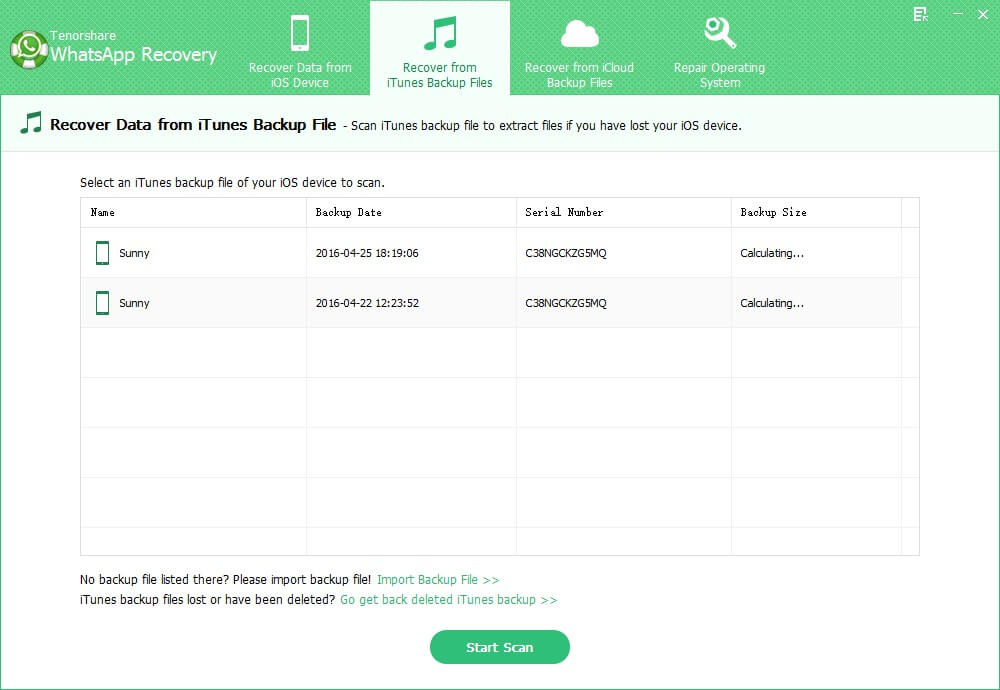How to Add or Delete WhatsApp Contacts on iPhone
 Jerry Cook
Jerry Cook- Updated on 2021-05-31 to WhatsApp Tips
Symptoms: Need to Add Friends on WhatsApp on iPhone or Delete WhatsApp Contacts
WhatsApp Messenger is one of the top 10 popular chat apps on smartphone and it must have facilitated communication of your life. But some usage of this app may confuse and frustrate you, such as how to add new friends, how to add international contacts to WhatsApp on iPhone, how to delete or block a contact and how to remove duplicate contacts. In this article, we will show the WhatsApp tech support to help you solve all these problems.
Resolutions to Add or Delete WhatsApp Contacts on iPhone 5S/5C/5/4S/4
We will detail into 4 parts. All the resolutions apply to any iPhone models, including iPhone 5S, iPhone 5C, iPhone 5, iPhone 4S, iPhone 4, iPhone 3GS, etc. Check to see if you are in need.
- How to Add Contacts to WhatsApp on iPhone
- How to Delete WhatsApp Contacts on iPhone
- How to Delete/Remove Duplicate Contacts in WhatsApp on iPhone
How to Add Contacts to WhatsApp on iPhone (including Adding International Contacts)
- 1. Automatically add contacts to WhatsApp
WhatsApp can find which of your friends are using the same chat messenger. It reads your contacts' phone numbers from your phone's address book and automatically adds them to WhatsApp. You will see in the Favorites screen on your iPhone who have WhatsApp accounts. To check you have enabled WhatsApp access to your address book contacts, go to Settings > Privacy > Contacts and make sure WhatsApp is set to "On".

- 2. To manually add friends or someone new to your Favorites list on WhatsApp
You just need to enter the name and the number of your new friends into your iPhone address book.
- 3. To manually add international contacts or the contacts who live in other countries to WhatsApp
Type the name and number into your iPhone address book in the full international format "+[Country Code][Full Phone Number]". For example the United States number 123-4567 in area code 408 would be written as +14081234567. Be sure to omit any leading 0's or any special calling codes from the phone number.

How to Delete WhatsApp Contacts on iPhone (or Block Someone on WhatsApp)
To delete a contact from the WhatsApp contract list, you will need to delete the contacts from your iPhone's address book. But when I deleted contacts from favourite on Whatsapp how do i get it back? To find back contacts, you can recover the deleted or lost WhatsApp contacts on iPhone.
Alternatively, you can prevent a contact from sending you messages by adding their phone number to your Blocked list. The blocked contact will not see your "last seen at…" and "online" information, your status message updates, change made to your profile picture.
To block a contact, tap on "Block" button which is display when you get a message from someone who is not in your address book, or go to WhatsApp > Settings > Chat Settings > Blocked, tap the "Add New" button to add contacts from your address book to the block lost.
To unlock a contact, open the Blocked list with the above steps, slide your finger to the left on the contact you wish to unlock, tap the "Unlocked" button.

How to Delete/Remove Duplicate Contacts in WhatsApp on iPhone
If you recently signed up for iCloud, you may see duplicate entries of your contacts in WhatsApp. The duplicate contacts also occur if you sync with other services, such as Yahoo! or Hotmail. Go to Contacts screen for a "Group" button to check for details.
The built-in phone app is able to remove these duplicate contacts by "linking" the duplicates together. Another quick resolution is to turn off contact syncing in iPhone Settings > Mail, Contacts, and Calendars.
For more iPhone WhatsApp tips, you can go to Top Free WhatsApp Message Recovery software You Should Have for iPhone.