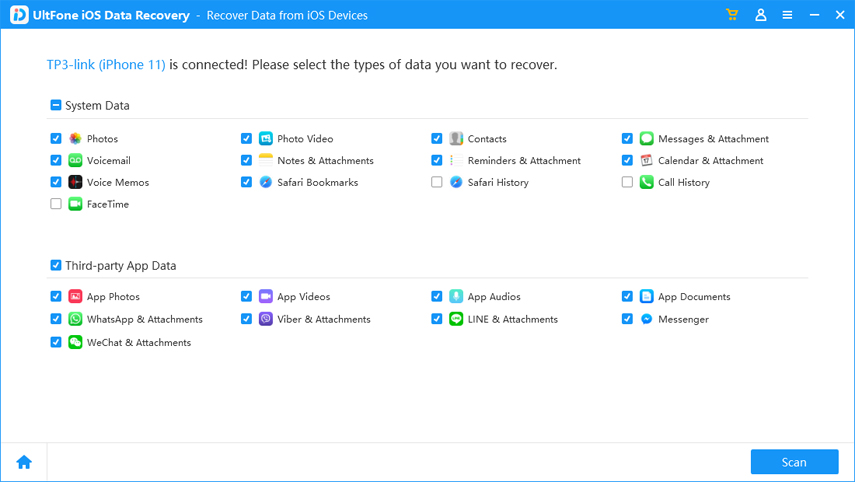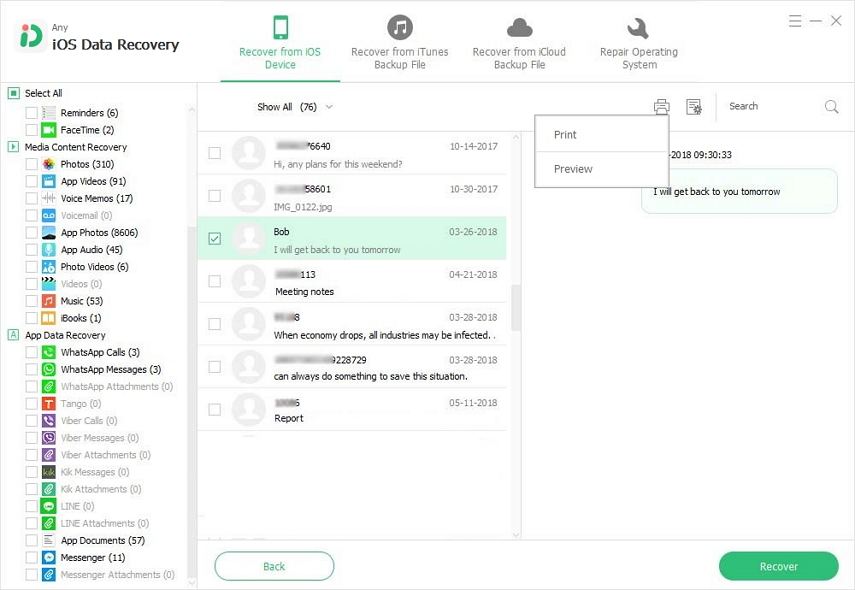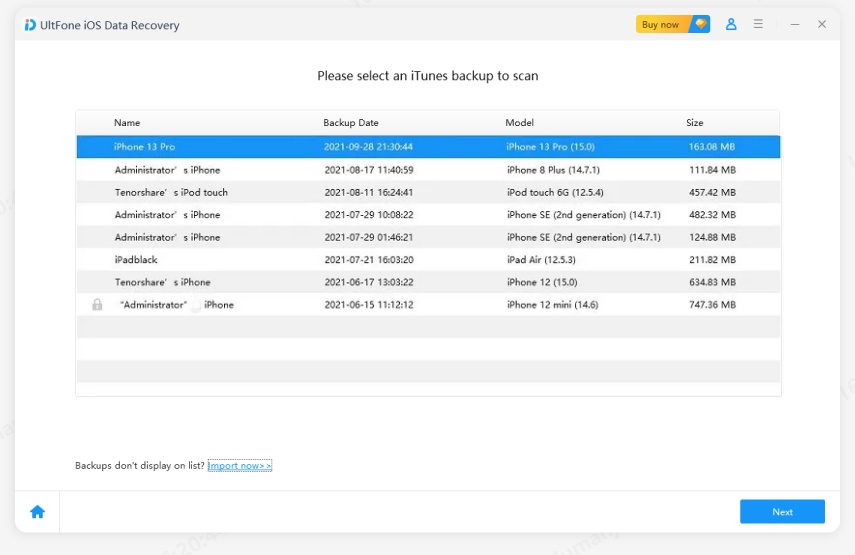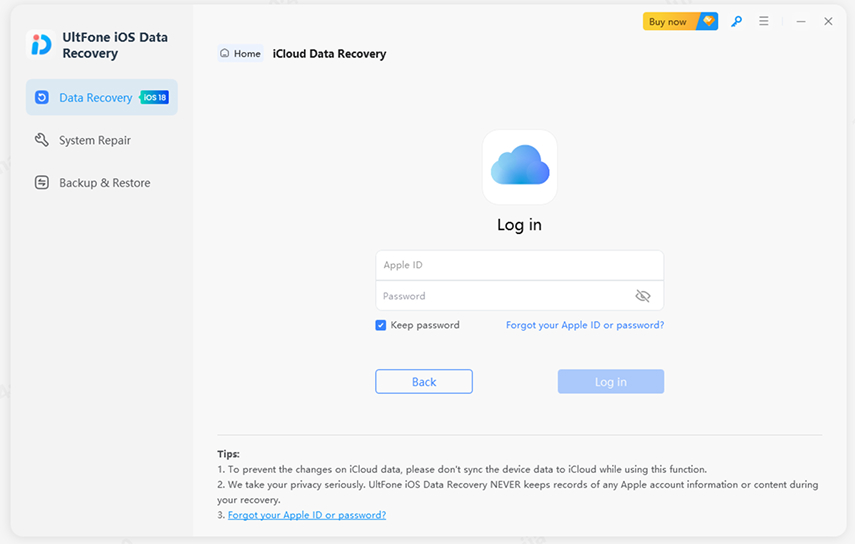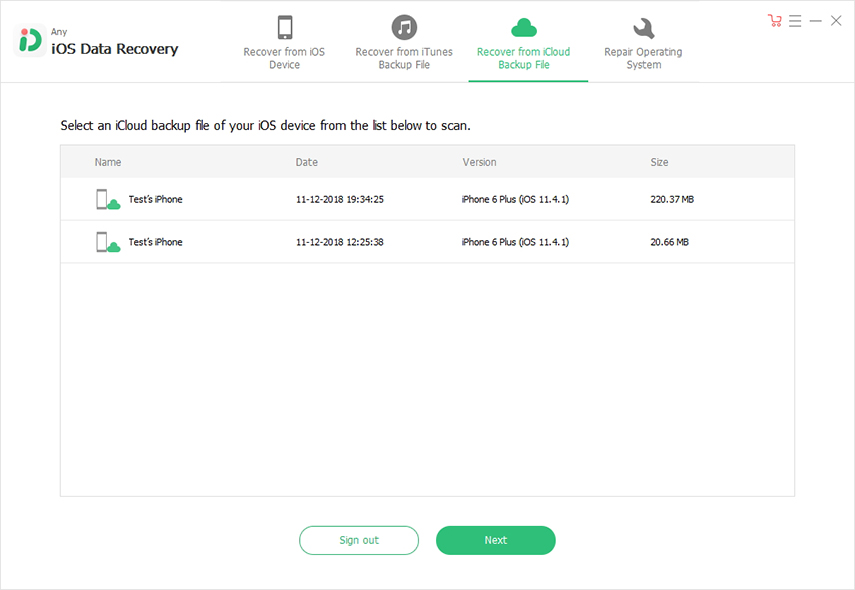How to Recover WhatsApp Contacts on iPhone
 Jerry Cook
Jerry Cook- Updated on 2021-05-31 to WhatsApp Tips
Recently WhatsApp has claimed that it hits 400 million active users. Big number! While the popular mobile instant messaging service bulks up, problems also increase, including contacts loss -- you accidently deleted WhatsApp contacts on your iPhone, iOS 13/12 update or iOS 12 jailbreak erased WhatsApp contacts, reinstalled the improperly-working WhatsApp and all contacts disappeared, or restarting your iPhone when your WhatsApp crashed could lose the entire contact list. Luckily, you can easily recover WhatsApp contacts in 3 methods:
- Way 1: Recover WhatsApp Contacts on iPhone without Backup
- Way 2: Restore WhatsApp contacts from iTunes Backup File
- Way 3: Restore WhatsApp contacts from iCloud Backup File
If you are in need to undelete your iPhone WhatsApp contacts, select either of the 3 methods accordingly. Since WhatsApp data loss can happen at any time, you should backup your iPhone WhatsApp to avoid losing important files.
Way 1: Recover WhatsApp Contacts on iPhone without Backup
"Can I recover deleted Whatsapp contacts on iPhone?" Surely you can. Download and install WhatsApp Recovery on any Windows computer (including Windows 8.1/8/7/XP/Vista). It will help to 100% recover deleted or lost Whatsapp contacts on iPhone 6/6 Plus/5S/5C/5/4S/4. The recovered contacts can be saved as vCard/VCF files, as well as in the formats of .xls, .txt, .xlm. Here is the guides, covering how to restore WhatsApp contacts on iOS 8.
How to Recover Lost WhatsApp Contacts on iPhone without Backup
No worries even though you have no iPhone backup files. WhatsApp Recovery allows you to find back all lost WhatsApp contacts directly from your iPhone without iTune or iCloud backup.
-
1. Connect your iPhone to your computer and run iOS Data Recovery. After this software detect your iPhone, you can select file types to recover. If you only lost WhatsApp contacts, please select WhatsApp & Attachments".

-
2. Click "Start Scan" to start scan your lost WhatsApp messages and contacts. When the scan completed, you can preview WhatsApp chats which contains the messages and contacts.

- 3. Choose the WhatsApp data and click Recover button on the right bottom corner to recover them to computer.
Way 2: Restore iPhone WhatsApp Contacts from iTunes Backup File
iOS Data Recovery also helps you to retrieve deleted WhatsApp contacts of iPhone from the unreadable iTunes backup files. You can easily get back the contacts even if your iPhone is broken, lost or stolen.
-
Run this iPhone Data Recovery and select Recover from iTunes Backup. This software will detect and list all iTunes backup file. Select the latest backup file and click Start Scan.

-
After scan, you can preview and recover WhatsApp contacts on iPhone X.
Way 3: Restore WhatsApp contacts from iCloud Backup File
iOS Data Recovery can extract iCloud backup file and let you recover WhatsApp messagesa and contacts from backup file.
-
1. Run iOS Data Recovery and select "Recover from iCloud Backup File", log into your iCloud with Apple ID account.

-
2. After loggging into iCloud, you can select an iCloud backup and download all backup files for preview.

-
3. Preivew and choose your WhatsApp contacts to restore.

Whenever you meet the problem that "WhatsApp deleted my contacts on iPhone", try WhatsApp Recovery to help you retrieve them.
A Useful Tip: How to Enable WhatsApp Access to Your iPhone Contacts?
You can enable WhatsApp access to your iPhone contacts, like the phone number and address book, so that you can see any contact names, start new group chats or broadcast messages, see Favorites or change your Status and do more. Here is how:
- 1. Go to "Settings" on your iPhone and tap "Privacy".
- 2. Tap "Contacts", and make sure WhatsApp is set to "On".

Leave it in your comment below if you have any problem about WhatsApp contacts recovery or about any other WhatsApp data recovery. If you have lost WhatsApp messages, go to How to Recover WhatsApp Messages from iPhone.