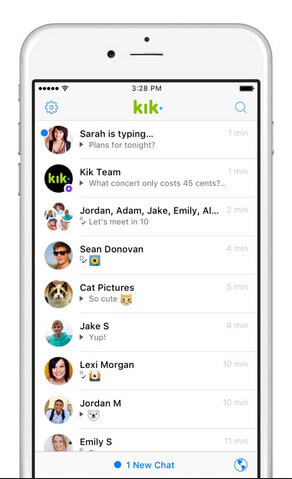How to Open TDS Files Effectively
 Jerry Cook
Jerry Cook- Updated on 2019-07-25 to Windows
Have you ever received, downloaded or found a TDS file and wondered what it is for? Once you encounter a TDS file, are you sure how to open it correctly? Is there any application that is required to open it? Perhaps most of us are lack of knowledge about what TDS file is and even how to open such unknown file format, therefore in this post we will discuss about how to open TDS file online effectively in details.
What is TDS File?
TDS file is the developer file primarily with Tableau Data Source. It is also related with Triangle Digital Services Ltd. Embedded Computer Source Code and Turbo Debugger Symbol Table (Borland Software Corporation). Additional types of files are probably to use the TDS file extension. Files which are given the .TDS extension are known as Symbol table files. But other file types may also use this extension. Once you get to know any additional file formats that use the TDS extension, such as how to open TDS file in Excel, welcome to share with us right away.
How to Open TDS File?
Before trying to open a TDS file, you have to make a decision about what kind of file you are facing and whether it is probable to view or open the file format.
Way 1: Double-click TDS File to Open
As a matter of fact, as long as you see a TDS file, the simplest way to open it is to double-click it immediately and then let the default associated application to open the file. No matter you would like to know how to open TDS file from NSDL, PDF or ZIP file, this is the most direct way. In this case, Windows or Mac system will choose the right software to open your TDS file.
However, if that TDS file doesn’t open, it is likely that you haven’t installed the right program on your personal computer to view or edit TDS files. For this reason, you have to change Windows registry file association settings.
Way 2: Open TDS File with FileViewPro
In addition to the method listed above, is there any other easy tool to open TDS file? Of course yes, I would suggest that you attempt to a universal file viewer like FileViewPro. It is a TDS file opener which is designed by Solvusoft Corporation. It can open nearly 200 different types of files, and very likely yours tool. The brief user guide is as below:
- Step 1: Download FileViewPro to your personal computer, install and open this software.
- Step 2: In the middle of the interface, you will see the direction “Drag and Drop your File HERE to Get Started (or click the ‘Open’ icon to find and open your file)”.
- Step 3: Just follow the step 2 and then wait for a while. After that, you can easily open the TDS file successfully.
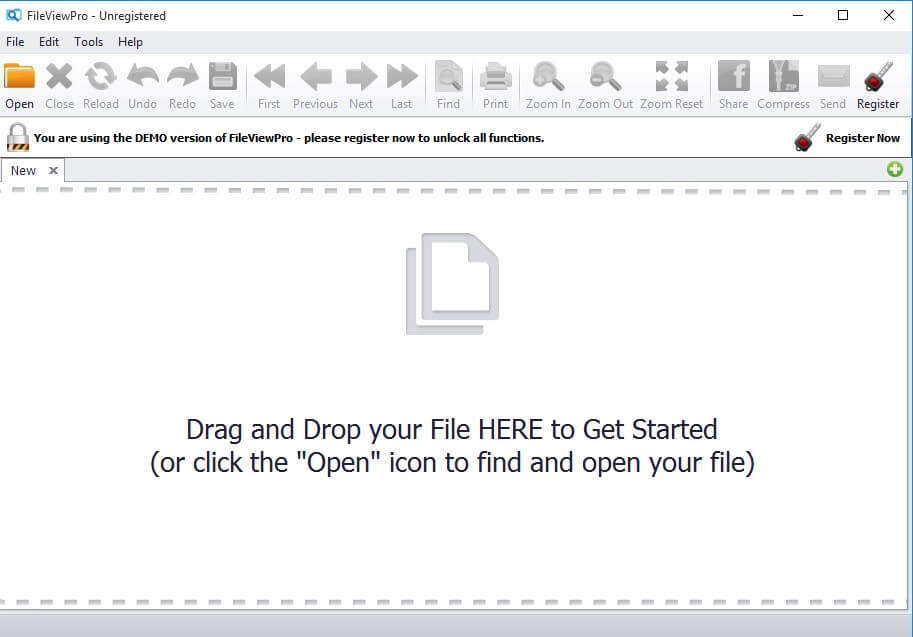
Additional Tips:
By the way, if you lose or delete the TDS files by accident, the Windows Data Recovery software is able to help you get it back. This program is a professional data recovery tool for Windows system. No matter what file it is, as long as it is deleted from your computer, you can always make use of this application to recover the majority of data.