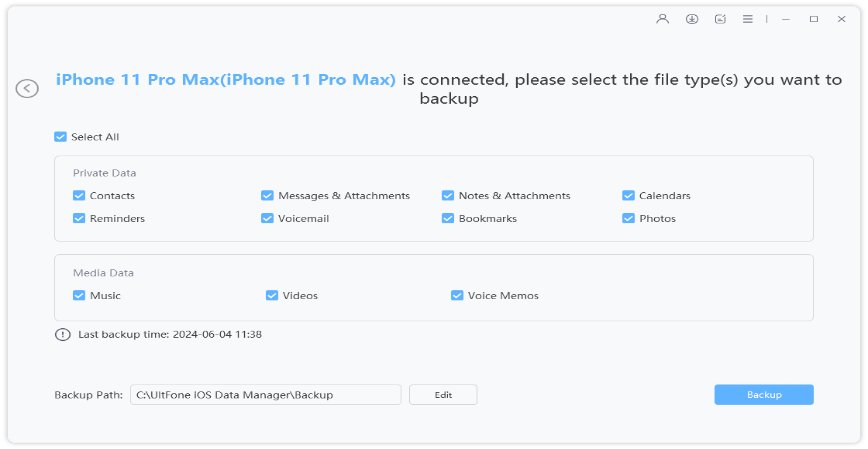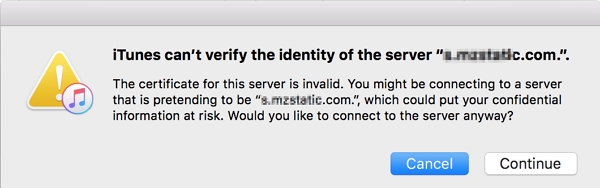The Driver Required for This iPhone is Not Installed Windows 11, How to Fix
 Jerry Cook
Jerry Cook- Updated on 2021-10-25 to Windows Fix
Nowadays, there are several applications for Apple devices that you can use to back up your iPhone's data on Windows. However, these applications work only if your PC has the required drivers. Suppose if you do not have the drivers installed on your system, you won't be able to launch the applications. And every time you try to execute the application, the error message the driver required for this iPhone is not installed or something like that will pop up on your system screen.
Normally, when you connect your iPhone to your computer via a USB cable, Windows will automatically install the iPhone driver. In any case, if Windows doesn't do that, then you have to install the desktop version of iTunes. However, some users use the UWP version of the iTunes app for backup, which will remove the iPhone drive, and this is why you face the following errors.
- iPhone driver is not installed. Waiting for Windows Update.
- The driver required for this iPhone is not installed. Please check your Windows Update settings.
- Driver not installed. iTunes is waiting for Windows Update to install the driver for this iPhone. You may need to use the Windows Settings app to check for updates.
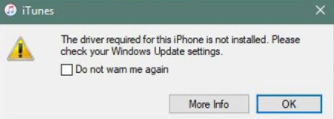
If you are facing these errors, then you don't need to worry. In this article, we will show you some methods to solve the problem that the driver required for this iPhone is not installed.
- Fix 1. Fix Driver Required for This iPhone Is Not Installed by Reconnecting Your iPhone to Computer
- Fix 2. Fix iPhone Driver Not Installed on Windows 11 by Installing/Updating iTunes from the Microsoft Store
- Fix 3. Fix iPhone Driver Not Installed on Windows 11 by Manually Installing Apple Driver
- Fix 4. Fix iPhone Driver Not Installed by Using iTunes Alternative
- People Also Ask About The Driver Required for This iPhone is Not Installed Instruction
Fix 1. Fix Driver Required for This iPhone Is Not Installed by Reconnecting Your iPhone to Computer
One of the best ways to fix the driver required for this iPhone is not installed error in Windows 11 is to let Windows install the drivers automatically. Sometimes this error occurred due to a faulty connection between the iPhone and the PC. Therefore, you will have to disconnect your iPhone and then connect it again. Windows will take some time to search drivers for the new device and then install it. It may not seem like a very active solution, but your issue might be fixed by doing so. Besides, if this solution doesn't work, you can still give a try to the following fixes.
Fix 2. Fix iPhone Driver Not Installed on Windows 11 by Installing/Updating iTunes from the Microsoft Store
If you are trying to install iTunes on your Windows to resolve the error of iTunes the driver required for this iPhone is not installed, then we would suggest you install it through Microsoft Store instead of Apple's website, which is more optimized for Windows. If you already have iTunes through Apple's website, then uninstall it first.
Now go to the start menu to reinstall iTunes via the Windows Store. Hopefully, your issue will be fixed without going through any hurdle.

Fix 3. Fix iPhone Driver Not Installed on Windows 11 by Installing Apple Driver Manually
If Windows doesn't install the iPhone driver for you automatically and keeps showing you that the driver required for this iPhone is not installed. Then we would suggest you install the drivers manually. According to the recent feedback, doing so can successfully solve this problem.
- Step 1: First of all, connect your iOS device to your Window PC and then run the iTunes app.
- Step 2: In this step, error "iPhone driver not installed iTunes Windows 11" will pop up on your Screen.
- Step 3: Now, go to the Start Menu, type in Device Manager, and open it up.
- Step 4: Expand the Portable Devices list, right-click on your iPhone driver and select the "Update driver" option.
- Step 5: In this step, a screen will show up, and you need to click on the "Search automatically for updated driver software" option.
- Step 6: Finally, the driver has been installed, and you will surely get rid of this error.
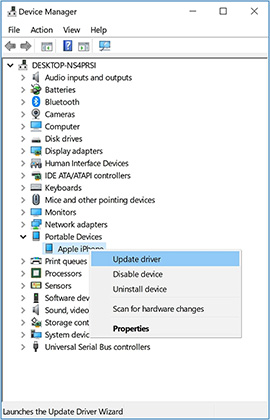
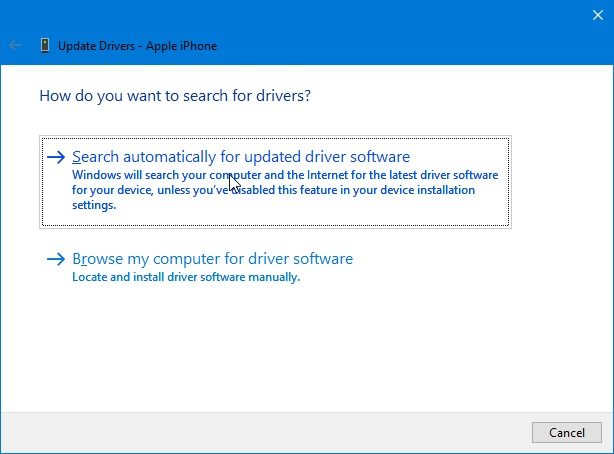
Fix 4. Fix iPhone Driver Not Installed by Using iTunes Alternative
If the above listed solutions fail to solve your problem, you should try to use an alternative tool to iTunes-UltFone iOS Data Manager. UltFone iOS Data Manager comes with a deep-scan engine, making it a breeze to backup, restore, manage iOS data as well as transfer files between iOS device and computer without any limitations. It has a user-friendly interface, and you can get rid of all unexpected problems caused by iTunes/iCloud errors with this powerful tool.
Here are some basic features for UltFone iOS Data Manager that can help you learn more about it.
- Support to selectively backup and restore data.
- Support to free preview backed up files.
- No storage space limitations.
- No network required during the backup process.
- Industry-leading data backup speed.
So, without wasting time, let's get started to use this software to get rid of all problems caused by iTunes/iCloud limitations.
-
Step 1First of all, connect your iOS device to a computer and then launch UltFone iOS Data Manager software on the computer.

-
Step 2 Click the "Backup & Restore" option from the top menu, and select the files you want to backup.

- Step 3 Now, click the Backup button and it'll start to back up data on your iDevice.
- Step 4 That's it, now you can preview the backup on your computer.
- Step 5 When it comes to restore data to your iOS devices, choose a backup you made before, then select which data you want to restore. You can whether export the data to computer, or restore them directly to your devices.
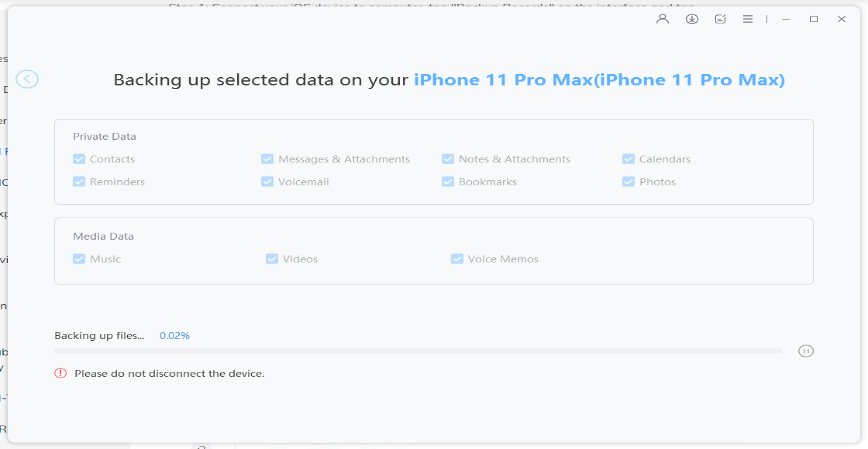
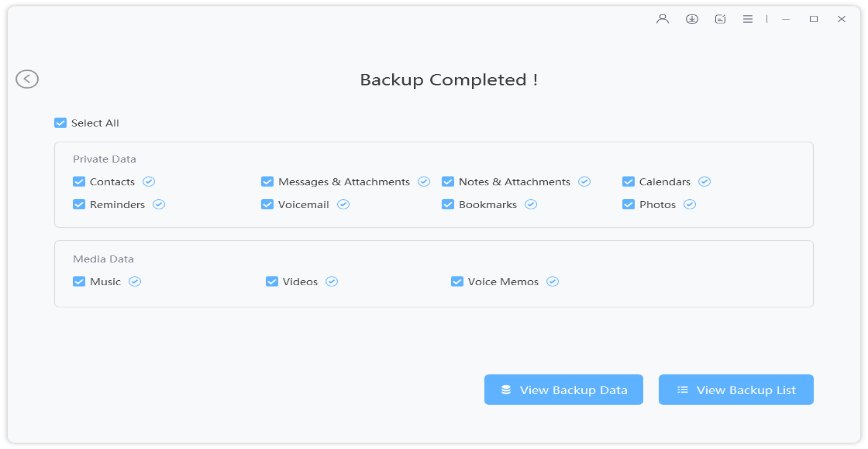
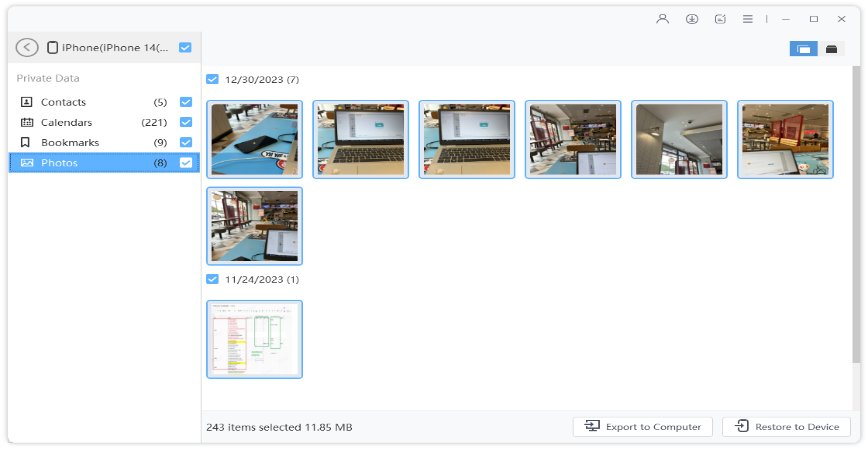
People Also Ask About The Driver Required for This iPhone is Not Installed Instruction
What is UWP Version of iTunes
UWP stands for Universal Windows Platform. Apple released the UWP version of iTunes in early 2018. It is an open-source application that provides a programming interface created by Microsoft. The purpose of this platform is to enable developers to create a universal application, meaning it would run on Windows 11, Windows 11 Mobile without the need of re-writing it again for a different platform. And installing the UWP version of iTunes will remove the Apple driver on Windows.
How to Fix iTunes is Waiting for Windows Update to Install the Driver for This iPhone
These are the following step you need to follow to fix this issue:
- Step 1: First of all, you need to press the "Gear" icon from the Start menu. It will launch the Settings application.
- Step 2: Secondly, you will now have to navigate to the Update & Security section and click it.
- Step 3: Now, click the "Check for Updates" button. It will update automatically if the latest version of Windows is available.
- Step 4: Finally, the installation process is complete. And you will have to restart Windows and try connecting your Apple device again to check whether the problem persists.

Conclusion
Everybody knows that iTunes initially came into the market as a digital music management software. But with time flying, it has expanded its service for offering iOS data transfer and management. However, if you face a problem while using it, give a try to its alternative-UltFone iOS Data Manager. It is the most recommended due to its utmost success rate. Also, if you have faced any difficulty while using UltFone iOS Data Manager, feel free to comment. Our team will be thrilled to assist you :)