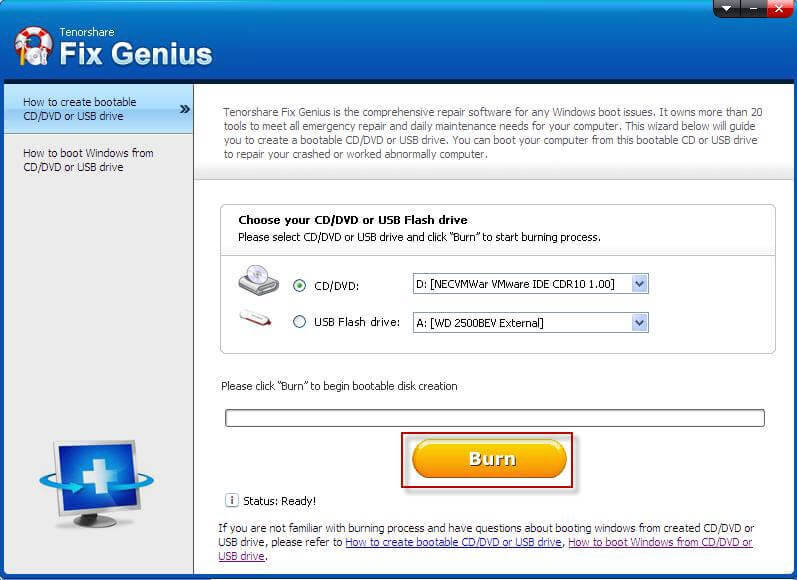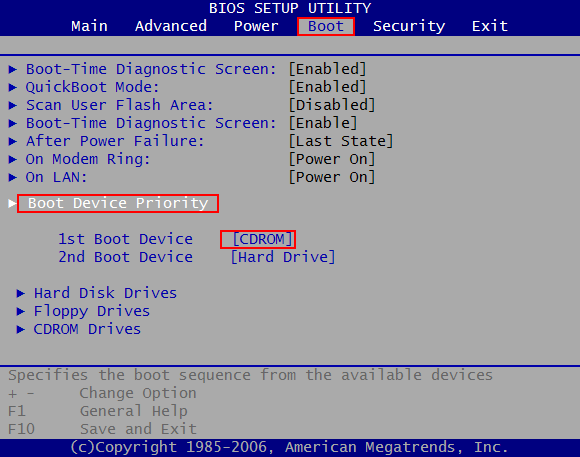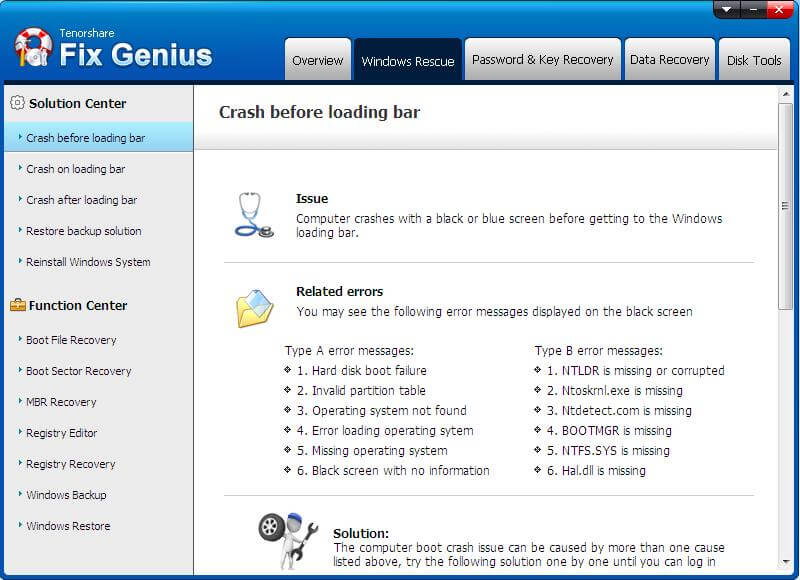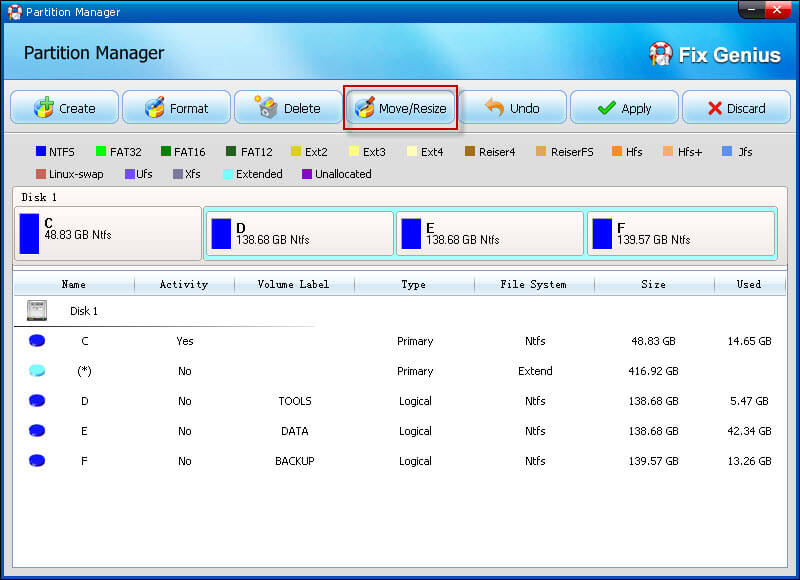Quick Troubleshooting Error Loading Operating System Error
 Jerry Cook
Jerry Cook- Updated on 2020-10-26 to Windows Fix
A computer needs an operating system to do anything past the system BIOS screen at startup. "Error Loading Operating System" Error crops up in the start-up cycle, before Windows XP had a chance to load. It is an error that your computer in Windows XP informs you that there is a problem with the normal start-up cycle. Windows 7 and Windows Vista won't display such a message.
Part I: When Error Loading Operating System happens
Error Loading Operating System is commonly encountered when you are trying to install a fresh copy of window on your PC, or upgrade your to a newer version of windows, or when the system files get corrupted after installing another operating system for dual boot.
Part II: Reasons of Error Loading Operating System
"Error Loading Operating System" is one of MBR error symptoms, and it occurs due to the following reasons:
- The computer's BIOS doesn't support the computer hard drive's size or settings.
- Computer Hard drive is not properly setup in CMOS.
- Issue with drive's partitions.
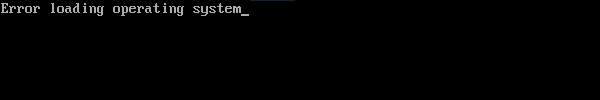
Part III: How to Fix Error Loading Operating System?
Solution #1 Change the hard drive configuration in the BIOS and CMOS
Error Loading Operating System is often caused when the BIOS does not properly detect the hard drive or support the capacity of the hard disk on which you are installing Windows.
To resolve this issue, update the computer motherboard's BIOS. Then verify that the computer's hard drive is properly setup in CMOS setup and the hard drive can be detected, and try changing the "Access mode" on the hard drive to Large or LBA.
Solution #2 Fix Partition Issues to Fix Error Loading Operating System
Inappropriate hard drive settings and partitions (including partition table error, MBR error and wrong active partition) will also cause error loading operating system.
You can use Fix Genius to fix Error Loading Operating System completely and effectively. This software futures a user-friendly interface and makes sure it easy enough for every computer users, no matter whatever their skills are.
Step 1: Create a Boot CD
Since your computer reminds you "Error Loading Operating System", you need to utilize a start-up disk containing a system you can boot from. Burn a boot disk as follows: Insert a blank CD, DVD or USB flash drive onto another computer. Download, install and run Fix Genius on this computer, as well. Click "Burn" button on the main interface of the software. After a while, a boot CD is created.

Step 2: Boot Your Computer from CD
Now turn to the computer with system errors. Plug the boot CD into it. Press Delete, F8, or F2 Key to access the BIOS setting. Go "Boot Device Select and press "Enter". Then change CD as the first boot device. Press F10 to save the changes. Your computer will automatically restart and access to the system burned on this CD.

Step 3: Fix Error Loading Operating System
After you login into the system, you will enter an interface of Fix Genius under Win PE environment. Select "Windows Rescue"-> "Solution Center"-> "Crash before Loading Bar". There are several fixing utilities. Try "MBR Recovery" which may the main reason of "Error Loading Operating System" issue.

Step 4: Partition your Hard Drive
If the error still occurs, you may need to use the Partition Manager in Disk Tools tab to partition your hard drive before installing a fresh Windows system.