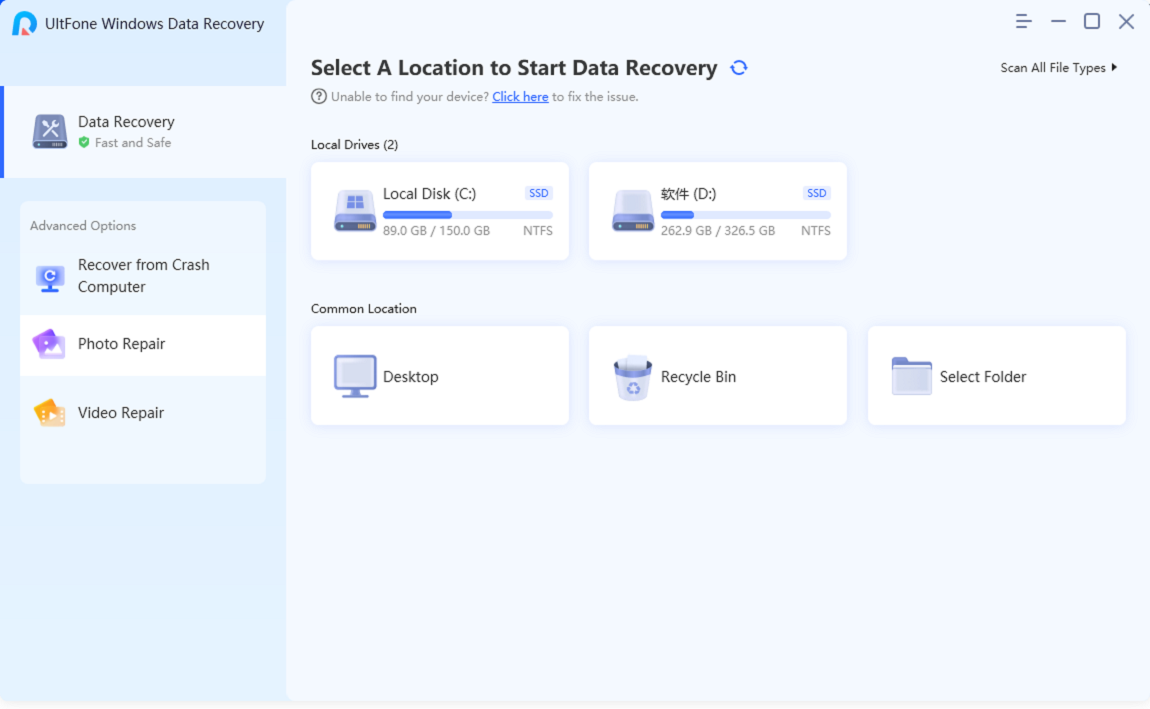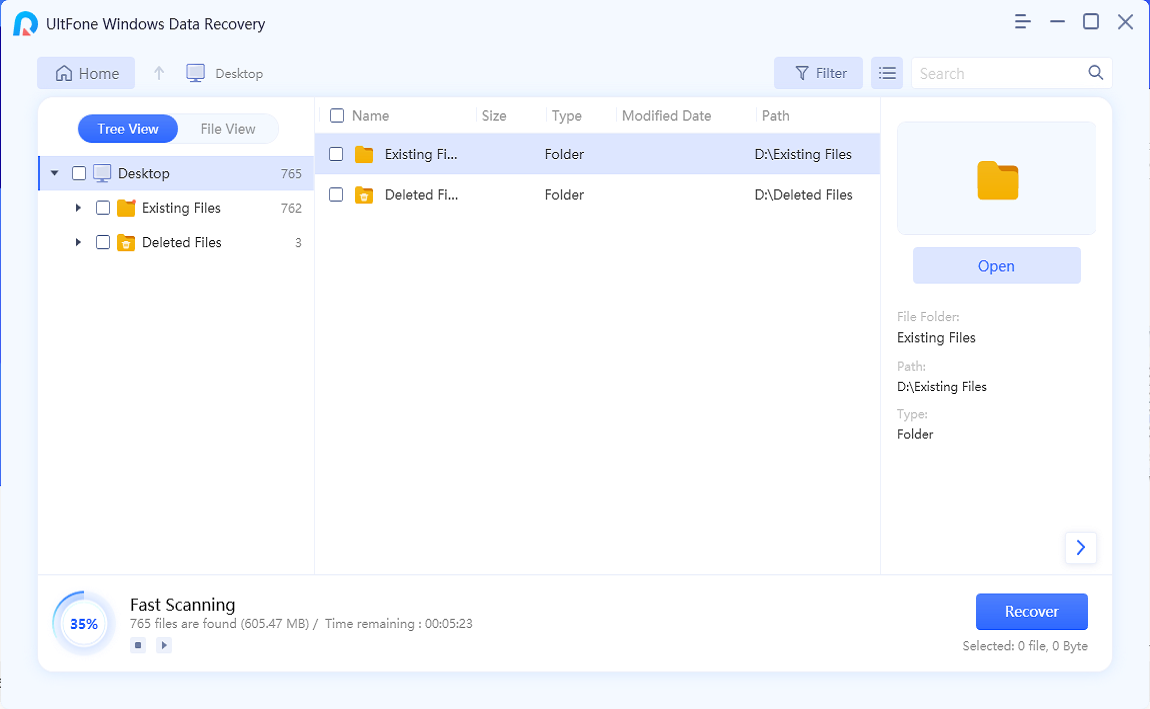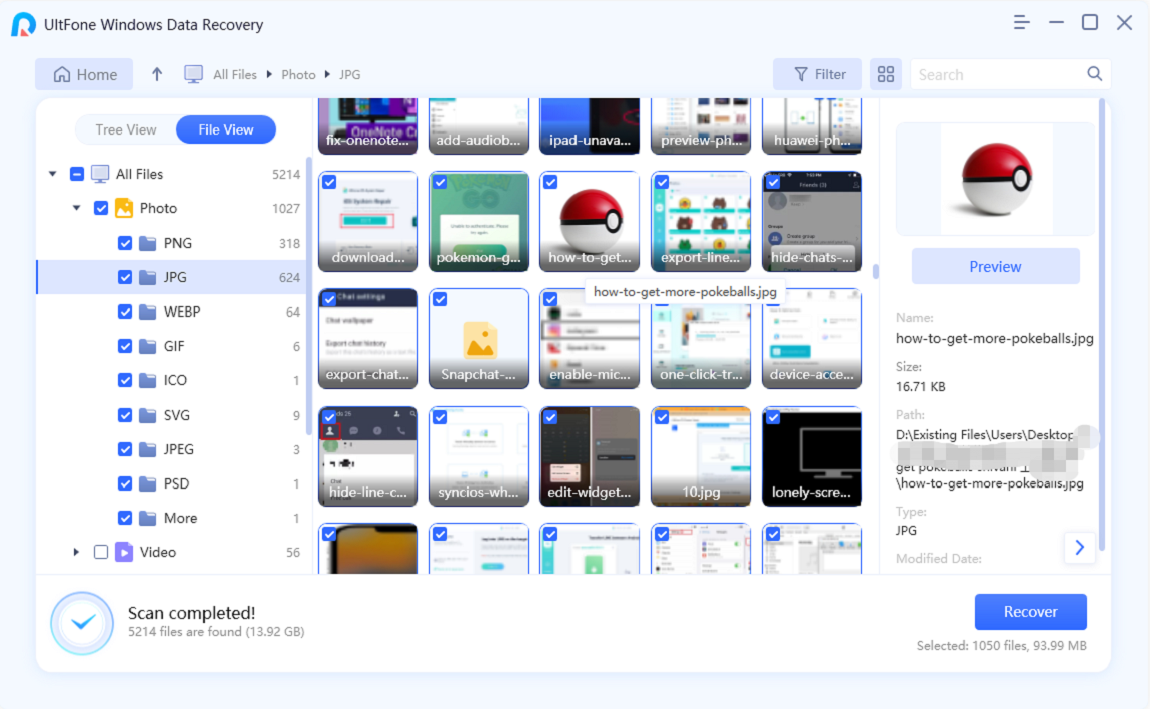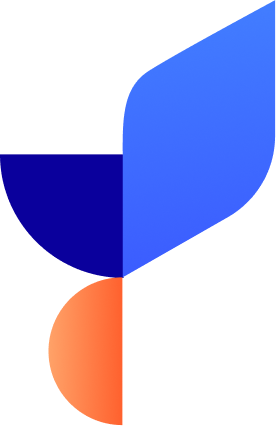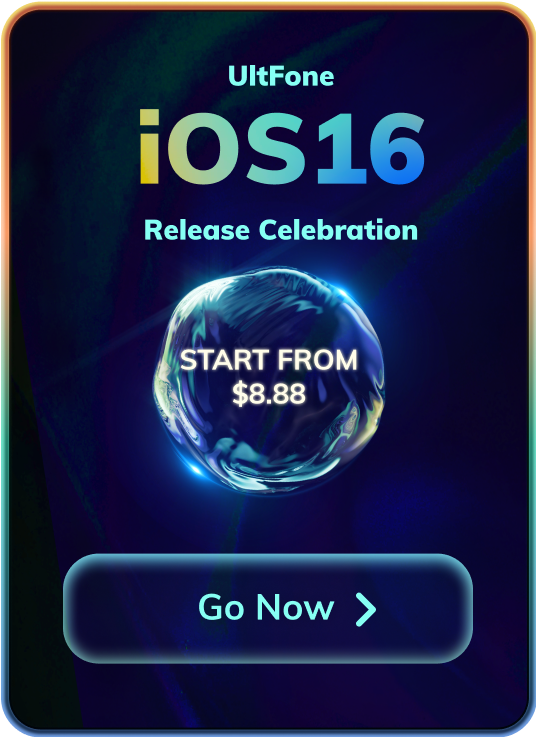No Matter Which Data Type, We Recover it
There's no need to spend time wondering whether we can recover the data type you lost. UltFone Mac hard drive recovery software is capable of recovering 1000+ types of files, including photos, videos, music, unsaved Word document, archives and so on so forth.

Accidental Deletion
Accidentally deleted (including shift+delete) important files such as photos, videos and documents.

Formatted Drives/Disk
Carelessly formatted your partition, hard drive, USB drive or SD card. Or get the "USB Drive is Not Formatted" error.

Emptied Recycle Bin
Emptied recycle bin unconsciously and then found that the files were of high importance to you.

Damaged Hard Drive
Files get lost due to disk damage, corrupted drive, damaged block, or hard drive failure, etc.

Lost Partitions
Get the "Access is denied" error due to repartition, improper partition, formatted or deleted partition, or partition table loss.

Virus Attack
Files get corrupted or unreadable because of virus damage. Or files get lost due to Trojans, malware, worms and other viruses.

Raw Drives
Files became inaccessible on your hard drive which became Raw.

Unforeseen Events
Unforeseen events such as sudden power cut, CPU failure, OS crash, thunderstorm, and earthquake will also lead to data loss.
Recover Up to 1000+ File Formats
Although some files may be deleted long time ago, if you still remember the file types, UltFone Windows Data Recovery software will help you to selectively recover photos, videos, music, documents, emails, archives, and more in 1000+ file formats. Preview them before recovery.
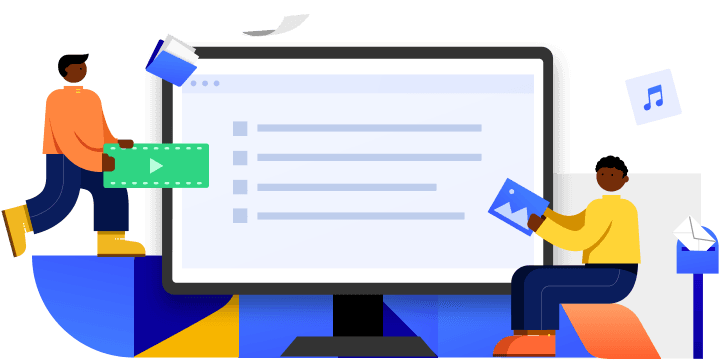
AVI, MOV, MP4, M4V, 3GP, 3G2, WMV, MKV, ASF, FLV, SWF, MPG, RM/RMVB, MPEG, etc.
JPG/JPEG, TIFF/TIF, PNG, BMP, GIF, PSD, CRW, CR2, NEF, ORF, SR2, MRW, DCR, WMF, RAW, SWF, SVG, RAF, DNG, etc.
AIF/AIFF, M4A, MP3, WAV, WMA, APE, MID/MIDI, RealAudio, VQF, FLV, MKV, MPG, M4V, RM/RMVB, OGG, AAC, WMV, APE, etc.
DOC/DOCX, XLS/XLSX, PPT/PPTX, PDF, CWK, HTML/HTM, INDD, EPS, etc.
ZIP, RAR, SIT, ISO etc
SITX, html, EXE, Email(PST, OST, DBX, EMLX, etc.)
Recover Files from Any PCs and Storage Devices
As long as you can locate where you lost your files, UltFone Windows Recovery Tool will make deep scan of your devices and trace all the history to find all the files from any storage media.
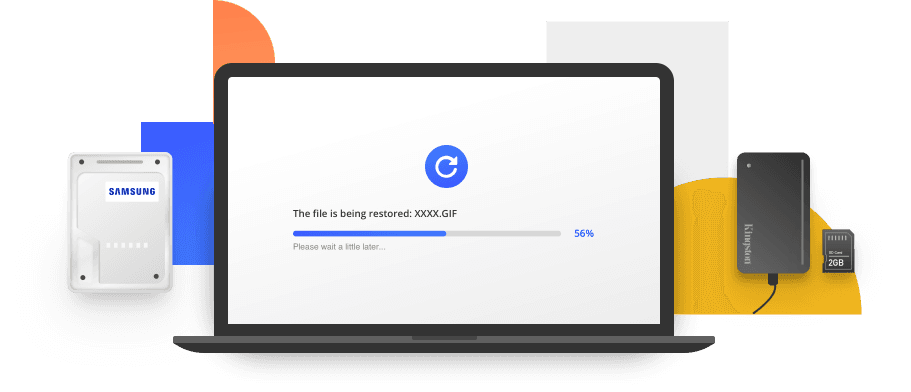
PC/Laptop
Microsoft, Dell, Samsung, Lenovo, ASUS, HP, Acer, MSI, etc.HDD/SSD
Intel Optane 905P, Samsung 970 Pro, Toshiba OCZ RD400, Adata XPG SX8200 SSD, etc.External Hard Drive
Western digital, Seagate, Hitachi, Formac, Samsung, Maxtor and more.USB Drive
SanDisk, Kingston, Transcend, HP, Lexar, Corsair, Imation, A-Data, LaCie, OEM, etc.SD/CF Card
SanDisk, Lexar, Sony, Transcend,etc.
Digital Camera
Nikon, Canon, Kodak, Casio, Samsung, Sony , Olympus, Panasonic, FujiFilm, Sanyo, etc.Music Player
Apple iPod Touch, HiFiMan SuperMini, Onkyo DP-X1A, Sony NW-A45 Walkman, etc.Many More
Camcorder, RAID, Floppy Disk, USB Stick, Pen Drive,etc.
Two Recovery Modes 100% Ensure PC Data Recovery
In order to save time and get your data back with 100% assurance, UltFone Windows Data Recovery provides two recovery modes: quick scan and deep scan.

Quick Scan
By default, this Windows data recovery tool will scan and find lost files using quick scan mode. It can find most of lost files that have not been overwritten.

Deep Scan
Once using the quick scan mode fails to find back your wanted files, try the deep scan mode, which will take a little more time but perform a more thorough scan.
MoreThan You Can Imagine from Data Recovery
UltFone Windows Data Recovery boasts for numerous features, and we would like to highlight the following three thriving ones for you.

Free Scan & Preview
You can download free trial version to scan and preview files for free.

Keep Original Format
Your lost files will be kept as same as its original format after recovery.

Safe & Efficient
Your data will never be used and spread. Privacy is protected so that you can rest assured.
Recover Lost Windows Data Just Within 3 Steps
Customers and Reviewers Say About UltFone Windows Data Recovery
This is the easiest data recovery software I ever used. With simply clicks, I get almost 50 GB data lost from my hard drive. Thank you!

UltFone Windows Data Recovery is the best Windows data recovery software. It worked great and recovered all the deleted photos on my Windows 10 PC.

UltFone Windows Data Recovery FAQs
Q1: Is UltFone Windows Data Recovery free?
This PC recovery tool is free to download and it's 100% free to scan and preview files. To recover the files that have been scanned out, you will need to upgrade to pro version.
Q2: How long does data recovery take?
The amount of time it takes to scan varies depending on the size of the target drive/disk. As references, it takes around 2-4 hours to scan a 500GB hard drive in general conditions.
Q3: Why it's not suggested to recover the files back to the original drive?
If you save the recovered files to the original path where they got lost, the original data structure and contents would be corrupted or overwritten, which will lead to permanent data wipe. So it is suggested to store the recovered file to another disk.
Q4: How do I recover permanently deleted files from my PC?
You can recover files after emptying the recycle bin. Download UltFone Windows Data Recovery, and choose the system (C:) to scan. After the scan, you can preview and find the lost files for recovery.