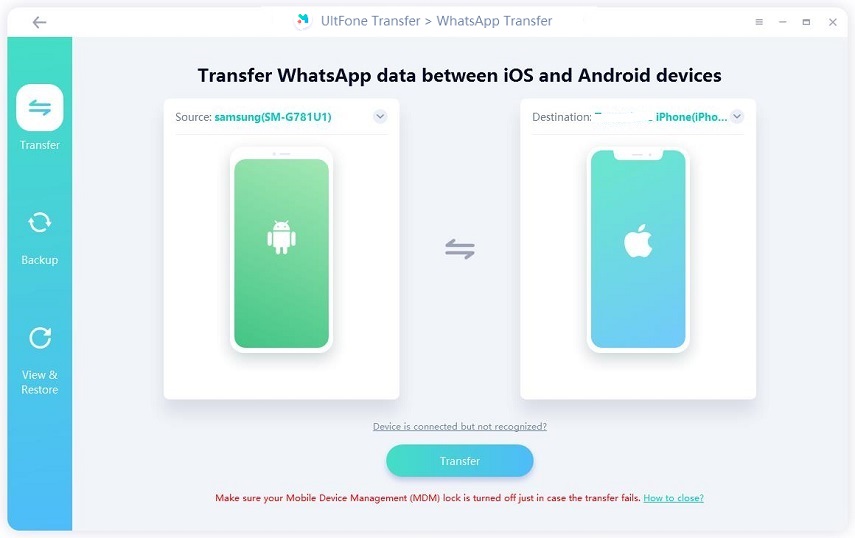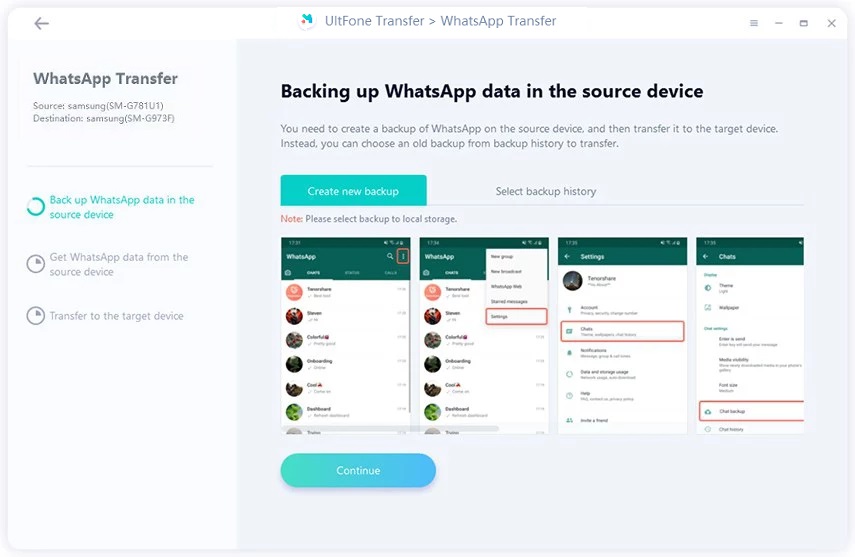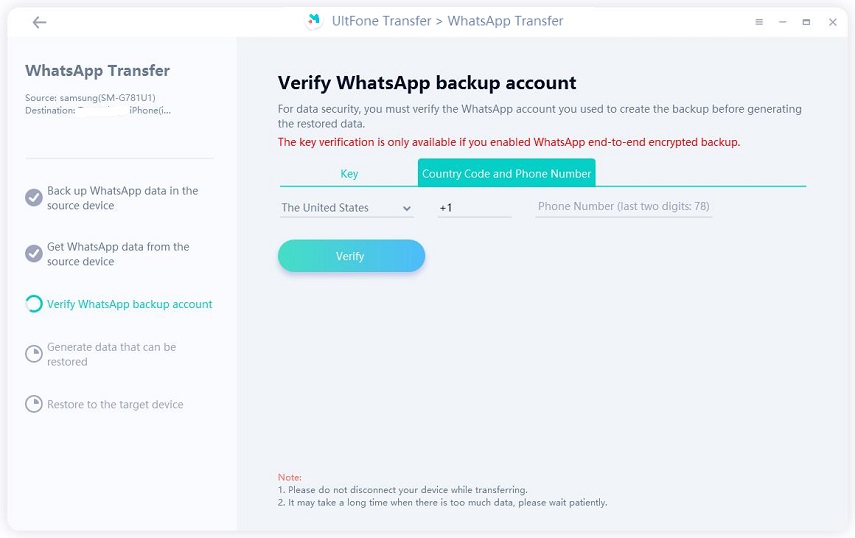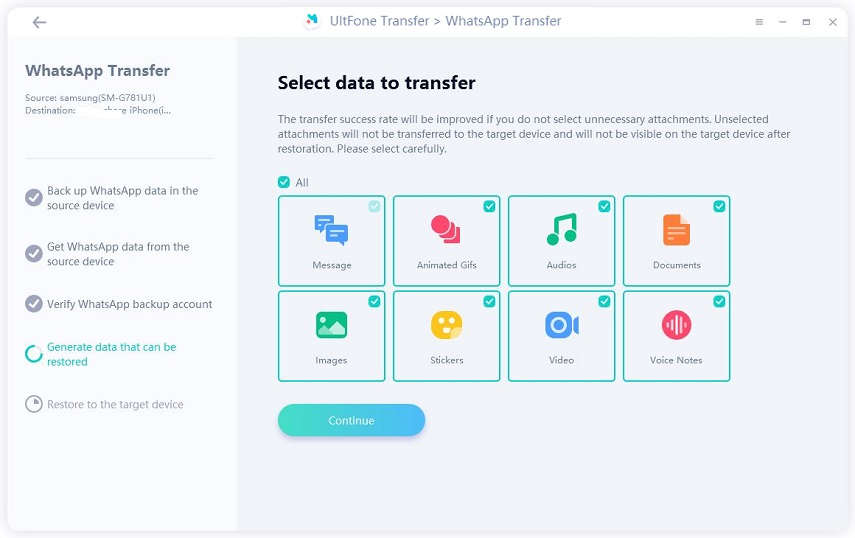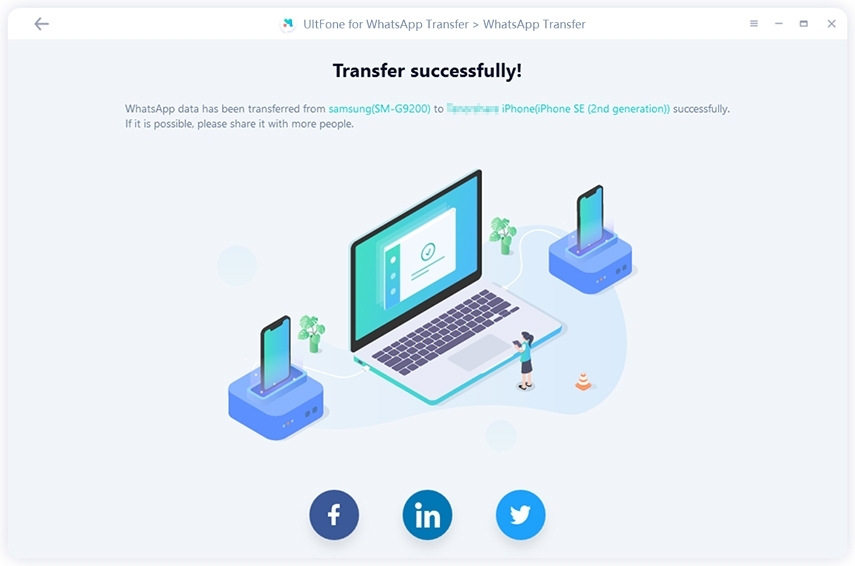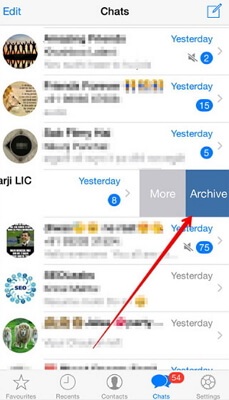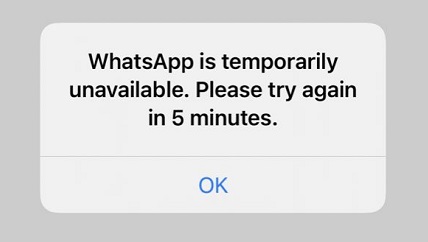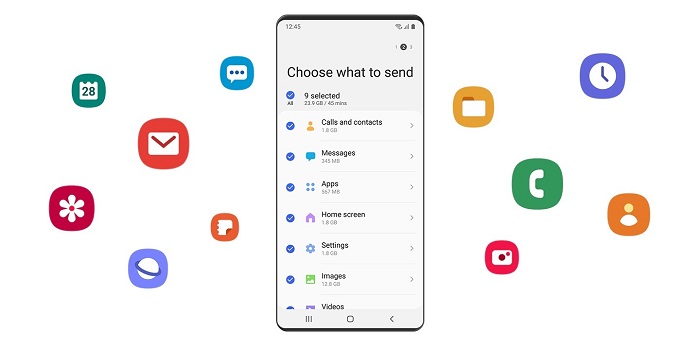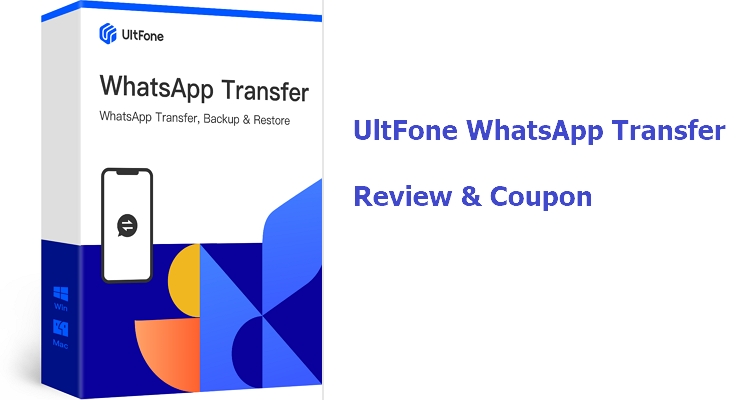TOP 10 Alternatives to Move to iOS
 Jerry Cook
Jerry Cook- Updated on 2023-07-12 to WhatsApp Tips
Hi everyone! I'm a tech support rep for a large cell phone provider, and one of the most common questions I receive is how to transfer data from an Android phone to an iPhone. I suggest that customers use the "Move to iOS" app, but almost 90% of the time, the app encounters an error. I wonder if anyone on this subreddit has tips for an alternative that works better than the "Move to iOS" app.
So you got your new iPhone 13 — or another model from this year's selection. You've been an Android user for a long time, and all your crucial data is kept on your old Android device. You're looking for a way to transfer data from your Android handset to your new iPhone and stumble across the app "Move to iOS." Many customers have reported numerous bugs (such as Move to iOS not working, unable to obtain the code, no internet, Move to iOS transfer interrupted, and so on) when using it to migrate data from Android to iPhone. That also implies that it will not be suitable for everyone. Okay, this helpful guide will lead you through the top Move to iOS alternatives. And now, without further ado, let's get to the point.
Part 1: Is There An Alternative to Move to iOS?
Is there an alternative to Move to iOS? Yes, there are alternatives to Move to iOS. If you tried the Move to iOS app and had a bad experience, you might want to choose an alternative. Here are some of the alternatives to Move to iOS available. From the list below, you can select several best Move to iOS alternatives.
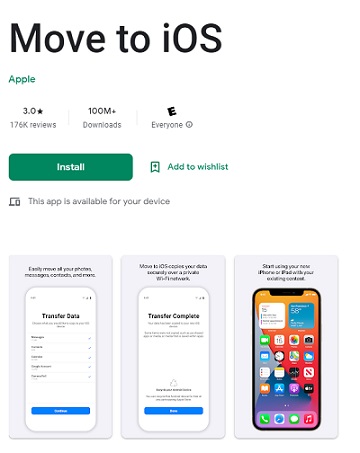
Part 2: TOP 10 Alternatives to Move to iOS
1. UltFone WhatsApp Transfer [Transfer Data Selectively]
What is the best Move to iOS app? When we get a new phone, we need to know how to transfer WhatsApp to the new phone. The last thing we want to see is chat history being lost. The traditional method only allows for backup restoration and does not allow for cross-platform Transfer. The new solution, UltFone WhatsApp Transfer allows you to transfer WhatsApp and WhatsApp Business communications between iOS and Android without regard for the operating system and is an excellent Move to iOS alternative 2023. For example, with a few simple steps, we can migrate WhatsApp from iPhone to Android and vice versa. Backup and restoration are also versatile and more convenient.
Features:
- Transfer WhatsApp and WhatsApp Business between iOS and Android without performing a factory reset.
- Download, recover, and transfer WhatsApp backups from Google Drive to iPhone and Android devices.
- Choose the sorts of WhatsApp data you want to transfer, including images, chats, videos and so on
- The viewing, backing up and restoring Viber/Kik/WeChat, WhatsApp/WhatsApp Business iOS/iPad 15 and Android OS 12 are supported.
Steps:
-
Step 1 Download and install this application on your computer, then launch it. Connect the source device (Android) and the target device (iPhone) via a USB connection to the computer.

-
Step 2 Before Transfer, please create a new backup of WhatsApp data on your source device. Click Continue to proceed.

-
Step 3 Verify your WhatsApp account for data security. To do so, enter your country code and phone number to acquire a verification code.

-
Step 4 After successful verification, you must select the types of data you want to send on WhatsApp. Please sign in to WhatsApp on the target smartphone before transferring data, or the recovered data will be hidden.

-
Step 5 The transmission of WhatsApp messages from Android to iPhone will begin. That's all. You have just transferred WhatsApp messages from Android to iPhone successfully.

2. SyncTrans
Data transmission may be as simple and quick with SyncTrans as with count 1.2.3. It allows you to transfer files from Android to iPhone wirelessly. Furthermore, whether you want to transfer images, apps, music, movies, documents, or other things, SyncTrans can do it all.
- Transfer any data from phone to phone in real-time.
- Data is transferred wirelessly between a phone and a computer.
- You can upload, download, and share any Cloud files you desire.
- Manage all of your data with ease.
- It's completely free.

3. Dropbox
Even though it is not a data transfer tool, Dropbox is a Move to iOS free alternative. It includes 2GB of free storage and allows you to transfer files from Android to iPhone and vice versa. However, this approach may be tedious because you must manually upload Android files to Dropbox and download them to your iDevice. Otherwise, it will not allow you to sync calendar events and contact lists.
- Content is seamlessly synchronized across many devices.
- Drag and drop is supported.
- Allows non-Dropbox users to share data.

4. Xender
Xender, a good Move to iOS alternative, allows you to transfer files of various sorts and sizes across phones. Furthermore, no wires or cellular data are required for transfer. It does, however, have several flaws. For example, the free edition contains numerous intrusive advertisements, and the application will occasionally restart.
- It is faster than Bluetooth and simpler than AirDrop.
- Take up very little space on your device.
- Add many connections for Transfer into the free version.

5. SHAREit
SHAREit is a Lenovo program that is available for free to consumers. This sharing tool allows you to transfer photographs, videos, music, installed programs, and other files from Android to iPhone without requiring a computer. You don't need an Internet connection to achieve this, but both devices must be connected to the same WiFi network. It establishes its WiFi hotspot and has a fast file transmission speed.
You must install this software on both your Android and iPhone to use it to transfer files from Android to iPhone. Connect the devices on the same WiFi network and launch the SHAREit software on both and it has a very simple and brief display, and you can easily make it.
- Clear display and a WiFi connection.
- Multi-platform compatibility.
- Provide entertainment elements such as the ability to watch movies and listen to music.

6. Wireless Transfer App
Wireless Transfer App, as the name implies, makes it simple to transfer data using WiFi or mobile data. This clever tool allows you to copy an endless amount of data from Android/iOS/computer to iOS. Furthermore, you can skip the procedure if the transfer task is interrupted to avoid redundant copies. However, it requires devices to be connected to the same network and only works with photographs and movies.
- Suitable for massive file transfers.
- Keep EXIF data and support RAW photo files.
- Enables devices to connect to Personal Hotspot.

7. FoneCopy
FoneCopy, a popular Move to iOS alternative, makes it simple to move data from Android to iOS, iOS to Android, Android to Android, and iOS to iOS. This software can detect more than two devices simultaneously before executing a rapid and secure data movement.
- Automatically convert media files to be compatible with the destination device.
- Widely compatible and reasonably priced.
- Smooth transfers and one-click migration.

8. Smart Transfer
Smart Transfer is a file-sharing app that allows you to transfer anything from Android to iPhone. It can also transfer data from iPhone to Android. It is useful because it allows HotSpot/WiFi network free file transfer, which means data may be transferred wirelessly between devices. Contacts, images, movies, calendars, and reminders are all examples of file types. Smart Transfer can migrate over 9 different file types.
It has marketed its high data transfer quality between Android and iOS smartphones. However, some of its users have noted that the data migration would take a long time. So, if you want to use Smart Transfer, you should think twice.
- Without needing a data network.
- Android and iOS platforms are supported.

9. Feem
Feem is a fantastic local file transfer tool for transferring large files on your device with no file size limit. The transfer rate is 50 times that of Bluetooth. Feem can transfer files across your local area network without using a cloud.
- All major platforms are supported, including iPhone, iPad, Android, Mac, Windows, and Linux.
- Transfer files from a desktop to a phone, a phone to a desktop, and a phone to a phone.

10. Mobiletrans App
MobileTrans is one of the most well-known alternatives to the Move to iOS program, and for a good reason. It provides many useful features that customers appreciate, including cross-platform data transfer and backup/restore capabilities.
However, some users may be dissatisfied with the long wait time for the transfer process. According to several user evaluations, the transfer speed is poor.
- Easily Transfer your Android/iPhone contacts, applications, photos, music, and everything else.
- Simple to use.

Conclusion
Moving your valuable data from an old Android device to a new iPhone can be time-consuming if you don't have access to the best transfer tools. Even if Apple's patented solution to the problem, Move to iOS, does not always operate well. Among the 10 Move to iOS alternatives , UltFone WhatsApp Transfer is highly recommended as it not only supports transferring WhatsApp & WhatsApp Business between iOS and Android but backing up and exporting Kik, Viber and WeChat on iPhone with one click.