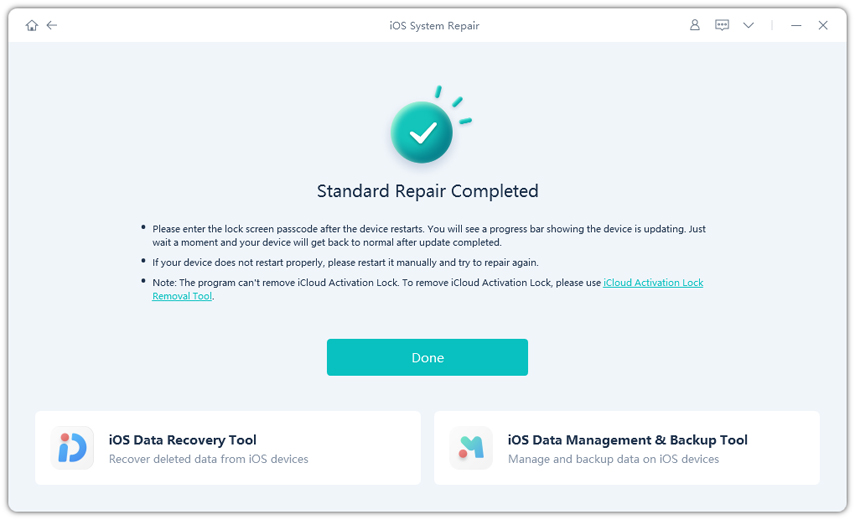WhatsApp Icon Disappeared, How to Restore WhatsApp Icon on iPhone
 Jerry Cook
Jerry Cook- Updated on 2022-08-18 to WhatsApp Tips
WhatsApp icon disappeared on iPhone. Basically I installed WhatsApp (new phone), used it a bit, returned to the icon is no longer where I placed it. When I go into App Store it shows as a purchased item with an "open" button. When I open it, nothing happens. How do I get my WhatsApp icon back on my iPhone?

Most iPhone users are used to sending messages through WhatsApp due to its convenient features. But recently, some people reported that WhatsApp icon disappeared on iPhone after iOS 16 update or jailbreak and found no better solution to retrieve it. Actually, when WhatsApp icon missing on iPhone, it's not really gone, but became invisible. Here we are going to list you the possible methods to restore WhatsApp icon on iPhone/iPad/iPod quickly.
- Part 1: Common Solutions to Restore Disappeared WhatsApp iCon on iPhone for iOS 16
- Part 2: Ultimate Solution to Fix WhatsApp iCon Disappeared iPhone for iOS 16
Part 1: Common Solutions to Restore Disappeared WhatsApp iCon on iPhone
Method 1: Check Everywhere on iPhone
When the WhatApp messenger not showing up on the Home Screen, check every folder and also use search to see if you can find it. On the Home Screen, scroll down the "Search" and tap WhatsApp to see if it appears.
Method 2: Enable Restrictions
-
1. Launch "Settings" on the Home Screen and then tap on "General", tap on "Restrictions" and enter the passcode.

-
2. Find WhatApp in the list of the apps and toggle it on.

- 3. Now go back to the Home Screen and check whether the WhatsApp has appeared or not.
Method 3: Reset Home Screen Layout
-
Go to Settings->General, tap on Reset.

- There will be several reset options, tap on "Reset Home Screen Layout"
-
A menu will swipe up from the bottom asking you: Reset Home Screen. Confirm Reset Home Screen.

Part 2: Ultimate Solution to Fix WhatsApp iCon Disappeared iPhone
If the WhatsApp icon not showing on iPhone after trying the methods mentioned above, there may be something wrong with the system. Restoring iPhone to factory setting is a way to go but will erase all the previous data. That's why you need the professional iOS system caring software - UltFone iOS System Repair. This program is designed to repair operating system to fix all kinds of iPhone app missing and stuck issues. Free download and follow the steps to restire WhatsApp icon on iPhone quickly.
-
Step 1 Run the program and connect your iPhone to computer. Click "Repair Operating System" on the main interface. And then click "Repair Now" to start repairing.

-
Step 2 Now you'll be asked to download the firmware package. Prior to download, choose a save path on your computer for saving the package.

-
Step 3 After downloading the firmware package, click "Start Repair" to repair operating system. When the repairing is done, your device will reboot automatically and the missing WhatsApp icon will be restored successfully.

Wrap It Up
Now how to restore WhatsApp icon on iPhone won't be a problem for you anymore. If you cannot find other iPhone app icons, such as App Store, Camera, Facebook or iTunes, the retrieving steps are similar. If you have other WhatsApp problems like WhatsApp keeps crashing iPhone, you can find a solution from WhatsApp solutions and user tips.