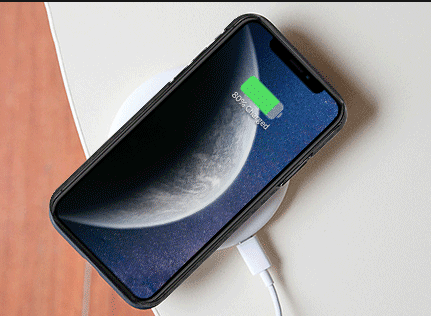How to Stop Someone from Mirroring Your Phone? (2025)
 Jerry Cook
Jerry Cook- Updated on 2022-12-19 to Virtual Location
In this day and age, we spend about half of our time on our phones. All of it is stored on our phones, including private messages, images, sensitive topics, and business papers. I think it's safe to say that nobody wants people to spy on their mobile devices. Your phone being monitored by others is a disturbing thought. Let's find out if is someone tracking my phone location?
- Part 1: How to Tell If Someone is Spying on Your iPhone?
- Part 2: How to Stop Someone from Mirroring Your Phone?
- 1. Make sure your device and apps are updated
- 2. Change your passcode or reset your iPhone
- 3. Use spyware to scan your device
- Part 3: How to Stop iPhone Tracking by Faking Location?
- Part 4: Hot FAQs on hacking your iPhone
Part 1: How to Tell If Someone is Spying on Your iPhone?
Your iPhone may use more data than usual, reboot suddenly, or display indicators of slowing down if someone is spying on it. Additionally, you could see activity, such as your device's screen turning on when it's in standby mode. Additionally, you can observe a sudden drop in the battery life of your iPhone.
- If you suddenly discover certain applications on your phone that you did not download, there's a chance that your phone has been tampered with. Look for applications that make use of the microphone, camera, or location of your iPhone.
- With the use of Location Services, your iPhone's current location may be used to collect and use data by Apple and third-party apps and websites. Google Maps or Apple's Find My iPhone may have revealed your location.
- Navigate to your Google Account. Select Security from the left menu window. View the Google Chrome account that is now open and may be spying on your iPhone.
Part 2: How to Stop Someone from Mirroring Your Phone?
Do you live in constant fear that when you use your bank card, take a picture, or peruse personal stuff on your phone, others are watching you? In the big data era, it is quite simple for hackers to monitor your mobile phone using surveillance software. Are you concerned that someone is monitoring your internet activities, reading your chats, and spying on your phone activity? This manual details how to stop someone from mirroring your phone.
1. Make sure your device and apps are updated
Installing the most recent software updates on your device is another easy step you can take. To get over the built-in protection, certain mobile phone hacking techniques also rely on installing an outdated version of the manufacturer's software. Some apps add additional permissions when they are updated. You might receive a message asking you to confirm the new permissions.
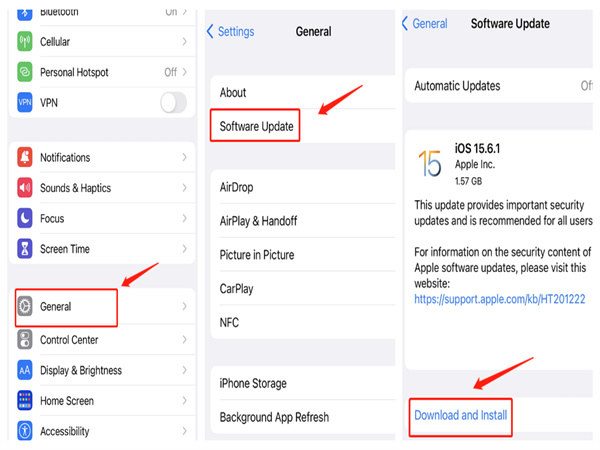
2. Change your passcode or reset your iPhone
You might be surprised to learn that our closest family and friends are much more likely to snoop on us than an unknown hacker. If you provide your passcode, you become virtually totally exposed to cell phone surveillance. However, if they change your password; you may still fix your iOS system and retrieve your iPhone.

An expert iOS system recovery tool is UltFone iOS System Repair. You may quickly enter or exit recovery mode on any iPhone, iPad, or iPod touch using UltFone's iOS system repair tool. The Repair iOS System function makes it simple for customers to fix the iOS crash, update failure, iOS stuck, and any other difficulties when their iPhone/iPad/Pod needs recovery. Moreover, if you factory reset your iPhone, no data will be lost in the process.
Key Feature:
- To enter and leave recovery mode on an iPhone, iPad, or iPod, simply click once.
- Without losing any data, fix 150+ iOS system issues, including the Apple logo, reboot loop, and blank screen.
- Reset iPhone, iPad, and iPod Touch without the iTunes or Finder passwords.
- From iOS 16 beta, downgrade without iTunes.
- All iPhone models and iOS versions, including the newest iPhone 13 series and iOS 16 betas, are supported.
3. Use spyware to scan your device
How to check if your phone is monitored? Spyware is a kind of program that infiltrates your phone and tracks your internet activity while also turning on your camera and microphone and seeing what you type. Anti-spyware for iPhone serves a similar function to antivirus software, letting you block and stop malware infestations as well as other kinds of spyware on your phone. It keeps track of all of your iPhone's activity, including any downloaded files, webpages, emails, and so forth. It also prevents malware from getting onto your phone.
Part 3: How to Stop iPhone Tracking by Faking Location?
If you are certain that someone is spying on you but don't want them to know that you know they are, you may use a GPS spoofing device to simulate your position. This is another technique to counter-spy on them. Like the expert tool UltFone iOS Location Changer, it may set any fictitious place of your choosing and prevent others from detecting it. UltFone iOS Location Changer is the ideal iPhone location-spoofing solution. It is software made specifically to mask the iPhone's GPS position without a jailbreak. Here's how to spoof your location with this software.
Features:
- One-click to change the GPS position to any location.
- Utilize location-based applications such as Pokemon Go, WhatsApp, and Facebook, among others.
- Add GPX files to initiate the routes you desire.
- Control your movement direction with ease with a joystick.
- Support the most recent iOS 16.0, iPad 16.0, iPhone 13 Mini, 13 Pro, and 13 Pro Max.
Steps to Use UltFone iOS Location Changer
- Step 1 Launch the UltFone Location Changer app on your iPhone and accept the disclaimer policy. The Change Location tab will be shown by default. Press the Enter key to continue.

- Step 2 The program will ask you to connect the iPhone. To make the connection, use a charging cable.

- Step 3 Enter the addresses or locations from the map screen. You can choose the precise location from the relevant results that will show. The device location will change to the one you've chosen when you tap the "Start to Modify" button.

Part 4: Hot FAQs on hacking your iPhone
1. Can a hacker mirror my phone?
Yes, a hacker may simply mirror your phone, so you should take precautions as soon as you notice it has been hacked. Put your iPhone to recovery mode with UltFone ios system repair.
2. Can someone hack my phone from my number?
A contact number and a phone call may both be used to hack a phone. Even if it's challenging, it is feasible to hack a phone using only the number.
3. Can someone hack my phone by texting me?
Yes, someone could hijack your phone using text messages. There are several ways a hacker may simply hack you by sending a text; this text might be sent by SMS or email.
Conclusion
This article goes through several methods for preventing iPhone mirroring. how to stop someone from mirroring your phone? If you suspect that someone is tracking your position, UltFone iOS Location Changer allows you to rapidly change your location to the place of your choice.