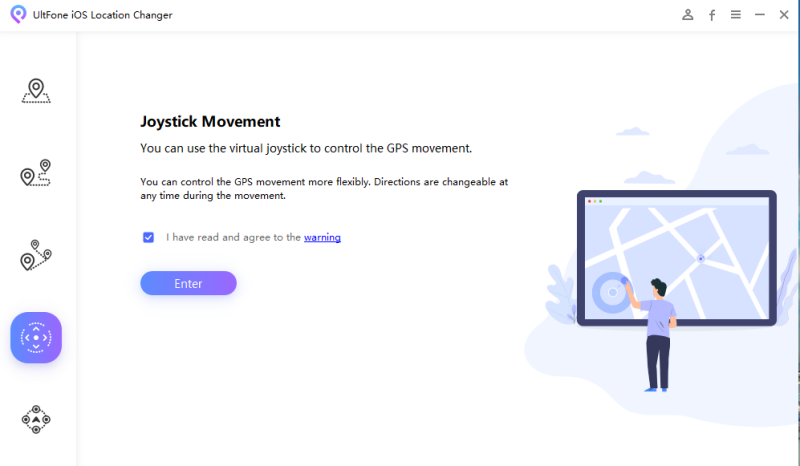Best Pokemon Go Spoofer for iOS Free Download in 2025
 Jerry Cook
Jerry Cook- Updated on 2023-12-28 to Virtual Location
Do not want to go out but easily upgrade Pokémon? Are there few Pokémon in your area? Want to catch rare or regional exclusives pokemon go? Want to join raids battles with couples and friends from different places, etc?
All of the above wishes can be fulfilled! The easiest way to catch more Pokémon and level up your game without moving is to spoof location on Pokemon Go with a reliable and safe location spoofing tool. After extensive testing, in this guide we'll introduce you to several best pokemon go spoofer for ios devices that actually work.
- Part 1. Review of Pokemon Go Spoofer iOS Download
- Part 2. 2023 Best Pokemon Go Spoofer, Free Download and Trial
- Part 3. Other Pokemon Go Spoofer APK You can Choose
- 1.iPogo
- 2.iTeleporter Location Spoofer
- 3.Free Pokemon Go Spoofer - Relocate [Works only on Jailbroken Devices]
- 4.PokeGo++
- Part 4. Comparison of Pokemon Go Spoofer Tools: Which Software to Choose
- Part 5. FAQs about Pokemon Go iOS Spoofer
Part 1. Review of Pokemon Go Spoofer iOS Download
Why do you need to use Pokemon Go Spoofer? Because if you play according to the game design, it will take a lot of time and energy. Whether you are an office worker or a student, it is actually difficult to squeeze out so much time and treval around. The biggest role of Pokemon Spoofer is to help everyone spend the least amount of time to get a first-class gaming experience!
How to choose a Spoofer for Pokemon Go? A useful Pokemon Go location spoofer should at least has the following characteristics: safe and virus-free, easy to operate, stable performance, and excellent gaming experience.
Part 2. 2023 Best Pokemon Go Spoofer for iOS[Free Download and Trial]
Looking for the best Pokemon Go iOS Spoofer for free in 2023? One of the most reliable pokemon go spoofer for ios is UltFone iOS Location Changer. It has all the above-mentioned features and you can use it for free two times. Most importantly, it not only freely changes the GPS location of the iPhone, but also does not need to jailbreak your phone. It is suitable for all games or applications that need to read the location of the mobile phone.
What makes it worth-using is its safety. Compared with other unreliable Pokemon Go iOS spoofer, UltFone iOS Location Changer uses advanced AI to make sure your account isn’t restricted for using fake location, which gives it a clear advantage over its competitors.
More Key Features of UltFone iOS Location Changer
- Efficient: Help you spoof GPS location in Pokemon Go without walking.
- Player-friendly: Customize the route and speed via its virtual joystick and enhance gaming experience.
- Safe: A useful “cooldown time” feature to minimize the chances of getting caught for spoofing.
- No Jailbreak: doesn’t require jailbreak iPhone or root Android devices when faking the location.
- Free Trial: Offers a free trial period, it is the best free Pokemon Go spoofer in 2023.
- High Compatibility: Works with all location-based apps,such as Messenger and WhatsApp as well as AR games including Pokémon GO.
- Step 1Run UltFone iOS Location Changer on your computer. Be sure the “GPS Change” icon is selected on the left tab and hit Enter.

- Step 2Now, connect your iOS device to the computer and hit Next to get going.

- Step 3 The program will show the world map on the screen. Enter any location or move your mouse manually to get any location you wish.

- Step 4Hit “Start to Modify. And voila, the program will teleport you to that area in a jiffy. All the location-based games on your iPhone like Pokemon Go will automatically be changed to this fake location as well.
Part 3. Other Pokemon Go Spoofer APK You can Choose
There is no doubt that the first method presented above is effective and trustworthy. But to give you more options, we've also listed below other Pokemon Go Spoofing tools available to help you spoof your iPhone's location.
1. iPogo
Evaluate: A customized version of the original Pokemon Go game. It costs you $4.99/month, which is quite expensive
Want to spoof location on a jailbroken iPhone? Don’t hesitate to use iPogo. This Pokemon Go spoofer is a dedicated iOS spoofing app that helps you got to any part of the world to catch Pokemon. But it’s worth mentioning that jailbreaking an iPhone leads to all sorts of security and system risks.
Follow the below steps to use iPogo:
Step 1: First, jailbreak your iPhone and install the iPogo desktop app.
Step 2: Run it and connect your iPhone to the PC.
Step 3: Choose the desired location on its map to move to that place instantly.
Step 4: Now, start playing the game and enjoy.
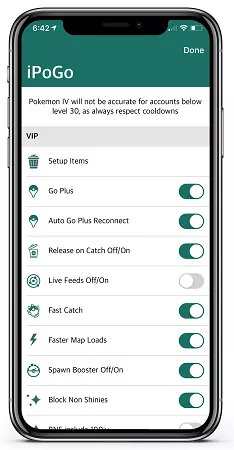
Pros:
- Offers a simple way to spoof Pokemon Go location.
Cons:
- Its premium plan is too expensive.
- The app is unsafe and may result in banning of your account.
- Works only on Windows PC.
2. iTeleporter Location Spoofer
iTeleporter is basically a plug-and-play solution to spoof your location without having to install anything.
But the biggest issue is its exorbitant price tag, making it too expensive for the players. If you can afford its high cost, then you can refer to the steps to spoof your location on Pokemon Go.
Step 1. Choose Teleport mode from the upper right.
Step 2. Search for your desired location to teleport.
Step 3. Click "Move Here" to teleport to the location.
And voila, it will bring you there right away.
Pros:
- No need for jailbreaking.
- Very quick and simple setup process.
Cons:
- It is very expensive with some of its versions starting from $259.
- It doesn’t work in the stealth mode and your account can get banned by Niantic.
3. Free Pokemon Go Spoofer - Relocate [Works only on Jailbroken Devices]
Evaluate: Relocate can be a handy tool to spoof location on your smartphone. But unfortunately, it works only on jailbroken devices.
This app uses a fake GPS to trick the Pokemon Go into thinking that you have actually moved to another location. From that point on, you can continue searching for PokeStops, gyms, as well as hatching eggs. But before getting too excited, remember that it works on jailbroken iPhones.
Follow the below steps to use this Free Pokemon Go Spoofer :
Step 1: Jailbreak your iPhone and install Relocate.
Step 2: Run the app and enable “Global Override” and “App Override”
Step 3: Next, choose a location on the map and then, choose the apps including Pokemon Go that you want to override.
Pros:
- It is a free app.
- Relatively easy to use.
- Allows you to easily select and move to any location in the world.
Cons:
- Jailbreaking an iPhone is a risky business.
- Many users have complained of getting caught by Niantic when using this app.
4. PokeGo++
The last Pokemon Go spoofer iOS free on our list is PokeGo++. Basically, it is the modified version of the original Pokemon GO app that comes with additional features like location spoofing and virtual joystick.
Here’s how to use Pokemon Go Spoofer App - PokeGo++:
Step 1: Uninstall Pokemon Go from your phone.
Step 2: Now, install BuildStore and install PokeGo++.
Step 3: Sign in with your Pokemon Go account and go to the spoofing tab in Settings.
Step 4: Here, turn on the Fake Location feature and choose the preferred destination.

Pros:
- Comes with a built-in joystick.
- It lets you spoof the location within the game.
- No need for a computer.
Cons:
- Users encounter compatibility issues with this app.
- Installation procedure is complicated.
Part 4. Comparison of Pokemon Go Spoofer Tools: Which Software to Choose
Still confuses about which Pokemon Go spoofer to use? The below table will clear out a lot of things.
| Pokomon Go Spoofer Apk | Rating | OS Compatibility | Jailbreak Needed |
|---|---|---|---|
| UltFone Location Changer | 4.9/5 |
Both Android and iOS |
No Jailbreak |
| iPogo | 4/5 |
iOS Only |
Yes |
| iTeleporter Location Spoofer |
3.9/5 | iOS Only | No |
| Relocate |
3.8/5 | iOS Only | Yes |
| PokeGo++ |
3.6/5 | iOS | No |
If it’s not already clear, UltFone iOS Location Changer is arguably the most suitable option. Use this link to Pokemon Go spoof download on your computer.
Part 5. FAQs about Pokemon Go Spoofer
Q1. Can you spoof Pokemon Go on iOS?
Yes. You can still spoof Pokemon Go on iOS devices. All you need is a reliable Pokemon Go Spoofer for ios, which help you spoof Pokemon Go Location without getting banned.
Q2. Are there any free Pokemon Go spoofers for iOS?
Yes, there are some Pokemon Go spoofers online that support free download , such as Pokemon Go Spoofer - Relocate and Fake GPS Go Location Spoofer. But be sure to use a reliable Pokemon Go spoofing software like UltFone iOS Location Changer that not only spports users download Pokemon Go Spoofer free, but also enable users to spoof location for free two times.
Q3. Can you use a VPN on Pokemon Go iOS?
Try to avoid using VPN to spoof location on Pokemon GO iOS as you can get caught and end up banning your account. Always use a professional location spoofing program, named UltFone iOS Location Changer.
Q4. Is VPN Bannable in Pokemon Go?
If you rely solely on a VPN to change your location, Pokemon Go may detect that your IP address information does not match your device's GPS coordinates. This may result in a ban or suspension. So, it's advisable for you to spoof location in Pokemon using professtion location spoofing tool, instead of using a VPN.
Q5. Can you get PGSharp on iOS?
No. PGSharp is availible for android users only ; ios users can't use it on their device to spoof Pokémon Go or any other apps.
Final Word
After reading this article, you’re fully equipped to begin your hunt for the best Pokemon spoofing app. From the list of the aforementioned 4 software, you can easily choose the one that meets your needs.
Based on considerations of safety, easy operation, stable performance, and excellent gaming experience, we strongly recommend UltFone iOS Location Changer as the most trustworthy and best pokemon go spoofer in 2023 to spoof your Pokemon Go location on iOS.
Click on this link to download Pokemon Go spoofing iOS free on your PC and start enjoying its stellar features.