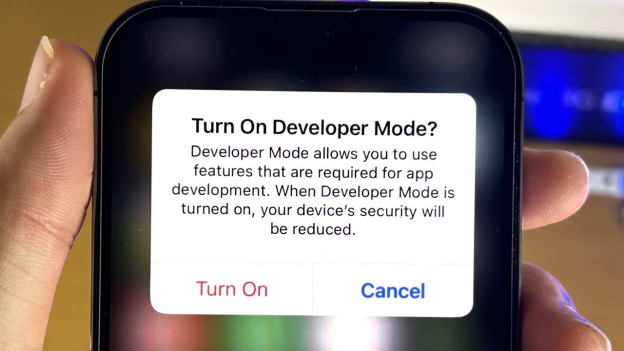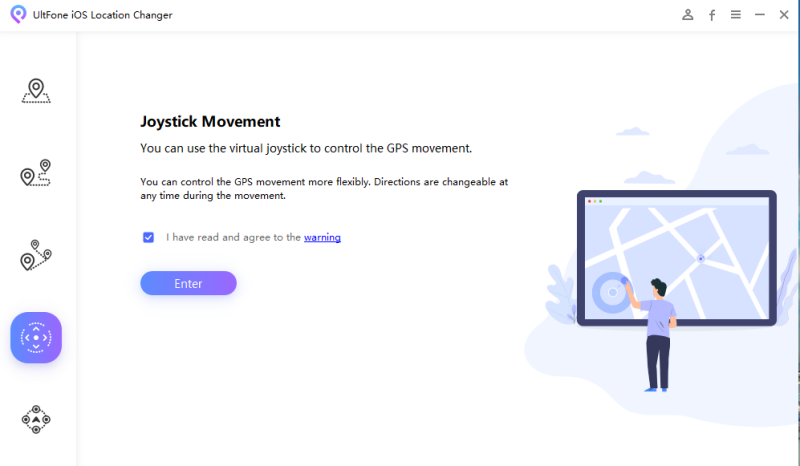Pokemon Go Spoofer for iOS 17, Free Download [No Jailbreak]
 Jerry Cook
Jerry Cook- Updated on 2024-09-29 to Virtual Location
In this guide, we are going to explore the best Pokemon Go spoofer for iOS 17 tools for you. Give it a read and start exploring Pokemon items in various places without physically being there.

UltFone iOS Location Changer for Windows users can now effectively resolve the " Pokemon Go Failed to Detect Location 12" issue spoofing location without modified APP! With a remarkable 95% success rate for accessing rare Pokemon without relying on third-party software or cracked apps. It’s an essential tool for those on iOS 18. Learn more >
- Part 1. Why is My Pokemon Spoof Not working?
- Part 2. 2024 Top Pokemon Go Spoofer for iOS 17
- Top 1. UltFone iOS Location Changer: Best Spoofers for Pokemon Go [Free Trial & No Jailbreak]
- Top 2. ThinkSky iTools: Pokemon Go iOS 17 Spoofer Download Free
- Top 3. iPoGo
- Part 3. FAQ about Pokemon Go iOS 17 Spoofer
Part 1. Why is My Pokemon Spoof Not working?
Are you finding it difficult to use a location spoofer on your iPhone? This issue occurs due to the incompatibility of most location-spoofing apps with the newer iOS versions.
Luckily, there’s a simple workaround. All you need to do is enable the Developer Mode on your iPhone. This will help you fake the Pokemon Go location via an iOS 17 location spoofer.
Here are the steps to enable Developer Mode on iOS 17:
- Head to Settings on your iPhone.
- Tap Privacy > Security and navigate to Developer Mode.
- Enable the toggle to turn it on
- Restart iPhone device.

After enabling the Developer Mode, you can proceed with spoofing location using a third-party tool. Without any further ado, let’s dive in.
Part 2. 2024 Top Pokemon Go Spoofer for iOS 17
This section will cover the 3 best spoofers for Pokemon Go for iOS 17, including their pros and cons and how-to guide.
Top 1. UltFone iOS Location Changer: Best Spoofers for Pokemon Go [Free Trial,No Jailbreak]
If you want a risk-free solution to change your location on Pokemon Go, get UltFone iOS Location Changer. It is the best and most reliable Pokemon Go Spoofer for iOS 17 that anyone can use with ease. Unlike its competitors, the program doesn’t need you to jailbreak the iPhone to spoof location.
This tool has an advanced feature called “Cooldown time” that guides users to change location without getting detected by Niantic. Moreover, you can set up a custom route along any two or more points at a set speed. The fun doesn’t end here. With its built-in feature, trainers can have a 360-degree playing experience to make the game more enjoyable. More importantly, it works seamlessly on both Android and iOS devices.
First, you need to download Pokemon Go spoofer iOS 17 for free. Then, follow the below steps:
- Step 1 Install and launch the program on your computer. Select the “GPS Change” mode and hit Enter.

- Step 2Connect your iPhone to the computer and if prompted, “Trust the device.”

- Step 3On the world map, enter the location or drag the mouse to where you want to move. Click on “Start to Modify.”

And that’s it. The program will instantly take you to the new location. Now, run Pokemon Go and start hunting for your favorite Pokemon in this region.
Pros:
- Fake Pokémon GO GPS on Android and iOS devices
- Simulate GPS movement along any custom path with joystick
- Mock GPS location on up to 5 devices simultaneously
- Buit-in cooldown timer help spoof location safely
- Fully support the latest iOS/Android devices
- Supports all location-based apps like WhatsApp, Tinder, etc.
Cons:
- The app offers a limited free trial.
Top 2. ThinkSky iTools: Pokemon Go iOS 17 Spoofer Download Free
Another popular Pokemon Go spoofer iOS 17 tool that doesn’t need jailbreak access on your iPhone. Its free version lets you spoof location three times. And after that, you need to get its premium package.
The program has gained worldwide attention as it gives trainers more control over the location-changing process.
Here’s how to use it:
Step 1: Install the latest version of ThinkSky iTools on your PC and connect your iPhone to it.
Step 2: Now, click on “Toolbox” at the top and select “Virtual Location.”
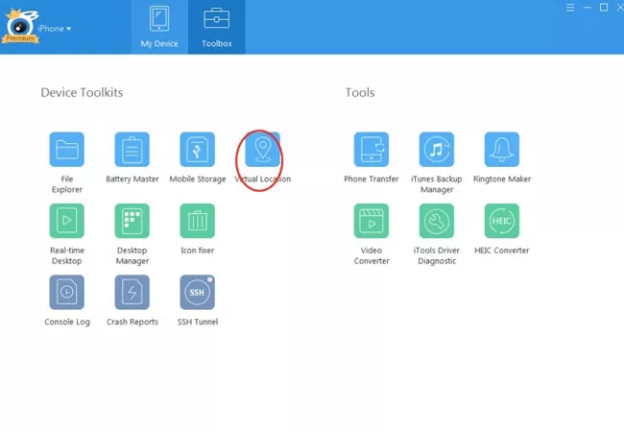
Step 3: On the next screen, click the “Virtual Location” button and choose your desired location. Hit “Move here” to teleport to that point.
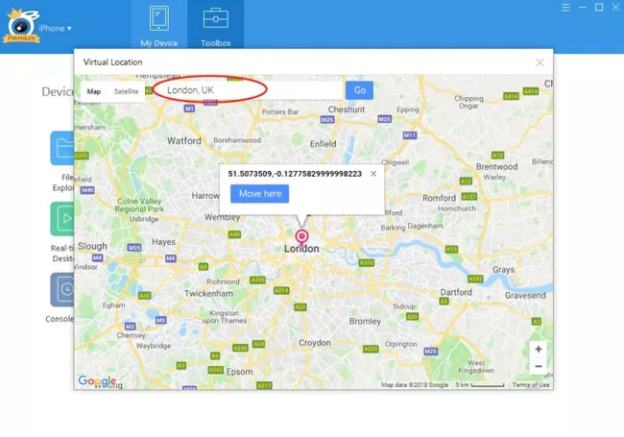
Pros:
- It is a reliable tool to spoof Pokemon Go location on iOS 17.
- No jailbreak is needed.
- Also allows you to back up and restore your data on a computer.
Cons:
- Users have always shown concerns about its lack of safety mechanism.
- Its interface seems outdated.
Top 3. iPoGo
iPoGo provides a modified version of the original Pokemon Go. It includes additional features like auto-spin, location spoofing, and enhanced throw to give you an edge over other players.
But before you proceed, remember that many users have got a shadow ban when using this app. Also, the app needs a lengthy procedure to set the game up. Having said that, here’s how to use this Pokemon Go spoofer iOS 17 for free:
Step 1: Head to the Sideloadly website on your PC and download the required package. Also, run iTunes and connect your iPhone to it.
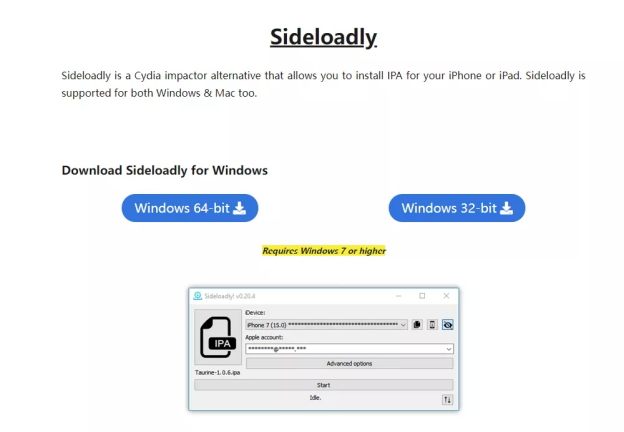
Step 2: Now, head to the iPoGo official website and download the IPA file.

Step 3: Next, launch Sideloady and log in with your account. Now, drag and drop the IPA file onto Sideloady and hit Start.
Step 4: When it’s installed, an iPogo Pokémon GO logo will appear on your iPhone. Now, open the iPhone’s Settings and go to Settings > General > Device Management > Trust the App.
Step 5:Enjoy playing the modified version of the Pokemon Go.
Pros:
- Works on all iOS versions including iOS 17.
- You can manually change the location where you want to teleport to.
- Offers many exciting features to enhance your playing experience.
Cons:
- Its paid subscription is quite expensive.
- Many cases of Pokemon Go trainers getting detected by Niantic.
Part 3. FAQ about Pokemon Go iOS 17 Spoofer
Q1. Is spoof still working on Pokemon Go?
Yes, even in 2024, thousands of Pokemon Go trainers rely on spoofing apps to change their location. This is still a useful hack to explore Pokemon Go items and participate in Pokemon events all around the world – all while sitting on your comfy chair.
Q2. What is the alternative to iPogo?
The best and most ideal alternative to iPogo is UltFone iOS Location Changer. It guarantees changing your Pokemon Go location to any place in the world with pinpoint accuracy. Compared to iPogo, it has a friendly interface and allows you to fake location on both Android and iOS devices effortlessly.
Q3. Can you Spoof Pokemon without a computer?
Yes, you can use a Pokemon Go spoofer iOS 17 with no computer. Get a reliable VPN app on your iPhone or Android and change the Pokemon Go location to anywhere you want.
But using a VPN isn’t a suitable choice. For one, it often leads to your account getting detected by Niantic, which results in a soft ban. Also, most VPNs are not reliable and infest your phones with malware
Final Remarks
If you ever wish to catch Pokemon in various places by sitting at home, look no further. Just try the aforementioned Pokemon Go spoofer iOS 17 tools and teleport to any location within seconds.
But the question stands: Which app is best for your requirements? After going through the pros and cons of each app, UltFone iOS Location Changer stands out as the most cost-effective and friendly app. With this location spoofer, you can easily level up your Pokemon Go and get an advantage over your competitors.