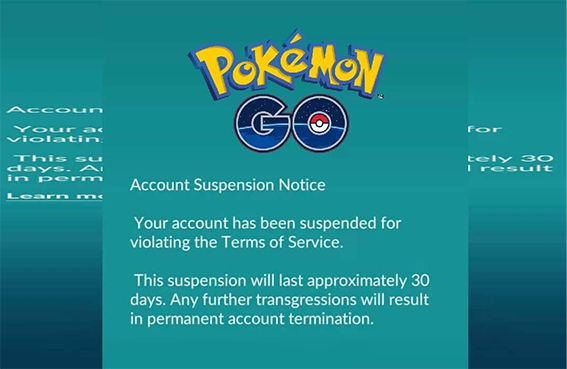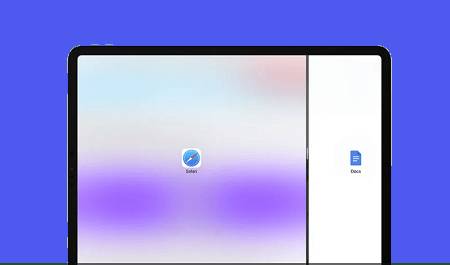How to Add a New Friend via Pokemon Go Friend Codes
 Jerry Cook
Jerry Cook- Updated on 2022-12-14 to Virtual Location
Pokémon Go is indeed a fun game, which gets even more awesome when you play with your friends. I mean, nothing feels like a battle with your friend and then winning at the end. But to make new friends in the game, you will have to know everything about the Pokémon Go Friend Code. Well, worry no more, as I am discussing these codes in detail, along with an extra bonus about how you can play Pokémon Go in the easiest way. Let’s start.
- Part 1: About Pokémon Go Friend Codes
- Part 2: How Do You Get Random Friends in Pokémon Go?
- Part 3: Where Can I Find a Friendship Code?
- Part 4: How to Play Pokémon Go without Walking
- Part 5: How to Battle in Pokémon Go With Friends?
- Part 6: Is It Safe to Add Random Friends on Pokémon Go?
- Part 7: How Do You Add Friends on Pokémon Go without the Code?

Part 1: What Are Pokemon Go Walking Rewards?
- Pokémon Go gives a long code to every trainer, which they can use to make new friends. This code is known as the Pokémon Go Friends Code. It is of 12 digits, and no other person will have the same one as you.
- With this unique code, others can add you as a friend to the game. In addition to typing the 12-digit code, Pokémon Go also allows users to scan a QR code to make new friends (more on that later).

Part 2: How Do You Get Random Friends in Pokémon Go?
Before you start playing Pokémon Go again, you should know how you can make friends there. Don’t worry; it is super easy to do this, as the whole process won’t take more than a few seconds to one minute. Just follow these steps:
- Open the Pokémon Go home screen and tap on your Avatar or Trainer Profile.
- Tap on “Friends.”
- Choose “Add Friend.”
- Type the trainer code (Pokemon Go Friend Code) of the person you would like to send the friend request to.
- Wait for the other person to accept a friend request. That’s it.
Part 3: Where Can I Find a Friendship Code?
If you want to know what your friendship code is, then tap on your character or avatar at the bottom left of the game’s home screen. Then, out of different options, tap on “Friends. Next, Go to “Add Friend,” and there you will see your 12-digit friendship code.
You can either copy the code from there or tap on the “Share icon” to share it on other platforms or to send it directly to your friends. Your friend can then type in your Friends Code and send you the friend request. It’s that easy to find and share your friendship code with others. Now, it’s time for your Bonus tip.

Part 4: How to Play Pokémon Go without Walking?
We all know that you have to physically go to different specific locations when you are playing Pokémon Go. But what if I tell you there is top-notch software that lets you play the Pokémon Go game even if you sit on your couch or lie on your bed? It’s Ultfone. With this software, you can outsmart Pokémon Go by faking your location easily on such spots you have to be to capture Pokemons.
Don’t worry; UltFone iOS Location Changer is not hard to use. Just one simple click, and your location will be changed within a second. You can also import or export the GPX files, which let you create your own routes. This will help you in playing Pokémon Go without even moving one step. That’s not it. With the Joystick, you can also have full control of your movements. In addition to Pokémon Go, Ultfone iOS location changer also works with other apps like Whatsapp, Facebook, etc. So, go for Ultfone iOS Location Changer and enjoy both the game and comfort.
- Step 1 Install and open UltFone iOS Location Changer and click GPS change from the main interface. Then snap the Enter button to proceed.

- Step 2Connect your iPhone to your computer via an Apple cable. Then select Next option on the screen.

- Step 3 You can pick a location on the map with your mouse or enter an area on the upper left search bar. After doing so, click on the "Start to Modify" option.

Part 5: How to Battle in Pokémon Go with Friends?
When you add a friend, the next thing to do is throw a challenge for a battle. It is the most fun part about this amazing game too as there is no better feeling than defeating your friends or siblings in a battle. To battle in Pokémon Go with friends, follow these steps:
- Tap on your Avatar/Character.
- Tap on “Friends.”
- Choose a friend with whom you want to battle.
- Go to the Battle icon and choose “Let’s Battle.” The game with your friend will then start.
Part 6: Is It Safe to Add Random Friends on Pokémon Go?
Yes, it is safe to add random friends on Pokémon Go. When you add people as friends to the game, they won’t be able to look at your personal information or data except for your username and the stops you have made. That is why no cyber security expert recommends people not to add random friends on Pokémon Go.
However, I do suggest you don’t add anyone who you do not want to see your latest whereabouts (in the name of spots). Also, if you have mentioned any personal information in the username, then adding total strangers is not a good idea as well.
Part 7: How Do You Add Friends on Pokémon Go without the Code?
People usually add friends by entering their codes, but there is a way in which you don’t have to type the long 12 code digits. Pokémon Go also lets users use QR scanning to add new friends. However, your friends have to be with you as they will have to scan the code from their devices. The process is simple too:
- Tap on your Avatar or Profile at the bottom.
- Go to “Friend.”
- Tap on “Add Friend.”
- Now, you will see a QR code. Let the other person you want to add scan it. That’s how you can add friends without typing in the 12-digit code.
Concluding Thoughts
All in all, if you want to play Pokémon Go with your friends, then you should have complete info about Pokémon Go Friend codes. It is because, with these codes, you can send friend requests to other people and then play the game together. But people often complain about going to a different place to continue playing the game. Well, for them, I suggested the UltFone iOS Location Changer. With this top-notch software, you can change your current location to any spot and outwit the Pokémon Go game. You won’t even have to move one step (let alone go to a different location).