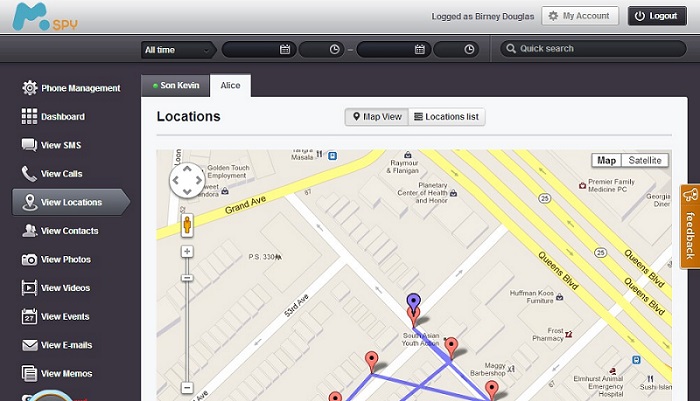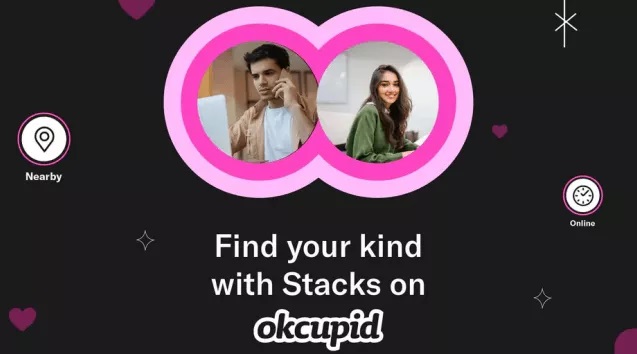mSpy Review: Can mSpy be Trusted?
 Jerry Cook
Jerry Cook- Updated on 2022-08-25 to Virtual Location
It's a fact that kids’ behavior is getting worse and worse, threatening the safety and well-being of younger generations. mSpy is an app that can help parents keep track of their kids' activities and locations, thus protecting their well-being while helping them grow up to become better people.
Can mSpy be trusted? Absolutely yes. Because it is easy to use, quite affordable and covers all of the features you will ever need in your daily life.
- Part 1: Introduction of mSpy
- Part 2: Features of mSpy
- Part 3: Is mSpy Illegal?
- Part 4: How to Use mSpy?
- Part 5: Can I Stop mSpy from Spying on My Phone?
- Tip: Spoof Location on iPhone to Prevent mSpy from Spying on You
Part 1: Introduction of mSpy
mSpy is a phone monitoring software that can help you keep a close eye on the activities carried out by your children or employees, on their mobile phones. It provides you with detailed analysis of the activities performed on the target device. Whether it's about access to geo-location, instant messaging conversations, social media interactions and more, this app does not disappoint regarding providing you with adequate information. This application can be used on mobile phones working on iOS, Android and BlackBerry OS.

Part 2: Features of mSpy
- 1. It’s easy to install, use and uninstall. It comes in two editions, Basic and Premium, both of which support a variety of mobile devices, including iPhone, iPad and Android devices.
- 2. Monitor Social Media: You can monitor conversations on social media like Facebook Messenger, WhatsApp Messenger, Skype and Viber. You can see which apps are being used most often by your child so that you know what apps need monitoring most closely. If your child is using an app like WhatsApp Messenger or Kik Messenger then it's best if you install mSpy on the device too so that you know exactly what messages are being sent between the two devices.
- 3. You can spy on Android phone calls with the mSpy app installed on your device. The app is compatible with all versions of Android from 2.0 to 5.0 Lollipop.
- 4. If you want to spy on text messages (SMS), mSpy supports that too! Install it on your Android phone or tablet and start monitoring all incoming and outgoing text messages from your target device—that is any device that has been setup as an option in our settings menu!
- 5. Keywords: You can also set criteria for alerts. For example, you can set up an alert for when your child uses the word “Mom” or when they call or text other specific people.

Part 3: Is mSpy Illegal?
There’s a lot of talk about whether or not mSpy isillegal, but there’s also a lot of confusion about what exactly it means.
So, let’s break it down.
The short answer is: Yes, mSpy is completely legal when used according to their terms of service.
mSpy is legally able to monitor your child’s phone. You will have to sign a digital signature and abide by their terms of service. mSpy is a skilled cell phone surveillance solution that allows parents and employers to legally monitor their children's phone use. This product should not be purchased if you intend to monitor a phone that you do not own or have permission to monitor. It is illegal to install a monitoring app on a phone you do not own illegal
Part 4: How to Use mSpy?
So how does mSpy really work? Downloading and installing the application is not a difficult task. However, this is not the end of the process. You have to understand that the mSpy app needs an active internet connection so that it can stay up to date with all of the changes made on your target device.
-
Step 1: Purchase a Subscription Plan
To begin, go to mSpy.com and select a subscription plan that meets your needs, expectations, and budget. Make sure to investigate all functions and parameters before signing up to ensure that you get exactly what you want.
- Step 2: Install the App on Your Phone
You will receive an email with installation instructions and tips. If you follow the instructions carefully, installing the mSpy app on a smartphone will be a breeze. Step 3: Enter Monitoring Mode
Once you have downloaded the app, you can log in to your account on the website and use the intuitive dashboard to analyse the data.
Part 5: Can I Stop mSpy from Spying on My Phone?
Absolutely yes. There are several ways to remove mSpy from your phone. You can check if there is an application Update Service enabled on your phone. If you see this name, you have spyware software on your Android Phone. You can check whether there is an app called mSpy installed on your device by going through the following steps:
- Go to “Settings”.
- Click on “Security”.
- Tap on “Device Administrators”.
Select the “Update Service” option. When you do this, your phone will prompt you to select an option on which service to disable or uninstall. Select “Deactivate” and wait for your phone to be updated.
Go back to the main screen of your phone and select “Apps” > “Update Service”> “Uninstall”. The app has been uninstalled.
To manually remove mSpy from your iPhone, you must enable two-factor authentication and alter your iCloud passcodes.
Tip: Spoof Location on iPhone to Prevent mSpy from Spying on You
You can also change your current location on any device that has an active internet connection with UltFone iOS Location Changer. UltFone iPhone location Changer is a professional tool for changing your location on iPhone, iPad or iPod Touch anytime and anywhere.
UltFone iPhone location Changer is an extremely easy-to-use software for iPhone. With its high-speed algorithm, it can change your real location as far as you need. Just input your current location, and UltFone will make you appear in a different area of the world, so that your friends and family do not suspect that you are still in the same place.
For example, if you want to prank your family on social networks to make them think that you are somewhere else, or if you want to change your location to get more friend in geo-location based dating apps, or if you want to access location-restricted AR games, UltFone iPhone location Changer is what you need.
Steps to Change iOS GPS Location
The software is a great way for hiding your location from other people. You can use it to hide your actual location for privacy purposes. And there are many other advantages of using this software for changing the location on your iPhone or iPad.
The program is very easy to use, just follow these steps:
- Step 1 Install the application on your computer and launch it after installation. To proceed, check the disclaimer and press the “Enter” button.

- Step 2 On the next screen, choose an “iDevice” to connect.

- Step 3 You can use your mouse to select a location on the map or enter the location into the top left search bar. Following this, click on “Start to Modify” button (this will start changing).

That is all it to change the location on your iPhone or iPad! All location-based apps will be changed as well (such as Gmail, Maps, Facebook etc).
Wrap It Up
Overall, mSpy is a solid monitoring app that's packed with features, easy to use and has excellent customer support. The above mentioned mSpy review has indeed concluded that it's the best choice for anyone seeking to monitor WhatsApp or other mobile messaging apps, as well as most any other activities made possible by mobile software. UltFone iOS Location Changer makes it possible for you to stop others tracking your iPhone. The software is completely compatible with all Mac and Windows systems without any issues.