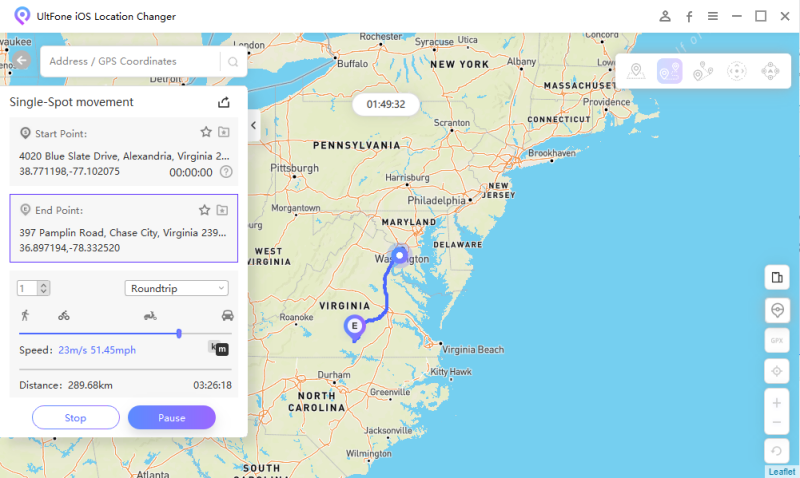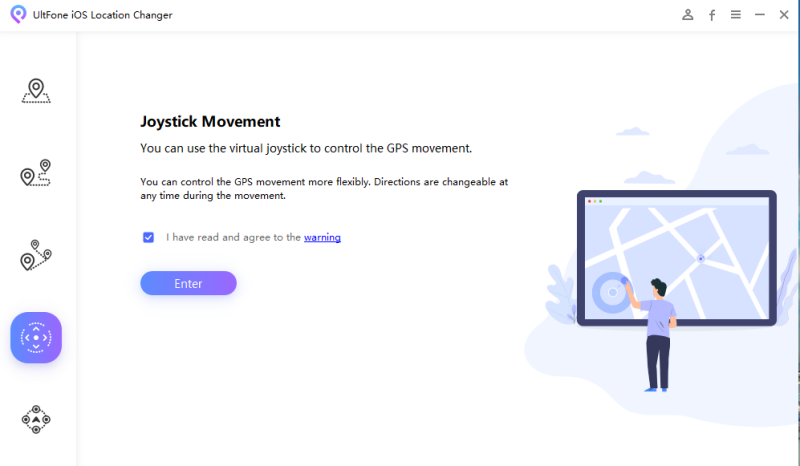How To Achieve Monster Hunter Now Spoofing | 2025 Newest Solution!
 Jerry Cook
Jerry Cook- Updated on 2024-11-30 to Virtual Location
As you know, Monster Hunter Now is similar to Niantic's popular Pokémon Go, in which the player's moves through the game based on the physical location of their phones.
However, since the end of February, Monster Hunter Now has updated its anti-cheat technology, all the softwares are no longer available. All the position modification product manufacturers in the market are at their wits' end. However, with the efforts of UltFone iOS Location Changer's powerful technical team, the problem of Monster Hunter Now stuck searching for GPS signals has been perfectly solved. And it is the first solution in the market. Let's move on to see monster hunter now spoofing using professional tool.
- UltFone iOS Location Changer Works for Monster Hunter Now Spoofing[No Modified APP]
- Part 2. Other Common Ways for Monster Hunter Now Spoofing [May Not Work]
- SD iSpoofer (for iPhone and Android)
- PGsharp for Monster Hunter Now (For Android)
- Fake GPS Location (For Android)
- Fake GPS GO Location Spoofer Free
- Part 3. Benefits of Monster Hunter Now GPS Spoof
- Part 4. FAQs about Monster Hunter Now Spoof
UltFone iOS Location Changer Works for Monster Hunter Now Spoofing[No Modified APP]
UltFone iOS Location Changer for Windows & Mac users can now effectively resolve the "Searching for GPS signal" issue spoofing location without modified APP! With a remarkable 95% success rate for accessing rare monsters without relying on third-party software or cracked apps. It’s an essential tool for those on iOS 18. Learn more >
When it comes to best Monster Hunter Now spoofer and gaining an advantage in the game, UltFone iOS Location Changer is a remarkable tool. As the first solution for monster hunter now spoofing, the tool allows you to alter the GPS location on your iPhone, granting you the freedom to virtually teleport to anywhere in the game, without physically moving a muscle. It also provide Monster Hunter Now joystick that allow you to simulate GPS movement along custom path and for monster hunter now fly.
- It provides a handy Monster Hunter Now GPS Joystick that makes in-game movement a breeze.
- With built-in cooldown times and anti-detection mechanisms, this tool keeps you safe from the prying eyes of game administrators.
- It offers user-friendly interface ensures a smooth experience.
- Whether you're playing on an iPhone or Android, UltFone Location Changer has got you covered.
- Spoof location without Third-Party software or Cracked APP.
Guide to Using UltFone iOS Location Changer for Monster Hunter Now Spoofing [Windows user]
- Step 1 Go to the UltFone website and download the most recent version for Windows. Follow the installation steps provided on the site.
Step 2 Purchase UltFone iOS Location Changer:
Step 3 Launch UltFone: Open UltFone on your Windows computer and wait for it to recognize your connected device and connect by Bluetooth.
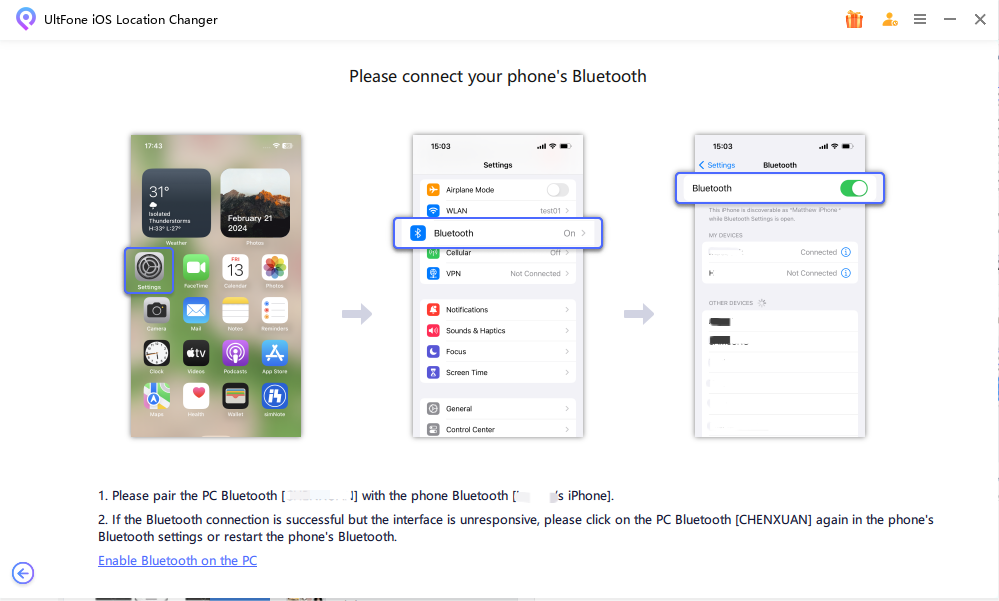
Step 4 Select Game Mode: select the Game Mode option to spoof your location in Monster Hunter Now.
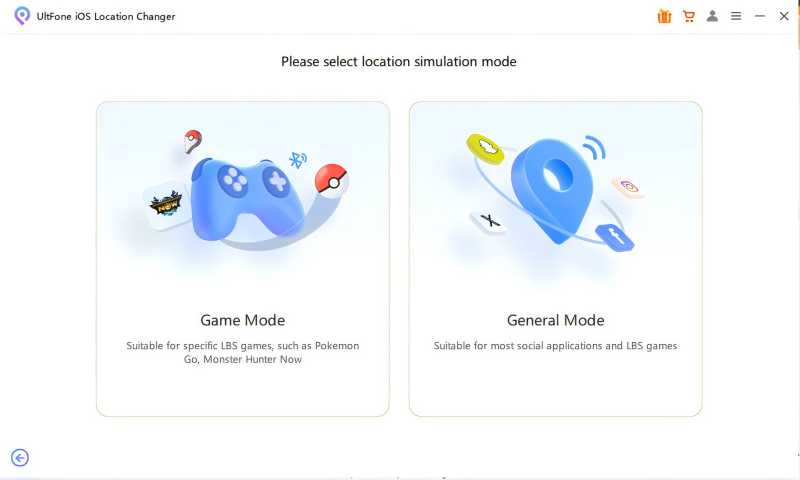
Step 5 Activate the Location Change: Hit the Start button to apply your new virtual location, enabling Monster Hunter Now to recognize this change.

Guide to Using UltFone iOS Location Changer for Monster Hunter Now Spoofing [Mac user]
- Tips: Connecting to the phone first ensures your phone can find the Mac's Bluetooth. Connecting to the Mac first may result in a "Connection Failed" error.
- Connecting Phone First: First, navigate to your phone's Bluetooth settings and enable Bluetooth. Search for and select your Mac.
- Pairing Devices: On your phone, tap "Pair" first, then click "Pair" on your Mac to complete the connection.
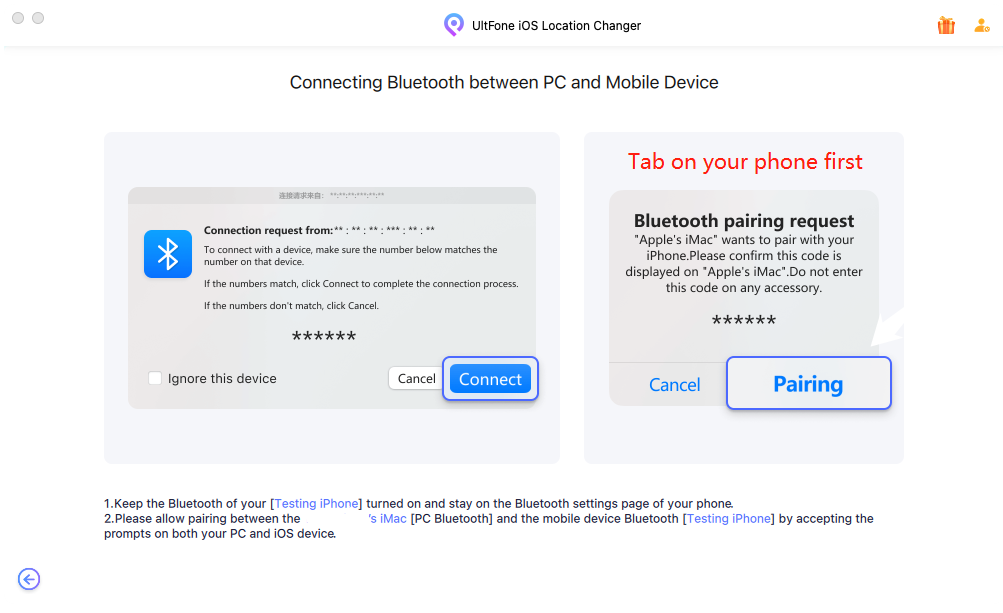
"UltFone iOS Location Changer+MHN Wizard" for Monster Hunter Now Player to Spoof location
UltFone iOS Location Changer re-customizes the MHNOW game pack, through which you can bypass the location modification detection function. To use MHN wizard, simply follow these steps:
1. First download the MHN Wizard via the download link on MHN Wizard Windows or MHN Wizard Mac.
Note: Pogoskill offer UltFone 's paying users free access to the normally paid MHN Wizard as industry partners. After purchasing UltFone, users can contact customer service for free MHN Wizard package.
2. After downloading Monster Hunter Now Wizard, sign in to your Apple ID. The account is only used for the installation of MH NOW customized packages. No need to worry about the risk of data leakage.
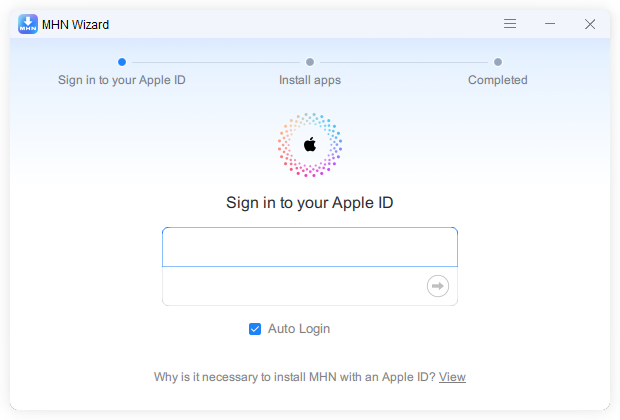
3. Next, Connect your iPhone to your computer and click on "Install MHN" to start installing the MH NOW customization package to your phone.
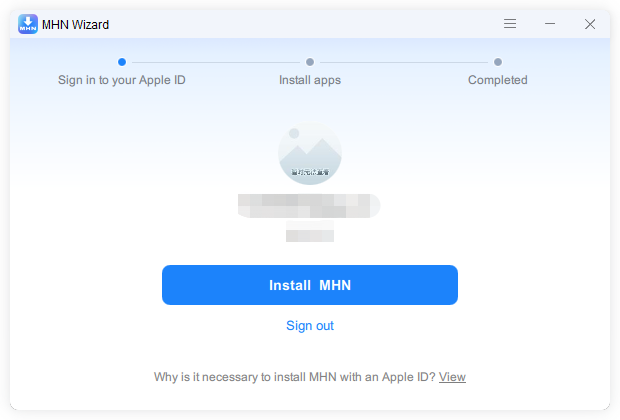
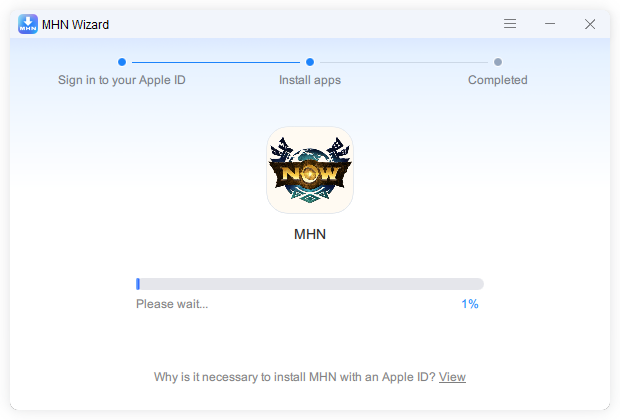
4. After successfully downloading the MHN customization package, follow the prompts to turn on your phone's developer mode.
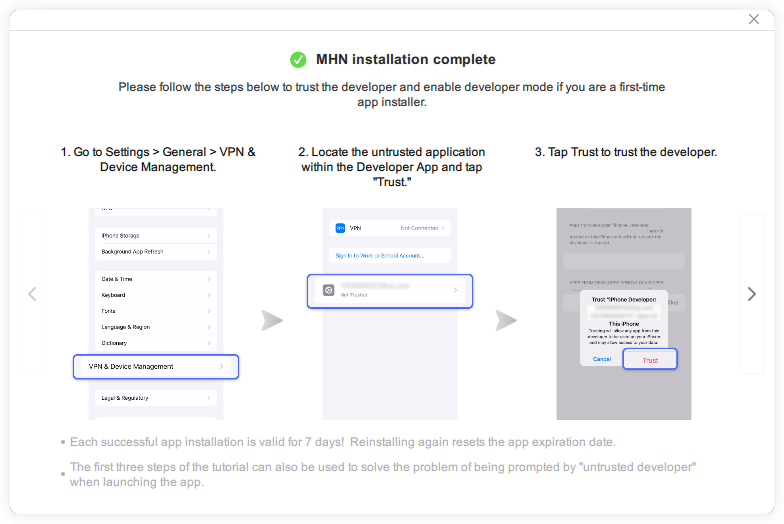
5. Congratulations! MH NOW have been installed on your phone. Now you can use UltFone iOS Location Changer for monster hunter now fly spoofing.

Let's look at how to use UltFone iOS Location Changer
- Step 1 Download and install the UltFone iOS Location Changer tool and select " Change Location.".

- Step 2Connect your iPhone to your computer and run it.

- Step 3 Choose the new location on the map where you want to spoof on Monster Hunter Now, and click "Start Moving."

- Step 4 Your iPhone will now simulate movement at the selected location, proving incredibly useful for games like Monster Hunter Now.
Video guide about monster hunter now fake gps via UltFone:
Part 2. Other Common Ways for Monster Hunter Now Spoofing [May Not Work]
Due to official MHN game restrictions, none of the following methods may work in MHN anymore. The only method that enables Monster Hunter Now Spoofing is UltFone iOS Location Location.
SD iSpoofer (for iPhone and Android)
Besides UltFone iOS Location Changer, there are other tools available for mh now spoof, such as SD iSpoofer. It is another powerful tool that allows users to alter their iPhone's location information, making it easier to pinpoint monsters or resources in Monster Hunter Now.
To Use SD iSpoofer for faking gps monster hunter now:
Step 1: Download and install the SD Location Changer for iPhone app.
Step 2: Open the app and select the location you wish to simulate.
Step 3: Enable the simulation feature, and your iPhone will now appear to be at the chosen location.

Pros and Cons of SD Location Changer for iPhone
Pros:
- Provides a convenient way to spoof your location in Monster Hunter Now.
- User-friendly and compatible with various iOS versions.
- Features an intuitive user interface.
Cons:
- Requires downloading an additional app and may necessitate jailbreaking your device
PGsharp for Monster Hunter Now (For Android)
Now, let's explore tools available for Monster Hunter Now hack on Android - PGsharp for Monster Hunter Now. PGsharp is a location spoofing tool designed specifically for Android users, allowing you to deceive the GPS location information in Monster Hunter Now. But due to official restrictions, there is a high probability that using PGsharp to change positioning on Monster Hunter Now will cause problems.
To do Monster Hunter Now GPS spoof via PGsharp:
Step 1: Download and install the PGsharp app.
Step 2: Open PGsharp, choose the desired spoofed location.
Step 3: Enable the virtual GPS, and your Android device will now simulate being at the selected location.

Pros and Cons of PGsharp Monster Hunter Now
Pros:
- Tailored for Android, compatible with games like Monster Hunter Now.
- Provides precise GPS spoofing.
- Frequent updates to accommodate the latest Android versions.
Cons:
- Requires rooting your Android device, potentially requiring some technical expertise.
- Some games may detect its usage.
Fake GPS Location (For Android)
Another tool available for Monster Hunter Now Spoof location for Android users is Fake GPS Location. As an alternative of PGsharp Monster Hunter Now, Fake GPS Location is a simple yet powerful Android application that allows you to deceive games like Monster Hunter Now into thinking you are in a different geographic location.
To Spoof Location on Monster Hunter Now by Using Fake GPS Location:
Step 1: Download and install the Fake GPS Location app.
Step 2: Open the app, select the desired virtual location.
Step 3: Enable the virtual GPS, and your Android device will simulate being at the chosen location.
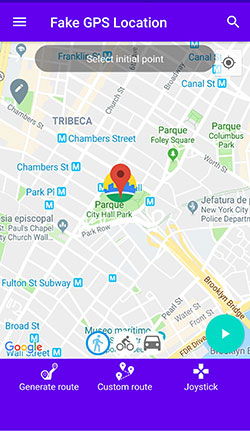
Pros and Cons of Fake GPS Location
Pros:
- Simple and user-friendly, no need to root your Android device.
- Compatible with multiple location-based apps and games.
- Offers real-time GPS simulation.
Cons:
- Some games may detect its usage.
- Less precise compared to other tools.
Fake GPS GO Location Spoofer Free
The last proven tool to help you spoof Monster Hunter Now is Fake GPS GO Location Spoofer Free. Fake GPS GO Location Spoofer Free is a practical tool tailored for Android users seeking to achieve monster hunter now spoofing android free. It's worth noting that it's exclusive to Android devices, and advanced features may entail a subscription fee, which could make it relatively expensive for the core location-altering functions it offers. To do monster hunter now location spoof via this tool:
Step 1: Download Fake GPS GO Location Spoofer Free from the Google Play Store to your Android device.
Step 2: Navigate to your device's Settings and access 'Developer options.' Enable the 'Allow mock locations' setting.
Step 3: In the 'Developer options' menu, select 'Mock location app,' then choose 'Fake GPS GO' from the list of available options. Open the Fake GPS GO app, enter your desired destination in the search bar, and confirm your selection."
Part 3. Benefits of Monster Hunter Now GPS Spoof
Can you spoof Monster Hunter Now? The answer is YES! Spoofing in Monster Hunter Now opens up possibilities, allowing you to enjoy the game no matter where you are or if you have mobility constraints. It enhances your gaming experience, helping you make the most of your time in the virtual world. To be more specific, Monster Hunter Now GPS spoofing brings following advantages for players.
- 1. Play the Game Anywhere, Anytime
- 2. Obtain Resources Abundant Faster
- 3. Complete Task Effortlessly without Moving
- 4. Quickly Find and Hunt monsters
Part 4. FAQs about Monster Hunter Now Spoof
Q1. Is it illegal to spoof location in Monster Hunter Now?
Although Monster Hunter official does not advocate position spoofing, it is not illegal to modify the position. However, it is not recommended to frequently change the location in mhnow, as this will put your account at risk of being blocked.
Q2. Will You Get Banned If You Spoof in Monster Hunter Now?
Spoofing location in moderation generally keeps you in the clear, making it less likely for your actions to be detected. Tips to avoid monster hunter now soft ban:
1. Use Trusted Spoofing Tools: Some players have reported success with reliable Monster Hunter Now spoofing methods. Be cautious and conduct thorough research on trustworthy spoofing tools before using them.
2. Don't Spoof location frequently or change location too fast. Recommended move speed is 2m/s or 4m/s
3. Pay Attention to Cooldown Period: It's to important to wait for the recommended cooldown duration. To be on the safe side, you can add extra time to ensure the ban is lifted.
Q3. How to use joystick on Monster Hunter Now?
To use joystick on Monster Hunter Now, you need to download a location spoofing tool like UltFone iOS Location Changer and choose its "Joystick" feature.
Q4. What is the point of Monster Hunter Now?
Monster Hunter continues to captivate players with its engaging cooperative gameplay and challenging monster battles, offering a unique and immersive experience in a thriving online community. Its evolving content and frequent updates contribute to its enduring popularity among gamers.
Q5. ls Monster Hunter Now like Pokemon go?
While Monster Hunter and Pokémon GO share a focus on hunting and collecting creatures, they differ significantly in gameplay and mechanics. Monster Hunter offers a more complex and strategic experience with intense battles against formidable monsters, while Pokémon GO emphasizes augmented reality and real-world exploration for capturing virtual creatures.
Part 4. Conclusion
In games like Monster Hunter Now, location spoofing tools are invaluable for exploring the world, capturing monsters, and achieving success. UltFone iOS Location Changer stands out as the best Monster Hunter Now spoofing tool for iOS users, offering one-click convenience and versatility. However, for Android users, PGsharp and Fake GPS Location are also excellent options to meet various needs.