[Must-Have] 6 Best Tools for Monster Hunter Now Spoofing Android - Play Now!
 Jerry Cook
Jerry Cook- Updated on 2024-06-06 to Virtual Location
Welcome to the thrilling world of Monster Hunter Now, where epic hunts and colossal battles await. But what if we told you that you could dominate the game without moving an inch? Yes, you heard it right! In this guide, we'll unlock the secrets of Monster Hunter Now spoofing Android. Get ready to elevate your gaming experience and become a Monster Hunter legend!
- Part 1. What is Spoofing in Android
- Part 2. Tools for Monster Hunter Now Spoofing Android 2024
- Breaking News: UltFone iOS Location Changer Works Again for Monster Hunter Now spoofing Android
- Fake GPS Location
- GPS Emulator
- PGsharp
- GPS JoyStick
- Fly GPS
- Part 3. FAQs about Monster Hunter Now Spoofing Android
Part 1. What is Spoofing in Android
Spoofing in Android refers to the clever technique of faking your device's GPS location. It allows you to trick apps and games into thinking you're somewhere you're not. This technique has gained immense popularity among Monster Hunter Now players who wish to enjoy the game to its fullest without changing their physical location.
Part 2. Tools for Monster Hunter Now Spoofing Android 2024
Breaking News: UltFone iOS Location Changer Works Again for Monster Hunter Now spoofing Android
Official updates to the location detection mechanism prevent other software from changing the player's location within the Monster Hunter Now game. It's possible that the software specified below is no longer supported by Monster Hunter Now. The UltFone iOS Location Changer team is appreciative that they were the first to address the problem of mhn location changes.
UltFone iOS Location Changer, your ideal companion for Monster Hunter Now spoofing on Android. Its ease of use, comprehensive compatibility, and security features make it the top choice for players looking to enhance their Monster Hunter Now experience. Say goodbye to location constraints and embark on thrilling adventures in the Monster Hunter Now world with UltFone's reliable tool by your side.
Key features of UltFone iOS Location Changer:
- Safely Spoof/Fake GPS Location without Rooting on Monster Hunter Now Android
- Change your Android location with a single click, transporting yourself anywhere
- Full compatibility with location-based apps, like Monster Hunter Now, Pokémon GO and Facebook
- Import and export your favorite GPX files for future adventures
- Simulate GPS movement along any custom path with an intuitive joystick interface
- Compatible with the latest Android 14
UltFone iOS Location Changer customizes the MHNOW game pack, allowing you to bypass the location modification detection feature. To utilize MHN wizard, just follow these steps:
1. First download the MHN Wizard via the download link on MHN Wizard Windows or MHN Wizard Mac.
Note: Pogoskill offer UltFone 's paying users free access to the normally paid MHN Wizard as industry partners. After purchasing UltFone, users can contact customer service for free MHN Wizard package.
2. Upon downloading Monster Hunter Now Wizard, log in with your Apple ID. This account is solely dedicated to installing MH NOW customized packages, ensuring there's no need to be concerned about the risk of data leakage.
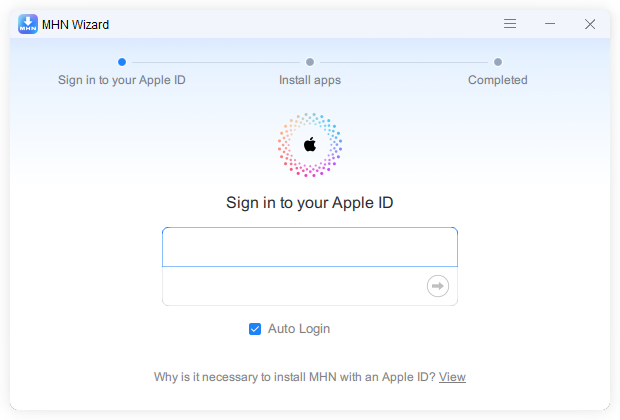
3. Following that, connect your iPhone to your computer and select "Install MHN" to initiate the installation process of the MH NOW customization package onto your device.
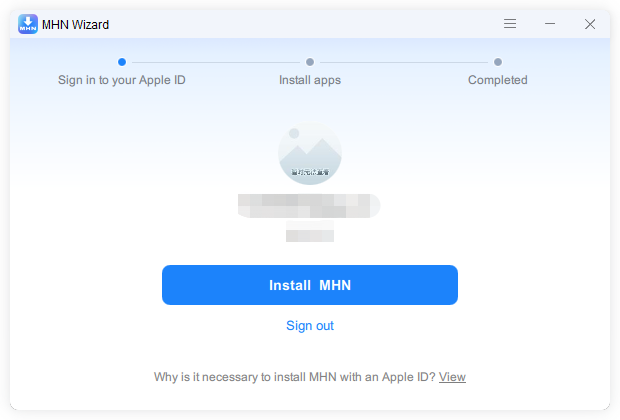
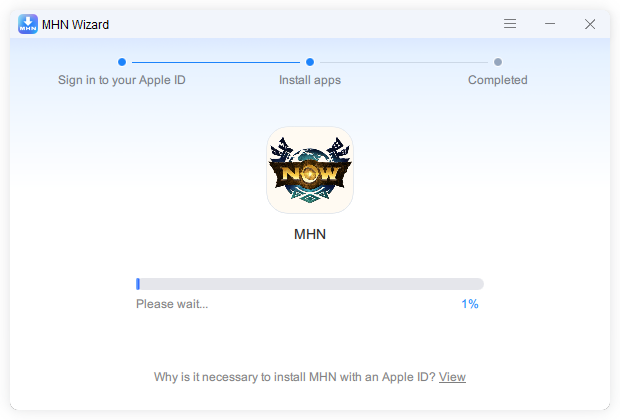
4. Once you've successfully downloaded the MHN customization package, proceed to follow the prompts to enable your phone's developer mode.
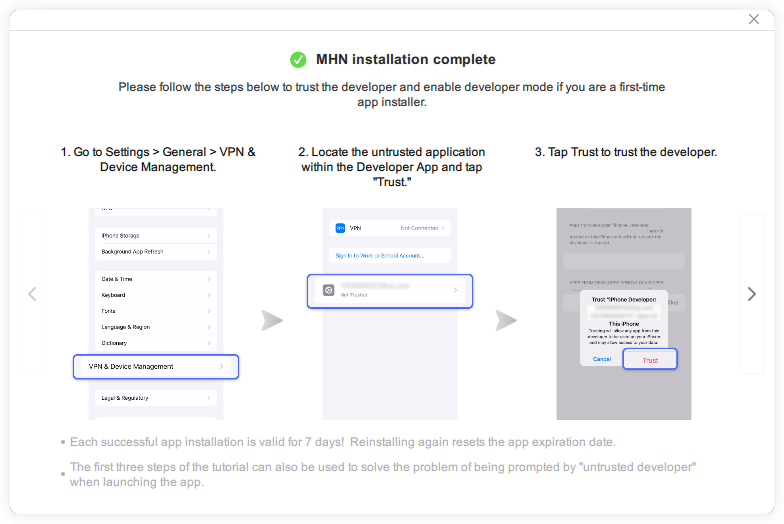
5. Congratulations! MH NOW has been successfully installed on your phone. You can now utilize UltFone iOS Location Changer for spoofing in Monster Hunter Now.

Here is how to spoof Android location on Monster Hunter Now safely:
- Step 1 Download and install the UltFone iOS Location Changer tool and select "Change Location".

- Step 2Connect your Android to your computer and run it.

- Step 3 Choose the new location on the map where you want to cheat on Monster Hunter Now, and click "Start Moving."

- Step 4 Your Android will now simulate movement at the selected location, proving incredibly useful for games like Monster Hunter Now.
Get ready to fully enjoy the game, explore amazing places, and become a true legend in the Monster Hunter Now world with UltFone iOS Location Changer, the best Monster Hunte Now Android location spoofer!
2. Fake GPS Location
Fake GPS Location is a popular choice for Monster Hunter Now players due to its joystick features and teleportation capabilities. Its ease of use has made it especially attractive to users in rural or remote areas, resulting in widespread adoption.
Here are the simple steps to spoof location on Monster Hunter Now Android:
Step 1: Download and install a well-rated Fake GPS Location app from either the App Store or Google Play Store. Some reputable options include Fake GPS Location by Lexa and Fake GPS Go.
Step 2: Launch the Fake GPS app and search for your desired Monster Hunter Now location or coordinates. Once found, tap to set it.
Step 3: Enable the "mock locations" function in your device settings, allowing the Fake GPS app to override your actual location.
Step 4: Start Monster Hunter Now, and your GPS location will be spoofed. Your in-game movement will mimic that of the fake coordinates provided by the MH Now Fake GPS.
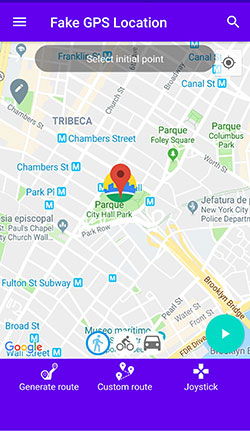
Pros:
User-Friendly: Easy-to-use interface for setting your desired location.
Virtual Joystick: Offers a virtual joystick for convenient in-game control.
Built-in Joysticks: Provides built-in joysticks for smoother movement.
Affordable: Budget-friendly app options available.
Cons:
App Exiting: App exits after setting location, inconvenient if reopened.
Limited Compatibility: Only works on Android devices.
Performance Issues: Users may experience occasional lag or inaccuracies.
Detection Risk: Higher risk of being detected and banned.
3. GPS Emulator
GPS Emulator is another Monster Hunter Now Android location spoofer. It offers free regular updates, with a premium version for advanced features. Whether you're in the hunt for virtual dino-DNA or exploring Monster Hunter Now, GPS Emulator is your reliable choice.
Here's how you can make it work:
Step 1: Begin by downloading and installing GPS Emulator from the Google Play Store on your Android device.
Step 2: Open the app and utilize the map viewfinder and search bar to locate your desired Monster Hunter Now coordinates or location.
Step 3: Set the fake coordinates by tapping the pin button. Ensure that mock locations are enabled in your device settings.
Step 4: Now, launch Monster Hunter Now, and voila! Your in-game location will be skillfully spoofed to match the pinned coordinates in GPS Emulator.
Pros:
- User-friendly interface for ease of use.
- Swiftly pin fake locations to enhance your gaming experience.
Cons:
- Lacks a joystick for in-game movement controls, which may require manual navigation.
4. PGsharp
PGsharp is an app designed for Monster Hunter Now spoofing Android. It offers precise GPS location manipulation, joystick support, and customizable walking speeds. However, it requires rooting your device and may be detected by some games.
Keep these pros and cons in mind when using PGSharp for Monster Hunter Now GPS spoof Android: Designed for Android, PGsharp is compatible with games like Monster Hunter Now, but remember, it requires Android rooting.

5. GPS JoyStick
GPS JoyStick is a handy tool that seamlessly integrates with the Monster Hunter Now spoof location Android. It allows you to test location-based apps by simulating your location through an overlay joystick control.
GPS JoyStick offers a virtual joystick for smooth navigation, but users may encounter occasional ads during usage.
6. Fly GPS
Fly GPS is an Android tool designed for Monster Hunter Now GPS spoof Android. It lets you set a fake GPS location in the app, allowing your character to move and explore virtual locations worldwide without any physical travel.
Fly GPS offers an intuitive and easy-to-use interface and it includes a joystick feature for smooth in-game movement, but some advanced features may require a payment.
Part 3. FAQs about Monster Hunter Now Spoofing Android
Q1: Is spoofing detectable in Monster Hunter Now?
Spoofing in Monster Hunter Now can sometimes be detectable if not done carefully. To minimize the risk of detection, it's crucial to use reliable spoofing tools like UltFone iOS Location Changer.
Q2: Can you spoof Monster Hunter Now on Android without root?
Yes, you can spoof Monster Hunter Now on Android without rooting your device. Utilizing tools like UltFone iOS Location Changer allows you to spoof your location without the need for root access, ensuring a safe and hassle-free experience.
Conclusion
Monster Hunter Now spoofing Android opens up a world of possibilities for gamers. With the right tool, such as UltFone iOS Location Changer, you can enjoy the game without any geographical constraints. Say goodbye to the limitations of physical movement and embrace the thrilling world of Monster Hunter Now like never before! It's time to become a Monster Hunter legend- play now!


