Monster Hunter Now Review: Release Date, Download ,Sign Up[2025 Amazing Update]
 Jerry Cook
Jerry Cook- Updated on 2023-09-18 to Virtual Location
Welcome to the thrilling world of Monster Hunter Now , where you embark on epic quests to hunt down formidable monsters. In this comprehensive review, we will not only explore the ins and outs of the game but also introduce you to a Monster Hunter Now GPS spoof tool – UltFone iOS Location Changer. With this powerful location spoofing solution, you can enhance your Monster Hunter Now experience like never before. Let's dive right in!

Part 1: When does Monster Hunter Now Come out?
Developed by Capcom and Niantic for many years, Monster Hunter Now was released on September 14, 2023. It has since captivated players worldwide with its immersive gameplay and challenging monster encounters.
Part 2: Monster Hunter Now Download and Sign Up?
Downloading Monster Hunter Now is a breeze. Simply visit the App Store or Google Play Store on your iOS or Android device. Search for "Monster Hunter Now app" and click the "Download" button. Wait for the installation to complete.
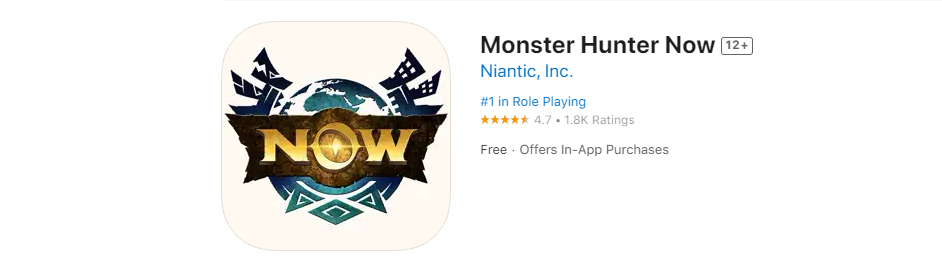
To sign up Monster Hunter Now new game, open the monster hunter now apk/app and follow the on-screen prompts to create your Monster Hunter Now account. You can use your existing social media accounts or email address to sign up Monster Hunter Now new game.
Part 3: Monster Hunter Now Monster List & Weapon
3.1 Monster Hunter Now Monster List:
The game "Monster Hunter Now" featured a total of 13 different monsters upon its global release on September 14, 2023.
Monster Hunter Now list includes: Great Jagras, Kulu-Ya-Ku, Pukei-Pukei, Barroth, Great Girros, Tobi-Kadachi, Jyuratodus, Paolumu, Anjanath, Rathian, Legiana, Rathalos, and Diablos.
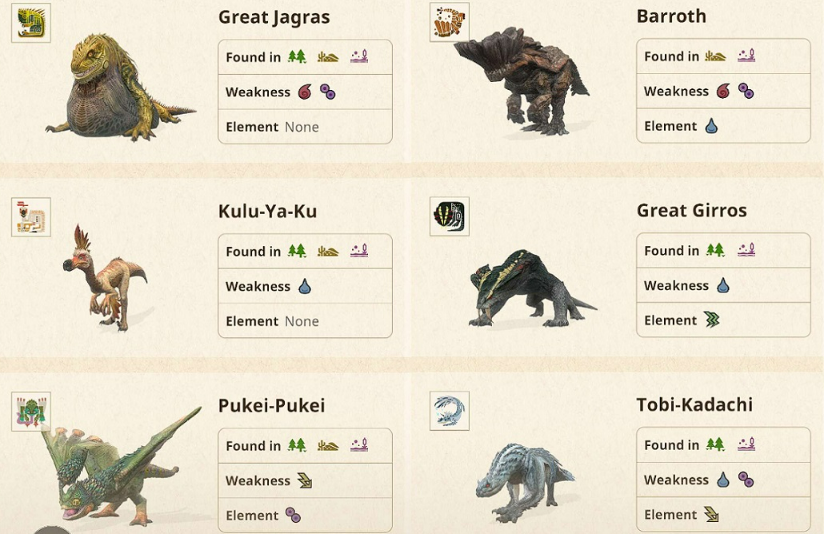
3.2 Monster Hunter Now Weapon:
As of now, Monster Hunter Now has provided the following weapons at global launch, Monster Hunter Now weapons lists including "Sword and Shield", "Great Sword", "Long Sword", "Hammer", "Light Bow Gun" and "Bow".
Part 4: How to Play Monster Hunter Now?
Monster Hunter Now is an adventure game similar to Pokemon Go, allowing you to interact with fantasy creatures in the real world. Unlike Pokemon Go, it features an action-adventure style where you can control your character through screen taps and use various weapons to defeat formidable monsters. Below is detailed Monster Hunter Now guide:
- Role Creating: Create your hunter avatar, customize their appearance, and choose a name that strikes fear into the hearts of monsters.
- Play Mode: Players can choose horizontal or vertical mode to fight according to their preference, but it is recommended to use horizontal mode because it can have a wider field of view and provide a better gaming experience.
- Fight Monsters: Engage in exhilarating battles with Monsters. Learn their patterns, exploit their weaknesses, defeat them.
After defeating it, you can get corresponding materials and experience, which is crucial to make weapons and upgrade them for a better gaming experience!
Part 5: Monster Hunter Now Spoofing: Help you Catch Monsters without Walking
There are no Monsters nearby you? Or you want to meet a lot of Monsters without wandering around? Get Help from UltFone iOS Location Changer.
UltFone iOS Location Changer is your secret weapon to gain an advantage in Monster Hunter Now. It allows you to change your iPhone's location with just one click, making it an invaluable tool for capturing monsters anywhere without having to physically move.
- It provides a handy Monster Hunter Now GPS Joystick that makes in-game movement a breeze.
- With built-in cooldown times and anti-detection mechanisms, this tool keeps you safe from the prying eyes of game administrators.
- It offers user-friendly interface ensures a smooth experience.
- Whether you're playing on an iPhone or Android, UltFone Location Changer has got you covered.
- Works with most location-based social apps and AR games, such as Pokemon Go, Jurassic World Alive
- Step 1 Install and launch the program on your computer. Select the “Location Change” mode and hit Enter.

- Step 2Connect your iPhone to your computer and launch the software.

- Step 3 Enter the desired coordinates or select a location from the map. Click "Start to Modify" to spoof your location on Monster Hunter Now app instantly.

- Step 4 Open Monster Hunter Now and enjoy hunting monsters from your spoofed location.
Conclusion
Monster Hunter Now is an adrenaline-pumping game that takes you on a thrilling adventure. With UltFone iOS Location Changer , you can take your hunting skills to the next level by spoofing your location effortlessly. Don't miss out on the chance to become the ultimate monster hunter. Download Monster Hunter Now and UltFone iOS Location Changer today to embark on an epic journey like no other. Happy hunting!



