MHNow Spoof for iOS & Android [2025 Must Read]
 Jerry Cook
Jerry Cook- Updated on 2023-12-29 to Virtual Location
Are you an avid Monster Hunter Now player eager to explore new horizons without physical limitations? If you've been a part of the Reddit gaming community, you've probably heard about GPS spoofing in Monster Hunter Now. In this article, we will delve into the world of MHNow Spoof, exploring what it is and how to use it without getting banned.
- Part 1: Can You Still Spoof in MHNow?
- Part 2: How to Spoof Monster Hunter Now without Getting Banned?
- Part 3: More Methods for MHNow GPS Spoof
- Part 4: FAQs about Monster Hunter Now GPS Spoof
- Final Words
Part 1: Can You Still Spoof in MHNow?
The answer is yes, but with caution. Spoofing your location in the game can open up new opportunities and adventures, but it also comes with risks. Therefore, opting for a reliable GPS spoofing method is crucial to avoid detection and potential bans from the game. Not all spoofing tools are created equal, so it's vital to do your research.
Part 2: How to Spoof Monster Hunter Now without Getting Banned?
Now that you know it's possible let's explore how to use Monster Hunter Now GPS spoofing methods without facing the ban.
Here we recommend to use UltFone Location Changer
UltFone Location Changer is a top-tier solution for GPS spoofing in Monster Hunter Now. It enable you to explore new virtual hunting grounds and discover elusive monsters from the comfort of your home without getting banned. Say goodbye to geographical restrictions and hello to a world of endless possibilities.
- It provides a handy Monster Hunter Now GPS Joystick that makes in-game movement a breeze.
- With built-in cooldown times and anti-detection mechanisms, this tool keeps you safe from the prying eyes of game administrators.
- It offers user-friendly interface ensures a smooth experience.
- Whether you're playing on an iPhone or Android, UltFone Location Changer has got you covered.
- Works with most location-based social apps and AR games, such as Pokemon Go, Jurassic World Alive
Here’s how to achieve Monster Hunter Now GPS spoof via UltFone Location Changer without getting a soft ban:
- Step 1Run UltFone Location Changer on your computer. Be sure the “GPS Change” icon is selected on the left tab and hit Enter.

- Step 2Now, connect your iOS device to the computer and hit Next to get going.

- Step 3 The program will show the world map on the screen. Enter any location or move your mouse manually to get any location you wish.

- Step 4The program will hardly take a few seconds to move your iPhone’s location to that spot. Now, run the Monster Hunter Now and try to get as many monsters as you want.
Video guide on how to achieve Monster Hunter Now location spoofing via UltFone:
Part 3: More Methods for MHNow GPS Spoof
Method 1: Use Fake GPS Location
Using a Fake GPS Location app is another relatively straightforward method for spoofing Monster Hunter Now. It can help quick access to different locations within the game.
But please note that this app is sometimes incompatible with mobile phones.
Here’s how to do:
Step 1: Go to your device's app store and Search and install a reputable Fake GPS Location app like "Fake GPS Location" or "Fake GPS GO Location Spoofer."
Step 2: On Android devices, you'll need to enable Mock Locations to use a Fake GPS Location app. To do this, go to your device's settings. Scroll down and tap "Developer Options" or "System" (depending on your device).
Setp 3: Open the installed Fake GPS Location app. Either enter coordinates manually or select a location on the map. Now you can use this Monster Hunter Now GPS Cheat to discover special monsters without walking or moving.
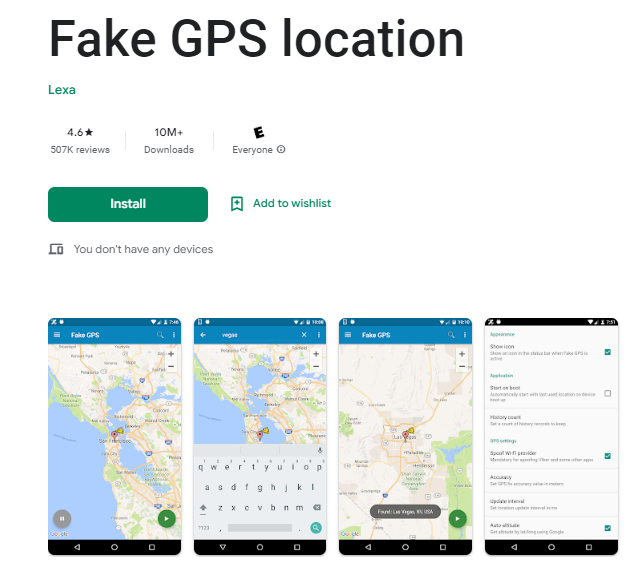
Method 2 : Use VPN
Using a VPN to spoof your location in Monster Hunter Now is the third viable option. By establishing a connection with a VPN server situated in a different country, you can create the illusion of being physically present in that particular location.
However, it might not offer the same in-game features as dedicated spoofing toolsn, such as Joystick. Furthermore, some VPNs may not work well with Monster Hunter Now, leading to connectivity issues. Below we will introduce one of the more common ExpressVPN on the market.
Follow the below steps
Step 1: First, head to the App Store and download the ExpressVPN application onto your iPhone.
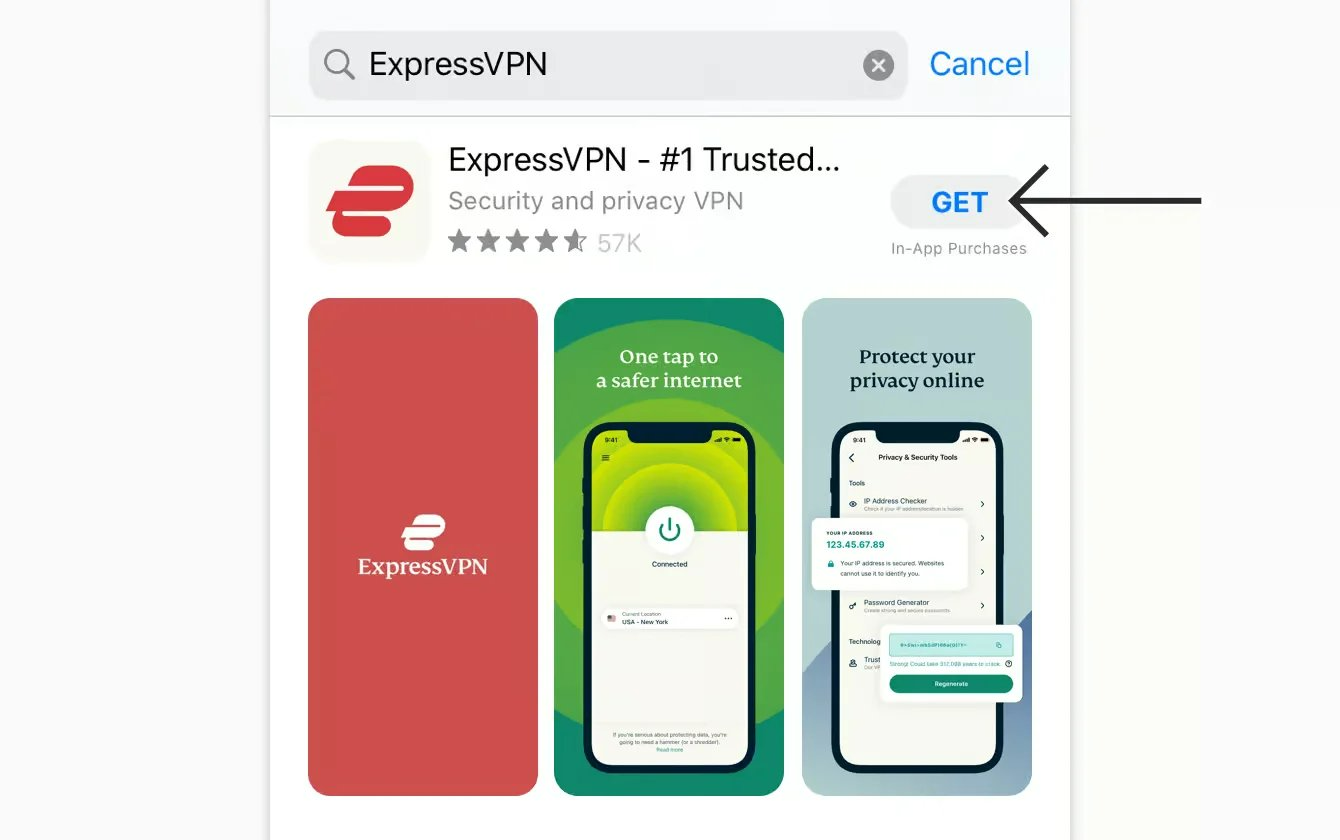
Step 2: Once the download is complete, open the app. You can either log in using your existing ExpressVPN credentials or, if you're new to ExpressVPN, create a new account.
Step 3: Upon successfully logging in, you'll see a list of available servers. Select a server located in the country to which you want to pretend your location.
Step 4: Tap on the chosen server to initiate the connection.
After the connection is established, all your internet traffic will now pass through the selected server. Congratulations, you've just learned how to realize Monster Hunter Now spoof on your iPhone.
Part 4: FAQs about Monster Hunter Now GPS Spoof
Let's address some common questions regarding GPS spoofing in Monster Hunter Now:
1.Is there any risk when spoofing in Monster Hunter Now?
There is a risk of getting banned if you use unreliable or detectable spoofing methods. To mitigate this risk, opt for trusted tools like UltFone Location Changer.
2.How to spoof in Monster Hunter Now with iPhone?
You can use UltFone Location Changer, which is available for both Android and iOS devices, to easily spoof your location on an iPhone.
Final Words
In the world of Monster Hunter Now, mhnow GPS spoofing opens up a realm of exciting possibilities. However, it's essential to tread carefully and choose your spoofing method wisely. UltFone Location Changer stands out as a reliable and safe option for players looking to enhance their gaming experience without risking bans or detection.
By following the tips and methods discussed in this article, you can enjoy a new level of adventure in Monster Hunter Now while staying within the bounds of fair play. Happy hunting!



