How to Use iPogo for Monster Hunter Now? Here's Complete Guide
 Jerry Cook
Jerry Cook- Updated on 2024-06-06 to Virtual Location
Ever since its release, Monster Hunter Now has become a talk of the talk in the world of AR games. To get an advantage in the game, many trainers rely on third-party location spoofers like iPogo.
As popular as this tool is, the feedback it received from the Monster Hunter Now community hasn't been all positive. And that’s what this article aims to clear out for you today.
It will provide a detailed review of iPogo Monster Hunter Now including its features and how-to guide. Moreover, we are also going to suggest the best iPogo alternative for our readers.
- Part 1. What is iPogo Monster Hunter Now?
- Part 2. What are Key Features of iPogo?
- Part 3. How to Use iPogo for Monster Hunter Now?
- Part 4. Limitations of iPogo for Monster Hunter Now [Do Not Support MHN]
- Part 5. iPogo Alternative: Only UltFone iOS Location Changer Works for Monster Hunter Now Location Spoofing
Part 1. What is iPogo Monster Hunter Now?
iPogo is a third-party location spoofing tool that lets you let change location on both iOS and Android devices. The primary function of iPogo for Monster Hunter Now is to spoof your location to any destination with a single click. The app removes the need for mastering any special tricks to explore different locations without going out.
Other than that, the app also lets you build custom routes and create an auto-walk. It also incorporates special utilities to give you an unforgettable playing experience.

But as far as our research goes, this tool is more suited for Pokemon Go compared to Monster Hunter Now. Its built-in features like “Auto-throw”, “Auto-catch”, and “Catching Shiny Pokemon” can give you an edge in Pokemon Go – but not in Monster Hunter Now. Still, iPogo is a handy product to amplify your enjoyment of the MH Now game at a very low price.
Part 2. What are Key Features of iPogo?
iPogo promises plenty of features that guarantee an amazing gaming experience for all players. Below are some of the key features of iPogo:
- Spoof location on Monster Hunter Now quickly.
- Move to the densely populated cities that contain more monsters.
- Create virtual routes and movements.
- Customize your moving speed.
- Remove unnecessary items from the map using its “One-click bag cleaner” feature.
- Compatibility with all location-based games including Pokemon Go.
- Works on both Android and iOS.
To get access to all iPogo features, you need to subscribe to its Go Plus version.
Part 3. How to Use iPogo for Monster Hunter Now?
As iPogo is not available on the Play Store or App Store, you need to go through additional steps to install it. Moreover, the steps vary slightly for both platforms as it works on jailbroken or rooted devices
With that said, here are the steps to install and use iPogo Monster Hunter on your device:
Step 1: First, jailbreak your iPhone using freely available online resources.
Step 2: Go to iPogo and click “iPogo: Apple iOS” and download the IPA file.
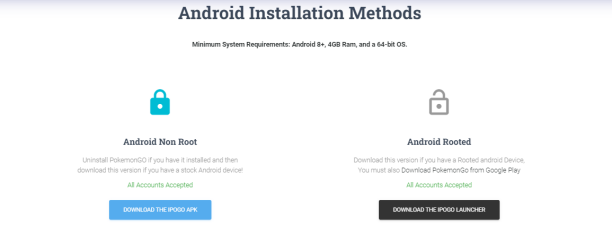
Step 3: Follow the on-screen instructions to set it up. After that, run it and log in with your Monster Hunter Now account.
Step 4: Head to its Settings and activate your account. Now, you can see various options on the MH Now screen.
Step 5: To change your location, tap the “Map” icon at the top of iPogo interface. Enter the coordinates or name of the desired location.
For Android:
Step 1: Uninstall Monster Hunter Now from your Android phone.
Step 2: Then, go to iPogo and click “iPogo: Android” and download the iPogo APK link.
Step 3: Begin the installation process and give necessary permissions to set it up.
Step 4: Next, sign in with your MH Now account and activate it from the “Settings.”
Step 5: Now you can spoof your location to anywhere you want.
Part 4. Limitations of iPogo for Monster Hunter Now [Do Not Support MHN]
As good and popular iPogo Monster Hunter Now is, it has several major downsides. Some of them include, but not limited to:
- iPogo has not advanced mechanism to ensure full-proof security. Many players have reported that their MH Now accounts got banned when using this tool.
- Needs you to jailbreak your iOS devices that can invite tons of security risks to your phone.
- The app crashes frequently during the game which can be extremely frustrating.
- It has no official version for Android users. There’s always a chance of downloading a bogus or fake product, risking your device with malware.
- The procedure for installing and setting up iPogo is lengthy and cumbersome.
Due to official game restrictions, ipogo is now no longer available for Monster Hunter Now.
All these cons justify why it’s a good idea to look for the Monster Hunter Now iPogo alternative. Luckily, we have shortlisted the ideal MH Now location spoofer for you in the next section.
Part 5. iPogo Alternative: Only UltFone iOS Location Changer Works for Monster Hunter Now Location Spoofing
Want the most efficient tool to hunt down scary monsters without going out? Try using UltFone iOS Location Changer. This powerful desktop software lets you change MH Now location to anywhere in the world effortlessly. After continuous exploration by the UltFone iOS Location Changer team, Monster Hunter Now Location Spoofing is now fully supported.
In terms of safety and functionality, UltFone iOS Location Changer is second to none. Just sit on your sofa and explore different locations on Monster Hunter Now. In addition, it offers a simple way to simulate an auto-walk along your chosen points at a customized speed.
With an easy-to-navigate interface, this tool offers plenty of cool features to make your hunting journey exciting and fun-filled.
If this isn’t enough, here are some additional features of this versatile location spoofer:
- Very easy to install and set up on both Android and iOS devices.
- Offers a straightforward procedure to change your location in the MH Now to anywhere.
- No root or jailbreak is needed, eliminating any risks to your device.
- It has a GPS joystick that gives you a 360-degree control over the direction of movement.
- Cooldown time to protect your account from getting banned
- Compatibility with the latest iOS 17 and Android 14.
By customizing the MHNOW game pack, UltFone iOS Location Changer allows you to get around the location modification detection feature. To utilize the MHN wizard, just take these actions:
1. First download the MHN Wizard via the download link on MHN Wizard Windows or MHN Wizard Mac.
Note: Pogoskill offer UltFone 's paying users free access to the normally paid MHN Wizard as industry partners. After purchasing UltFone, users can contact customer service for free MHN Wizard package.
2. Upon installing Monster Hunter Now Wizard, log in with your Apple ID. This account is solely utilized for downloading MH NOW tailored content, ensuring no concerns regarding data exposure.
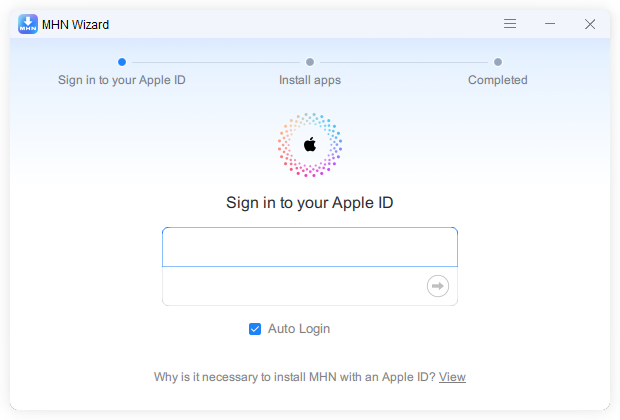
3. Then, link your iPhone to your computer and select "Install MHN" to initiate the installation of the MH NOW customization package onto your device.
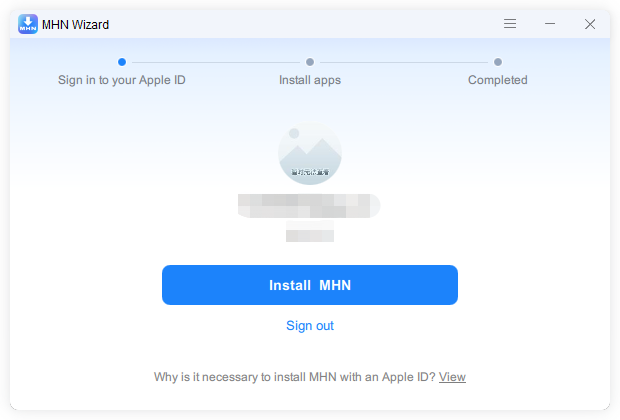
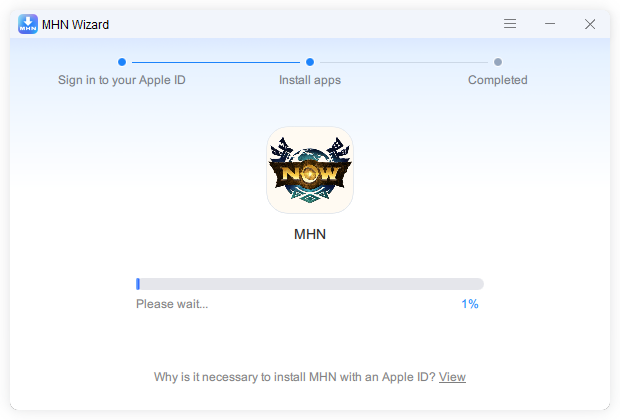
4. Once you've successfully downloaded the MHN customization package, proceed to follow the prompts to activate your phone's developer mode.
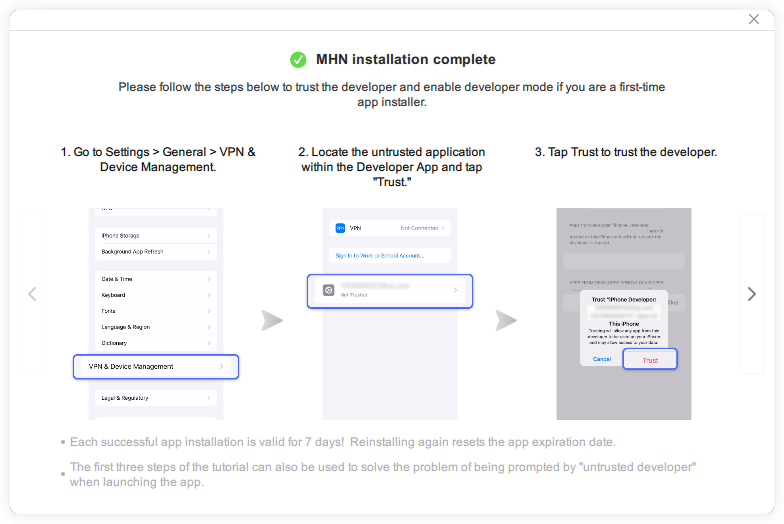
5. Great news! MH NOW has been successfully installed on your phone. You can now utilize UltFone iOS Location Changer for monster hunter now spoofing purposes.

Follow below steps to spoof location on mhn via UltFone iOS Location Changer:
Using UltFone iOS Location Changer cannot get any easier. Before proceeding, click on this link to download it for free.
- Step 1 After installation, launch the program on your PC. Select the Location Change mode on the left tab and hit Enter.

- Step 2Now, connect your phone to the computer, unlock it, and tap Trust to establish a connection.

- Step 3 After that, choose the desired location on the map and hit Start to Modify. Within seconds, it changes your location with pinpoint accuracy.

After that, run Monster Hunter Now and start hunting at this new location.
Conclusion
iPogo Monster Hunter Now is a handy tool for location spoofing but it has some major limitations. Not only setting up this tool is quite tech-savvy but using it might also lead to getting your account banned.
To prevent this, use an iPogo alternative like UltFone iOS Location Changer. It offers a natural location spoofing for MH Now to avoid any suspicions. Moreover, the program comes loaded with stellar built-in features like virtual joystick, cooldown time, and universal compatibility.

