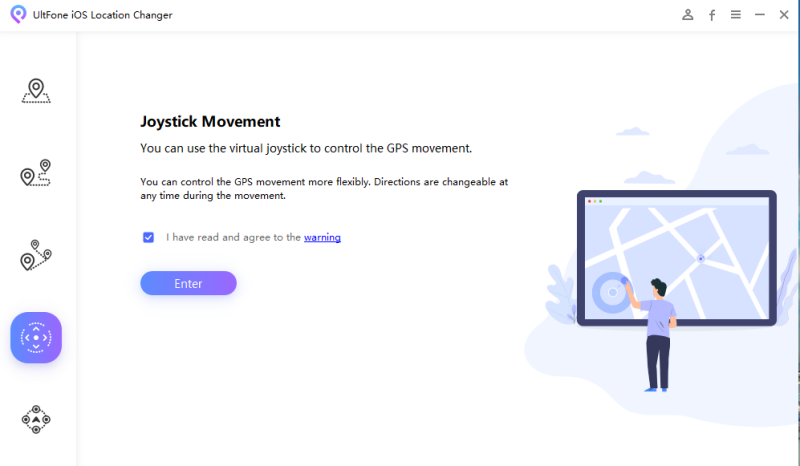How to Trick Pokemon Go Steps [2025 100% Working]
 Jerry Cook
Jerry Cook- Updated on 2024-10-28 to Virtual Location
How to trick Pokemon Go step? Being a location-based AR game, Pokemon Go requires trainers to move constantly to catch Pokemon items. But sometimes, it’s rather difficult to get up and start walking in your neighborhood. It can be the bad weather or maybe, you are too tired for physical activity. Regardless, there are ways you can fake Pokemon Go steps without actually having to move an inch. Sounds interesting, right? Stick to reading and find out how to trick Pokemon Go steps in 2024 with minimum hassle.
- Part 1. Benefits of Tricking Pokemon Go Steps
- Part 2. How to Trick Pokemon Go to Think You're Walking
- Way 1: Trick Pokemon Go Steps Via Driving or Bicycling
- Way 2: Use Location Spoofer to Get Steps in Pokemon Go without Walking
- Part 3. FAQs about Cheating Pokemon Go Walking Distance
Part 1. Benefits of Tricking Pokemon Go Steps
UltFone iOS Location Changer for Windows & Mac users can now effectively resolve the " Pokemon Go Failed to Detect Location 12" issue spoofing location without modified APP! With a remarkable 95% success rate for accessing rare Pokemon without relying on third-party software or cracked apps. It’s an essential tool for those on iOS 18. Learn more >
Learning how to trick Pokemon Go steps can bring you a variety of advantages in the game. Here are a few major benefits of faking Pokemon Go steps:
1. Catch Pokemon Quickly
Want to explore a particular location for rare Pokemon? The only option you have is to walk around and look for Pokemon items. But if you know how to trick Pokemon Go to think your walking, you can hunt for Pokemon cards all day without getting tired. This gives you more chances of catching your favorite Pokemon in a single day.
2. Hatch Eggs without walking
Walking several KMs daily to hatch eggs is incredibly time-consuming. If you want a quick and easy way to hatch eggs in Pokemon Go, consider using the Pokemon Go walking distance cheat. This way you can easily manage your day-to-day work while playing Pokemon Go.
3. Get Daily Rewards
Pokemon has a built-in Sync Adventure feature. When enabled, it allows Niantic to sync your physical movements via the installed apps like Apple Health and Google Fit.
Based on the waking distance, the trainer gets additional rewards, which are:
- For 5km walk: 20 poke balls.
- For 25km walk: 10 Great balls + 500 Stardust + 1 Rare Candy or 5km Egg.
- For 50km walk: 5 Ultra Balls + 1,000 Stardust + Rare Candy, 5 Silver Pinap Berries, 5km egg, or a 10km egg.
Luckily, you can achieve all these rewards from the comfort of your room if you know how to trick Pokemon Go steps 2023. Remember that the walking rewards are reset every Monday at 9 a.m. PST.
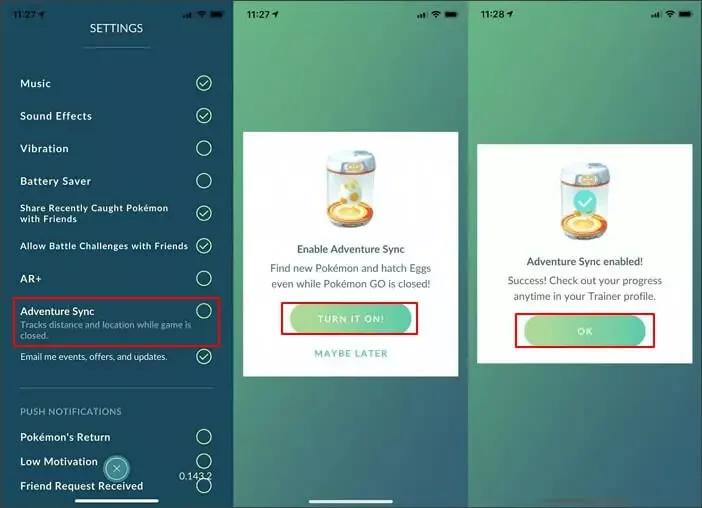
Now you have more than enough reasons to start faking the Pokemon Go steps. The next section is going to teach you how to do it safely.
Part 2. How to Trick Pokemon Go to Think You're Walking
Can’t want to apply the Pokemon Go steps cheat? Here are the two simple solutions that any trainer can use without worrying about getting caught by Niantic.
Way 1: Trick Pokemon Go Steps Via Driving or Bicycling
One easy way to make Pokemon Go believe that you’re actually walking is by riding on a bicycle or driving. The benefit of this trick is it requires significantly less physical effort to cover the distance as you do by walking.
However, Niantic is easy to detect you’re not walking if your moving speed is too fast. Make sure you’re cycling or driving at roughly the same pace as a person would walk. Our research shows that traveling at around 5m/s makes the game think you’re walking, not driving. However, the trainer still has to go outside and ride along. If you also want to skip that, we still GOT YOU COVERED. Brace yourself for the surprise in our second solution.
Way 2: Use Location Spoofer to Get Steps in Pokemon Go without Walking
Imagine covering a 100 KM distance in a single week by cycling or walking around to achieve the highest weekly reward! It doesn’t sound viable for most Pokemon Go trainers.
And that’s where UltFone iOS Location Changer comes into play. With this tool, you can easily fake Pokemon Go steps from your home or anywhere. UltFone allows you to set up a walking pattern between any two or more points and move along at a set speed. The idea is to let trainers get all the Pokemon Go rewards without actually moving an inch.
One key advantage of UltFone is its ability to work in stealth mode to make sure you don’t get caught by Niantic. All these features make it a go-to tool for how to get steps without walking on both Android and iOS.
Here’s how to get steps in Pokemon Go without walking using this powerful tool:
- Step 1 Install the program from its official site and run it on your PC. Select the “Single-Spot Movement” mode and hit Enter.
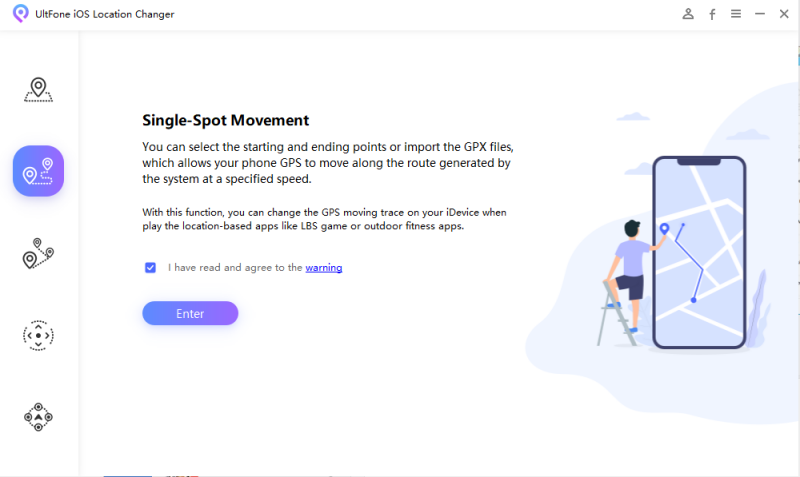
- Step 2 Next, connect your iPhone or Android to the computer using a lightning cable.

- Step 3 Now, select the Start and End point locations on the world map. Also, set your “moving speed” and “move times.” Click on Start to Modify.
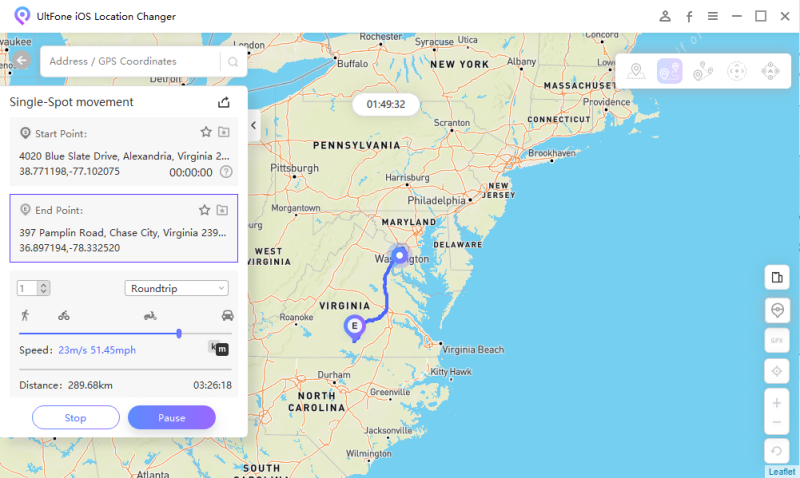
And that’s it. Your Pokemon Go buddy will start walking like you set. Just sit on a sofa and watch it getting all the rewards and hatching eggs.
Part 3. FAQs about Cheating Pokemon Go Walking Distance
Take a look at these important questions of trainers regarding the topic under discussion.
Q1. How to Get KM in Pokemon Go while Driving?
First, make sure to enable the GPS on your phone. Also, give necessary permissions to Pokemon Go to access your location even when the app is closed.
Now, carry the phone in your pocket and start driving. It’s crucial not to drive too fast as Niantic is smart enough to detect you’re not walking. Maintain a reasonable pace for most of the ride just as an average person would walk around.
Q2. Does shaking your phone hatch eggs in Pokemon Go?
Unsurprisingly, the answer is Yes. After enabling the Adventure Sync feature, shaking the phone will make Niantic believe you’re actually walking. You have to do it for sufficient time to cover enough distance for hatching an egg. Alternatively, you can use a powerful location spoofer tool like UltFone iOS Location Changer to set up an automatic walk.
Conclusion
This article has provided all the information you need about how to trick Pokemon Go steps. Now, you don’t have to move physically to get Pokemon Go weekly rewards, hatch eggs, or catch your favorite Pokemon.
Just use UltFone iOS Location Changer and start walking KMs right from the comfort of your home. It is the most efficient Pokemon Go walking hack for iOS in 2023 for all the stellar features it offers.
Download it for free without any delay and get an edge over your competitors.