How to Spoof iPhone Location? | 5 Quick Solutions
 Jerry Cook
Jerry Cook- Updated on 2025-04-15 to Virtual Location
Have you ever wanted your iPhone to show that you're in a different place than where you really are? Whether it’s to access apps, play location-based games, or protect your privacy, learning how to spoof iPhone location can be really helpful. Spoofing your iPhone location might sound tricky but it's actually easier than you think.
In this guide, we will guide you through five quick and smart ways to fake your location without the headache. Are you ready to explore the world without leaving your couch? Let’s get started.
- Part 1. Is it possible to Spoof iPhone location and maintain it for an extended period?
- Part 2. 5 Ways to Spoof iPhone Location
- Way 1: Best iPhone Location Spoofer [No Need Jailbreak & Safe]
- Way 2: Spoof iPhone Location with VPN
- Way 3: Spoof iPhone Location with Jailbreak
- Way 4: Spoof iPhone Location on Computer
- Way 5: Spoof iPhone Location with Hardware—iTools BT
- Part 3. FAQs about iPhone Location
Part 1. Is it possible to Spoof iPhone location and maintain it for an extended period?
Yes, it is possible to spoof your iPhone's location and maintain it for an extended period. By using reliable location spoofing tools, you can set a fake GPS location that remains consistent over time. This is especially helpful for apps that constantly track your location, like fitness or gaming apps.
To keep your iPhone at a fake location for a long time, all you need is the right tool—no jailbreaking or complicated setups required. You can easily choose a location and even simulate movement along a route if needed. Once set, your iPhone will stay at that location, without it switching back to your real spot. It’s a simple and reliable way to control your location, perfect for apps that rely on continuous location tracking.
Part 2. 5 Ways to Spoof iPhone Location
Way 1: Best iPhone Location Spoofer [No Need Jailbreak & Safe]
One of the best ways to spoof your iPhone location is by using UltFone iOS Location Changer . This powerful tool allows you to easily change your location without the need to jailbreak your device and make it simple and secure to use. Whether you want to appear in another city or country, UltFone lets you set a fake location that works perfectly.
Wondering How to change iPhone GPS location? With UltFone iOS Location Changer, it’s as easy and can be done with just a few clicks. The best part is that your location will stay exactly where you want it, and you don’t have to worry about your real location showing up unexpectedly.
Features of the UltFone iOS Location Changer
- UltFone iOS Location Changer allows you to spoof your location without needing to jailbreak your iPhone.
- You can simulate movement along a route and make your location changes to look realistic.
- Spoof your iPhone location and ensures that your real location stays hidden while keeping your device safe.
- Whether you're using an iPhone, iPad or iPod Touch UltFone works with all iOS devices.
- The tool is designed to be secure and won’t harm your device. It ensures that your location stay spoofed without any risk to your personal data or device performance.
How to Use
Here is how to location spoof on iPhone without jailbreak, using UltFone iOS location changer:
- Step 1First, install UltFone on your PC, then open it. On the left tab, select “GPS Change.” and click Enter to continue.
- Step 2Connect your iPhone into the computer using a cable and click Next to proceed.
- Step 3Select Your Location. Simply click on the location you want or type its name in the search box. Once you’ve found the spot, click “Start to Modify” to change your iPhone’s location.


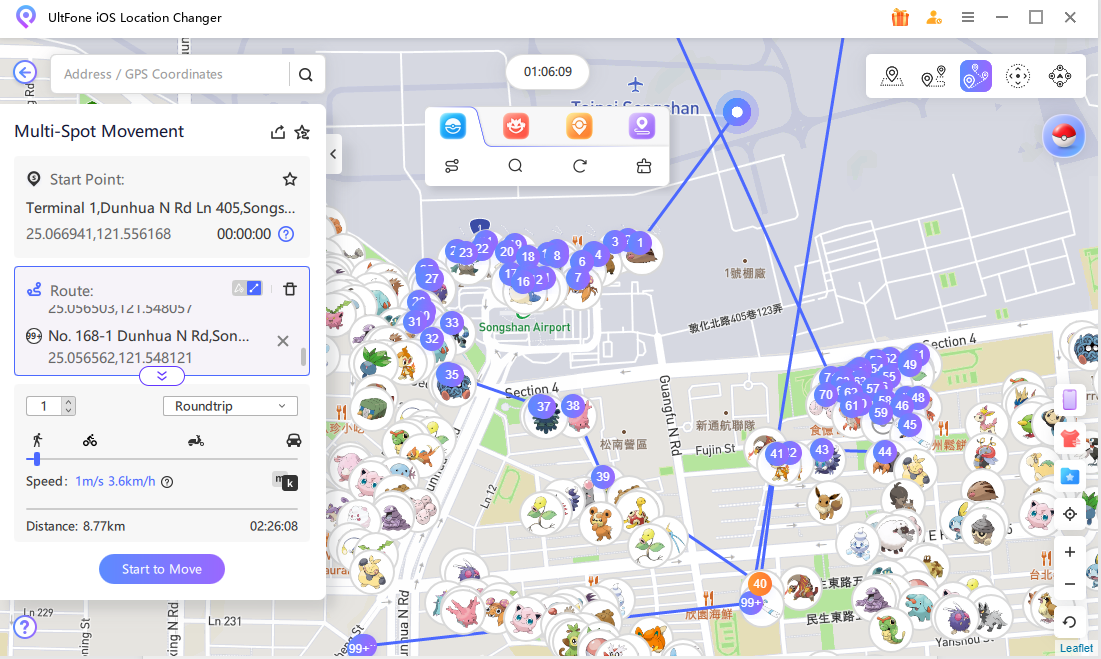
Way 2: Spoof iPhone Location with VPN
Another way to spoof your iPhone's location is by using a VPN. A VPN allows you to connect to a server in a different location and make your device appear as if it’s browsing from that area.
Here’s how to spoof location find my iPhone using a VPN to change your iPhone's location:
- Step 1First choose a reliable VPN app and install it on your iPhone. There are many options available on the App Store like ExpressVPN or NordVPN.
- Step 2Run the VPN app on your iPhone and allow it to modify VPN configurations.
- Step 3Now Choose a VPN server location from the Locations tab and tap on the connect button.

Way 3: Spoof iPhone Location with Jailbreak
If you want to spoof the iPhone's location, jailbreaking is another best option. Apple doesn’t allow GPS spoofing apps on the App Store, so jailbreaking gives you the freedom to install apps that can do the trick.
You can use a tool like UltFone iPhone Unlock to jailbreak your iPhone by depending on its model and iOS version.
Here’s how to location spoof iPhone after jailbreaking:
- Step 1Jailbreak your iPhone. you can find reliable guides or use UltFone iPhone Unlock.
- Step 2Once jailbroken, open the Cydia app – it’s like an unofficial App Store.
- Step 3Search for and install "Location Faker" in Cydia.
- Step 4Open Location Faker and turn it on with the toggle switch.
- Step 5Enter the latitude and longitude of the location you want.
- Step 6Tap “Apply” to fake your GPS location!
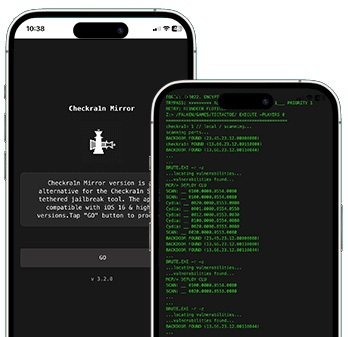


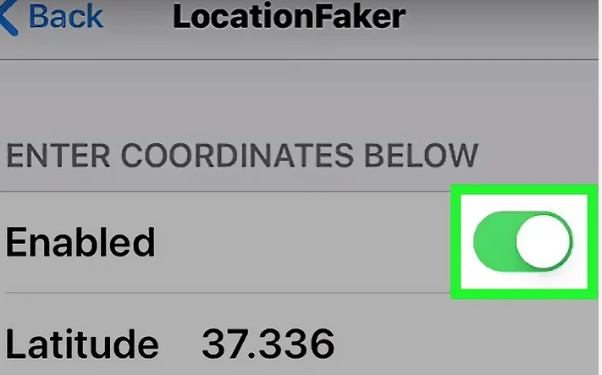
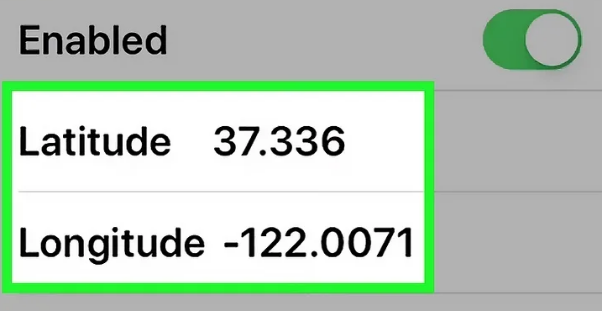
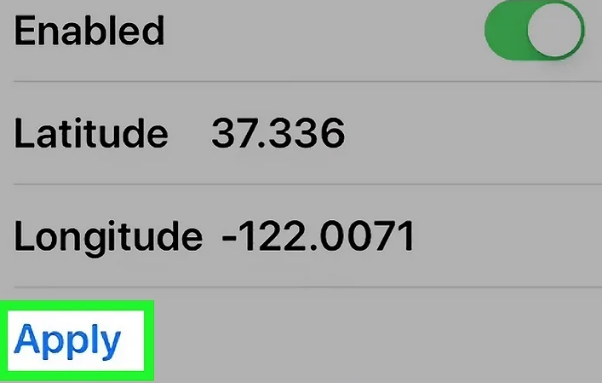
Jailbreaking an iPhone can destabilize the device, expose it to malware, void Apple's warranty, and violate app terms, risking account bans. Untrusted tools may leak data, so choose reliable sources cautiously.
Way 4: Spoof iPhone Location on Computer
If you want to fake your iPhone's location without any risk or complicated setup, using your computer is one of the easiest and safest ways to do it. No jailbreaking, no stress—just a few clicks.
Here’s how to spoof location find my iPhone using computer:
- Step 1 Download a trusted location changer tool on your computer. Open "Settings" and tap on your Apple ID profile.
- Step 2Connect your iPhone to the computer using a USB cable.
- Step 3Choose "Country/Region" and tap on "Change Country/Region" for the desired location.
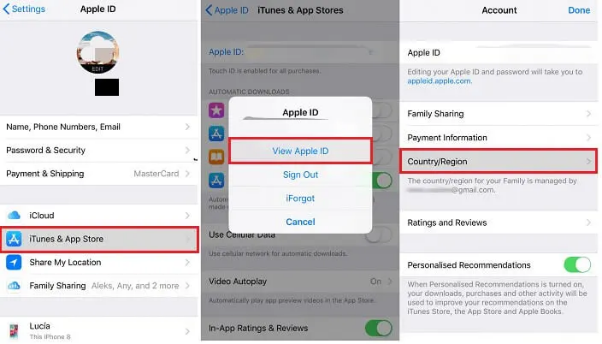
Way 5: Spoof iPhone Location with Hardware—iTools BT
If you’re looking for a wireless and jailbreak-free way to spoof your iPhone’s location, the iTools BT (Bluetooth) Dongle is a great solution. This tiny hardware device lets you change your GPS location on iPhone without connecting to a computer after the initial setup.
Here is how it works:
- Step 1Install iTools on your computer and plug in the iTools BT dongle.
- Step 2Connect your iPhone to the dongle via Bluetooth and open the “Virtual Location” feature in iTools.
- Step 3Choose any location on the map, click "Move Here," and your iPhone will stay at that location even after disconnecting from the computer!
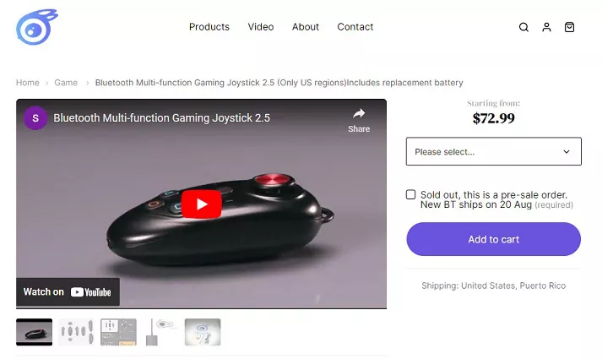
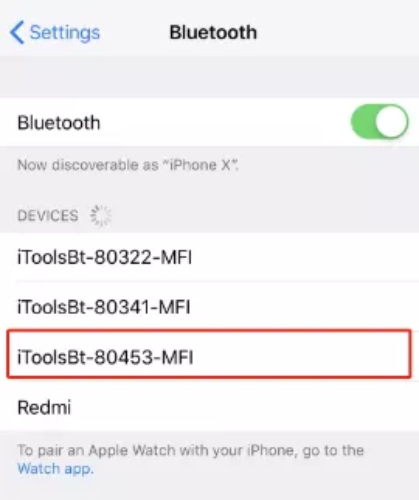
Part 3. FAQs about iPhone Location
Q1: Is it possible to spoof my iPhone GPS location without a computer?
Yes, you can spoof your iPhone's GPS location without using a computer but it's a bit tricky. Some mobile apps claim to do it but they often require jailbreaking your iPhone which can be risky.
So if you're wondering how to spoof iPhone location without computer, just know it can be done—but it's safer and more reliable to use a trusted computer-based tool unless you're comfortable with the risks of jailbreaking.
Q2: How can I tell if a third-party app for spoofing my GPS location is secure?
To stay safe always choose apps from trusted developers with good reviews. Check if the app is recommended by well-known tech sites and avoid any that ask for unnecessary permissions. A secure app will not ask for access to personal info that it doesn’t need for location spoofing.
Q3: Is there a way to tell if someone is faking their location on their iPhone?
Yes sometimes it’s possible. If their location suddenly jumps from one place to another far away in seconds or the movement seems too fast, it might be fake. Also if their location doesn’t match real landmarks or roads, that’s another clue it could be spoofed.
Q4: Is there any risk to fake your GPS location on an iPhone?
Yes, there are some risks. Faking your GPS location can violate the terms of service for certain apps like games or dating apps which could lead to your account being banned. If you are using untrusted tools or jailbreaking your iPhone can harm your device or compromise your privacy. It’s best to use reliable tools and be cautious.
Bottom Line
Now it’s all covered about how to spoof iPhone location using different methods whether with software, a VPN, jailbreak or even hardware. Each method has its pros and cons, so it’s important to choose the one that fits your needs best. Just remember to stay safe, use trusted tools and avoid breaking any app rules.Of course UltFone iOS Location Changer is a good choice With the right steps, faking your iPhone’s location can be easy.




