[Solved] How to Play Pokemon Go from Home 2025
 Jerry Cook
Jerry Cook- Updated on 2023-12-29 to Virtual Location
Chances are you already know Pokemon Go requires trainers to move constantly to catch Pokemon items and advance in the game. Understandably, not everyone is capable of going out and exploring the nearby streets or roads each day.
But that doesn’t mean you shouldn’t enjoy this wonderful game to the fullest. Luckily, there are ways to play Pokemon Go from home without moving a single inch. To help you out, we are going to talk about how to play Pokemon Go from home. This guide covers instructions for both your Android and iOS users.
- Part 1. How can I Play Pokémon Go at Home without Moving?
- Part 2. How to Play Pokemon Go from Home on iPhone
- Part 3. How to Play Pokemon Go from Home on Android
- Part 4. Things You Need to Keep in Mind when Playing Pokemon Go from Home
- Part 5. FAQ about Playing Pokemon Go from Home
Part 1. How can I Play Pokémon Go at Home without Moving?
Using a professional location spoofer is arguably the ideal way to play Pokemon Go from home. These tools allow trainers to spoof GPS location and make Niantic believe they’re in a different place. As a result, you can move around any city or town of your choice and hunt for your favorite Pokemon.
But there’s a catch. Not all Pokemon Go location spoofers you find on the internet are worth installing. Most of them are either inefficient or can lead you to getting caught by Niantic. But fret not as we have shortlisted the user-proven tools for our readers in the coming sections.

Part 2. How to Play Pokemon Go from Home on iPhone
If you’re an iPhone user and want to play Pokemon Go while lying on your couch, get UltFone iOS Location Changer . Having thousands of active users, it is the easiest and most reliable Pokemon Go location spoofing tool.
With just a few clicks, you can move to the desired location on the world map. It also empowers users to create a custom route along two or multiple points and simulate natural walking. This way, you can walk around any town or park and earn Pokemon rewards – while lying on your couch. More importantly, the program employs advanced stealth algorithms to protect you from getting caught by Niantic. And if that’s not enough, it has a built-in virtual stick to give you complete 360-degree control over movement.
Here’s a 3-step procedure for playing Pokemon Go from home using this tool:
- Step 1 Download and run the program on your PC. Select the “Single-Spot Movement” mode and hit Enter.
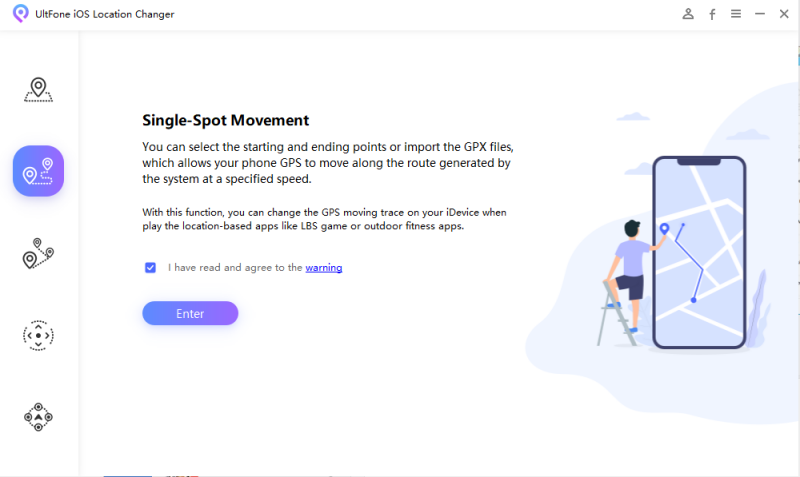
- Step 2Using a lightning cable, connect your iPhone to the computer.

- Step 3 A world map will appear showing your current location. Change the location if you want. Then, select the Start and End point as well as set appropriate “moving speed” and “move times.”

Click on Start to Modify and your Pokemon buddy will start moving between the points. And that’s how to play Pokemon Go from home in 2023 safely and conveniently.
Pros:
- Offers a quick and simple way to play Pokemon Go from home.
- Change your Pokemon Go location within seconds.
- Simulate a natural walk at a customized speed.
- Use its joystick to get a 360-degree playing experience.
- Supports all location-based apps like Snapchat, Instagram, etc.
- Cost-effective compared to its competitors.
Cons:
- Its trial version offers limited features.
- You need a computer to use this app.
Part 3. How to Play Pokemon Go from Home on Android
Want to play Pokemon Go at home on your Android phone without using a PC? Consider using PGSharp. It is the most recommended tool that helps play Pokemon Go at home on Android without any hassle.
PGSharp is basically a modified version of the Pokemon Go game that comes with additional features including location spoofing. You can teleport to anywhere by manually selecting a place as well as simulate an auto walk. One key reason for choosing PGSharp is it doesn’t need you to root Android devices. On the downside, the trainer must have a Pokemon GO PTC account to use PGSharp.
Follow the below instructions for how to play Pokemon Go from home using PGSharp:
Step 1: Uninstall the original Pokemon Go app from your phone.
Step 2: Now, go to PGShapr.com and click on Download.

Step 3: Run the APK file and install the program. After that, sign in with your PTC Pokemon Go account to start using PGSharp.
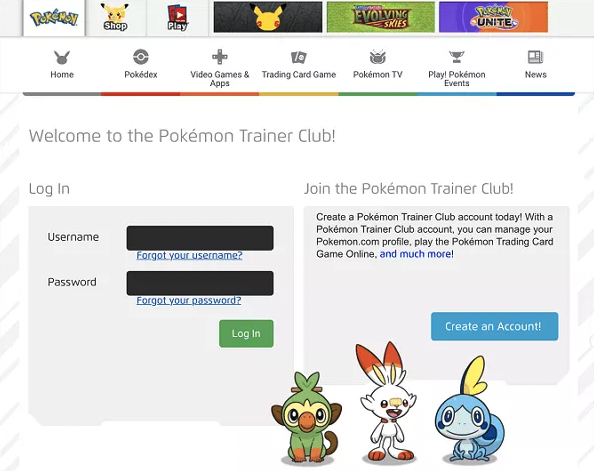
Step 4: Go to its Settings and enable the Spoofing feature.
Step 5: And voila now you can spoof your location as well as start an auto walk between any chosen points.
Pros:
- It is a reliable app to play Pokemon Go at home on your Android phone.
- Offers a lot of additional features like location spoofing, quick catch, and catch preview.
- Comes in both free and paid versions.
Cons:
- You need a PTC Pokemon Go account to get started.
- The procedure to install and set up PGSharp is slightly complicated.
- You might need some time to get acquainted with its features.
Part 4. Things You Need to Keep in Mind when Playing Pokemon Go from Home
As mentioned earlier, Niantic has a strict policy against using third-party location spoofing tools. Follow the below tips to make sure you don’t get caught or face a shadow ban:
1. Always use a reliable location spoofer like UltFone iOS Location Changer to play Pokemon Go.
2. Don’t change location too frequently. (Luckily, UltFone iOS Location Changer has a special “Cooldown Time” feature that lets you when it’s completely safe to spoof location again.)
3. Don’t move too fast. When simulating an auto-walk, set a normal moving speed around 5KM/hr.
And that’s everything you need to know about how to play Pokemon Go from home in 2023 safely.
Part 5. FAQ about Playing Pokemon Go from Home
Q1. How to move in Pokemon Go with joystick?
Follow the below steps to use the joystick in Pokemon Go:
- Install and launch UltFone iOS Location Changer . Select the fourth option on the left tab.
- Now, set a moving speed. Then, drag the ball to the circle and release it to start using a joystick.
- From this point on, you can change the direction 360° when moving.
Final Remarks
After reading this article, you won’t have to worry about how to play Pokemon Go from home. Now, any trainer can get higher levels in Pokemon Go without making extra effort.
Just get UltFone iOS Location Changer on your computer and start enjoying Pokemon Go like never before. It offers the easiest way to change Pokemon Go location and hunt for Pokemon items while sitting on your chair. Just be sure not to change the location too frequently to be on the safer side.

