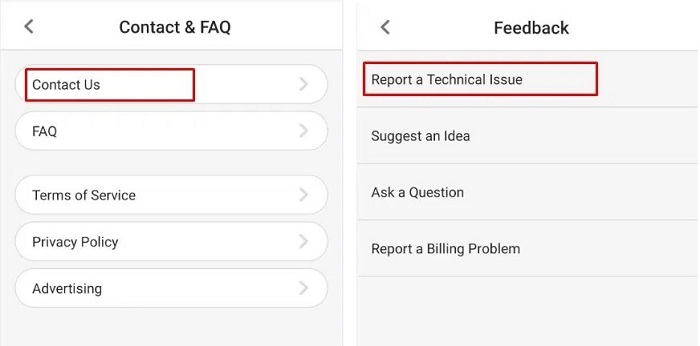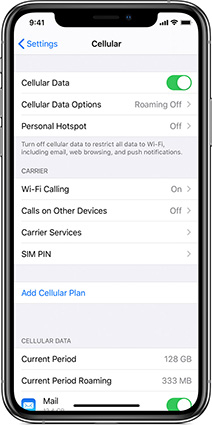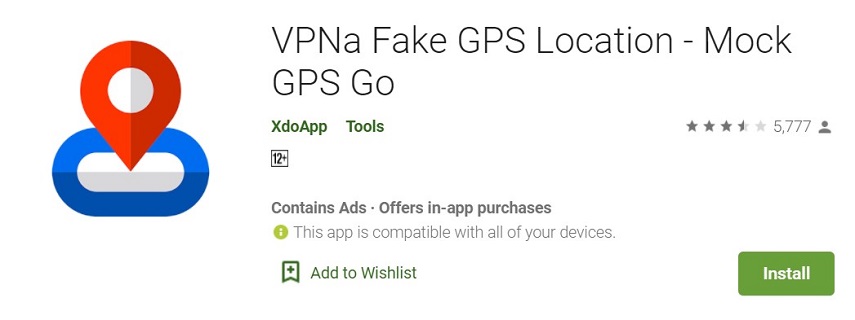How to Find Aerodactyl in Pokemon Go 2025?
 Jerry Cook
Jerry Cook- Updated on 2022-12-19 to Virtual Location
You’re not alone!! Many Pokemon Go users trying to find Aerodactyl. Since Aerodactyl is one of the unique flying-type Pokémons, catching it can be challenging. To help you catch it with ease, we came up with this post. Here, we’re going to cover all plausible ways to help you find Aerodactyl Pokemon Go Nest. So, read on!!
- Part 1. What Is An Aerodactyl in Pokemon Go?
- Part 2. How Rare is an Aerodactyl in Pokemon Go?
- Part 3 Where Can I Find Aerodactyl Pokemon Go?
- Part 4. How to Quickly Catch Aerodactyl Pokemon Remotely?
Part 1. What Is An Aerodactyl in Pokemon Go?
Aerodactyl is a rock and flying type Pokemon. Players can catch normal as well as shiny aerodactly. Being one of the rarest of its kind, shiny aerodactyl’s best move combination is the rock slide and rock throw with high damage rates.
It firstly appeared in the Kanto Grassland from Gen 1 and was evolved from the amber fossil. Its other key stats are 200 attack, 190 stamina, and 159 defense.
Part 2. How Rare is an Aerodactyl in Pokemon Go?
There are several different tiers in the Pokemon Go game and Aerodactyl is in the 2nd top tier, so it is quite a rate. When it comes to a shiny Aerodactyl, it is even rarer as around one out of 60 normal Aerodactyl is shiny.
Part 3 Where Can I Find Aerodactyl Pokemon Go?
So, let’s now explore where you can find Aerodactyl.
1. Online Communities (Twitter, Facebook, Reddit, Quora, etc.)
You can find online communities on one of your favorite social media sites such as Facebook groups, numerous subreddits, etc. You can even follow Twitter pages sharing all things related to Pokemon Go such as tips, tricks, hacks, and more.
One of the recommended subreddit you can check out is The Silph Road – considered the most famous Pokemon grassroots network. You can also join online forums. In short, don’t limit yourself to one platform and take advantage of as many as you can.
2. Find Aerodactyl Pokemon Go Coordinates Using Apps
There are tons of map apps you can use to locate Aerodactyl coordinates. Have a look at the below-recommended apps:
2.1 The Silph Road
One of the biggest crowd-sourced resources for Pokemon Go, The Silph Road can be accessed on any device. Head to its website and check out the feature to see the “Nest Location” of Pokémons. After that, simply filter the results in order to check the Aerodactyl Pokemon Go coordinates/Pokemon Go nests locations. Moreover, you can determine locations for gyms, Pokéstops, etc.

2.2 PoGo Map
Another reliable app to find the Pokemon Go Aerodactyl nest coordinates is none another than PoGo Map. It is available worldwide and would show the spawning locations of all the famous Pokémons. Take advantage of the app to check the spawning location of your favorite Aerodactyl nearby or in any other region.
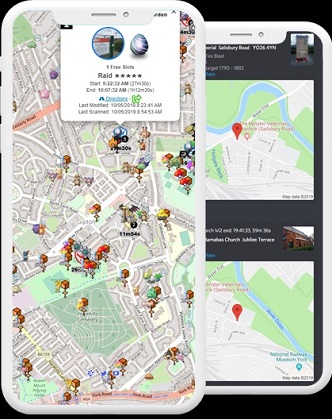
2.3 WeCatch
WeCatch is an iOS app available for free and can help you locate Aerodactyl nest Pokemon Go coordinates. You can look for the nest coordinates in any locality and view its reliability factor.
2.4 PokeCrew
Last but not the least, PokeCrew comes in handy to determine the updated Aerodactyl coordinates Pokemon Go. Though the application is no longer accessible on the Play Store, you can have it from 3rd-party sources. It has inbuild filters for checking the nest and spawning location of any Pokemon you want.
Part 4. How to Quickly Catch Aerodactyl Pokemon Remotely?
So, you may able to find working Aerodactyl Pokemon Go coordinates. But what if you’re confined indoors and cannot physically move to the location? No worries!! We have a solution for you in the form of UltFone iOS Location Changer. As Pokemon Go uses your device’s GPS location in its virtual map, spoofing your location can help you play Pokemon even from the comfort of your home. All you need to do is to use specialized software like UltFone iOS Location Changer.
UltFone iOS Location Changer is specially introduced for iPhone users and compatible with both Mac and Windows PC. With the assistance of the software, you can change your device’s location to any region around the world in no time.
What’s more? The software demands no jailbreaking of your iPhone to get the job done. On top of all, the software can help you simulate movements in order to catch rare Pokémons like Aerodactyl remotely.
Here’s a quick guide on how to use UltFone iOS Location Changer to catch Aerodactyl remotely:
Step 1: Download, install, and run the software on your system. The default interface of the software is the GPS change, so hit “Enter”.
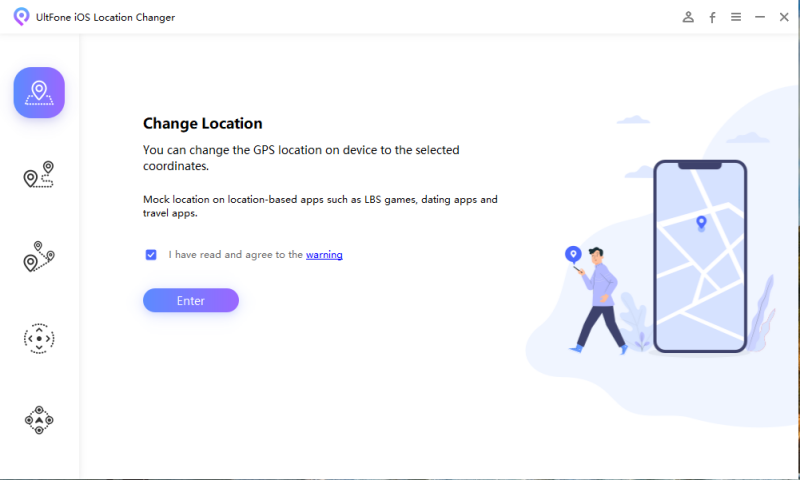
Step 2: Connect your iPhone to the computer with the help of a digital cable. Let the software detects your device.
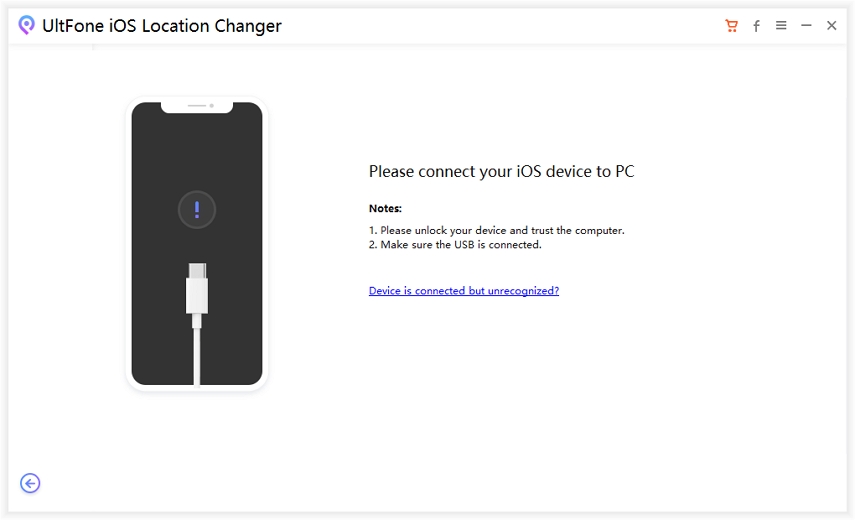
Step 3: After that, you can now enter Pokemon Go Aerodactyl nest coordinates and hit the search icon in order to match the coordinates you want.
From the left panel, confirm the location and hit “Start to Modify”.
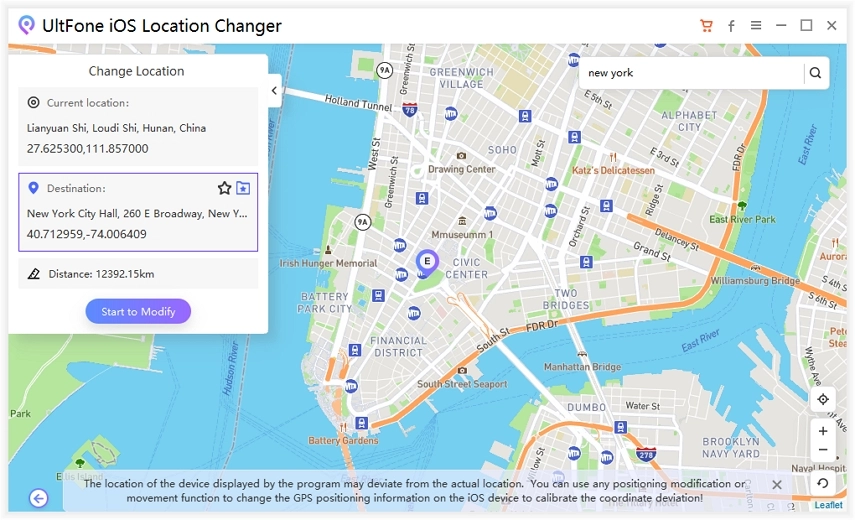
When the location spoofed on the map, it also spoofers on your iPhone as well. Moreover, all located-based apps including the Pokemon Go app now used spoofed location.
The Bottom Line
As you can now see that finding Pokemon Go Aerodactyl nest coordinates is not just enough. You have to rely on tools like UltFone iOS Location Changer to catch this rare Pokemon from the comfort of your home. So, try it and enjoy catching more Pokémons like a Pro.