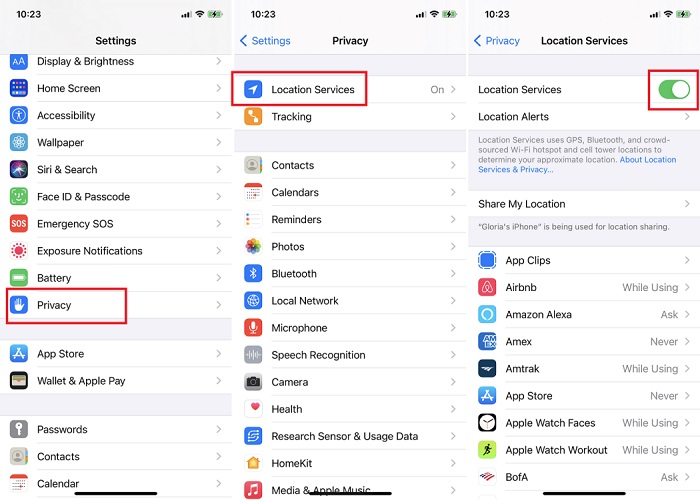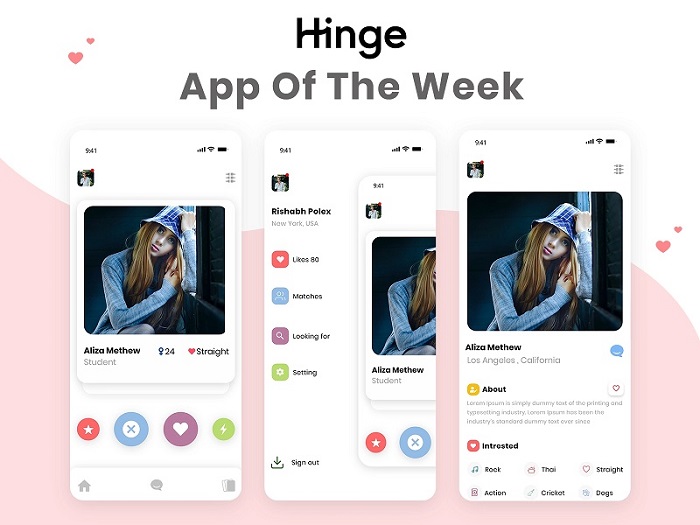How to Change/Fake Location on OKCupid?
 Jerry Cook
Jerry Cook- Updated on 2022-07-22 to Virtual Location
Apps like OkCupid are a significant part of the dating industry. If you're serious about finding love, you'll want a strong presence on these apps. Fake OkCupid location is a crucial aspect of operation. To show prospective matches nearby, it needs to know where you are. It could display your matches hundreds or thousands of kilometers away if it didn't know where you are. That won't assist you in finding a date and can discourage you from using the app. Because of this, many people are adjusting their OkCupid location settings to look to be in one location while they are in another.
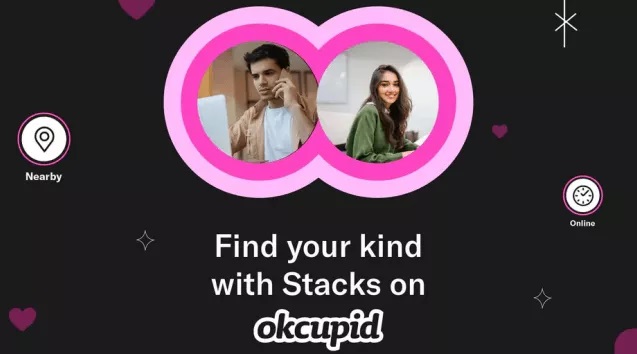
- Part 1: Is OKCupid Based on Location?
- Part 2: How to Change OKCupid Location? [Official way]
- Part 3: How to Hide Location on OKCupid?
- Part 4: How to Fake Location on OKCupid with One Click on iPhone?
- Part 5: Warm Tips for OKCupid Users
- Part 6: How to Fix A Wrong Location on OKCupid?
Part 1: Is OKCupid Based on Location?
Is OkCupid based on location? OkCupid is one of the most widely used location-based dating services available right now. For instance, depending on your registered city or area, it may function by distance, allowing you to identify prospective matches within 15 to 25 miles. Alternatively, you may allow location services on your smartphone, in which case OkCupid will search for matches based on your current GPS location and range of influence settings.
To find individuals around your GPS position or geographical preferences, you may adjust the search radius in increments of a certain distance.
Part 2: How to Change OKCupid Location? [Official way]
How do I change my distance on OkCupid? These are the suggested techniques for adjusting your OkCupid location settings for traveling users. The dating app recommends them rather than being hidden in your GPS location. To formally alter your Location on OkCupid, do the following:
- Step 1: If you're using the web platform, you may edit the location mentioned in your profile by visiting the settings page.
- Step 2: Using the mobile app, you may choose a different location by tapping the edit pen symbol next to your profile picture.
- Step 3: Your phone's current location may also be pulled by setting your account to Discover mode.
- Step 4: You might try adjusting your options in your profile to seek matches "located everywhere". Even if they may be on the other side of the world and have similar interests, they can view your profile from the location you've specified or what your GPS indicates.
Part 3: How to Hide Location on OKCupid?
It is how you do it:
Android Device:
- Step 1: After logging in, go to the Settings menu and choose Apps from the list of choices.
- Step 2: Find OkCupid in the whole list of your applications.
- Step 3: From the app's settings, choose Permissions.
- Step 4: Deny permission and choose the location.
iOS Device:
- Step 1: Log in to your account, go to Settings, and choose OkCupid from the menu.
Step 2: In the OkCupid settings menu, choose Location Services.

- Step 3: Select Never or Ask Again Next Time from the options. You won't be able to access your location without your consent.
- Step 4: Tap the "Ask Next Time" option if you want to be more willing to provide your location. It means that when you open OkCupid on your phone, a notice will appear, allowing you to choose whether to reveal your location at that moment.
Part 4: How to Fake Location on OKCupid with One Click?
How do I change my distance on OkCupid? Assume you live in Paris, France, and wish to meet someone in Boston, USA. While you might attempt changing your preferences to that location, you will not seem to be a resident of Boston if your GPS or ISP information is from Paris.
Use UltFone iPhone Location Changer if you want to fake your location on other dating apps like Tinder and Bumble or alter your Location on OkCupid while in Discover Mode. Thanks to this strong program, you may appear from any point around the globe. While drinking coffee in Minsk, Germany, you may pass for a surfer in Sunny, California, USA. UltFone iPhone location Changer is easy to use and effective in meeting all of your demands.
Features of UltFone iOS Location Changer:
- You may fake OkCupid location to any place with only one click.
- Support location-based applications such as Pokemon Go, WhatsApp, Facebook, and other similar platforms.
- You may begin your chosen routes by adding GPX files.
- Utilizing a joystick to control the direction in which you travel is a handy method.
- Maintain compatibility with the most recent versions of iOS (15.5) and iPhone (13 Mini/13/13 Pro/13 Pro Max).
Steps to Use UltFone iOS Location Changer:
This program is ideal if you wish to conceal your true location for security or privacy reasons. Let's check how a single click may modify the iPhone's GPS position.
- Step 1 After installation, run this software. The GPS modification is the default interface. To continue, check the disclaimer box and press the Enter key.

- Step 2 On the next screen, choose an iDevice to connect.

- Step 3 You may either use your mouse to choose a place on the map or type it into the top-left search box. After that, choose "Start to Modify" from the menu.

All you need to do is change the location on your iPhone. The phony location will also be altered in all location-based iPhone applications.
Part 5: Warm Tips for OKCupid Users
You want to ensure you are still being cautious online, just as with any other social media or dating app. While most individuals seek a fun friend to go out to eat or watch a movie with, some could be attempting to steal your personal information or start a hoax. Even if you are spoofing your OkCupid location settings, you should still:
- Never give out your full or true name.
- Don't give too much personal information.
- Set up a unique email address specifically for online dating.
- The OkCupid app's location services should be disabled.
- Questions that could inspire inflammatory answers should be avoided.
- Always meet dates in extremely public locations.
- Never provide your home address to anybody.
Part 6: How to Fix A Wrong Location on OKCupid?
Check your mobile device to see whether your time and date are updated correctly in case your location is incorrect. Although it may seem irrelevant, this might affect your applications' location and function.
- Step 1: Open the Settings app on your phone and enter "Date & Time" in the search field, whether you're using an iPhone or an Android device.
- Step 2: Toggle the option now for your phone to change the time and date automatically.
Conclusion
Learning how to go from one place to another by the online dating service, fake OkCupid location is not difficult to utilize, particularly if you use the full program known as UltFone iPhone Location Changer. You won't be limited to the singles scene in your hometown, so you won't have to choose between protecting your privacy and looking for potential dates in places where you have a better chance of meeting someone special.
Take precautions to protect yourself and enjoy yourself as you explore online dating. We hope this post was informative for you and that you have a fantastic time searching for love.