[2025 Updated] How to Stop Someone from Tracking Your Phone
 Jerry Cook
Jerry Cook- Updated on 2023-03-20 to Virtual Location
- Part 1. How to Find out if your Phone is Being Tracked?
- Part 2. How to Block you iPhone from being Tracked?
- Part 3. How to Stop Someone from Tracking your Android Phone?
All modern smartphones come with a built-in GPS feature that stores the phone’s location for better user experience. But this service can be exploited by a third-party to track your smartphone – often without your knowledge.
And that’s why the online platforms are awash with people asking, how to stop someone from tracking your phone. If you’re also concerned about someone tracking your device, then cheer up.
In this blog post, we will help you learn how to stop someone from tracking your phone activity in simple and friendly ways. Let’s give it a read!
Part 1. How to Find out if your Phone is Being Tracked?
First things first, you need to confirm if anyone is actually tracking or storing your phone’s activity. Mostly, it is an app installed on the phone itself that’s accessing your location or camera. Still, you can check it on both Android and iPhone.
1) For iPhone
Luckily, iPhone has a real-time feature to tell users if your location, camera, or microphone is being used. Simply look at the at the top of your iPhone screen near the battery icon and check if you can see:
- An arrow: It shows an app or someone is using your location service.
- An orange dot: It shows the phone’s microphone is being used.
- A green dot: Someone is using your camera.
2) For Android
One easy way to confirm if someone is tracking your Android phone is by analyzing the performance issues. If the phone is draining rapidly or getting hotter rather unexpectedly, there might be a malware program installed. To check that:
- Step 1. Head to Settings > Battery and device care.
- Step 2. Next, you need to tap Battery > View details.
- If an app is unexpectedly consuming too much battery, confirm online if it’s a reliable program.
Part 2. How to Block you iPhone from being Tracked?
- Way 1: Use UltFone iOS Location Changer to Block My Phone from Being Tracked
- Way 2: Disable Significant Locations on iPhone
- Way 3: Turn Off Location Tracking of Specific Apps
- Way 4: Disable Share My Location Service
Way 1: Use UltFone iOS Location Changer to Block My Phone from Being Tracked
When it comes to the most efficient method for how to stop someone from tracking your phone, then UltFone iOS Location Changer stands out. Having millions of users, it offers a one-click procedure to efficiently stop someone from tracking your location by spoofing your real location. With this powerful tool, you can change your iPhone’s location to any part of the world.
You can stay at the fake location for as long as you want. This makes it easier than ever to fake your location for privacy purposes or whatever.
- Prevent Apps from tracking your location.
- Change GPS locations with multiple modes.
- Fake location to anywhere on social medias.
- No technical expertise required with a few clicks.
- Step 1Run UltFone iOS Location Changer on your computer. Be sure the “GPS Change” icon is selected on the left tab and hit Enter.

- Step 2Now, connect your iOS device to the computer and hit Next to get going.

- Step 3 The program will show the world map on the screen. Enter any location or move your mouse manually to get any location you wish.

- Step 4Hit “Start to Modify. And voila, the program will teleport you to that area in a jiffy. All the location-based games on your iPhone like Pokemon Go will automatically be changed to this fake location as well.
Way 2: Disable Significant Locations on iPhone
Each iPhone has a built-in “Significant Locations” feature. If you want to know how to stop someone from tracking your phone location, then try disabling this service.To do that:
- Step 1. Open your Settings and go to Privacy > Location Service.
- Step 2. Next, find and tap on System Services > Significant Location.
- Step 3. Turn the toggle off and if prompted, enter your iPhone’s passcode.
Way 3: Turn Off Location Tracking of Specific Apps
Concerned about an app using your location without authorization? iPhone allows users to customize the location settings for each app. You can easily disable location tracking for a specific app. Follow the below steps:
- Step 1. Simply go to Privacy from the Settings.
- Step 2. Tap Location Services to see a list of all the apps that can access your phone’s location.
- Step 3. Tap on any ap and select Never for blocking its location tracking.
Way 4: Disable Share My Location Service
Turning off “Share My Location” is another quick way for blocking access to your phone’s location for outsiders. Here’s how to stop my phone from being monitored from the Location Service menu.
- Step 1: Go to Settings > Privacy > Location Services.
- Step 2. Tap “Share My Location” and disable it.
Part 3. How to Stop Someone from Tracking your Android Phone?
If you’re an Android user, implement the below methods carefully to stop anyone from monitoring your phone.
- Way 1: Stop Google Tracking on Android Device
- Way 2: Turn Off Android Location Tracking
- Way 3: Use NordVPN
Way 1: Stop Google Tracking on Android Device
Google algorithms automatically store your data even when you don’t have a Google application running. It syncs the web activity and other actions you perform online to provide personalized services to users. It leaves you vulnerable if someone hacks your Google account.
Thus, if you have a Google account, you need to make a few changes in the Google settings to stop Google from tracking your private actions.
Follow the below instructions to learn how to stop someone from tracking your phone using google tracking:
- Step 1: Log in to your Google account on any browser.
- Step 2: Go to myaccount.google.com and hit Data & privacy (for desktop) and Privacy and personalization (for smartphones).
- Step 3: Here, scroll all the way down to History Settings and tap “Web & App Activity.”
- Step 4: Finally, disable “Turn off in the Web & Activity.”
Way 2: Turn Off Android Location Tracking
Just like Google, Android also tracks your location and stores GPS data to let third-party apps function properly. Many people choose to turn off the location services. But it’s better to block it only on specific apps instead of completely disabling location tracking.
Here’s how to stop someone from tracking your Android phone by disabling the location tracking:
- Step 1: Open Settings and go to Location.
- Step 2: Turn the toggle off to disable apps from tracking your phone’s location.
However, you might need to enable the location tracking when using particular apps like Google Maps or Uber.
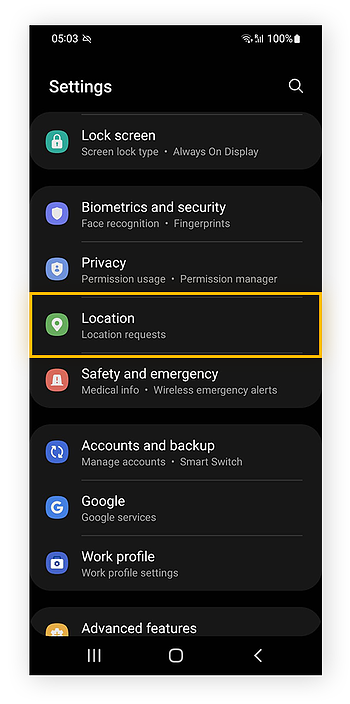
Way 3: Use NordVPN
Probably the most reliable method for how to block my Android from being tracked is by using a reliable VPN. It is a program that encrypts your location and makes it invisible to all third parties.
Luckily, the Google Play Store offers plenty of free VPNs to users. Among them, NordVPN is one credible tool that protects your phone’s IP address and location from hackers, marketers, and companies.

Final Words
In this article, we have walked you through multiple ways for how to stop someone from tracking your phone. The good news is it includes detailed guide for both Android and iPhone users.
Each solution has its own benefit, but if you want the most credible option to stop anyone from tracking your phone, then get UltFone iOS Location Changer . It brings a stellar set of features to keep your phone’s location and online activities safe from third parties.
No wonder, it is the best way for how to stop someone from tracking your iPhone without them knowing in 2023.







