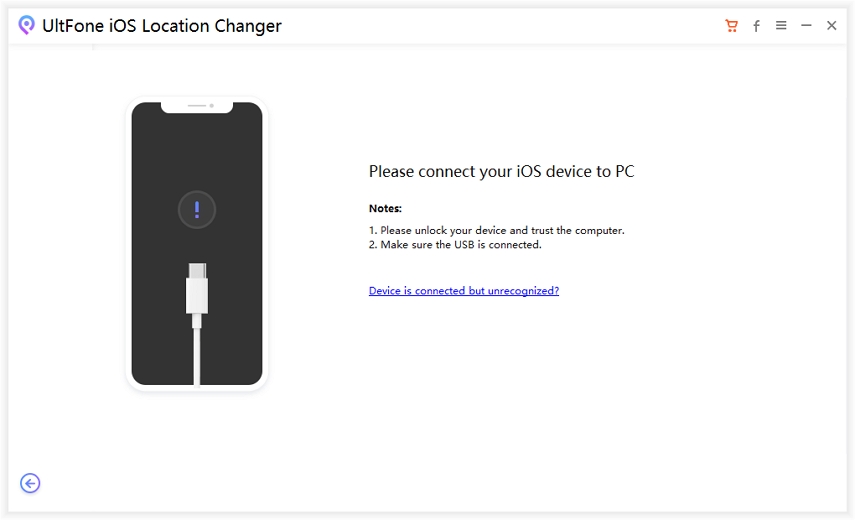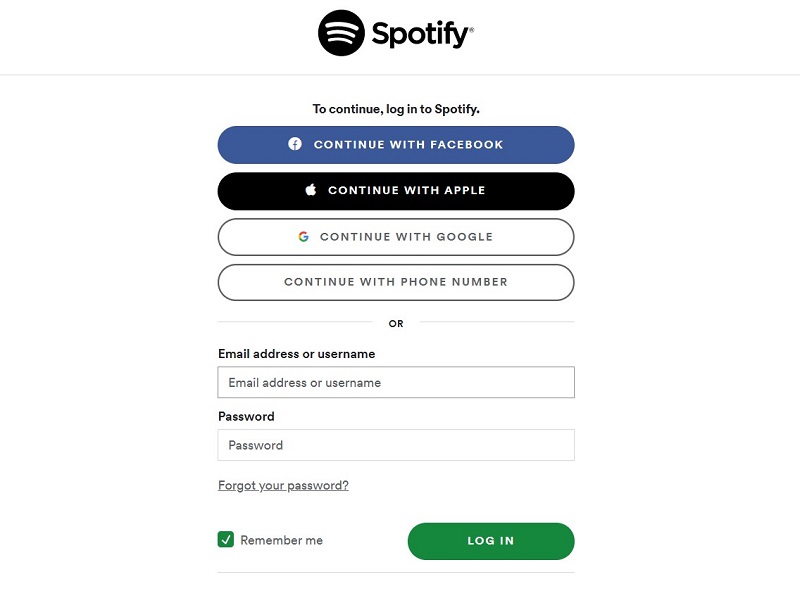How to Fix Wizards Unite Not Available in Your Country
 Jerry Cook
Jerry Cook- Updated on 2021-08-24 to Virtual Location
I’ve been reading articles claiming that Harry Potter Wizards Unite is available in Australia. And I am in Australia. Surprisingly, when I open Google Play to get it, it says “not available in your country.
Wizards Unite is one of a popular augmented-reality based games accessible for both Android and iOS platforms. The game will help you explore the extended universe of Harry Potter and motivates you to find mystical beasts in numerous countries. Unfortunately, the game is not yet accessible worldwide. That’s why lots of users report an error message, “Harry Potter Wizards Unite not available in your country”. To help you fix this problem, we came up with this post. Read on and learn what you can do to resolve this issue.
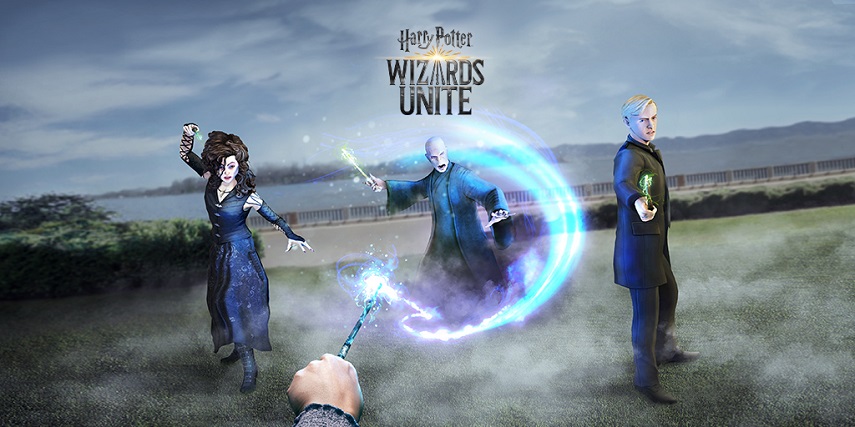
- Part 1. What Does It Mean "Wizards Unite Not Available in Your Country"?
- Part 2. What Countries are Wizards Unite Available In?
- Part 3. How to Fix Wizards Unite Not Available in My Country?
- Part 4. More FAQs about Harry Potter: Wizards Unite
Part 1. What Does It Mean "Wizards Unite Not Available in Your Country"?
The error message, “Harry Potter Wizards Unite says not available in your country” has two meanings.
Region/country isn’t in the supported area of the game
For some countries in the world, the rollout of the game is happening a lot later than we expected. Unfortunately, the game is not yet launched worldwide.
Your device isn’t compatible with the game
Some people in the USA are still encountering the error message, “Wizards Unite not available in your country us” though the game is launched in their country. For some Android users, it could be that your device isn’t compatible with the game. Unfortunately, sometimes error message is quite misleading and you’ll encounter that it isn’t available yet merely because your smartphone can’t operate the game. Click here to see the list of compatible devices.
Part 2. What Countries are Wizards Unite Available In?
When Wizards Unite was first launched, it was only accessible in the UK and US and ultimately found its way in other nations – New Zealand and Australia. Although, as of mid-2020, the game is presently accessible in 143 nations worldwide. It entails almost all the European countries, Mexico, Canada, India, Brazil, Thailand, South Africa, Argentina, Indonesia, and more.
Part 3. How to Fix Wizards Unite Not Available in My Country?
To fix Harry Potter Wizards Unite Google Play says not available in your country, you can change your device’s GPS location.
There are a lot of GPS spoofing apps out there for Android devices such as FGL Pro. You can search and download the fake GPS apps from the Google Play Store. You can even take advantage of a VPN application such as NordVPN to change the location on Android as well as an iOS device.
Of course, there are fake GPS spoofing apps out there but most of them require jailbreaking your device and we all know the risks of jailbreaking the device. No worries!! We have the solution for iOS users and it is in the form of UltFone iOS Location Changer.
UltFone iOS Location Changer is the highly recommended iOS spoofer program that can help you change or fake your device’s location without jailbreaking. It can even help you simulate a path between two or multiple spots along with a customized speed. What’s more? It works for all location-based apps such as Pokemon Go, dating apps like Tinder, etc.
Below is the step-by-step guide on how to use UltFone iOS Location Changer:
-
Step 1 Run the program and hit the “Enter” button from the software’s main interface.

-
Step 2 Connect your iPhone to the computer with the help of a digital cable.

-
Step 3 You can now enter your desired or target location you want to set for the Wizards Unite game and then hit the search icon. From the left panel, just confirm the target location and hit the “Start to Move” button.

Part 4. More FAQs about Harry Potter: Wizards Unite
Besides encountering Wizards Unite not available in your country error, you may have other concerns such as is it free. So, let’s have a look at common concerns related to Harry Potter: Wizards Unite.
1. Is Harry Potter Wizards unite free?
1. Is Harry Potter Wizards unite free?
2. Can you play Wizards unite without walking?
Yes, below are some tips and tricks to play the Wizards Unite game without being very active.
- Enable Dard Detectors at Inns: In the game, Dark Detectors could be deployed near Inns that will lure Traces to you. You can position up to 3 Dark Detectors at once for thirty minutes. The more Dark Detectors are added, the more potent the Traces will appear.
- EOpen Portkeys: Portkeys allows you to open a portal to another world. Once it opened, you are allowed to return magical items by wandering to different AR environments. Once you’re completed, you’ll be then transported back to your real location. However, you have to unlock a Portkey Portmanteaus and it requires movement – walk 2/5/7/10 Km. We recommend unlocking 2 km Portkeys as frequently as possible.
- EGo for a driving adventure: Have someone drive you around so that you can search for items to battle and garner. You should head to a region that has lots of Inns, Fortresses, and Greenhouses all in close vicinity, therefore even if you do have to get out of your vehicle and walk, then you won’t have to travel far.
- EUse UltFone iOS Location Changer: The tool has features known as single-spot or multiple-spot movement to help you simulate your device’s movement to play the game without walking.
Wrapping Up
That’s all on what to do when Harry Potter Wizards Unite not available in your country. Use UltFone iOS Location Changer to change the location where the game works and enjoy.