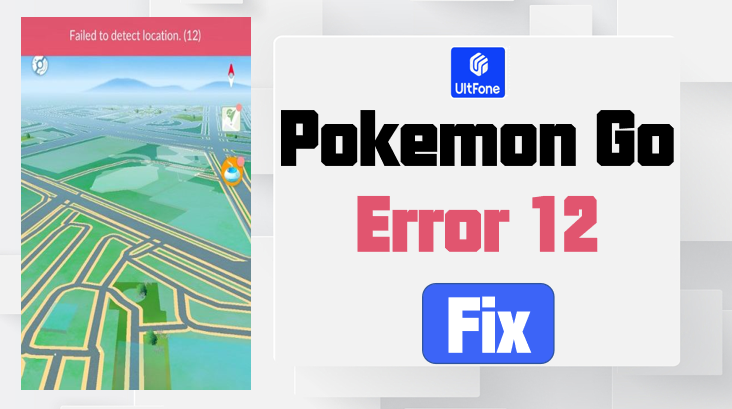How To Fake GPS Pokemon Go iPhone No Jailbreak on iOS 16?
 Jerry Cook
Jerry Cook- Updated on 2023-07-26 to Virtual Location
Pokemon Go - the game that took the world by storm in 2016 and continues to be popular even now in 2023. If you're one of the many people who still enjoy playing this augmented reality game, then you know that your GPS location is one of the most important elements. After all, how else will you catch them if you can't leave your house?
Luckily, there are quite a few effective ways to fake GPS for Pokemon Go on iPhone, so you can trick Pokemon Go into thinking you're somewhere you're not. This blog post will show you the best way to do this so you can get back to playing the game without any hiccups. When faking your GPs location in Pokemon Go, there are plenty of ways and techniques. If you search the term “Hack of Pokemon Go” you will get 16,400,000 search results. And that’s where it gets tricky – finding the best and most effective way to Fake the GPS in Pokemon Go.
However, we have handpicked and tested out some of the most effective methods to fake GPS Pokemon Go iPhone no jailbreak. All the methods outlined below are tested, verified and should effectively get the desired results when implemented correctly.
- Part 1: Can You Fake GPS Pokemon Go on iPhone?
- Part 2: Are There Any Risks and Rules of Pokémon Go Spoofing?
- Part 3: How to Fake GPS Pokemon Go iPhone No Jailbreak?
- Part 4: Install Pokemon GO++ to Fake Pokemon Go Location/GPS on iPhone
- Part 5: More FAQ about Fake GPS Pokemon Go iPhone on iOS 16

Part 1: Can You Fake GPS Pokemon Go on iPhone?
Yes, you can fake the GPS location on your iPhone for Pokemon Go. You would need to use the spoofing technique to fake your iPhone's GPS location. Many people often mistake it for using the VPN, which doesn’t alternate the GPS coordinates, but en route the IP address from the different region’s servers.
In order to effectively fake GPS pokemon Go on iPhone, spoofing it is the ultimate way. It’ll change your iPhone's GPS coordinates, making Pokemon Go into thinking you’re somewhere you’re not.

Part 2: Are There Any Risks and Rules of Pokémon Go Spoofing?
- Before going for Spoofing Pokemon Go, the question will strike you if any risks are associated with spoofing the game. Niantic - the game company behind Pokemon Go, has strict ban policies.
- If the spoofing comes to the notice of the game’s algorithm, it would first implement the shadow ban on your account that’ll cause you to lose the hold on the rare pokemon. If you continue to do so, your account will be temporarily disabled for 7 days.
- On the third ban strike, your account would be banned for 30 days, and you wouldn't be able to access it on the game. Lastly, the final strike ban strike will cause the permanent ban of your account.
- However, there are still many methods and tools by using you can spoof the game without coming to notice. We’ll share them in the next part of the article.
Part 3: How to Fake GPS Pokemon Go iPhone No Jailbreak?
The internet is flooded with spoofing techniques that enable you to fake the GPS coordinates on your iPhone for Pokemon Go. However, this type of method requires jailbreaking your iPhone, which can compromise the security of your iPhone.
If you don’t want to jailbreak your iPhone just for the sake of Pokemon Go, UltFone iOS location changer is the ultimate tool you should be using. Its computer-based software allows you to change your iPhone’s location with a one-click process.
Moreover, the best part about using the UltFone iOS Location Changer tool is the Joystick. You can roam around in the virtual map of Pokemon Go by moving the joystick. Besides that, hatching the eggs is also pretty simple with this tool; you can set the route for teleportation.
- Work with location-based apps, such as Pokemon Go,WhatsApp and Facebook, etc.
- One-Click to change GPS location to anywhere.
- Control your movement direction with a joystick conveniently.
- Import/Export GPX file to create your own routes.
- Support the latest iOS 16/iPadOS 16 and iPhone 14/14 Pro/14 Plus/14 Pro Max.
- Step 1 Begin by downloading and launching UltFone iOS location Changer. To continue, check the disclaimer box and press the Enter key.

- Step 2Connect your iPhone to your computer using an Apple cable. And select Next option on the screen.

- Step 3 You may either use your mouse to choose a location on the map or type it into the top-left search bar. After that, select "Start to Modify" from the menu.

Part 4: Install Pokemon GO++ to Fake Pokemon Go Location/GPS on iPhone
Pokemon Go++ is another way to fake Pokemon Go locations on the iPhone. It’s a modded version of the official Pokemon Go app, and thus you first need to uninstall the official one to use it. Follow the steps below to install Pokemon Go++ on your iPhone.
- Open up Safari, and visit the BuildStore.
- You need to sign first by registering the account. Create your account and register your iPhone. Installing the Pokemon Go++ from the Build store requires a paid subscription, which costs $9.99 annually.
- Next, Install the iPogo (Updated version of the Pokemon Go++).
- Hit on the install button. The app will be installed on your registered iOS device.
- Go back to your home screen, tap iPogo and use the endless spoofing experience.
If you don’t want to pay for a Pokemon Go++ paid subscription, you would need to jailbreak your iPhone. Here’s how to use Pokemon Go++ free of cost.
First, make sure that your iPhone is jailbroken. If it isn't, then you'll need to do that first. Once your iPhone is jailbroken, open Cydia and go to the Search tab. Type in "Pokemon GO++" and hit return. The first result should be the Pokemon GO++ tweak. Tap on it and tap on the Install button at the top of the screen. Confirm that you want to install the tweak by tapping the Install button again.
The tweak will take a few minutes to install, so give it time. Once it's installed, go back to the Home screen and launch Pokemon GO++. You'll see a message asking you for permission to allow access to your location data. Tap on Allow and then close Pokemon GO++. Reopen Pokemon GO++, and you'll now be able to spoof your location without any problems! Enjoy!
Part 5: More FAQ about Fake GPS Pokemon Go iPhone on iOS 16
Q 1: What Is the Speed Limit in Pokémon GO?
It’s important to keep the speed limit in mind while playing the game; otherwise, if you exceed it will multiply your progress with zero. Pokemon Go's speed is 11mph, which becomes 17.8 when converted to Km. The game will record your progress if you cover it under 0.11 miles per minute.
Q 2: Can I Still Play Pokémon GO without Walking in 2023?
- Walking is a vital part of the game. It allows you to hatch eggs and catch Pokémon and also helps you earn steps toward daily and weekly bonuses. However, if you want to bypass it, you can use the UltFone iOS location changer.
- All you need is a compatible iPhone and the UltFone app, and you can set your location anywhere in the world. It enables you to catch Pokemons and hatch eggs without worrying about covering any distance. Best of all, this feature can be compatible with any Pokemon Go version.
Q 3: How to Change the Pokemon GO Account Region?
You can change the Pokemon Go account region using the spoofing technique. It’ll alternate the GPS coordinates of your iPhone. You can do so using the UltFone iOS location changer. All you need to do is to select a region on the map with which you want to change your account region.
Q 4: Will Pokemon Go Spoofing iPhone Trigger Softban?
It depends on what type of spoofing tool you use to fake the location. Using the UltFone iOS location changer provides anti-ban protection to your account, which won’t cause any ban strike. Besides, many players have reported the ban issue when using 3rd party apps such as Pokemon GO++.
Conclusion
The ultimate way to avoid the legwork required for Pokemon Go is to Fake GPS Pokemon Go iPhone. You can play all the elements of the game without even leaving your comfort zone. However, you must use a secure and reliable spoofing tool to avoid ban strikes. In this regard, the UltFone iOS Location Changer is the best tool that doesn’t even require jailbreaking.