How to Fix 3uTools Error Code 10: Failed to Modify Location? IPSW Download Guide
 Jerry Cook
Jerry Cook- Updated on 2024-09-29 to Virtual Location
3uTools is a popular tool used by many iOS users for various purposes, such as managing files, flashing firmware, and most importantly, modifying the virtual location of their devices. However, users often encounter the frustrating3uTools error code 10 when changing their device’s location.
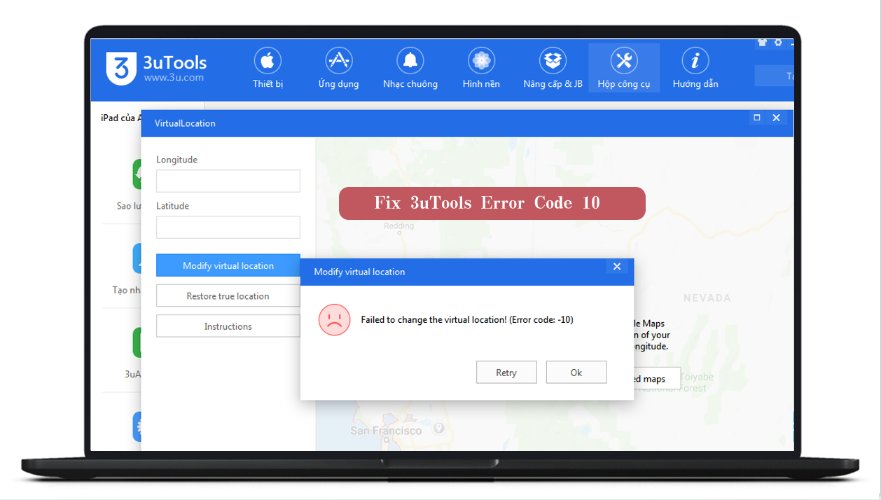
This error can be particularly troublesome for those who rely on location spoofing for apps like Pokémon Go to encounter failed to detect location 12 error. Here are proven methods to fix 3uTools error code 10!
- Part 1: 3uTools Error Code 10 Meaning & Reasons
- Part 2: How to Fix Errors in 3uTool s? 5 Proven Ways
- Part 3: Free 3uTools Virtual Location Alternative without Error 10
Part 1: 3uTools Error Code 10 Meaning & Reasons
In this section, we'll explore what 3uTools error code 10 means and the common reasons why this error occurs, especially during virtual location modification on iOS devices.
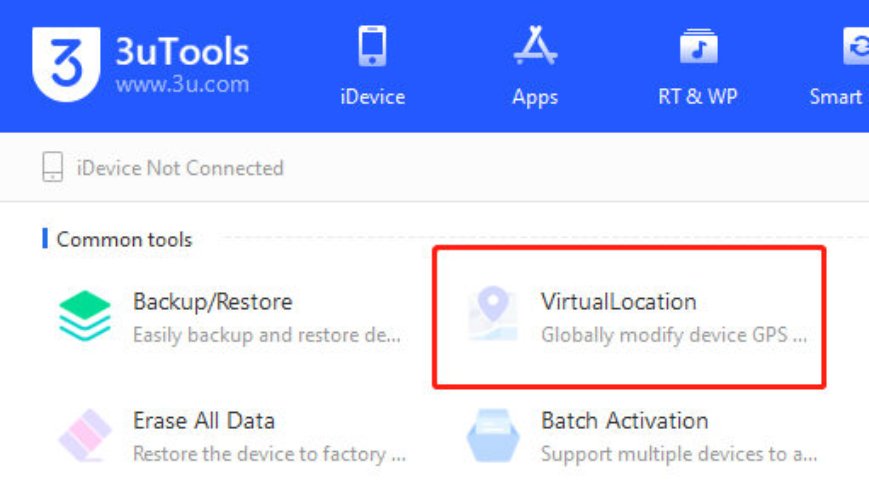
1. Whatis 3uTools Error Code 10?
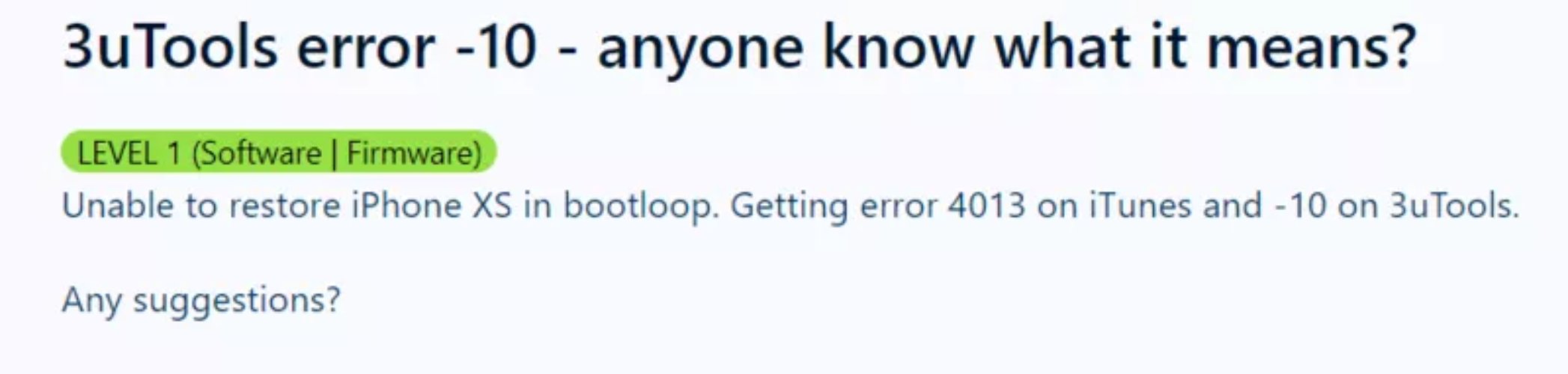
3uTools error code 10 is a common issue users face when attempting to modify the virtual location on their iOS devices using 3uTools. 3uTools Error 10usually occurs when the LLB is missing from the IPSW file, making the device unable to boot up. It often happens during virtual location modification, particularly popular among users playing location-based games like Pokémon Go or MHN.
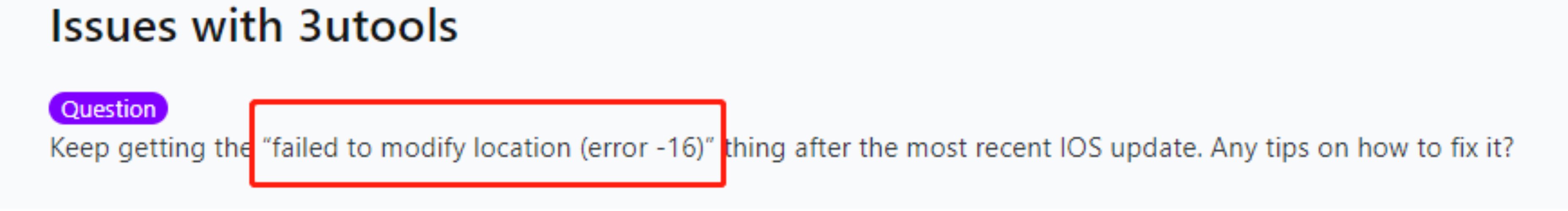
Additionally, Error 10 can arise because the trick to skip the baseband update no longer works. Another related error is Error 16, which is typically related to issues with the baseband, CPU, or chip and often indicates a hardware problem like a shorting in the board at the WiFi chip.
2.Why is3uToolsSaying Failed to Modify the Virtual Location?
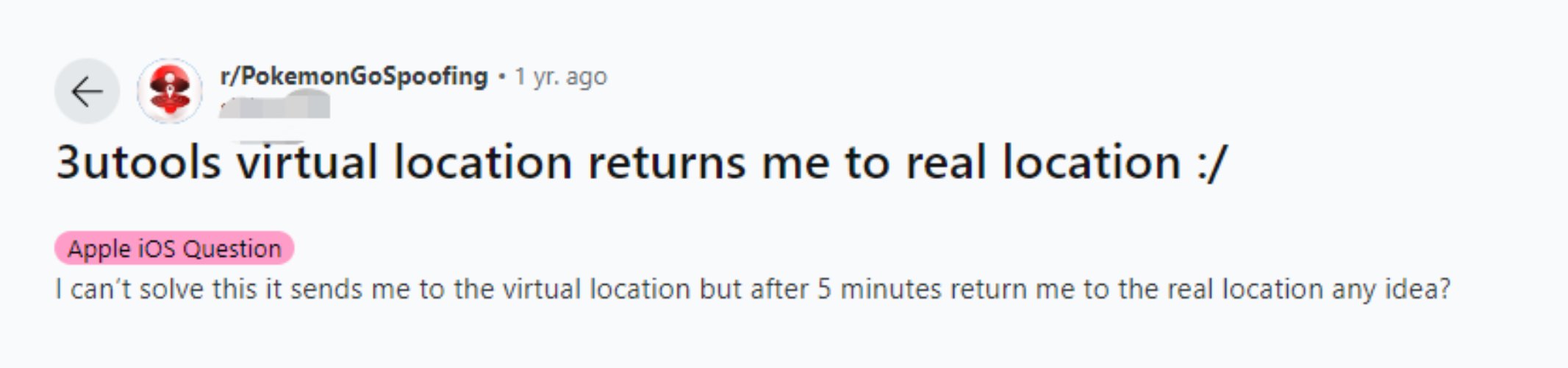
3uTools failed to modify the virtual location can be attributed to several factors, including outdated software versions, corrupted IPSW files, or unsupported iOS versions. Users attempting to spoof their location for apps like Pokémon Go may also encounter Error 12, which indicates that the app has detected a location spoofing attempt. Ensuring that all necessary components and files are in place is crucial to avoid this issue.
UltFone iOS Location Changer for Windows users can now effectively resolve the " Pokemon Go Failed to Detect Location 12" issue spoofing location without modified APP! With a remarkable 95% success rate for accessing rare Pokemon without relying on third-party software or cracked apps. It’s an essential tool for those on iOS 18. Learn more >
Part 2: How to Fix Errors in 3uTools? 5 Proven Ways
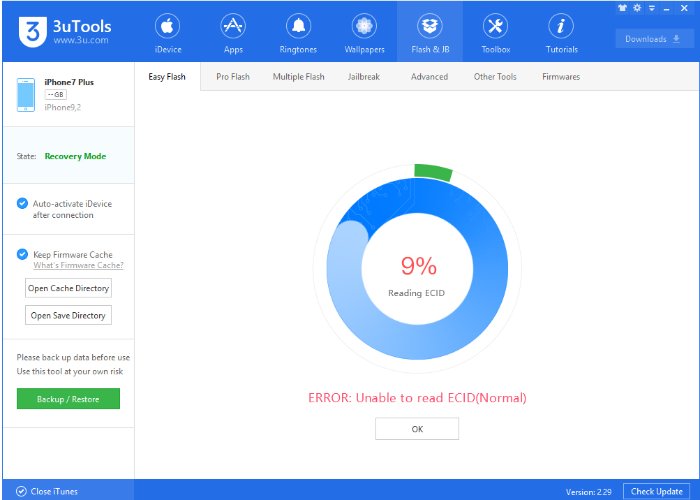
Here, we’ll discuss five proven methods to resolve the errors you might encounter when using 3uTools, including error code 10. These steps are designed to help you overcome issues such as 3uTools failed to modify the virtual location and other related problems.
1. Check forSoftwareUpdates: 3uTools & iTunes
Ensure that both 3uTools and iTunes are updated to their latest versions. Outdated software can lead to compatibility issues, causing errors like 3uTools error code 10. Regular updates also help in resolving bugs that might lead to errors such as 3uTools failed to modify location.
- Manually check for new versions of iTunes:Choose Help > Check for Updates.
- Manually check for new versions of 3uTools: Choose Help > Check for Updates.
- Connect your device to 3uTools, and click Toolbox →Clean Garbage.
- Click Scan to start clean cache on your device.
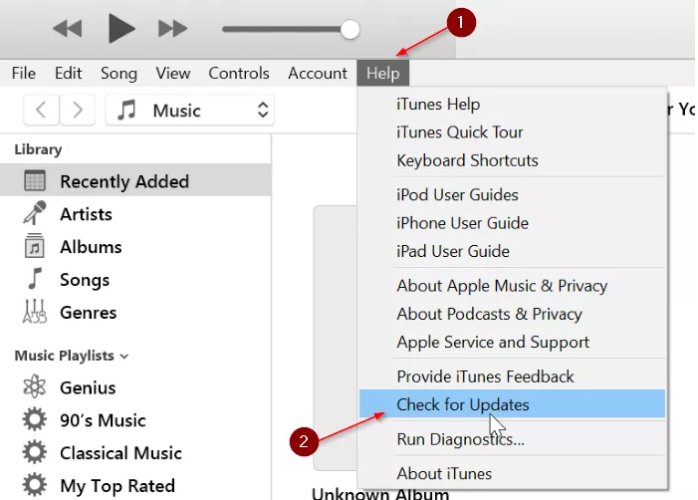
2. ClearCacheand Temporary Files in 3uTools
Clearing the cache and temporary files within 3uTools can resolve issues caused by corrupted or outdated data. This can often fix the 3uTools failed to modify virtual location error.
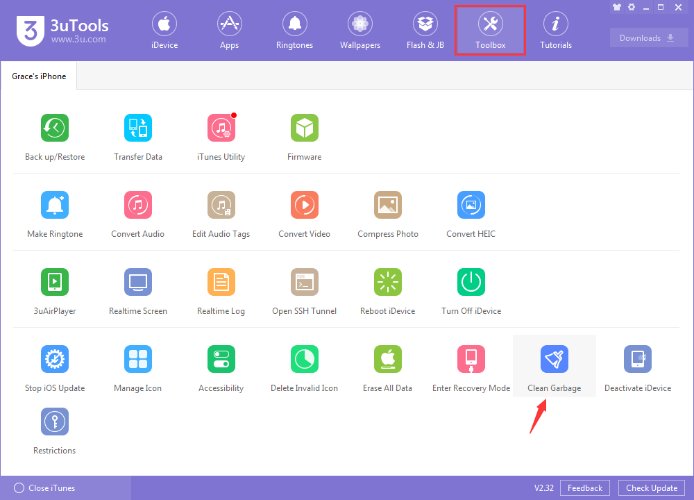
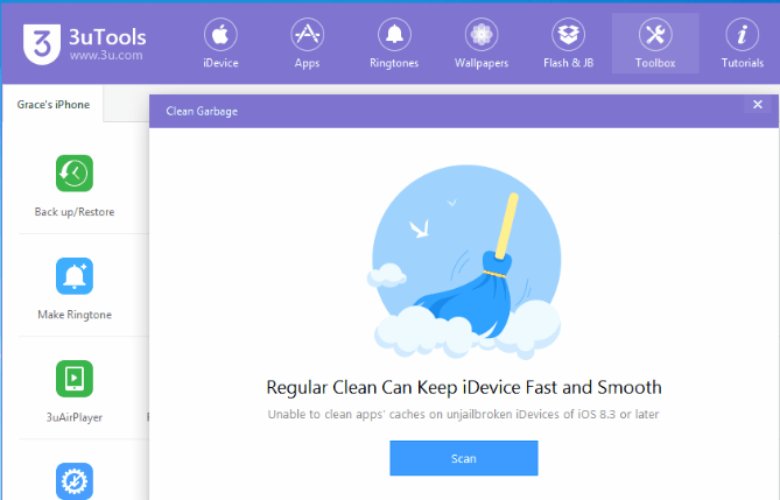
3.Changethe Map Source
Sometimes, the default map source may not support the desired location change. Switching to a different map source within 3uTools can help bypass the 3uTools location failed issue.
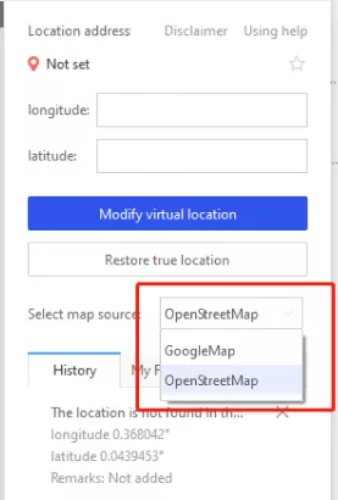
4.Reinstall3uTools
Reinstalling 3uToolsensures that any corrupted files or settings causing the error are removed, potentially fixing the failed to modify the virtual location 3uTools problem.
5.ReplacetheIPSW File to Fix Most 3uTools Errors
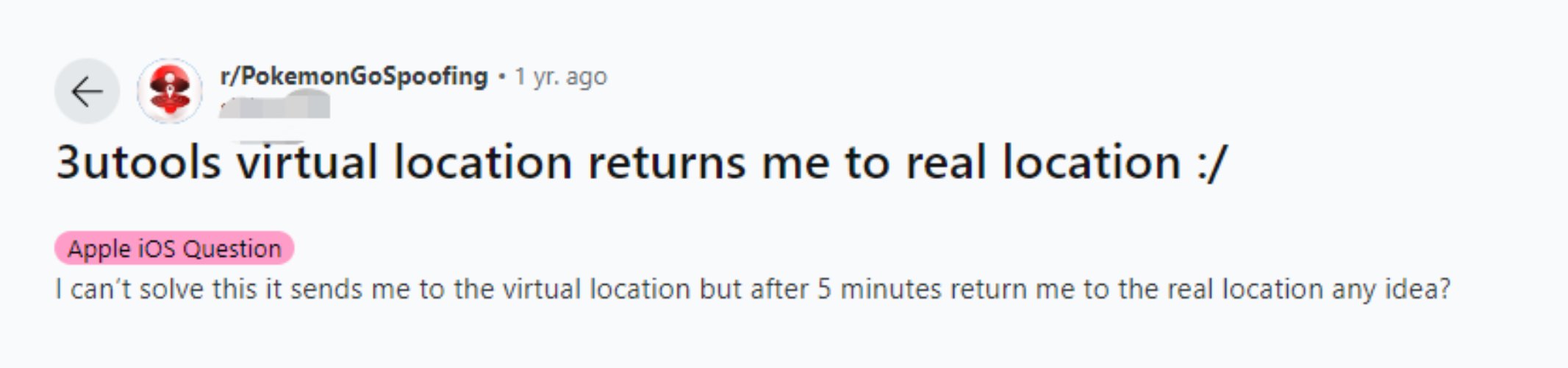
Using a fresh and compatible 3uTools IPSW file can resolve errors caused by corrupted or unsupported IPSW files. This is particularly useful when attempting to downgrade unsigned iOS using 3uTools, which may otherwise lead to errors like 3uTools unsigned IPSW.
Related read Replace IPSW File Guide.
Part 3: Free 3uTools Virtual Location Alternative without Error 10
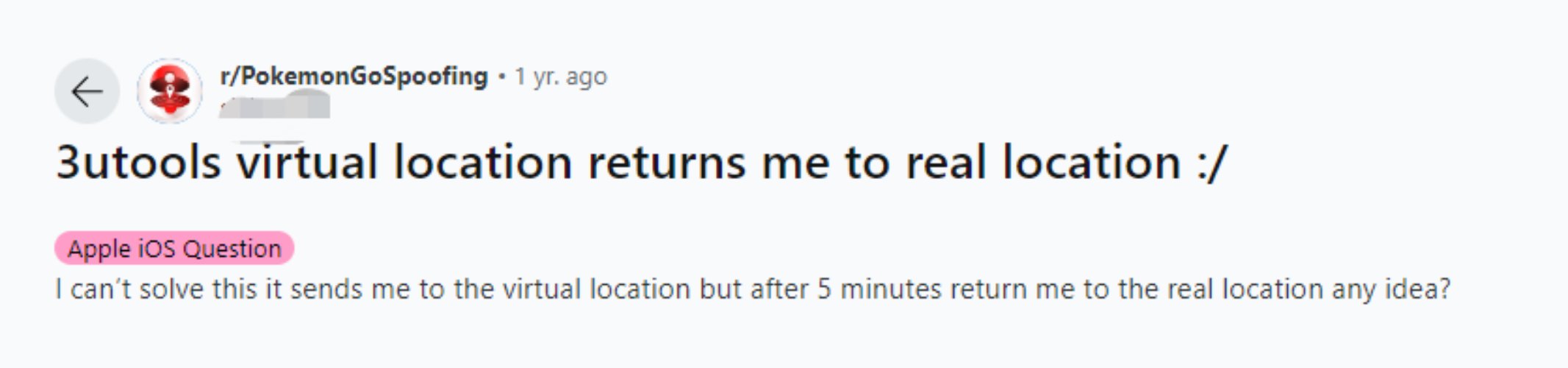
For users tired of encountering 3uTools error code 10, UltFone iOS Location Changer provides a reliable alternative. This tool allows users to modify their iOS location without the hassle of dealing with 3uTools failed to modify the virtual location errors.
FeatureComparison: 3uTools Virtual Location vs. UltFone iOS Location Changer
| Feature | 3uTools Virtual Location | UltFone iOS Location Changer |
|---|---|---|
| Error Code 10 | Yes | No |
| Pokémon Go Error 12 | Yes | No |
| Spot-Movement | No | Yes |
| Joystick Movement | No | Yes |
Who’sUltFoneiOS Location Changer For?
UltFone iOS Location Changer is ideal for users who frequently change their location for apps like Pokémon Go but are frustrated with 3uTools' limitations and errors.
WhyChoose UltFone to Avoid 3uTools Error 10?
Choosing UltFone helps avoid the common pitfalls of 3uTools, such as 3uTools location failed and Error 10. UltFone provides a seamless experience with additional features like spot and joystick movement, making it a superior choice for location modification.
How to Use UltFone to Modify the Virtual Location?
Using UltFone is straightforward:
- Step 1Simulate GPS Move with A Joystick: Use the Joystick features and select the desired location.
- Step 2Speed Adjustment: Customize the speed and then drag the ball to the circle, then release it. You can change the direction 360°when moving.
- Step 3Scan Nearby Pokestops & Gyms: Click the icon in the red circle below to initiate a scan for Pokestops and Gyms in your vicinity.
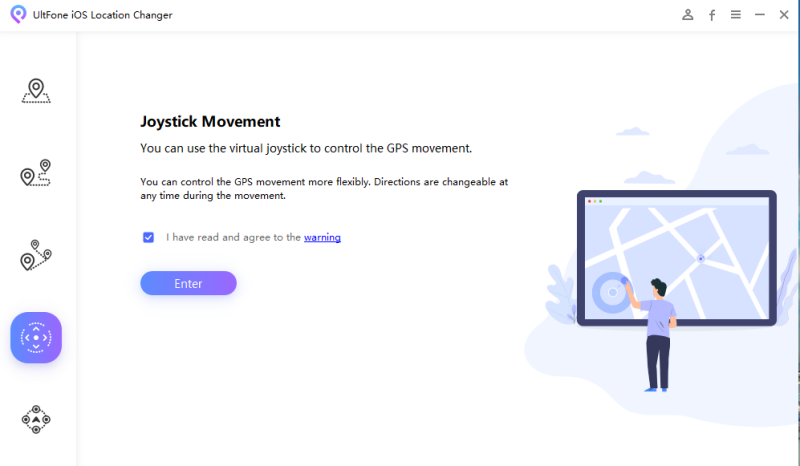
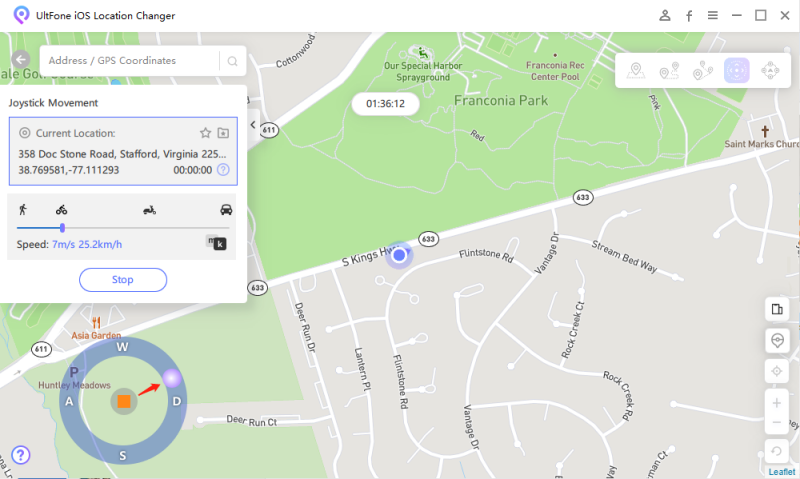
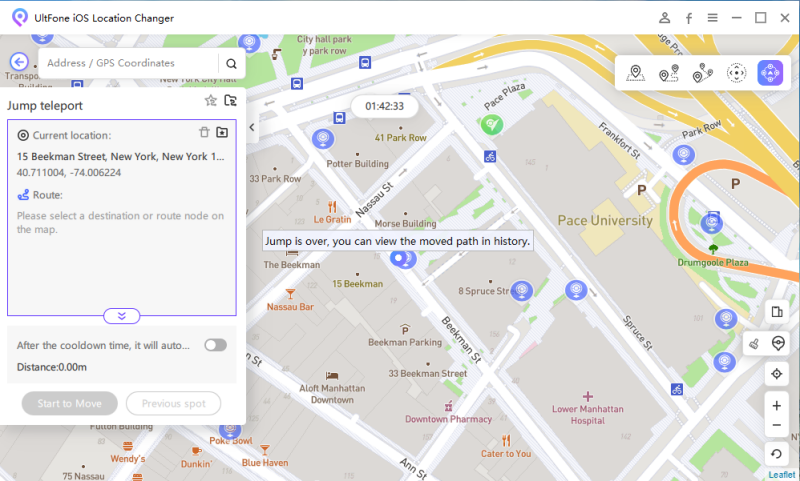
Related read UltFone iOS Location Changer Full Guide.
Conclusion
3uTools error code 10 can be a significant hurdle for users trying to modify their iOS location. Following the steps outlined above, you can resolve errors like 3uTools failed to modify location and 3uTools unsigned IPSW.
For a hassle-free alternative, consider using UltFone iOS Location Changer, which offers enhanced features and avoids the common issues associated with 3uTools. Download UltFone today and enjoy a smoother location modification experience!




