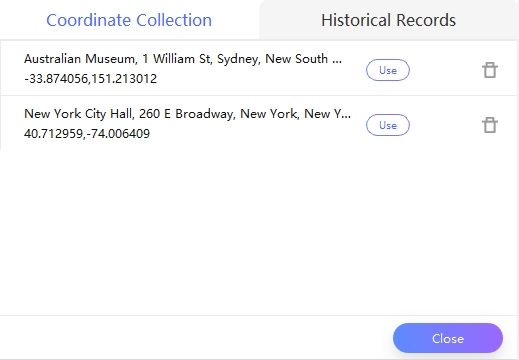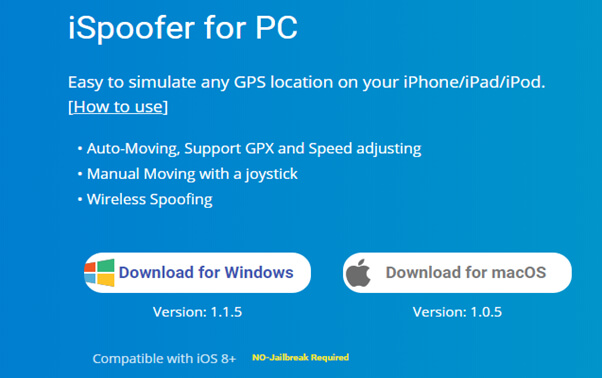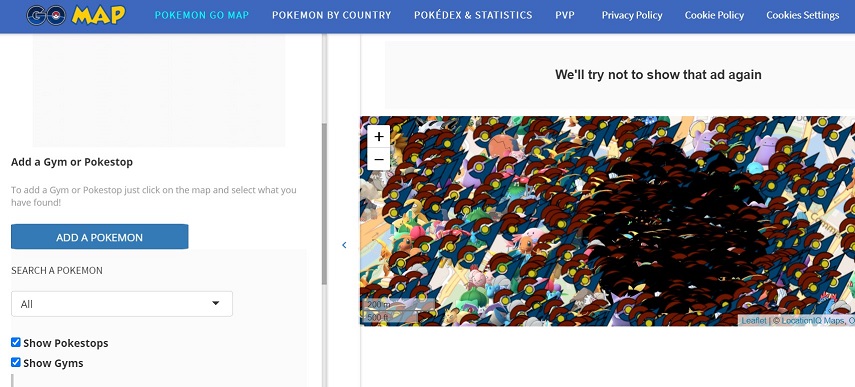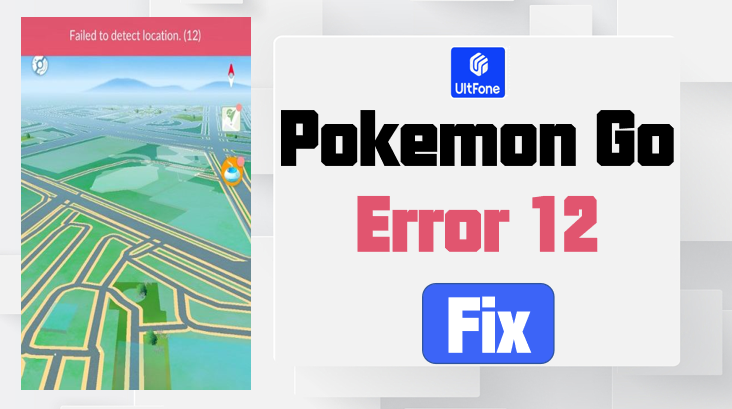How to Fake GPS No Root
 Jerry Cook
Jerry Cook- Updated on 2022-04-25 to Virtual Location
Ever wonder how Google Maps and Foursquare can track where you are without using the typical tracking methods used by other apps? They use a technology called triangulation (or trilateration) which uses your phone's proximity to nearby cell towers and Wi-Fi hotspots to pinpoint an approximate location. This is similar to how GPS in a car works. Most phones aren't set up to do this, though. So, what do you do if you want to fake gps android no root? Faking GPS can be done on android devices without rooting your phone! Here are two ways that I know of to fake GPS.
- Part 1: How Do I Spoof Pokémon GO with Root on Android
- Part 2: How Can I Fake GPS No Root on Android
- Part 3: How to Fake GPS Pokémon Go No Root Available on iPhone

Part 1: How Do I Spoof Pokémon GO with Root on Android
Pokémon GO is an amazing game, but one of the biggest issues is that it requires you to be outside in the real world and walk around to go to different pokéstops, gyms, etc. What if you don't want to? What if you're sick? What if you want to sit on your couch and play Pokémon GO?
There is a solution to every problem. If you have a rooted Android device, you can use this guide to spoof Pokémon GO with Root. All you need is an app called Mock Location. You'll need to download the latest version of the Xposed Framework and install it using a custom recovery. Once that's done, download Mock Mock Location from the Play Store and activate it as a module in Xposed.
To get started, head over to Settings > About phone and tap the build number seven times. Now go back to Settings and select Developer Options. You'll want to enable Allow mock locations here so that Pokémon GO doesn't crash when you start mocking your location.
Now go back to the app drawer and launch the Xposed Installer app. Go to Modules in the side navigation menu and ensure that Mock Location is checked off. Then press Soft Reboot in the side navigation menu and wait for your phone to reboot with Mock Location enabled. Once your phone has finished booting, open up Pokémon GO and check out your new location!

Part 2: How Can I Fake GPS No Root on Android
When you want to Fake GPS no root mode on Android, it's easy! There are a ton of super-simple methods to follow. You can find a lot of GPS spoofing apps on the Play Store, but many of them won't work without rooting your Android and without premium subscriptions.
There can be many reasons for a person to want to fake their GPS location on an Android phone. The most obvious reason is that if you have an app that requires your GPS location, you might be turned off by giving them your actual GPS location. You might decide that you do not need to use it on your phone, so you might as well fake it. We are here to help you fake GPS no root mode on your Android. What are you waiting for? Let's start.
Method 1: Floater App to Fake GPS Android No Root
Floater is a GPS spoofing app used by anyone who wants to fool their friends, family, or followers into thinking they're somewhere they're not (maybe the tropics?). With Floater, you can make your phone's location anywhere. You can even use Floater to fake your location on dating apps like Tinder, so you can show people their next match is just around the corner. You'll never be bored again—with Floater, and life is full of endless possibilities.
Features
- No root required
- Set Fake GPS location on your phone
- Move the Map pointer to the Fake GPS location you want to set
- Save the Fake GPS location, enter a name and save it for later use.
- Use Saved locations in any app or website that accesses your phone's location.
- Edit saved locations at any time.
- Use your current location as a fake one by tapping on the screen.
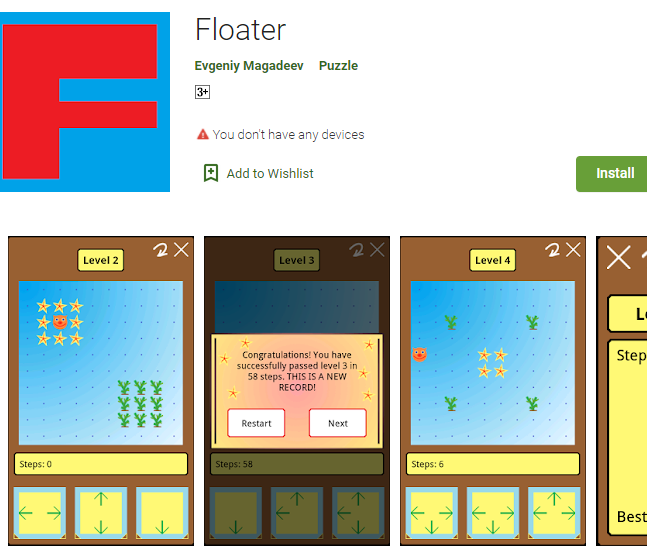
Method 2: Fake GPS Location Software to Fake GPS Android No Root
Fake GPS Location App is a brilliant app that allows you to use your device's location services without sharing your actual location. With the Fake GPS Location App, you can spoof your GPS coordinates virtually anywhere. This process will make it appear as though you are in the area that your device specifies, even if you are not.
What makes this app unique is its features? Let's have a look at them.
- Fake GPS Location App
- Multiple fake locations
- Change your location with a single tap
- Teleport your phone to any place in the world with two clicks!
- Allows users to change their location instantly and easily.
- No root required
How does it Work
1. To use the Fake GPS Location App, you must first download it from your play store. You have to enter the developer mode; head to Settings > About phone and tap on your Build number 7 times. Once you've done that, you'll see a message letting you know that you're now a developer.
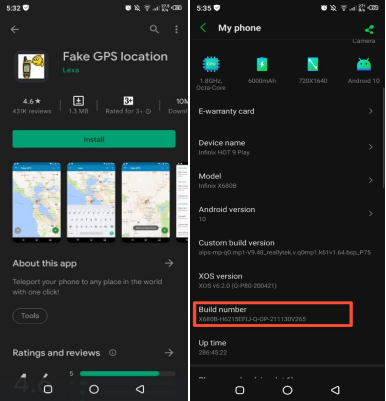
2. If you've got Developer Options enabled, it's easy to fake your GPS location with Fake GPS Location. Just scroll down below About phone and tap on Developer Options. Select Fake GPS Location from the menu after tapping on Select Mock Location App.
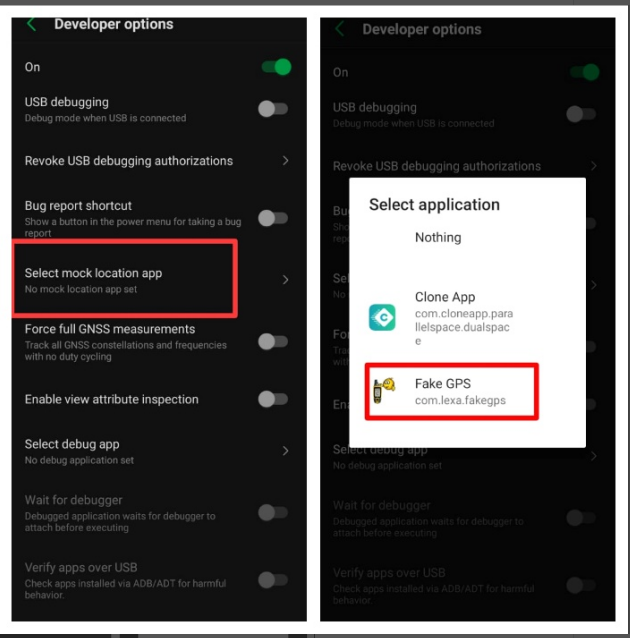
3. You will need to go to the Settings app, find the Location section, and switch your GPS mode to high accuracy. Then launch Fake GPS Location, type in the location you wish to teleport to and click the start button to enable your fake GPS.

The app will show an icon on the top left corner of the screen when GPS Fake Location is successfully running. You can also check by opening your phone's Maps app to see if it shows your current location as the fake location you selected.
Part 3: How to Fake GPS Pokémon Go No Root Available on iPhone
Have you ever wanted to know about pokemon go fake gps no root available on your iPhone? Start playing Pokémon Go in countries where the game isn't officially released. The augmented reality game Pokémon Go is one of the most popular. Despite its popularity, the game has been plagued with annoying crashes, GPS problems, etc. However, there are many ways to improve the game by using some interesting tweaks. The easiest way to change locations on iOS is with UltFone iOS Location Changer. It's super simple and easy to use. Doesn't matter if you want to get access to geo-restricted content or if you want to play a prank on your friends! Ultfone iOS location changer makes it easy and fast. It is an excellent tool for anyone who wants to modify their iPhone's location but does not want to go through the hassle of installing an app or using a hack. Now it's time for the method of using this software.
Features
- Spoof/Fake GPS Location on iPhone without Jailbreak.
- Access Games and Apps not available in your country.
- One-Click to change GPS location to anywhere.
- Work with location-based apps, such as Pokemon Go,WhatsApp and Facebook, etc.
- Add GPX files to start your desired routes.
- Support the latest iOS 15 and iPhone 13 Mini/13/13 Pro/13 Pro Max.
Here is the method of using this software. Follow these simple steps.
-
Step 1Download and Launch Ultfone iOS Location Changer on Your PC or Laptop. Tick the disclaimer and click Enter button to continue. Connect your iPhone to your computer with an Apple cable.

-
Step 2On the following screen, you can enter an address/GPS coordinate and click the search icon to match the address you want to. Confirm the address on the left panel and click “Start to Modify”.

-
Step 3You may verify your current location by clicking the back button in the bottom right corner. Your every address will be kept in Historical Records. If you like an address, you may save it as a favorite. That's all there is to change your iPhone's location. All location-based apps on your iPhone will also be modified to the bogus location.

Bottom Line
We have explored the ways to fake gps without mock location no root. Using these methods, you can easily hide the real location. These methods give you a richer, detailed experience that's hard to beat. We have shown you the best ways to fake GPS locations without roots. If you don't want to root your device, first check out the apps and software given above.
This is the end of the article. We hope you guys enjoy this article and enjoy the fake GPS location. Have any queries? Suggestions? Feel free to comment below. We would be more than happy to help you out. Stay tuned for more articles in the future, share them with your friends if you found them helpful, and share your feelings below in the comments. Thanks!