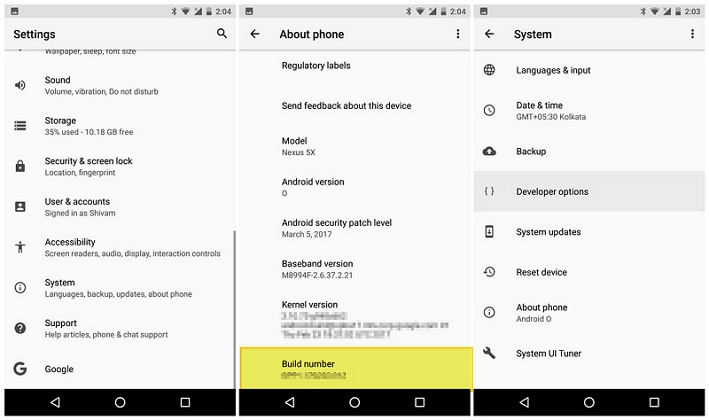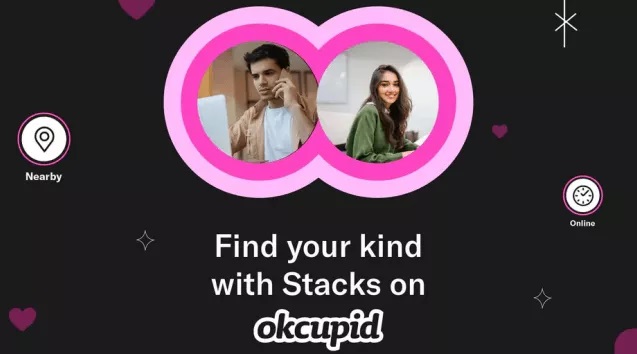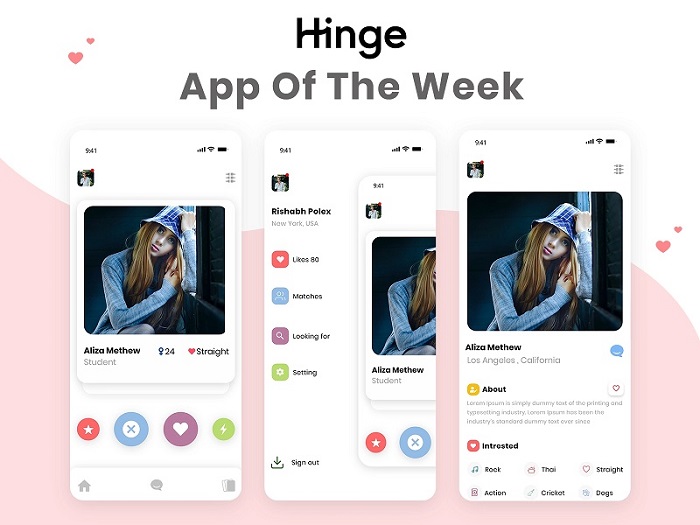How to Change Location on POF[2025 Updated]
 Jerry Cook
Jerry Cook- Updated on 2023-12-28 to Virtual Location
How to Change Location on POF? I recently moved to a different state and am unable to change my state on a paid account. I can change the city name and the zip code, but there is no option to change the state. It just keeps me in the same location. Very frustrating.
Plenty Of Fish is a Canada-based online dating service which helps people find the right matches. Users often ask, Is Plenty of Fish is based on location? And the answer is yes. Some users often face difficulty changing their location in the POF app even if their account is paid. They cannot change their city name and the respective zip code, and they have no option to change the state. Users stay only in the same location, which feels frustrating. Not to worry, there are solutions to this. Users can spoof their location using various apps or change their location through the app settings. The process is user-friendly and less time-consuming too.
- Part 1: Why Do You Need to Change Location on POF?
- Part 2: The Best 2 Ways to Change Location on POF [Support iPhone & Android]
- Part 3: How to Change Search Distance Settings on POF?
- Part 4: FAQs about Location on POF
Part 1: Why Do You Need to Change Location on POF?
There are several reasons why it is required to change the location on the POF app. Some users don’t want to let others know they are looking for someone. In addition, users do not get the desired match in their location.
Hence for these reasons, users mainly try to find the solution for changing their locations. Here is the list of the main reasons in detail: -
1. Finding a Date in A New Place
Users must change their POF location to the place they are currently living. When the user updates POF on the site, the program will instantly start searching for potential matches in the area updated rather than the user’s previous location.
Hence, changing location on POF will help the user to get more reliable dating options in their present location. Not only from the people back home but also new people around the updated location.
2. Privacy Protection
Sometimes users want to keep their life private. They do not want to let others know they are looking for dates. This won't be easy if someone gets to know. Under such criteria, the best answer to the situation will be to change the location on the POF app.
The next points will help the users to know about two different ways to change their location.
Part 2: The Best 2 Ways to Change Location on POF [Support iPhone & Android]
Users are often seen asking about how to change location on POF? Here is the answer to their query: users can change locations on their Android or iPhone devices, respectively. Let us check how users can change their locations on their respective devices.
Way 1: Change GPS Location on Your Phone [iPhone & Android]
For iPhone:
For iPhone devices, there is a tool which can help users. UltFone iPhone Location Changer is an outstanding tool found made for iOS devices only. This tool helps users to change or spoof their location without any jailbreak. The key features of these apps are as follows: -
- It is so easy that the user clicks once to change its location.
- This app works with all the location-based apps like Facebook, Whatsapp, and Pokemon Go.
- Users can add GPX files to initiate their desired routes.
- Users can control their location by moving a virtual joystick.
- This app supports the latest iOS 16 and iPhone 13 mini/13/13 Pro and 13 Pro Max..
Hopefully, now you are aware of the key features. Let us get to the point and know about the steps to use this app. The Following steps will guide the users. It is as follows: -
- Step 1 Open the software after installing it on your computer. Users can see the default interface, which is the GPS change. Agree to the disclaimer and tap on "Enter" to continue.

- Step 2 Select your an iOS device to connect and proceed to the next screen.

- Step 3 The user can now choose any location on the map by zooming in and out. Users can also search for locations in the top left search bar. After selecting, tap on "Start to Modify" to carry forward.

By this, users can finally spoof or fake their location on their respective iOS devices.
For Android:
Android users can change their location too. The POF location can be changed as per desire. For this, users must have a trusted spoof location app to proceed. Users can access these apps through the Play Store, download them and follow the below-mentioned steps.
Step 1: Install a GPS spoofing app
Install a location spoofing app from the Play Store on your respective Android device. For example, we will be using "Fake GPS Location by Lexa".

Step 2: Activate Developer options in Android settings
First, move inside "Settings" on your Android device. Search for "About Phone" and go there. Then, continuously tap on the "Builder number" approximately seven times to enable the developer option.

Step 3: Enable Mock Location
Tap on the "Developer option" to get access to it and search for the "Mock Location app". Agree it and choose "Fake GPS Location".

Step 4: Activate Fake GPS Location
Open the installed app of Fake GPS Location and then set your desired location. After setting it, just click on the green color "Play" button and start the process.
You are ready to find your best matches in the POF app by successfully spoofing your location on your Android device.
Way 2: Change Your Info on POF
To change location, the first thing to do is edit the user's location through the dating platform's profile settings. The steps are quite easy and simple and will take a few minutes. Below mentioned are the steps, do as follows: -
- Step 1: Open POF profile by filling up the login credentials. Move towards the “Edit Profile” option in the top right corner of the device screen.
Step 2: Move to the Basics section. Then change your City, State and Pin code.

- Step 3: After entering all the necessary information, tap on "Update Profile" to finalize every piece of information.
That’s it! You have successfully changed your location directly from the POF app and now can access the mentioned location to find your best match.
Part 3: How to Change Search Distance Settings on POF?
The user often asks how to change location settings on POF. Here is the answer to the question. Users can change their location in the POF app by changing the distance settings. Follow the steps to proceed.
- Step 1: First, log in to the pof.com official website using the POF username and password.
- Step 2: Move towards POF search. users can find this at the top of the page as "Search".
- Step 3: Tap on the dropdown box with the miles, whether the user performs a POF basic or POF advanced search.
- Step 4: Users must now select the number of miles they want to limit their search and results.
Hence, these users can change their search distance settings on Plenty of Fish (pof.com) in miles.
Part 4: FAQs about Location on POF
1. How Do Users Only See People in Their State/Country?
The POF app doesn’t have a way of filtering by state or national borders. Rather, users should filter their distance only. Hence, the app is considering adding up the filter option by state/country, but it is not a currently available feature.
2. How Can Users Only See People from Far Away?
User can see people from far away by preventing people near your location from seeing them by going incognito or hiding your profile. This allows the users to be seen by people whose profiles they have liked. Set your profile to look for people "within a far distance", including people living near you or far away. Users need to make sure to see people who are interested in folks and live where the user lives due to the vast majority of members on POF who are looking only for people near them.
Conclusion
Hopefully, now you know how to turn off your location on POF and change it to find your best matches worldwide without travelling. You can spoof your location through any trusted app on your respected Android device. You can even change your location through the in-app settings. iPhone users now know how to change distance on POF on iPhone with the help of UltFone iPhone Location Changer, which is very easy to use. It is only available on iOS devices, and it's user-friendly.