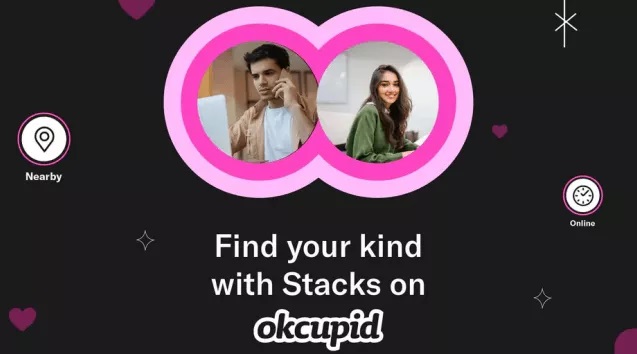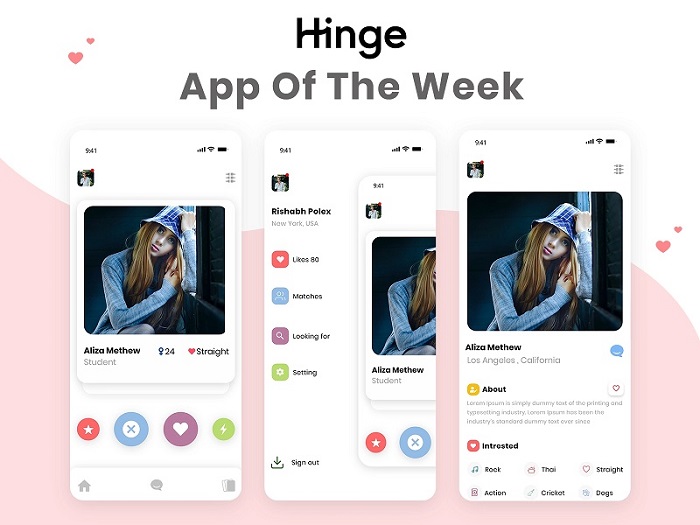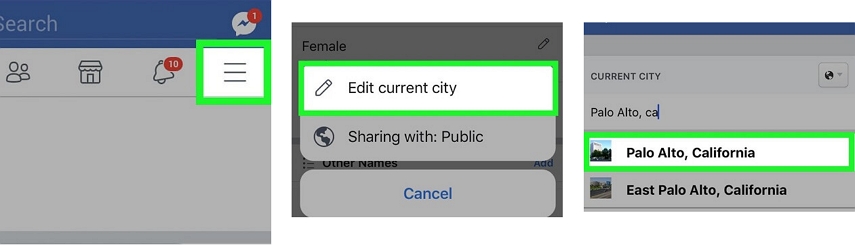[One Click] How to Change Location on Instagram?
 Jerry Cook
Jerry Cook- Updated on 2022-12-21 to Virtual Location
Instagram is, without a doubt, the fastest-growing social media network. It allows users to share, tag, and follow the unique location tag, giving your business the exposure it needs. Individual accounts may use a phony Instagram location tag to trick friends and relatives into thinking you've visited the area. The following article will assist you in how to change location on Instagram, whether you are a company owner or a normal Instagram user looking to prank your loved ones.
- Part 1: The Benefits of Changing Location on Instagram for Individuals & Business Owners
- Part 2: How to Change Location on Instagram with One Click?
- Part 3: Hottest Location on Instagram 2023
- Part 4: How to Use Facebook Location on Instagram?
- Part 5: How to Hide Location on Instagram?
- Part 6: How to Add/Edit Location for An Existing Instagram Post?
Part 1: The Benefits of Changing Location on Instagram for Individuals & Business Owners

Individuals and company owners may both benefit from using a phony Instagram location. So, now let's go over some of the advantages of altering your location.
- People often utilize hashtags or locations to look for posts on Explore. In the results, a combination of all publicly posted articles or posts with the appropriate location or hashtag appears.
- Adding a custom location will assist company owners in generating the necessary exposure via their Instagram accounts. By establishing a custom location, you place your company on the map, making it simpler for social network users to locate your brand.
- Using Instagram to promote multiple locations may help you attract local clients to your freshly established company.
- Changing your Instagram location can also increase the interaction on your photos.
- Finally, a personalized location tag can significantly increase your company's advertisements.
Part 2: How to Change Location on Instagram with One Click?
How to change location on Instagram post? Changing your location or area is one of the most effective ways to increase traffic to your Instagram. People operating their businesses on Instagram continuously seek strategies to promote their brand and company. It allows persons and organizations in a new place to view what they are selling and make offers.
Fortunately, UltFone iPhone Location Changer allows you to modify your business address on Instagram. With this incredibly efficient application, you may spoof your Instagram location to any region of the globe with a single click. Download and install UltFone iOS Location Changer on your Mac or Windows PC, connect your phone, input the location address, and enjoy.
Features of UltFone iOS Location Changer:
- With a single click, you may change your GPS position to any place in the world.
- Work with location-based applications like Pokemon Go, WhatsApp, and Facebook, among others.
- Start your chosen routes by adding GPX files.
- Conveniently control your movement direction using a joystick.
- Supports iOS 15.5 and the iPhone 13 Mini/13/13 Pro/13 Pro Max.
Steps to Use UltFone iOS Location Changer:
This application is great if you want to hide your real location for security or privacy reasons. Let's see how a single click may change the iPhone's GPS location.
- Step 1 Run this program when it has been installed. The default interface is the GPS modification. To proceed, check the disclaimer box and hit the Enter key.

- Step 2 Select an iDevice to connect on the following screen.

- Step 3 Use your mouse to choose a location on the map or enter it into the top-left search box. Then, from the menu, choose "Begin to Modify". All you have to do is alter your iPhone's location. The fake location will also be changed in all location-based iPhone apps.

- Step 3 Before submitting the post, enter Instagram and add the fake location. Launch the Instagram app and choose "Add Post". Select a photo and then press the "Next" button. When you click the "Add Location" button, your current location will display in the choices. Continue uploading your content after selecting the appropriate place.
Part 3: Hottest Location on Instagram 2023
You now understand the significance of changing your location and how to change location on Instagram 2023. Perhaps you are now perplexed about which region will generate the most likes and visitors to your Instagram account. So, the following are some of the top venues that will assist you in making your decision.
1. London
London is the most popular Instagram destination. On Instagram, this hashtag has over 150 million postings. As a result, it is strongly advised that you move your location to London. It will broaden your readership.

2. Italy
Italy is also a well-known and romantic destination for many people. This place likewise attracts a large number of visitors. On Instagram, this hashtag has received almost 144 million posts. As a result, you may easily alter your location to Italy to increase traffic to your Instagram account.

3. New York
New York City is a well-known city in the United States. It is quite popular on social media. Instagram has about 113 million posts. As a result, it is also a good indicator for many viewers.

4. California
Disneyland, the Golden Gate Bridge, and Hollywood are well-known landmarks in California. This hashtag is used in about 94 million Instagram posts. As a result, this position will also assist you in earning likes and comments.

5. France
France has a sizable viewership as well. When people think of France, one of the first things that come to mind is the Eiffel Tower. It has approximately 92 million posts, indicating that it may provide high traffic to your account.

Part 4: How to Use Facebook Location on Instagram?
You most likely already have a Facebook business page. As a result, you should consider linking your new Facebook business location to Instagram. Fortunately, you can do so natively and smoothly with these Meta-owned social applications. Please follow me:
- Step 1: Launch the Facebook app, then write a post by clicking the "What's on your mind?" section.
- Step 2: Select your new location by clicking the Check-In symbol.
- Step 3: At the top of the screen, you'll notice a drop-down arrow with an Instagram symbol. Click it to activate the toggle.
Step 4: Now, type the changes you wish to publish and press the Post button. The updated location will be shared with your Instagram followers instantly. It's that simple!

Part 5: How to Hide Location on Instagram?
Can you fake an Instagram location? You may want to maintain your privacy by sharing your articles and photographs without including a location. It would be best if you made the following changes to your iPhone and Android:
Disabling Location Services on an iPhone: Navigate to your iPhone's Settings > Select Location & Privacy Services > Choose the Instagram app > Select Never or While Using the App to control the location.
Disabling Location Services on Android: Navigate to Settings > Select Instagram from the list of all Apps > Select Permissions and block access to Location Services.
Part 6: How to Add/Edit Location for An Existing Instagram Post?
How to change location on Instagram? You may add or change the location of photographs or videos you've already posted on Instagram.
1. Add a location
To add a location to an existing Instagram post, follow these steps:
- Step 1: Tap additional choices above your picture or video.
- Step 2: Select Edit.
- Step 3: Tap Add location, then type in the address.
- Step 4: To save your changes, tap Done.
1. Edit a location
To add a location to an existing Instagram post, follow these steps:
- Step 1: To update or delete the location of an existing Instagram post, follow these steps:
- Step 2: Tap more options above your picture or video.
- Step 3: Select Edit.
- Step 4: Tap the name of the site. You have two options:
- Step 5: Change the location: Enter the new location by tapping Change location (iPhone) or Find a place (Android).
- Step 6: Remove the location: Remove location (iPhone) or close next to Select a place (Android) (Android).
- Step 7: To save your changes, tap Done.
Conclusion
We explored how to gain more views and likes by how to change location on Instagram and how to tag individuals to attract more attention from your viewers in this post. We've also suggested some of the finest places to drive traffic to your Instagram account. UltFone iPhone Location Changer is the greatest application for quickly resolving your problems.