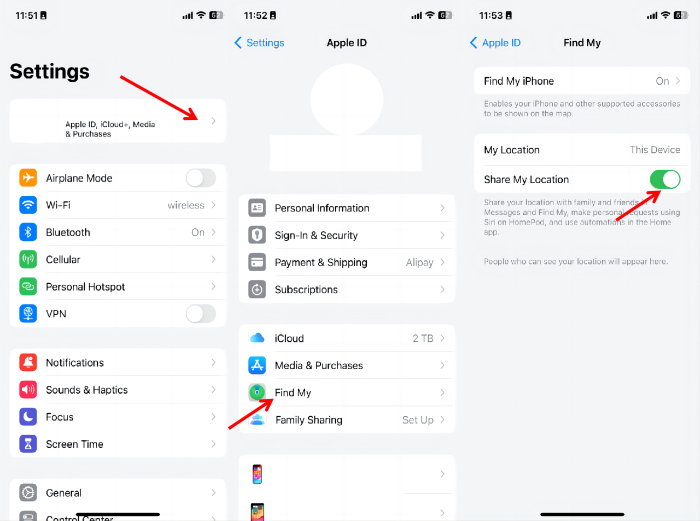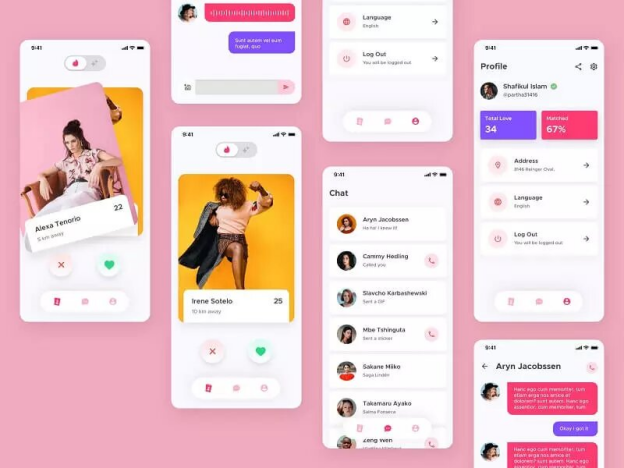How to Change Google Play Country[3 Proven Ways]
 Jerry Cook
Jerry Cook- Updated on 2023-11-29 to Virtual Location
Google Play is home to millions of games and apps that you can download with a single tap. To provide a personalized experience to users, the content offered by Google Play varies from country to country.
But what if you have to travel to another country and can’t access certain apps on your phone? This is a common occurrence as Google Play takes several days to automatically catch up with your new location. To help you out, this article is going to outline several quick ways to change Google Play Store country. Give it a read and enjoy geo-restricted apps and services from anywhere!
- Part 1. How to Change Country in Google Play Store [2 Common Ways - Free but Complicated]
- Way 1. Changing Google Play Country on PC
- Way 2. Changing Google Play Country on Android Phone Directly
- Part 2: Pros and Cons of Changing Location on Google Play
- Part 3. How to Change Google Play Region/Country in the Most Effective Way [1 Click to Finish]
- Part 4. FAQs about Changing Google Play Country/Region
Part 1. How do Location-Based Dating Apps Work?
Luckily, changing the country location on your Google Play Store is not a difficult task when you apply the right methods. You can perform the methods directly from the device’s settings – but remember that it comes with certain major drawbacks.
Way 1. Changing Google Play Country on PC
Do you have access to a computer? If yes, you can start switching the Google Play location right away. Here’s how to change the country in Google Account from your desktop:
Step 1: Open the web browser and navigate to pay.google.com. At the top-right, click on Settings.
Step 2: Now, click the edit icon next to Country/Region.
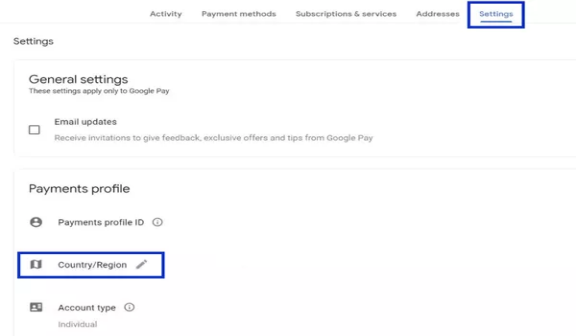
Step 3: You’ll be asked to create a new payment profile. Click on “Create new profile” and follow the on-screen instructions to complete it.
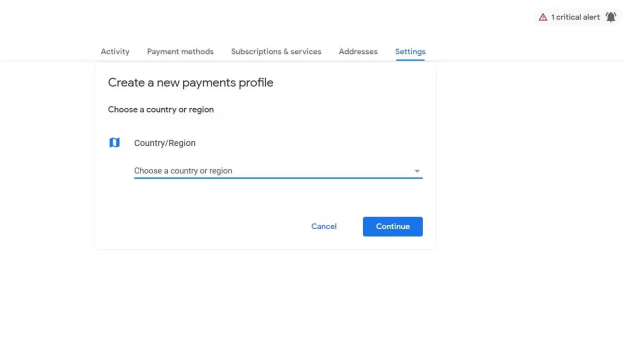
Step 4: Once you’re done, Google might take up to 48 hours to change the country - but mostly, it happens sooner.
It may occur you don’t see the Country and Profiles option. This indicates you Google doesn’t allow you to change the country location for any reason. Maybe, you have recently changed the location or you’re currently in a region where Google restricts making location changes.
Way 2. Changing Google Play Country on Android Phone Directly
Wondering how to change Google account region directly on your Android? Check out the below steps:
Step 1: Launch the Google Play app on your phone.
Step 2: Tap your profile icon at the top-right and go to Settings. Expand the General tab and tap “Account and device preferences.”
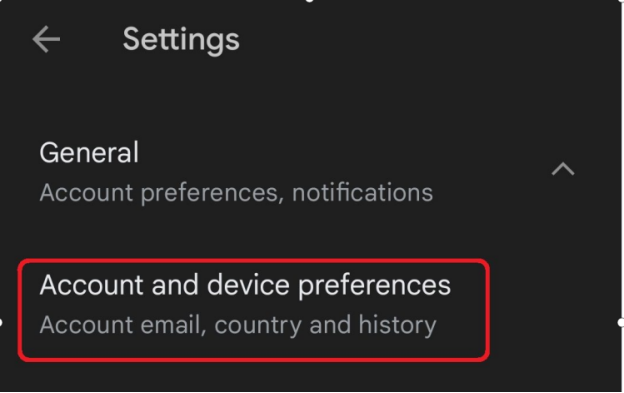
Step 3: If the phone detects you’re in a different location, you’ll see the “Switch to the [region] Play Store” option under “Country and profiles.”
Step 4: Now, tap the “**Add credit or debit card**” option and proceed with on-screen instructions to add a new payment method.
Step 5: After that, you can now enjoy the Google Play of that region. But this can take up to 48 hours to go into effect.
Part 2: Pros and Cons of Changing Location on Google Play
Before you proceed with changing Google Account country using the above methods, consider the below pros and cons.
Pros
- Gives you access to geo-restricted apps and settings.
- The official way to switch your current Google Play country location to the new location you have moved to.
Cons
- You can change Google Play country once every 12 months.
- You have to add a new payment method. This isn’t a big deal if you’re actually moving to another country and have already got a legit payment method. This isn’t possible if you are visiting a country just for a few days.
- You won’t be able to use the Google Play balance from the previous country.
Because of these reasons, it’s best not to change Google Play Store country unless you’ve moved to that country and already got a new payment method. Otherwise, it’s not worth all the effort and risk.
Part 3. How to Change Google Play Region/Country in the Most Effective Way [1 Click to Finish]
If you’re planning to switch the location quickly to access certain geo-restricted apps, UltFone iOS Location Changer is your best bet. It is a professional tool that offers a one-click procedure to change Google Account region with a single click.
What it does is manipulate your phone’s GPS to another location, making Google believe you have actually moved to that destination. This way you don’t have to go through the hassle of changing the Google Play settings. Just us this powerful application and start enjoying the geo-restricted apps and games from the comfort of your home.
Key Features of UltFone iOS Location Changer
- A quick procedure to change Google Play country location.
- Supports all the apps on your Android phone including games like Pokemon Go.
- Simulate a fake route and an auto-walk in Pokemon Go to earn more pokemon.
- It has a built-in virtual joystick to give you a 360-degree experience when playing games.
Follow the below instructions to perform how to change country in Google Play Store using UltFone:
- Step 1 Launch the tool and select the “GPS Change” mode on its main interface. Hit Enter to continue.

- Step 2Connect your Android phone to the computer and wait until the software detects it.

- Step 3 Enter the country/city name in the search bar or use your mouse to select a location on the world map. Click Start to Modify.

Within seconds, the program will apply these changes to all the apps including Google Play. Enjoy! Part 3. FAQs about Changing
Part 4. FAQs about Changing Google Play Country/Region
Q1. What will happen after changing Google Play Store location?
If you change the Google Play country:
- You won’t be able to use the Google Play balance you have in the older country.
- You cannot change it back for the next 1 year (365 days).
- You may lose access to certain apps, games, or settings.
Q2. Why can't I change my Google Play country?
If you cannot change the Google Play country location, the possible reasons include:
- You have recently made changes to the country location. Google allows you to change the country location once every 365 days.
- If you still have a balance from the previous Google Play country, you might not be able to change the location - before using it up or transferring it to another account.
- You’re in a country or region where Google doesn’t support changing the country location.
Q3. What happens to my Google Play balance when I change countries?
After changing the country on Google Play, you cannot use any Google Play balance you might have. It stays in your account and you’ll be able to use it again after changing location back to the old country.
Final Remarks
As it turns out, changing Google Play location has certain serious risks associated with it. That’s why we recommend you to use professional location changer like UltFone iOS Location Changer to help you perform the task.