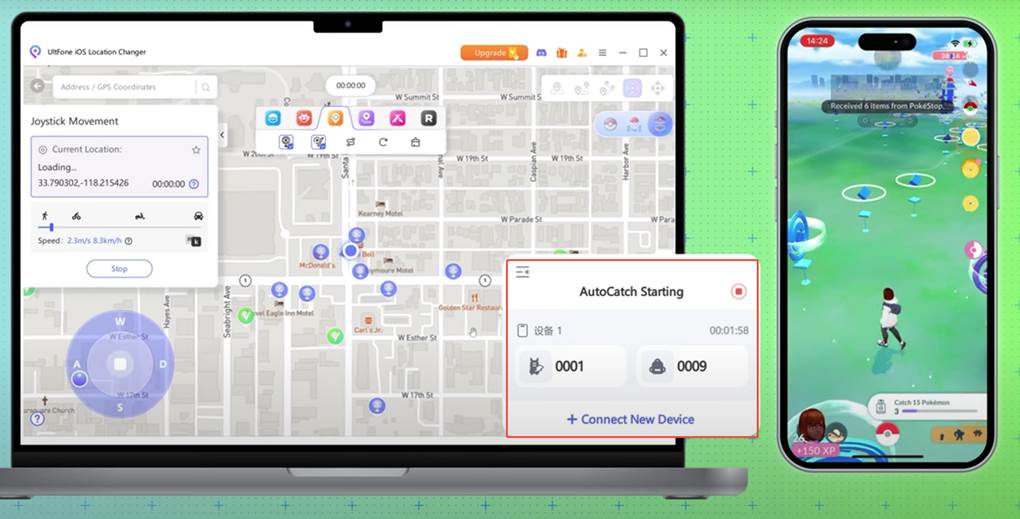Best Pokemon Go Auto Catcher 2025 - Pro Picks
 Jerry Cook
Jerry Cook- Updated on 2025-05-12 to Virtual Location
Pokémon Go has taken the world by storm, captivating millions of players with its unique blend of augmented reality and adventure. As trainers embark on their quest to catch 'em all, the use of auto catchers has emerged as a game-changer, simplifying the process of capturing Pokémon. In this article, we will explore the tips,the best Pokemon Go auto catchers, and innovative solutions that will take your Pokémon Go experience to new heights.
- Part 1. Tips about Pokemon Go Auto Catcher You May Concerned
- Part 2. 6 Best Pokemon Go Auto Catcher
- Part 3. How to Walk in Pokemon Go without Walking?
- Part 4. Wrap it Out
Part 1. Tips about Pokemon Go Auto Catcher You May Concerned
When it comes to Pokemon Go Auto Catcher, you may be wondering how to choose the most suitable one for yourselves. Here are some essential tips to help you make an informed decision.
- Compatibility: Ensure that the auto catcher you choose is compatible with your smartphone and the Pokémon Go app.
- Battery Life: Auto catchers rely on battery power to function. Evaluate the battery life of different devices and consider your playstyle.
- Price: Set a budget for your auto catcher purchase. Compare prices across different brands and models, taking into account the features and quality offered.
- Warranty and Customer Support: Check the warranty and customer support provided by the manufacturer.
Patr 2. 6 Best Pokemon Go Auto Catcher
With so many factors to consider, are you still not sure how to choose? Don’t worry! We have selected the most reliable 6 Best Pokemon Go Auto Catcher for you through tests and comparisons. Now please read on.
1.Go-tcha
The Go-tcha auto catcher is a popular choice among Pokémon Go players. It offers a sleek design, real-time notifications for nearby Pokémon and PokéStops, and customizable catch rates. The Go-tcha's automatic catching feature ensures effortless capturing, while its affordable price makes it accessible to trainers of all levels.
- Step 1. Charge the device using the provided USB cable.
- Step 2. Connect the Go-tcha to your smartphone via Bluetooth.
- Step 3. Launch Pokémon Go and enable the auto catch feature in the game's settings.
- Step 4. As you explore, the Go-tcha will automatically catch nearby Pokémon.
Usage Steps:

2.247 Catcher
The 247 Catcher boasts a compact design and offers advanced catching capabilities. It provides real-time alerts for Pokémon and PokéStops and allows for customization of catch rates. The device's durable build and responsive performance make it a reliable choice for trainers on the go. It is also a good pokemon auto catcher
- Step 1. Charge the device using the included charging cable.
- Step 2. Connect the 247 Catcher to your smartphone via Bluetooth.
- Step 3. Launch Pokémon Go and adjust the catch settings according to your preferences.
- Step 4. Start exploring, and the 247 Catcher will automatically capture nearby Pokémon.
Usage Steps:
3.Dual Catchmon
The Dual Catchmon offers a dual-catching system, allowing you to capture Pokémon from two accounts simultaneously. Its compact design, long battery life, and compatibility with various smartphones make it a versatile choice for trainers with multiple accounts or those who enjoy playing with friends.
- Step 1. Charge the Dual Catchmon using the included USB cable.
- Step 2. Pair the device with your smartphone via Bluetooth.
- Step 3. Open Pokémon Go and configure the catch settings for both accounts.
- Step 4. Explore the Pokémon Go world, and the Dual Catchmon will automatically catch Pokémon for both accounts.
Usage Steps:

4.PokeBall Plus
The PokeBall Plus is not only an auto catcher but also a controller for Pokémon Go. Its unique design mimics a Poké Ball and provides an immersive catching experience. In addition to auto catching, it offers motion controls for throwing Poké Balls and acts as a Pokémon Go Plus device for capturing Pokémon and spinning PokéStops.
- Step 1. Charge the PokeBall Plus using the included charging cable.
- Step 2. Connect the device to your smartphone via Bluetooth.
- Step 3. Launch Pokémon Go and configure the catch settings.
- Step 4. Use the device's motion controls to throw Poké Balls and capture Pokémon.
Usage Steps:

5.Brook Auto Catch Lightning
The Brook Auto Catch Lightning is a sleek and lightweight auto catcher compatible with both iOS and Android devices. It provides real-timenotifications for nearby Pokémon and PokéStops and offers customizable catch settings. Its easy-to-use interface and reliable performance make it a favorite among trainers.
- Step 1. Charge the device using the provided charging cable.
- Step 2. Connect the Brook Auto Catch Lightning to your smartphone via Bluetooth.
- Step 3. Launch Pokémon Go and adjust the catch settings according to your preferences.
- Step 4. Explore your surroundings, and the device will automatically capture nearby Pokémon.
Usage Steps:
6.Pocket Egg Auto Catch
The Pocket Egg Auto Catch is a compact and portable auto catcher that offers seamless Pokémon capturing. It provides real-time alerts for Pokémon and PokéStops, and its ergonomic design makes it comfortable to carry during gameplay. With its reliable performance and ease of use, the Pocket Egg Auto Catch is an excellent companion for Pokémon Go trainers.
- Step 1. Charge the Pocket Egg Auto Catch using the included USB cable.
- Step 2. Connect the device to your smartphone via Bluetooth.
- Step 3. Open the Pokémon Go app and adjust the catch settings to your liking.
- Step 4. Start your adventure, and the Pocket Egg Auto Catch will automatically capture nearby Pokémon.
Usage Steps:

No matter which of the above products you use, please ensure compliance with Pokémon Go's terms of service and fair play guidelines.
Part 3. How to Walk in Pokemon Go without Walking?
In addition to the best auto catcher pokemon go that mentioned above, there is also a helpful tool that helps players improve the Pokemon Go game experience.
There may be times when walking long distances or physically moving around is not feasible or convenient. In such situations, players can utilize tools like the UltFone iOS Location Changer to change their virtual location in the game without actually walking.
Top Features of UltFone Location Changer
- Simulate Movement: Eenables you to walk, run, or travel at a chosen speed within Pokémon Go without physically moving,
- Flexible Location Selection: Free to choose your desired location by either searching for a specific address or directly inputting latitude and longitude coordinates.
- Customized Routes: Offers the ability to create custom routes within the software. Define your own paths, and set waypoints.
- One-click Location Switching: Allows you to switch between different virtual locations with just a single click.
- Wide Compatibility: Compatible with both iOS and Android devices, offering broad support for a range of smartphones and tablets.
Here's how you can use the UltFone Location Changer to walk in Pokémon Go without physically moving:
- Step 1Run UltFone iOS Location Changer on your computer. Be sure the “GPS Change” icon is selected on the left tab and hit Enter.

- Step 2Now, connect your iOS device to the computer and hit Next to get going.

- Step 3 The program will show the world map on the screen. Enter any location or move your mouse manually to get any location you wish.

- Step 4The program will hardly take a few seconds to move your iPhone’s location to that spot. Now, run the Pokemon Go app and try to get as many rare Candy as you want.

Wrap it Out
In conclusion, Pokémon Go auto catchers device offer trainers a convenient and efficient way to capture Pokémon in the game. Additionally, for players who want to explore the game without physically walking, the UltFone iOS Location Changer provides a unique solution.
By responsibly using these tools, trainers can enj oy a more immersive gameplay experience. Remember to respect the game's rules and embrace the adventure of catching Pokémon in Pokémon Go!