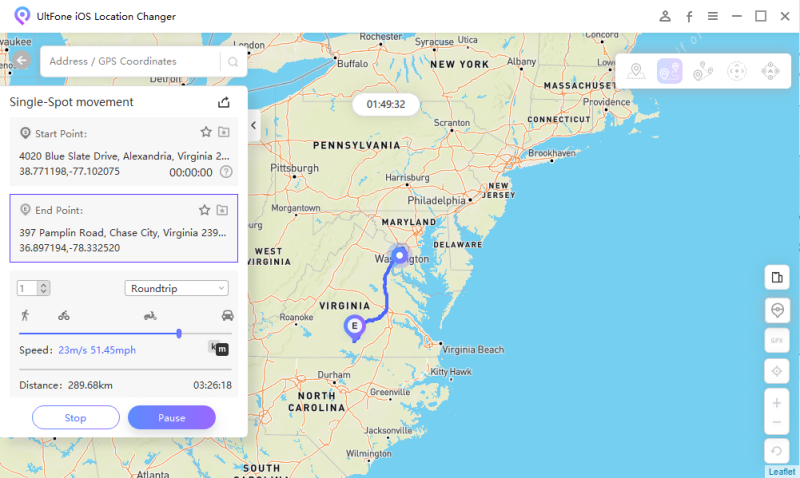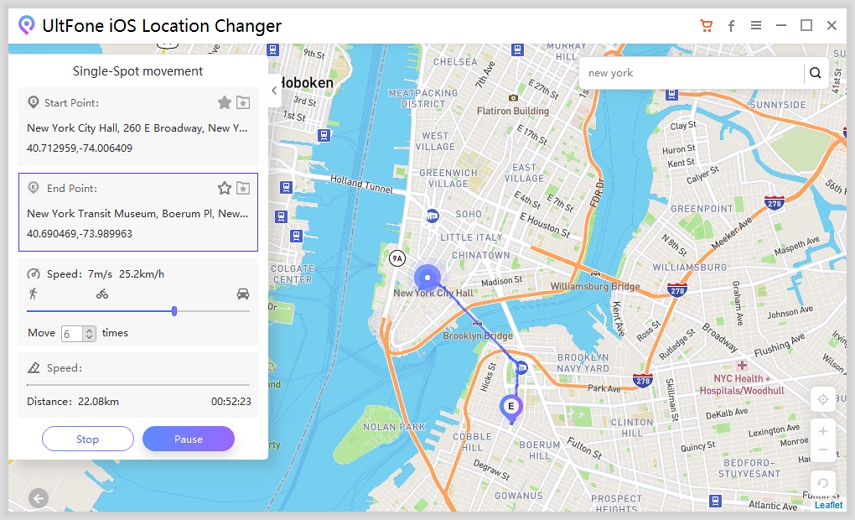Detailed Guide on Pokemon Go Auto Walker - Do Not Miss Them!
 Jerry Cook
Jerry Cook- Updated on 2023-11-08 to Virtual Location
Have you ever thought about exploring the massive realm of Pokemon Go without traveling long distances? Are you wondering how to auto walk in pokemon go? If your answer is yes, then this article is for you!
Pokemon Go is an interactive game that allows people to explore the world using augmented reality. While it's an excellent game for people who love staying active, this game’s agility requirement has sparked concerns among the Reddit community.
The community revealed that the consistent energy requirement for this game serves as a barrier for individuals experiencing health-related issues, harsh weather conditions, and lack of energy.
Nevertheless, with the advent of futuristic technology, players can now access Auto Walkers for Pokemon Go to make it convenient for them to play their favorite game in the comfort of their home.
Part 1: What is Pokemon Go Auto Walker?
okemon Go auto walk is an outstanding feature that enables its players to navigate within the game without physically moving around.
By employing this feature, players get to navigate the Pokemon Go universe seamlessly, have access to explore different locations and discover various Poke stops and Pokemon.
Part 2: Best Auto Walker for Pokemon Go - iOS & Android Supported
Now that we’ve already discussed about auto walk Pokemon and its features let's dive into the best Pokemon Auto Walkers available for your device.
Sometimes, you might be stuck in the same area, moving back and forth to catch a Pokemon. This may suck out your energy and take the fun away. So what shall be done in such a situation?
Well, a location spoofer, in this case, is a great tool to be used while playing Pokemon Go! One of our top picks when choosing a location changer is UltFone Location Changer.
Why, you may ask? To begin with, this Auto Walker for Pokemon GO is compatible with Android and iOS devices, making it accessible to a significant chunk of Pokemon players.
To find out more about this app, let's look at some of its features:
- Free Trial: It allows users to check out their app via a free trial option. Once players have used the app, they can move forward to decide whether or not they want to buy it.
- Easy to Use: Users can spoof the best locations without walking, saving time and energy. All of which is possible in a single click.
- Auto Walking on Customizable Routes: The app allows you to customize routes from one point to another to hatch eggs quickly.
- No Jailbreaks and No Root: It helps you teleport to any region on the map without jailbreaking or rooting.
- Multi-device App: The app provides 24/7 tech support to ensure they stay updated and are compatible with the latest Android and iOS versions.
How to Play Pokemon Go without Walking via UltFone Auto Walker:
-
Step 1Connect your device to computer and switched to the Single-Spot Movement section on the main interface. Tick the disclaimer followed by a click on “Enter” to continue.

-
Step 2The start point represents your real location. Tap on the map to choose a destination location. You can also enter the destination address in the search bar to position the location.

-
Step 3Confirmed the start address and target address, you can drag the speed bar to adjust the moving speed. you can simulate walking, cycling or driving speed. Also, you can set up the number of move times. After all is done, just click “Start to Move” to start moving along the two points with the custom speed. Now you can start to hatch Pokemon Go eggs quickly.

Part 3: Pokemon Go Auto Walk iOS Alternative
If you’re an iOS user and wish to spoof your location, Fly GPS is one of the most decent pokemon go walker apps available right now that allows you to change your location from one place to another.
To know more about the gaming experience the Pokemon Go auto walk iOS provides, we have listed some pros and cons that will help you decide if this is the right tool for you.
Pros:
- It provides a user-friendly interface as the Pokemon Go auto walker iPhone method
- Various route-creation options
- Jail-breaking is not required
Cons:
- Has frequent bugs
- Fails to connect in some regions
- Has annoying ads
Part 4: Pokemon Go Auto Walk Android Alternative
Method 1: PGSharp
If you’re looking forward to gps walker for pokemon go but have an Android device, you need not worry because we’ve found an Android location changer.
PGSharp is one of the older location changers in the market. It helps you spoof efficiently without having to move around.
Follow the steps below if you wish to use this app to change your region.
Step 1: Visit PGSharp’s official website
Step 2: Install and open the app
Step 3: Launch your game
Step 4: The PGSharp icon will appear on your home screen. Tap on the icon and start spoofing on your device!
When deciding whether to install a particular app, it's always good to go through the pros and cons of the app. Scroll down to look at the advantages and disadvantages of the PGSharp app.
Pros:
- Customizable shortcuts and speed
- Coordinates are already fed
- Quick catches
Cons:
- It has a high rate of being banned by the game
- Data security can be at risk
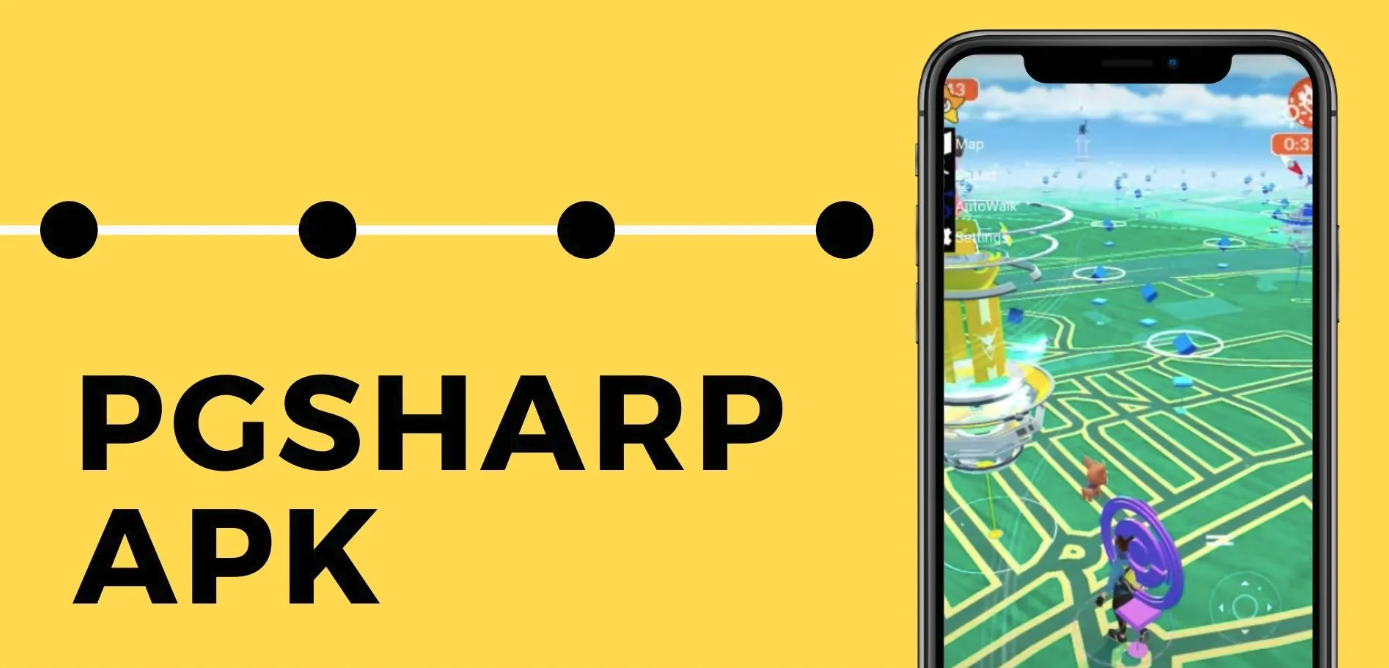
Method 2: GPS Emulator for Android
If, for any reason, you’re unable to use PGSharp, then you can use an alternative Pokemon GO auto walk app called the GPS emulator.
The GPS emulator works very similar to any other location changer. Follow the steps to install the app:
Step 1: Download the GPS emulator from the Google Play Store
Step 2: Open the app and enter your fake location in the search bar
Step 3: After entering the mock area, click on the start button
Step 4: select the apply button to activate the site.
Following are the pros and cons of using a GPS emulator for changing your location in Pokemon Go.
Pros:
- User-friendly interface
- It doesn't come back to the original location by itself
Cons:
- Asks for payment to remove ads
- This app is on the pricier side as compared to other auto-walk apps
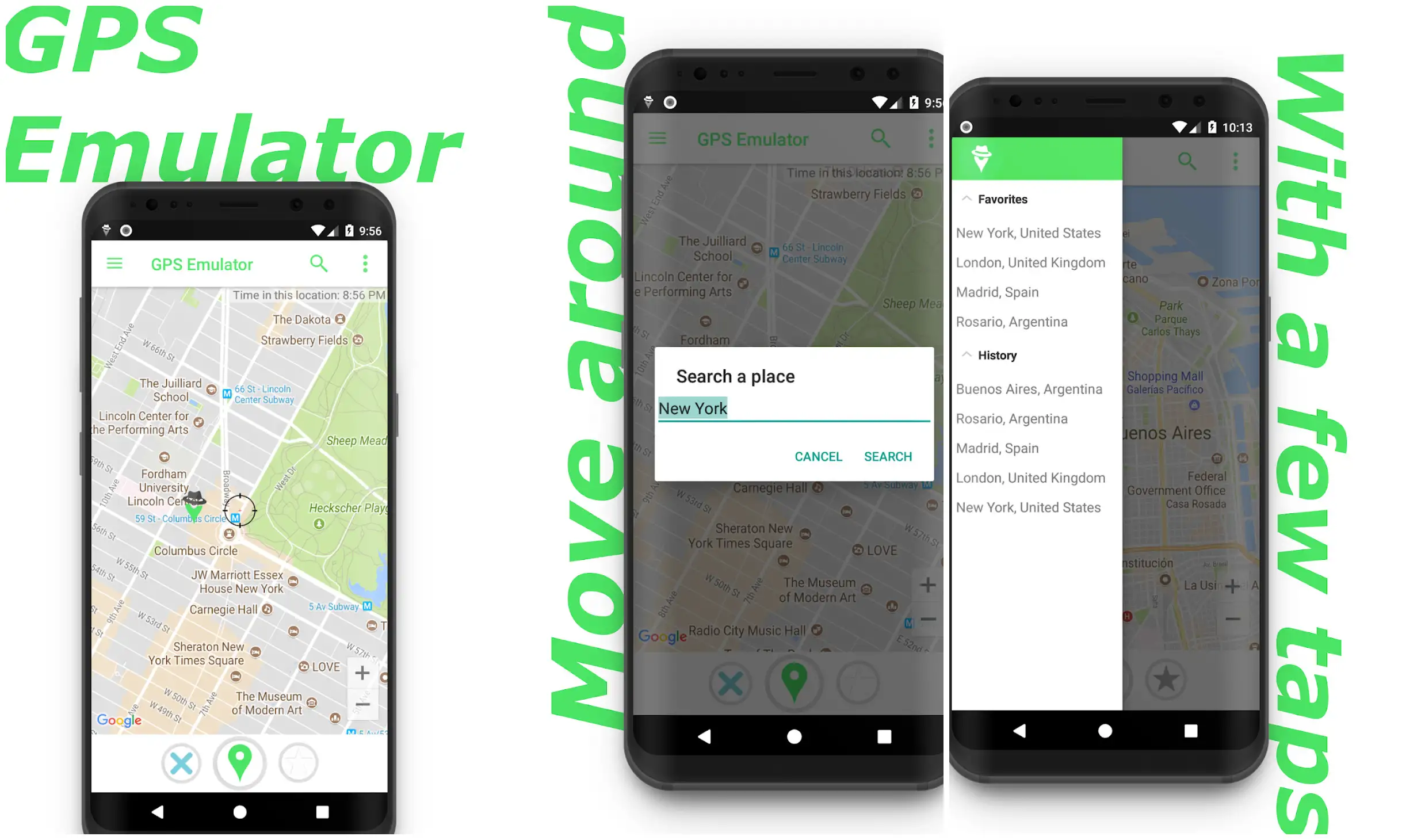
Part 5: FAQs about Pokemon Go Auto Walk
1.Can Auto Walk be used to catch rare Pokemon?
Yes. Using an Auto Walker Pokemon Go can increase the likelihood of players catching rare Pokemon, allowing trainers to cover more area of the land within the game.
2.How to Avoid Ban when Using Pokemon Go Auto Walker App?
Don't walk too far distances at once, or move quickly with Pokemon Go Auto Walker. Be Cautious with IV Checkers. Some IV checking apps and websites may access your Pokemon Go account, which could potentially lead to a ban. Use official or reputable tools if needed.
Conclusion
If you’re wondering if you could play Pokemon Go from the comfort of your home, the answer is absolutely yes! Pokemon Go Auto Walker, such as UltFone Location Changer ,has made spoofing cost-effective, efficient, and accessible to every user, regardless of whether they have an iOS or an Android device.
This allows players to access Pokestops and gyms that wouldn’t be accessible otherwise.
In a nutshell, an auto-walk Pokemon GO can provide you with much more benefits than playing it without an auto-walker. Install and check out its unique features for yourself, and get spoofing!