2025 Full Tutorial about 3uTools Location Spoof
 Jerry Cook
Jerry Cook- Updated on 2025-04-15 to Virtual Location
Ever wondered how to change your iPhone’s location without actually moving an inch? Whether you're exploring AR games, testing apps or just having fun with friends, 3uTools location spoof makes it possible and surprisingly easy.
In this detailed article, we will guide you through everything step by step. Here is a clear guide to help you master location spoofing with confidence. Ready to take control of your location? Let’s get started.
- Part 1. 3uTools Location Spoof Overview
- Part 2. How to Change iOS Location with 3uTools
- Bonus Tips: The Best Alternatives: UltFone iOS Location Changer [Android mod support]
- Part 4. Differences Between UltFone iOS Location Changer & 3uTools
Part 1. 3uTools Location Spoof Overview
3uTools is a versatile iOS tool that manages files and spoofs your iPhone's location via its Virtual Location feature, no jailbreak needed. Ideal for testing apps or playing location-based games, it’s free and easy but Windows-only, with temporary spoofing and risks for apps like Pokémon GO. Check Reddit for user insights.
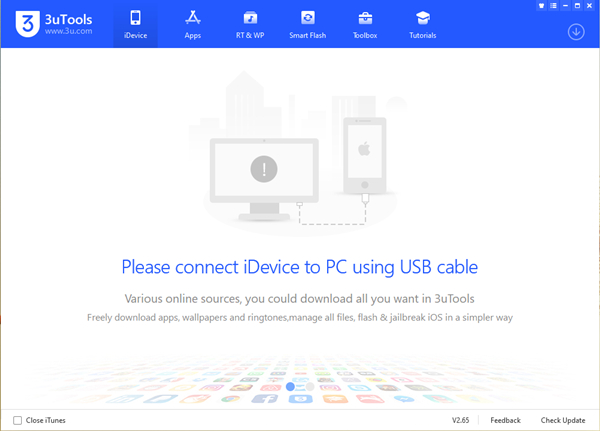
1.1. What Is 3uTools Location Spoof?
3uTools is an iOS tool for file management, jailbreaking, and MDM bypass. Its 3uTools location spoofing feature lets users fake their GPS location without jailbreaking, ideal for geo-restricted content, app testing, or privacy. Through the "Virtual Location" option, users set coordinates or pick a map location. Download it from the official site or trusted forums.
1.2. Is 3uTools Free Download?
Yes, 3uTools is completely free to download and use. You don’t have to pay anything to access its features including the popular 3uTools location spoof tool. There are no hidden charges or subscription plans, everything from device management to location spoofing is included in the free version. It’s a great option if you’re looking for a cost-effective tool for your iOS device.
Look for the latest 3uTools virtual location download package for the newest features and updates.
1.3. Safety and Warnings
When using 3uTools location spoofing, it’s important to know a few safety tips and warnings. While the tool itself is generally safe, Apple doesn’t officially support it. That means using features like location spoofing could cause problems with certain apps or even lead to your Apple warranty being voided, especially if you jailbreak your device.
Also, some apps like Pokémon GO or banking apps can detect fake locations and may block your account if they catch you. So, it's best to use 3uTools carefully and avoid using it for anything sensitive. Always make sure you know the risks before trying any advanced features.
Part 2. How to Change iOS Location with 3uTools
Changing your iPhone's location using 3uTools location spoof is a straightforward process. This feature is especially useful for accessing region-specific content, testing location-based apps, or enhancing privacy.
Here's how you can do it:
- Step 1Download and Install 3uTools: Visit the official 3uTools website to download the latest version. Install it on your Windows computer.
- Step 2Connect Your iPhone: Use the original USB cable to connect your iPhone to the computer. Ensure that your device is unlocked during this process to avoid any connection issues.
- Step 3Access Virtual Location: Open 3uTools and go to the "Toolbox" tab. Click on "Virtual Location" to open the location spoofing feature.
- Step 4Set Your Desired Location: You have three options to set a new location. You can enter coordinates, search for an address or manually select a spot on the map.
- Step 5Apply the New Location: After selecting the desired location, click on "Modify virtual location." A prompt will appear confirming the success of the operation.
- Step 6Verify the Change: Open any location-based app on your iPhone to ensure that the new virtual location is active.
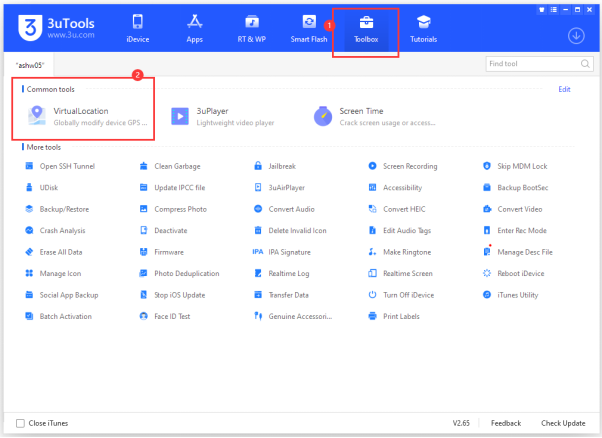
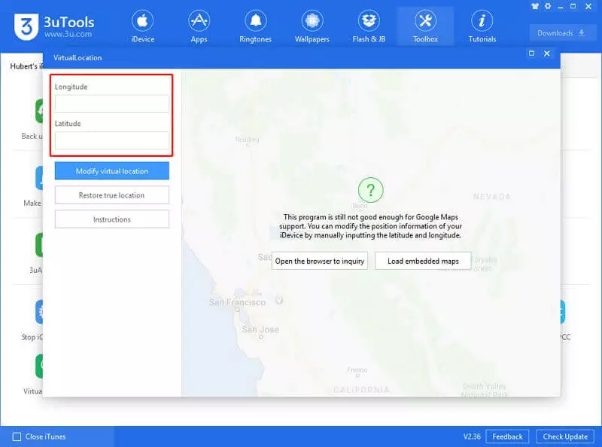
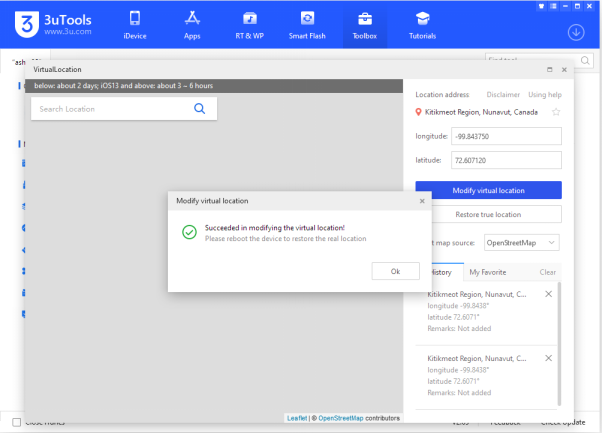
Bonus Tips: The Best Alternatives: UltFone iOS Location Changer [Android mod support]
If 3uTools location spoofing doesn’t work for you or you're looking for something more flexible, UltFone iOS Location Changer is a best alternative. It’s super easy to use, works on both iOS and Android due to its new mod support, and lets you spoof your location in just one click.
Whether you're playing location-based games or just want to protect your privacy, UltFone makes the process smooth and beginner-friendly. It's great for simulating movement, customizing routes and works well even with newer iOS versions that 3uTools might struggle with.
Features of UltFone iOS Location Changer
- Easily change your iOS location without jailbreaking.
- Works on both iOS and Android platforms for location spoofing.
- Simulate movement to a single location.
- Create custom routes with multiple points on the map.
- Instantly teleport to a new location.
How to use
Here’s how to change location using UltFone iOS Location Changer:
- Step 1First, install UltFone on your PC and open it. Click on "Change location" from the menu on the left. Tick the disclaimer box and hit Enter.
- Step 2Connect your iPhone into the computer using a cable, then click Next to continue.
- Step 3Now select a new location. A world map will appear. Use your mouse to pick any location or type the name of a place, then click "Start to Modify."


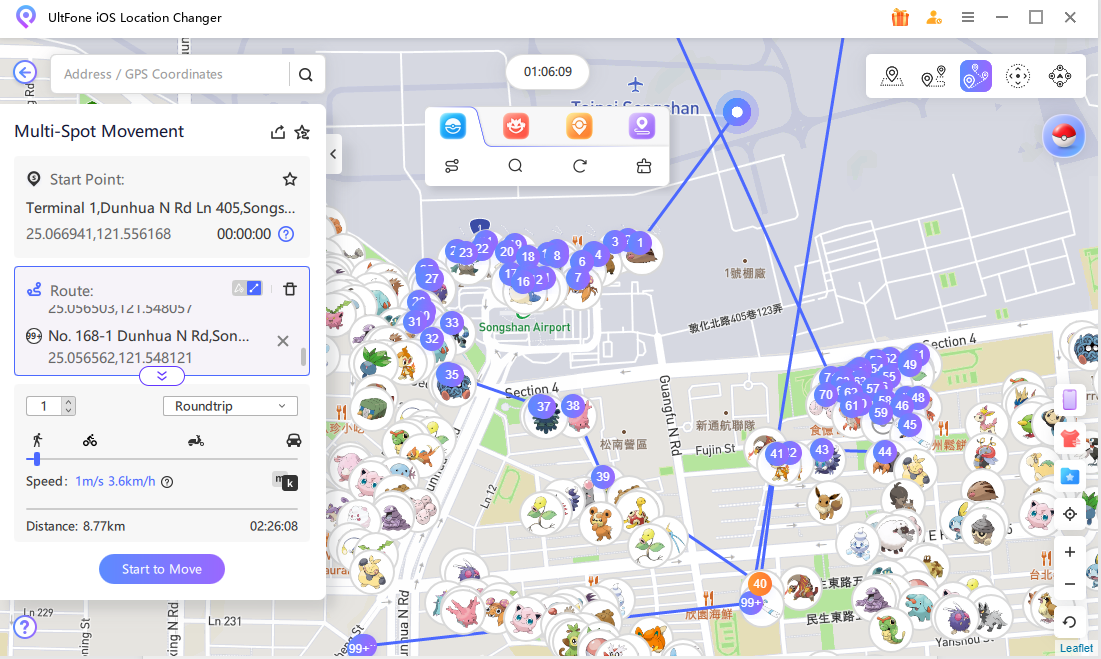
Within seconds, your iPhone’s GPS will be changed to that location. You can now use apps like Pokémon Go or any other location-based app, and they’ll show the new location.
Part 4. Differences Between UltFone iOS Location Changer & 3uTools
| UltFone iOS Location Changer | 3uTools |
|---|---|
| Works on both iOS and Android devices | Works only on iOS devices |
| Very user-friendly with one-click location change | More complex, especially for advanced features |
| Works smoothly with the latest iOS versions | May face compatibility issues with newer iOS updates |
| Single-spot, multi-spot, joystick-controlled movement, speed adjustment | Basic location spoofing, no joystick control |
Final Word
3uTools location spoof is a simple tool for changing your iPhone’s GPS location. However, it has limitations especially with newer iOS versions. If you're looking for a more flexible and user-friendly alternative, UltFone iOS Location Changer is the best option. It supports both iOS and Android, offers advanced features like simulated movement, and works seamlessly with the latest iOS versions.




