How to Bypass iPhone Unavailable Try Again in 1 Hour Without Waiting
 Jerry Cook
Jerry Cook- Updated on 2024-06-24 to Unlock iPhone
iPhone unavailable try again in 1 hour. So this thing came up after I tried my password. How do I overcome this? Are there softwares capable of unlocking my phones?
Have you ever faced the most frustrating message, "iPhone Unavailable Try Again in 1 Hour" on your iPhone screen? This usually happens when you enter the wrong passcode too many times, and your iPhone gets disabled as a security measure.
You may wonder how to overcome this problem and unlock your iPhone without waiting for an hour. Are there any software tools capable of unlocking your iPhone quickly and easily? The answer is yes, and in this article, we will show you how to bypass the iPhone unavailable and what happens after iPhone disabled for 1 hour? Let’s get started:
- Part 1. What Happens After iPhone Disabled for 1 Hour
- Part 2. iPhone Unavailable Try Again in 1 Hour Fix with PC [No Apple ID Required]
- Part 3. iPhone Unavailable Try Again in 1 Hour Fix without PC [Apple ID Required]
- Part 4. How to Avoid iPhone Unavailable and Security Lockout
- Part 5. FAQs about iPhone Unavailable Try Again in 1 Hour
Part 1. What Happens After iPhone Disabled for 1 Hour
Maximum after 9 incorrect attempts, your iPhone will say iPhone unavailable for 1 hour. This means that you have to wait for an hour before you can try again. If you enter the wrong passcode again after an hour, your iPhone will be permanently disabled, and you will have to connect it to iTunes or erase it to unlock it. This will also delete all your data on your iPhone unless you have a backup.
Part 2. iPhone Unavailable Try Again in 1 Hour Fix with PC [No Apple ID Required]
1. Fix without Waiting via iPhone Unlocker [Quick & Easy]
One of the best tools to unlock your iPhone without waiting is the UltFone iPhone Unlocker. This is a robust and easy-to-use software that can bypass any iPhone lock screen in minutes, including iPhone unavailable try again in 1 hour, iPhone is disabled connecting to iTunes, Face ID not working, iPad Unavailable, etc. It supports all iPhone models and iOS versions, and it is compatible with both Windows and Mac computers.
Key Advantages of UltFone iPhone Unlocker
- Bypass iPhone Screen Lock without any technical skills or knowledge
- Fix various iPhone issues, such as iPhone unavailable try again in 1 hour/8 hours, iPhone seurity lockout mode, etc.
- Remove various types of iPhone locks, such as 4-digit/6-digit passcode, Touch ID, Face ID, etc.
- Remove the Apple ID and iCloud activation lock from your iPhone without a password
- Bypass MDM and Screen Time passcode without losing data
How to fix iPhone Unavailable Try Again in 1 Hour without waiting:
- Step 1 Download and install UltFone iPhone Unlock on your Windows/Mac, then click "Start" to unlock iPhone unavailable try again in 1 hour.
- Step 2Connect your iPhone to your computer and the software will detect it automatically. Click "Next" from the main interface.
- Step 3Choose a path and click "Download" to download the lastest firmware package.
- Step 4Click "Start Remove" to unlock your disabled iPhone.
- Step 5Congratulations! You've successfully bypassed "iPhone Unavailable Try Again in 1 Hour" message and unlocked iPhone now.





2. Unlock with iTunes
Another method to fix your iPhone unavailable try again in 1 hour problem with a PC is using iTunes. iTunes is the official software that can manage and restore your iPhone. If you have synced your iPhone with iTunes before, you can use iTunes to erase your iPhone and remove the lock screen passcode.
- Open iTunes on your PC, and attach your iPhone to your PC using a USB cable.
- Once iTunes recognizes your iPhone, click on the iPhone icon in the top left corner, and then click on the "Summary" tab on the left panel. Then, tap on the "Restore iPhone" button on the right panel.
- iTunes will ask you to confirm your action and warn you that this will erase your iPhone data and settings.
- Click on the "Restore" button to continue.

However, this method may encounter some errors or issues, such as iTunes not recognizing your iPhone, iTunes restore error, etc. If you face any problems with iTunes, you can use UltFone iPhone Unlocker as an alternative.
Part 3. iPhone Unavailable Try Again in 1 Hour Fix without PC [Apple ID Required]
If you don’t have a PC or don’t want to use a PC, you can also try to fix your iPhone unavailable try again in 1 hour problem without a PC. These methods will also erase your iPhone data, so make sure you have a backup before using them.
1. Bypass with Erase iPhone
One of the methods to fix your iPhone unavailable try again in 1 hour problem without a PC is using the Erase iPhone feature.
iOS 15.2- Erase iPhone
If you are operating iOS 15.2 or later, you can use the Erase iPhone feature to erase your iPhone and remove the lock screen passcode. For iOS 15.2 and earlier, follow these steps:
- Select "Erase iPhone" at the bottom of the lock screen.
- On the “Erase All Content & Settings” screen, select “Erase iPhone” once more.
- Enter the right Apple ID password to log out of Apple ID and then verify with “Erase iPhone
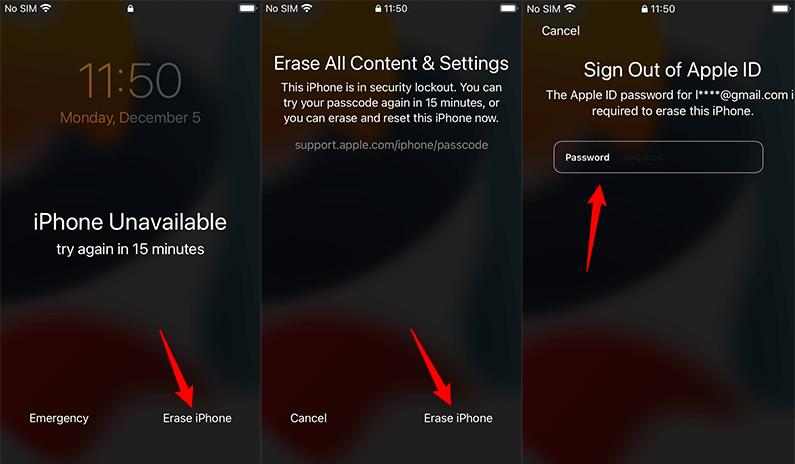
iOS 17 – Reset iPhone
- Go to the bottom right corner and select “Forgot Passcode?”
- Choose iPhone Reset → Start iPhone Reset.
- Input your Apple ID password to log out of Apple ID.
- Select Erase iPhone to begin wiping your device.
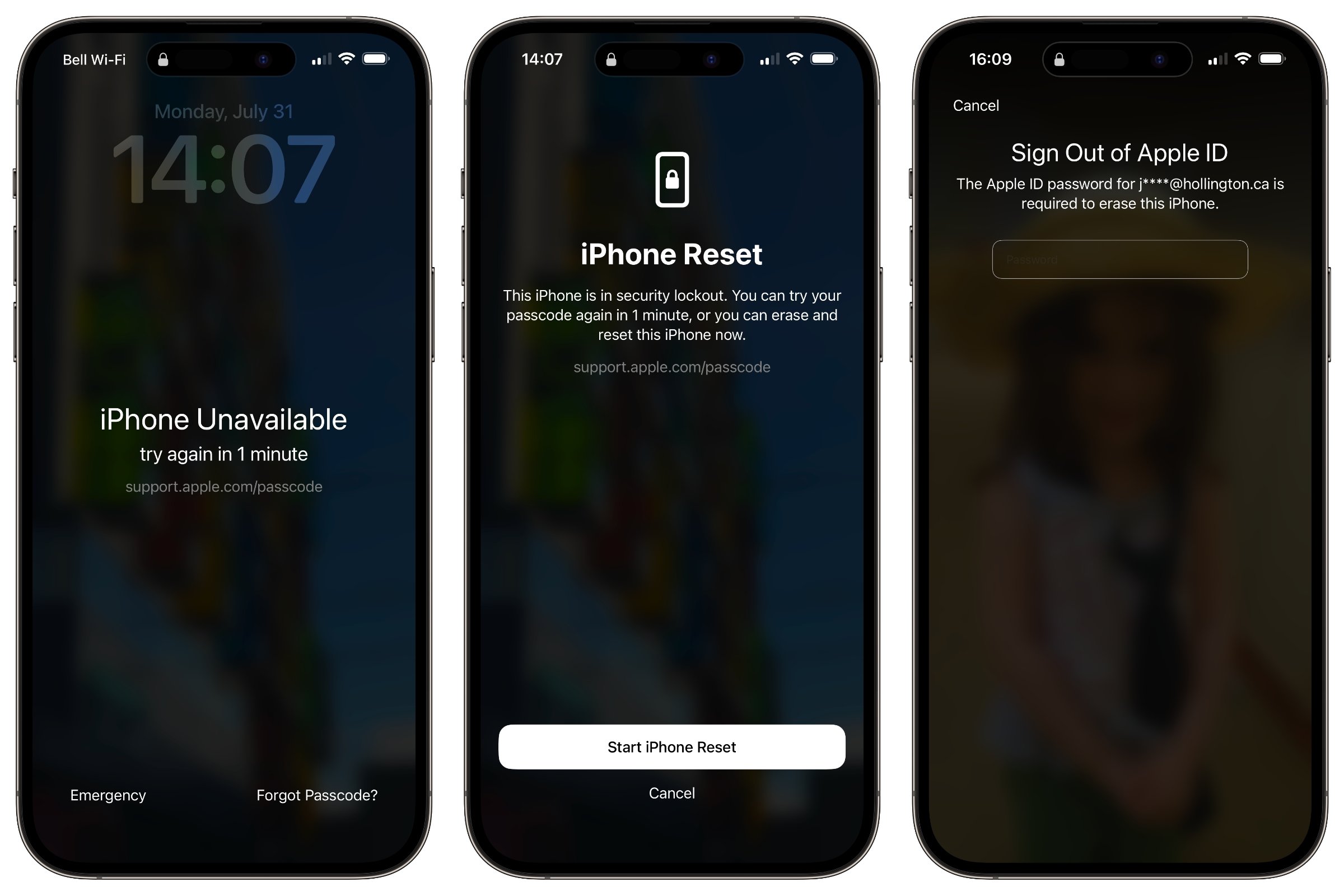
Also Read: [Can't Miss] iOS 17 Passcode Reset: Try the Latest Methods!
2. Fix with iCloud
Another method to fix your iPhone unavailable try again in 1 hour problem without a PC is using iCloud. iCloud is a cloud service that can backup and restore your iPhone data and settings.
- On your computer or tablet, go to iCloud’s website and log in with your Apple ID credentials.
- Once logged in, open the ‘Find My’ application and select your iPhone from the list of devices.
- Click on 'Erase iPhone.' Confirm your choice by selecting 'Erase' once more to commence the deletion of all data and settings.
- After the erasure process is complete, your iPhone will restart. Simply follow the prompts to reconfigure your device and restore your backed-up data from iCloud.
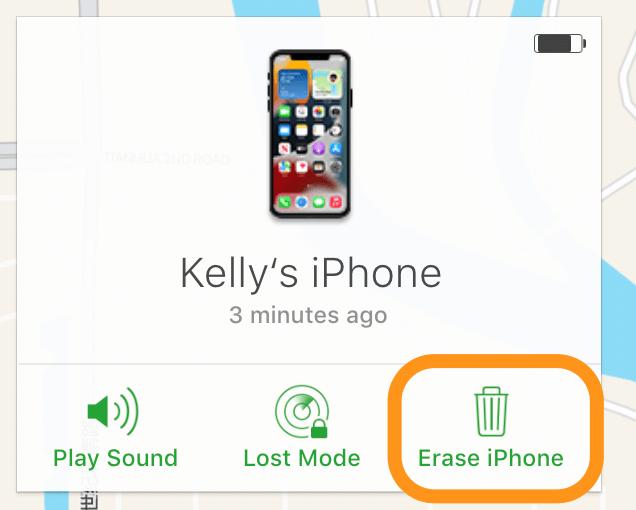
Part 4. How to Avoid iPhone Unavailable and Security Lockout
To prevent your iPhone from getting unavailable or security lockout in the future, you can follow these tips:
- Set a passcode that is easy to remember but not too simple or obvious. You can also use a combination of numbers, letters, and symbols to make it more secure.
- Use Face ID or Touch ID to unlock your iPhone with your face or fingerprint instead of entering the passcode. This can save you time and reduce the chances of entering the wrong passcode.
- Do not share your passcode with anyone or let anyone else use your iPhone without your permission. If you have kids, you can enable parental controls or guided access to limit their access to precise apps or features on your iPhone.
- Back up your iPhone regularly to iCloud or iTunes so that you can recover your data and settings in case you need to erase your iPhone.
Part 5. FAQs about iPhone Unavailable Try Again in 1 Hour
Q1: How long is an iPhone disabled for after 1 hour?
If you enter the wrong passcode again after 1 hour, your iPhone will be disabled permanently, and you will have to connect it to iTunes or erase it to unlock it. This will also delete all your data on your iPhone unless you have a backup.
Q2: How many tries to unlock an iPhone after 1 hour?
You will only have one more try to unlock your iPhone after 1 hour. If you enter the wrong passcode again, your iPhone will be disabled forever, and you will have to reset it.
Conclusion
In this article, we have shown you what happens after iPhone Unavailable Try Again in 1 hour and how to bypass it using different methods and tools. If you want a quick and easy way to unlock your iPhone without passcode and without waiting, you can use UltFone iPhone Unlocker, a professional and reliable software that can bypass any iPhone lock screen in minutes.

