How to Unlock Your iPhone with iOS 18/17 Unlock Tools [Full Guide]
 Jerry Cook
Jerry Cook- Updated on 2024-09-30 to Unlock iPhone
Are you struggling with a locked iPhone after updating to iOS 17 or 18? You're not alone. Many users find themselves unable to access their devices due to screen locks, iCloud activation locks, or carrier restrictions.
Fortunately, there are powerful tools available that can help you regain access to your iPhone. In this guide, we'll walk you through the best iOS 18/17 unlock tools for PC in 2024.
- Part 1. Understanding iPhone Locks
- Part 2. Top iOS 18/17 Unlock Tools for 2024
- 1. UltFone iPhone Unlock – Best for Screen and iCloud Unlocks
- 2.iCloud – iOS 18/17 Unlock Tool
- 3. iRemove Tools – Best for iCloud Unlock
- 4.DoctorSIM – Best for Carrier Unlocks
- Part 3. Additional Tips for iOS 17/18 Unlocking
Part 1. Understanding iPhone Locks
Before diving into the tools, it's essential to know the type of lock you're dealing with:
- Screen Lock: This lock prevents access to your device without a passcode, Face ID, or Touch ID. If forgotten or unresponsive, specialized tools are needed.
- iCloud Activation Lock: Linked to your Apple ID, this lock secures your device if it's lost or stolen. Bypassing it requires the right tool, especially if you don't have the Apple ID credentials.
- Carrier Lock: Restricts your device to a specific network. This lock is common in phones purchased through carriers and can be removed to switch networks.
Part 2. Top iOS 18/17 Unlock Tools for 2024
1. UltFone iPhone Unlock – Best for Screen and iCloud Unlocks
UltFone iPhone Unlock is a versatile and user-friendly tool designed to remove screen locks, bypass iCloud activation locks, and even manage MDM (Mobile Device Management) locks.
It's an easy go-to solution for many iPhone users. Get UltFone iPhone Unlock free download, you can unlock various iPhone locks at ease!
How to use UltFone iPhone Unlock to unlock iOS 17/18 locked screen:
- Step 1 Free Download and install UltFone iPhone Unlock on your Windows/Mac, then click "Start" to unlock iOS 17/18 device.
- Step 2Connect your iOS 17/18 device to your computer and the software will detect it automatically. Click "Next" from the main interface.
- Step 3Choose a path and click "Download" to download the lastest firmware package.
- Step 4Click "Start Remove" to completely unlock your iOS 17/18 device.
- Step 5Congratulations! You've successfully reset your iOS 17/18 device without password now!





2.iCloud – iOS 18/17 Unlock Tool
For users who have forgotten their passcode or are locked out of their iPhone, iCloud offers a convenient way to unlock iOS 18/17 devices remotely.
This method is especially useful if you don’t have access to a computer or prefer using Apple’s official services. iCloud’s Find My iPhone feature allows you to erase your device remotely, which effectively unlocks it by removing the passcode.
iCloud iOS 18/17 Unlock Tool is ideal for users who:
- Have lost or forgotten their iPhone passcode and want to unlock their device remotely.
- Prefer to use Apple’s built-in services for security reasons.
- Are locked out of their device but have enabled Find My iPhone.
Here's how to use this iOS 18/17 iPhone Unlock Tool:
- From any device with internet access, go to iCloud.com and sign in with your Apple ID.
- Once logged in, select the Find My iPhone option from the iCloud dashboard.
- In the All Devices dropdown, choose the iPhone you want to unlock.
- Click on the Erase iPhone option. This will remove the passcode and all data on the device, allowing you to set it up as new.
- After the device has been erased, you can set it up again from scratch or restore it from a backup if you have one.
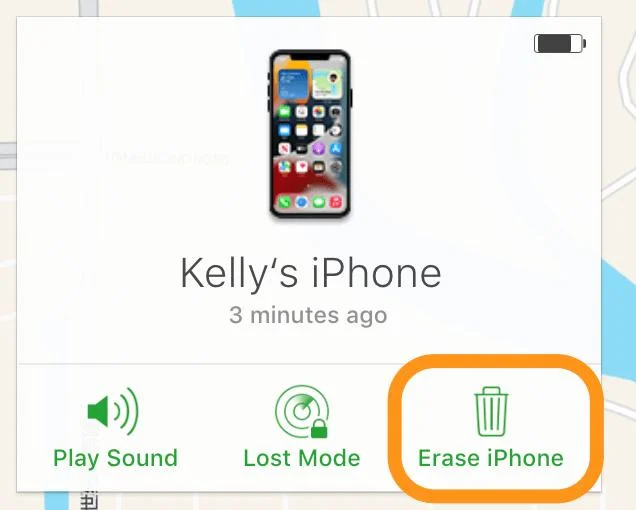
3. iRemove Tools – Best for iCloud Unlock
iRemove is specifically tailored for bypassing iCloud activation locks. It's compatible with a range of iOS devices and utilizes the Checkm8 vulnerability to get the job done.
How to Use iRemove Tools:
- Download the tool from the official website.
- Connect your iPhone and follow the jailbreak instructions.
- After jailbreak, proceed with iCloud bypass.

Tip: Ensure your device is compatible with iRemove before purchasing a license.
Pros:
- Bypasses iCloud activation on a variety of devices.
- Simple and straightforward process.
Cons:
- Limited to iCloud locks; doesn't support screen locks.
- Paid tool with no free trial.
4.DoctorSIM – Best for Carrier Unlocks
DoctorSIM is an online service that helps unlock carrier restrictions on iPhones. It's user-friendly and works with various phone brands, including iOS and Android.
How to Use DoctorSIM:
- Visit the DoctorSIM website and select your device.
- Enter your IMEI and other required details.
- Follow the guide sent to your email to unlock your SIM.
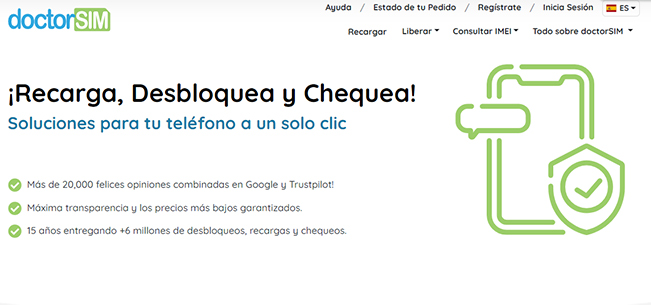
Note: Be prepared for a wait time; unlocking iOS 18/17 SIM carrier lock can take several days.
Pros:
- Supports nearly all phone brands.
- Accessible from anywhere in the world.
Cons:
- The process can take up to 7 business days.
- Success rates can vary depending on the carrier and device.
Part 3. Additional Tips for iOS 17/18 Unlocking
One of the most critical steps before attempting to unlock your iPhone is to back up your data. Whether you use iTunes, iCloud, or third-party software, ensuring you have a current backup can save you from potential data loss during the unlocking process.
Why Backup Matters:
- Protect Your Data: Unlocking tools may cause data loss; having a backup ensures your data is safe.
- Restore Your Device Easily: If something goes wrong, you can quickly restore your device to its previous state.
Conclusion
Unlocking your iOS 17/18 device doesn't have to be a daunting task. With the right iOS 17 unlock software tools, you can bypass screen locks, iCloud activation locks, and carrier restrictions quickly and safely.
UltFone iPhone Unlock stands out as a top choice, especially if you need to handle multiple lock types.


