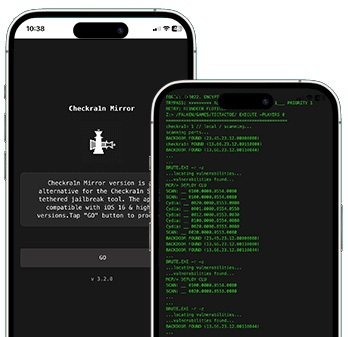iOS 12.5.7 Jailbreak? Check This Detailed Guide 2025
 Jerry Cook
Jerry Cook- Updated on 2024-09-26 to Unlock iPhone
If you’re looking to jailbreak your old iPad Air or iPhone running iOS 12.5.7, you’ve come to the right place! Jailbreaking can unlock new features and customization options, but it’s essential to understand the process thoroughly.
This guide will provide you with detailed steps and insights about iOS 12.5.7 jailbreak, helping you navigate the jailbreak landscape effectively.
- Part 1. How to Jailbreak iOS 12.5.7 and Remove Activation Lock (Quick & Easy)
- Part 2. Common Methods to Jailbreak iOS 12.5.7
- Part 3. Key Facts About iOS 12.5.7 Jailbreak
Part 1. How to Jailbreak iOS 12.5.7 and Remove Activation Lock (Quick & Easy)
If you're looking to jailbreak your iPhone or iPad running iOS 12.5.7, you may have concerns about Activation Lock. This lock can prevent access to your device if you forget your Apple ID or password.
Fortunately, UltFone iPhone Unlocker offers a simple and efficient solution, allowing you to both jailbreak your device and remove Activation Lock quickly.
Why Choose UltFone iPhone Unlocker
- All-in-One Solution: UltFone not only facilitates iOS 12.5.7 jailbreaking but also effectively bypasses Activation Lock without Apple ID or password.
- User-Friendly Interface: The software is designed for users of all skill levels, making the process easy to jaiblreak for most devices running iOS 12-iOS 16.7, including iOS 12.5.7.
- Fast and Efficient: The jailbreaking and activaiton lock removal process on iOS 12.5.17 device is quick, done in just a few minutes.
Steps to Jailbreak iOS 12.5.7 and Remove Activation Lock
- Step 1First, free download and install UltFone iPhone Unlocker on your computer. Select "Remove iCloud Activation Lock" for iOS 12.5.7 jailbreak and iCloud unlock.
- Step 2Next, connect your iOS 12.5.7 device to your computer using a USB cable. Click “Next” to proceed. To prevent file system damage, your device will first enter recovery mode first.
- Step 3After entering Recovery Mode, UltFone iPhone Unlocker will initiate the iOS 12.5.7 jailbreaking process.
- Step 4Once completed, UltFone iPhone Unlocker will remove the iCloud Activation Lock from your iOS 12.5.7 device.
- Step 5Finally, UltFone iPhone Unlocker will jailbreak iOS 12.5.7 and remove the iCloud Activation Lock.

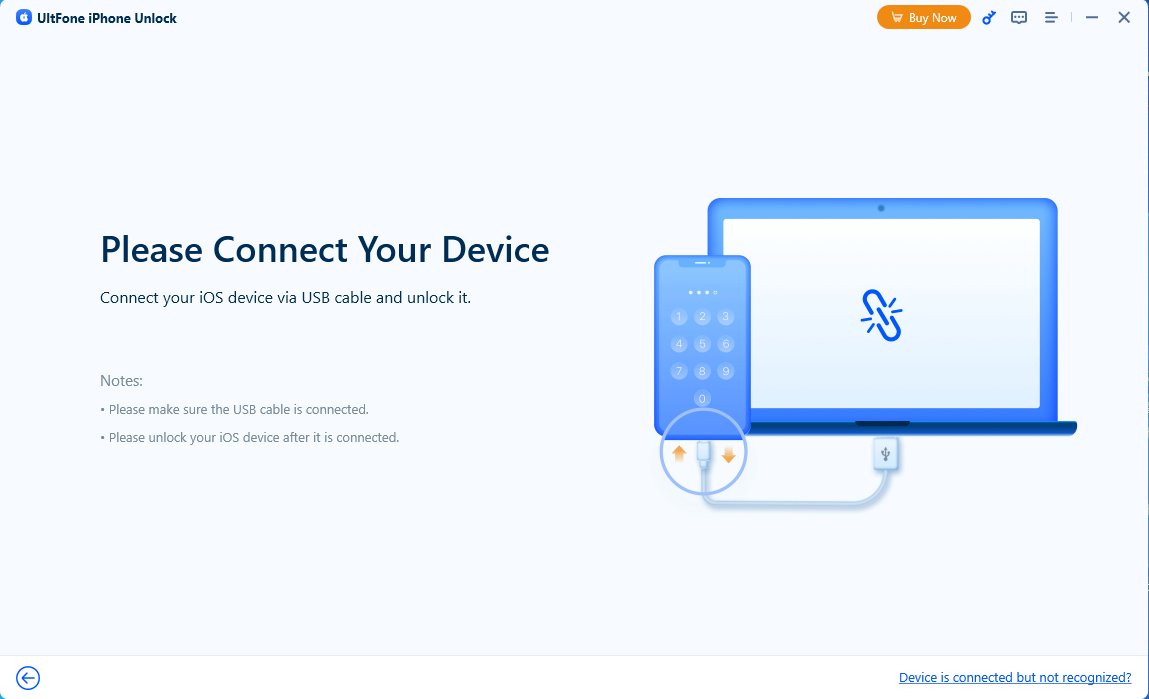
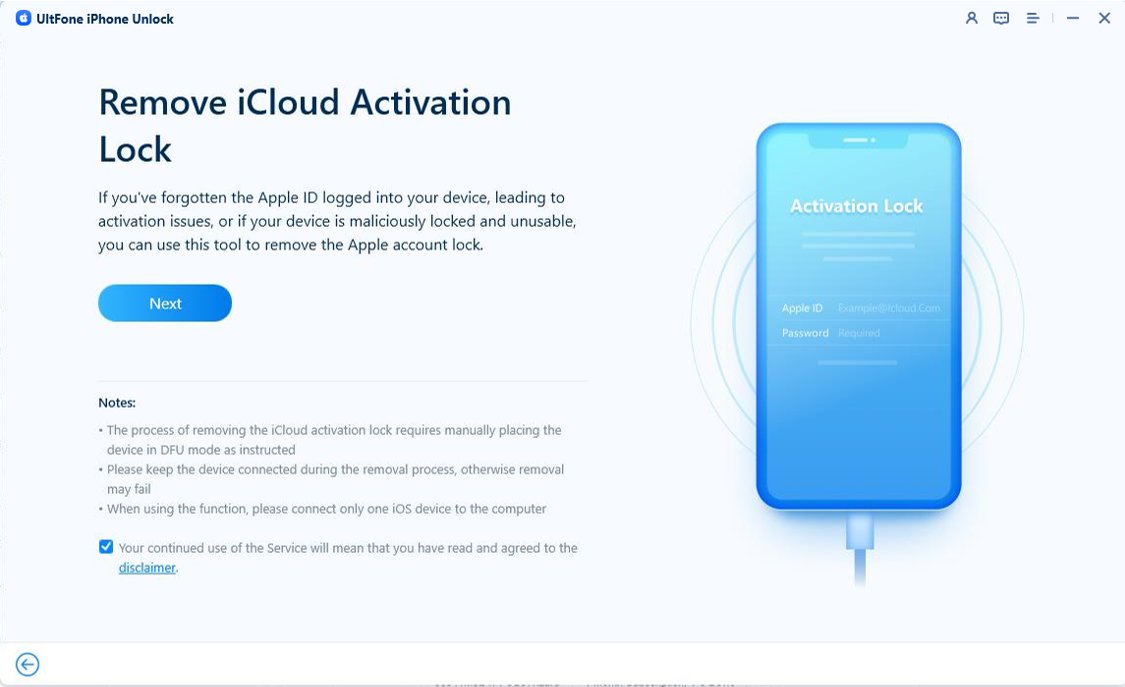
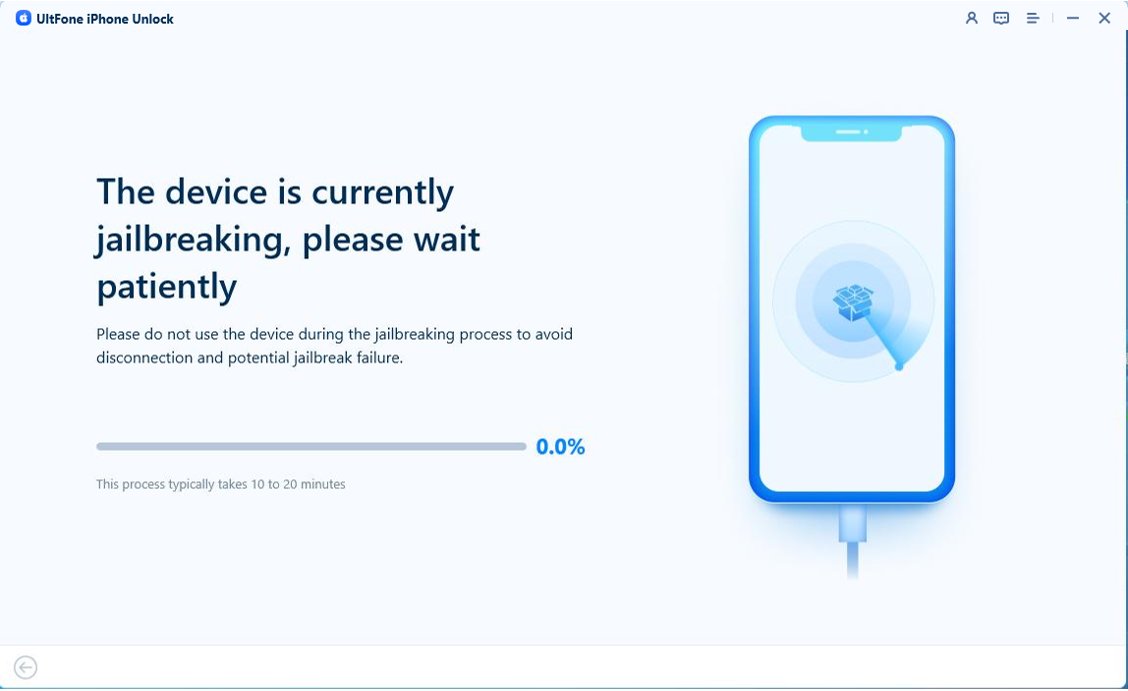
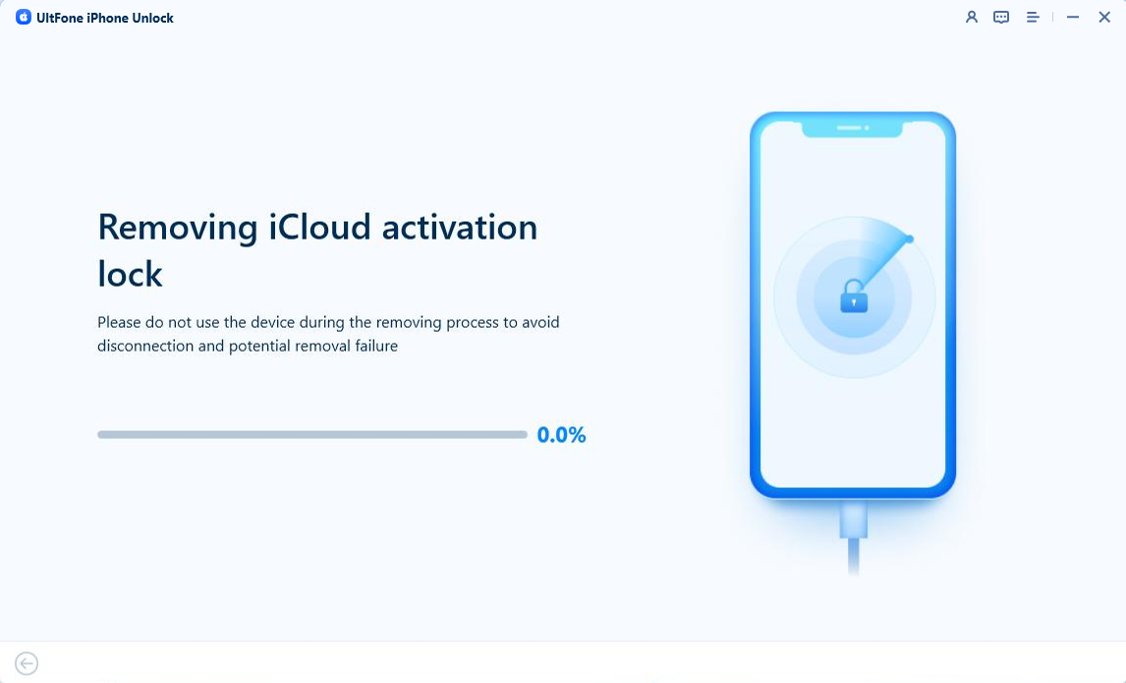
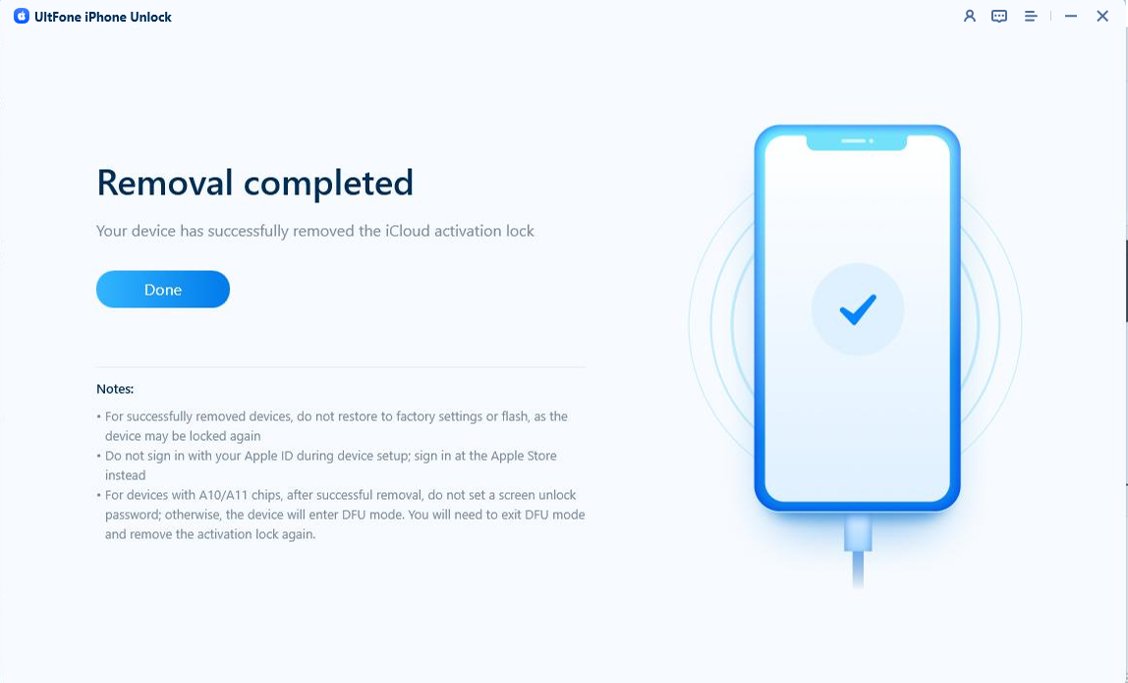
Part 2. Common Methods to Jailbreak iOS 12.5.7
1. Checkra1n
Checkra1n is a well-known tool primarily designed for Mac users. It utilizes a hardware-based exploit, making it a reliable choice for jailbreaking older devices.
Brief steps to jailbreak iOS 12.5.7 using Checkra1n:
- Download Checkra1n from the official website.
- Connect your iOS device to your Mac using a USB cable.
- Put your device in DFU mode by following the on-screen instructions. This step is crucial for the jailbreaking process.
- Launch Checkra1n and click “Start” to begin the jailbreak.
- Wait for the process to complete, then you can access Cydia from your home screen.
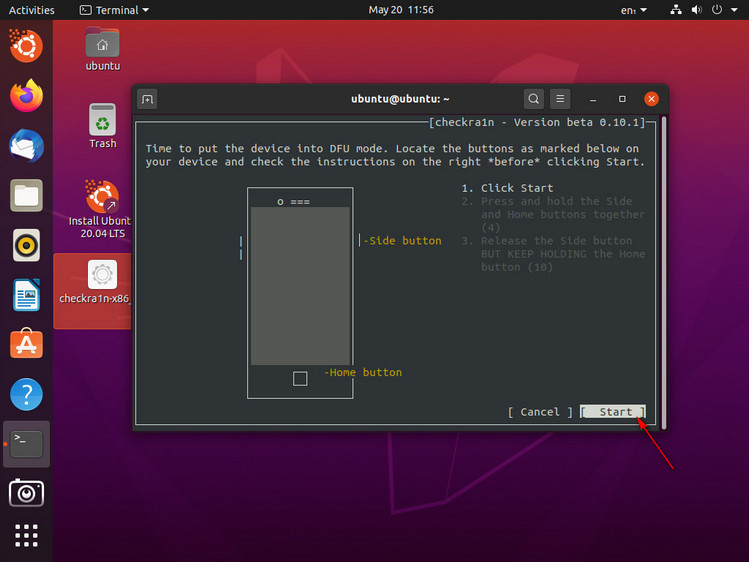
- Pros: Well-documented, supports a wide range of older devices, and offers a stable jailbreak experience.
- Cons: Requires a Mac, the process can be complicated for those unfamiliar with DFU mode, and it's a semi-tethered jailbreak, meaning you’ll need to repeat the process after every reboot.
Also Read: [2024 Solved] How to Jailbreak iOS 15.7 on Windows
2. Chimera
Chimera is known for its user-friendly interface and the ability to jailbreak without needing a computer, making it accessible for many users.
Brief steps for iOS 12.5.7 jailbreak with Chimera:
- Download the latest Chimera IPA file from the official website.
- Use Cydia Impactor to sideload the Chimera app onto your device.
- Trust the Developer: After installation, go to Settings > General > Profile & Device Management and trust the Chimera profile.
- Open the Chimera app and tap the jailbreak button to start the process.
- Wait for completion, and Sileo should appear on your home screen.
- Pros: User-friendly, allows installation without a computer, and has a relatively straightforward process.
- Cons: It's a semi-untethered jailbreak, meaning you’ll need to trust the app again each time you reboot your device.
3. Unc0ver
Unc0ver is a versatile jailbreak tool that supports a wide range of iOS versions, including 12.5.7. It’s regularly updated with improvements and bug fixes.
How to jailbreak iOS 12.5.7? Check this steps with Unc0ver:
- Download the unc0ver IPA file from the official website.
- Use Cydia Impactor to sideload the unc0ver app onto your device.
- Trust the Developer by navigating to Settings > General > Profile & Device Management.
- Launch the unc0ver app and tap the jailbreak button.
- Follow the on-screen instructions and wait for the process to finish.
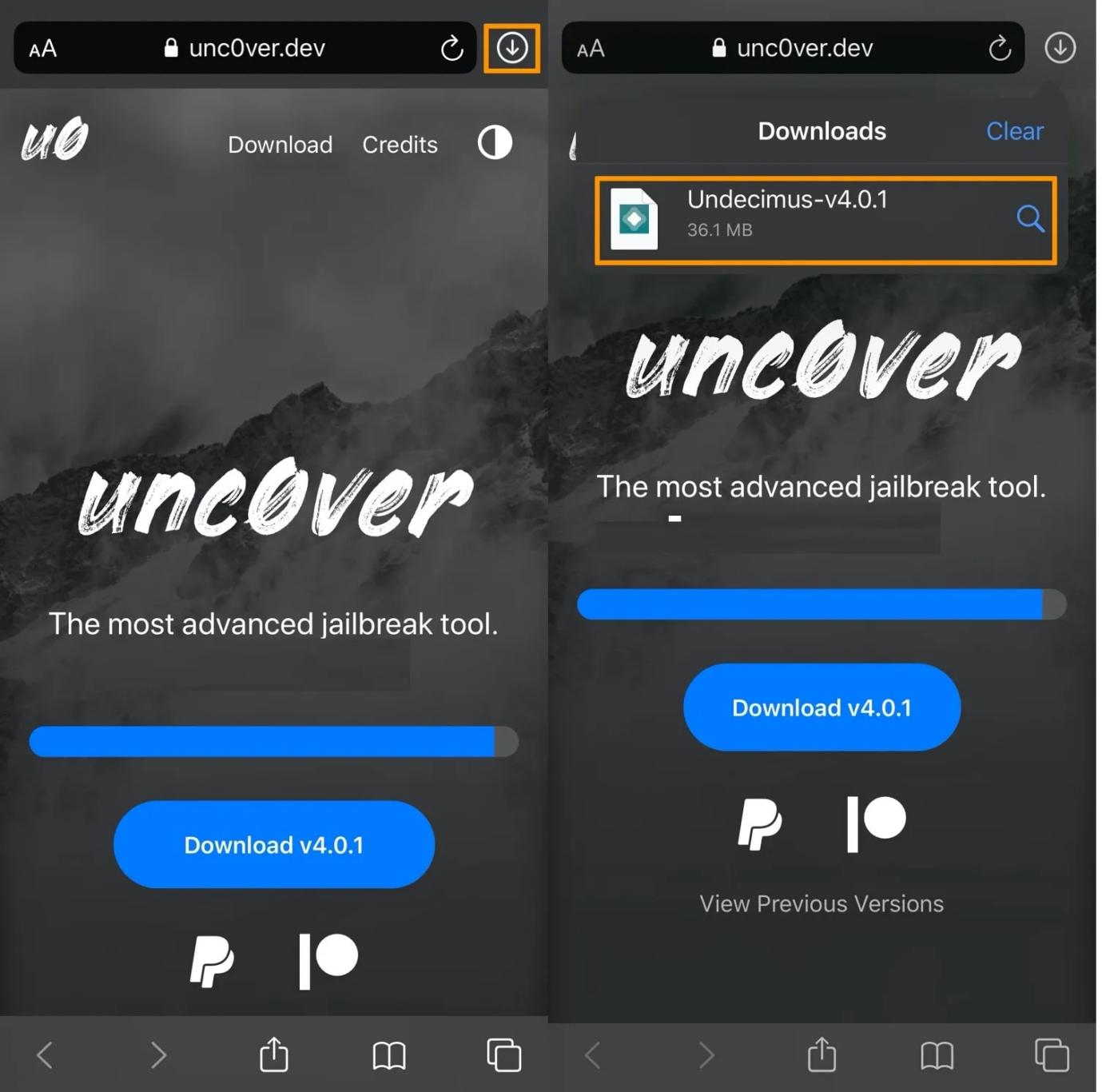
- Pros: Regular updates and improvements, supports various devices, and is easy to use.
- Cons: Requires re-jailbreaking after every reboot, and can sometimes be less stable compared to other tools.
Jailbreaking cannot remove Activation Lock. If you forget your Apple ID password or are worried about being stuck on the Activation Lock screen after iOS 12.5.7 jailbreaking, using UltFone iPhone Unlocker is highly recommended. You can easily jailbreak and bypasses Activation Lock without hassle.
Part 3. Key Facts About iOS 12.5.7 Jailbreak
1. What is Jailbreaking?
Jailbreaking is the act of removing software restrictions imposed by Apple on iOS devices. This process allows you to gain root access to your device, enabling the installation of apps not available on the App Store and extensive customization.
2. Is iOS 12.5.7 Jailbreakable?
Yes. iOS 12.5.7 is known for its compatibility with several jailbreak tools, making it one of the most favorable versions for users looking to unlock their devices.
3. What are the benefits of iOS 12.5.7 Jailbreak?
- You can change themes, icons, and even add features that Apple doesn’t provide.
- You can download apps that are not available on the App Store.
- You can install tweaks to remove ads from apps and games.
4. What are the risks of iOS 12.5.7 jailbreak?
- Jailbreaking typically voids any warranty, meaning you may lose support from Apple if something goes wrong.
- Jailbroken devices can be more susceptible to malware and security breaches.
- If the jailbreaking process goes wrong, it may result in errors, bugs, or even bricking your device.
- After jailbreaking, updating to the latest iOS version can cause you to lose your jailbreak.
Conclusion
Jailbreaking your iPhone or iPad running iOS 12.5.7 can significantly enhance your device's capabilities. UltFone iPhone Unlocker is highly recommended for its ease of use and ability to bypass iCloud locks.
Always weigh the risks and benefits, and ensure you have backups in place before starting the jailbreaking process. Happy jailbreaking!