How to Bypass Activation Lock on iPhone 7/7 Plus [Full Guide]
 Jerry Cook
Jerry Cook- Updated on 2024-09-27 to Unlock iPhone
Encountering an iCloud Activation Lock on your iPhone 7/iPhone 7 Plus can be frustrating, especially if you’ve just acquired a second-hand device. While these situations are rare, it's essential to be prepared with methods to bypass the lock.
Here’s a comprehensive guide to help you bypass Activation Lock on iPhone 7/7 Plus in 2024.
- Part 1: How to Bypass Activation Lock on iPhone 7/7 Plus
- Part 2: How to Bypass Activation Lock on iPhone 7/7 Plus Without Computer
- Part 3: Bypass iPhone 7/7 iCloud Lock Plus Using DNS
- Part 4: iPhone 7/7 Plus iCloud Bypass with Apple ID
- Part 5: Free Knowledge Base: Understand iCloud and Activation Lock
Part 1: How to Bypass Activation Lock on iPhone 7/7 Plus
One of the safest and most efficient methods to bypass the iCloud Activation Lock is through UltFone iPhone Unlocker.
This tool provides a straightforward way to remove the activation lock without the original Apple ID or password. Once unlocked, you can set up your device with a new Apple ID and enjoy full functionality.
Check how to bypass activation lock on iPhone 7/iPhone 7 Plus easily:
- Step 1First, free download and install UltFone iPhone Unlock on your computer. Select "Remove iCloud Activation Lock" to bypass iPhone 7/7 Plus.
- Step 2Next, connect your iPhone 7/7 Plus to your computer using a USB cable. Click “Next” to proceed. To prevent file system damage, your iPhone 5s will first enter recovery mode first.
- Step 3After entering Recovery Mode, UltFone iPhone Unlock will initiate the jailbreaking process.
- Step 4Once completed, UltFone iPhone Unlock will remove the iCloud Activation Lock from your iPhone 7/7 Plus.
- Step 5Finally, UltFone iPhone Unlock will bypass iPhone 7/7 Plus iCloud activation lock.

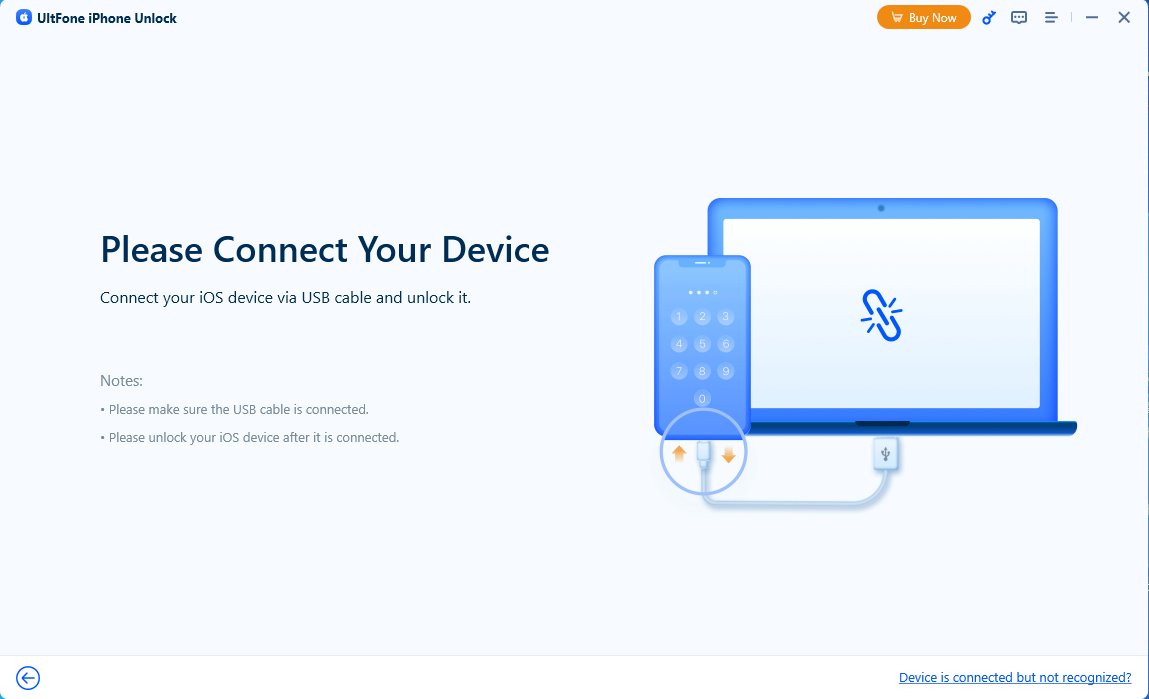
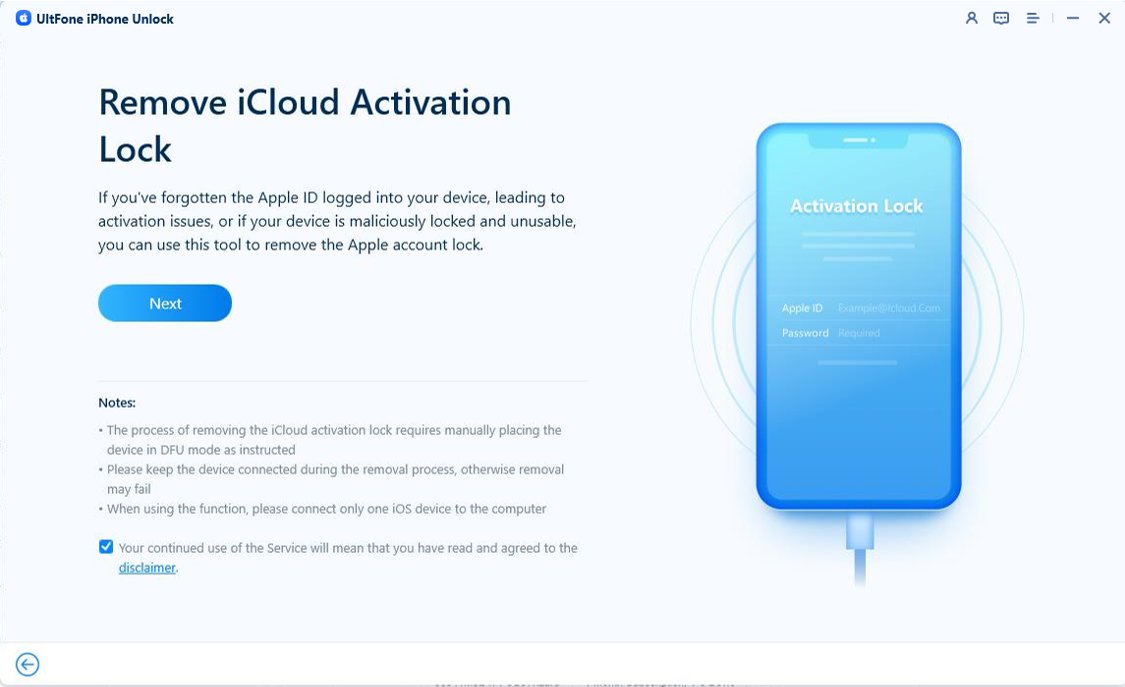
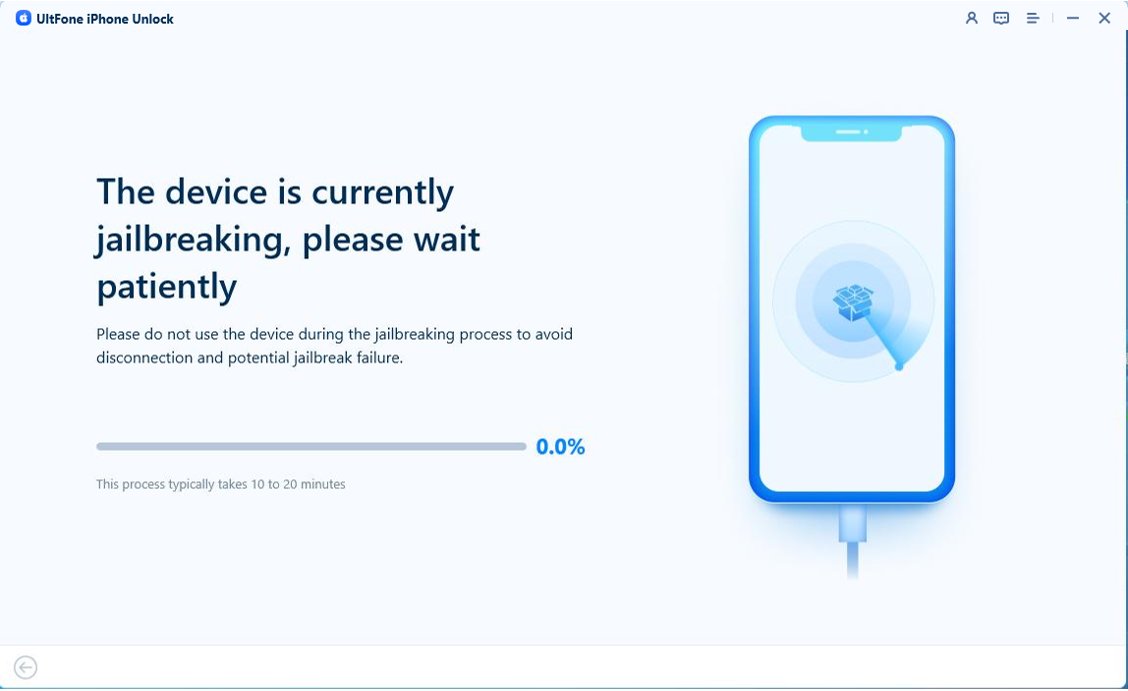
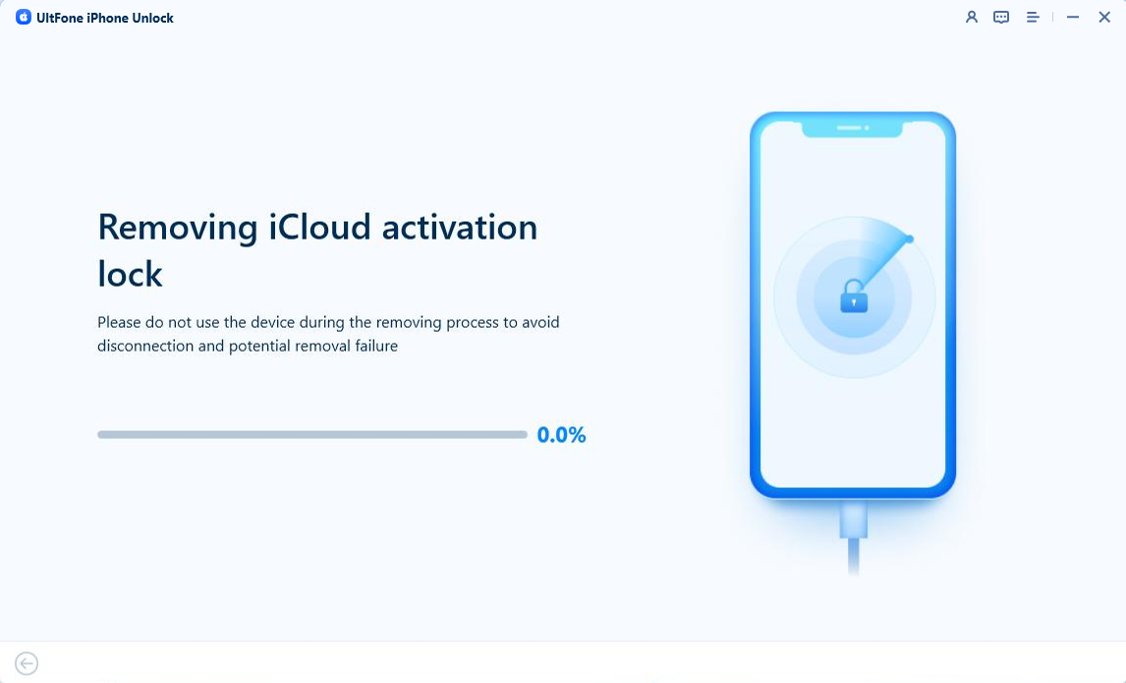
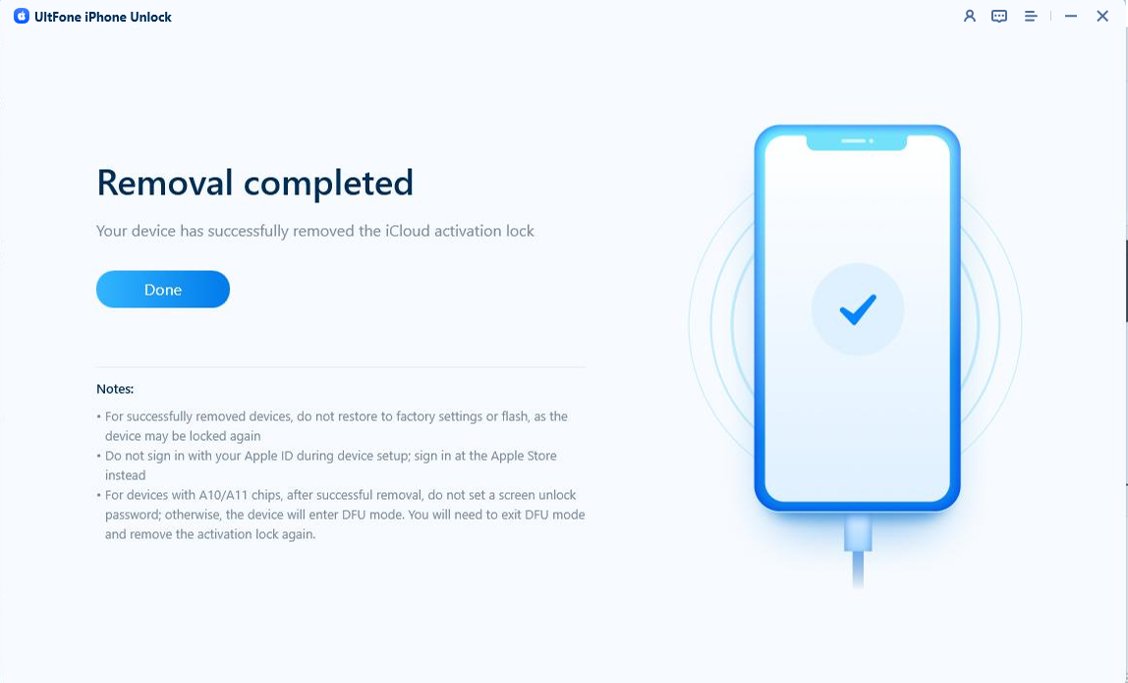
Part 2: How to Bypass Activation Lock on iPhone 7/7 Plus Without Computer
Opting for online services to bypass the activation lock can be a convenient solution for many users. You can bypass the iCloud lock on iPhone 7/7 Plus from anywhere with internet access, no technical skills needed.
Steps to bypass Activation Lock on iPhon 7/7 Plus without computer online:
- 1. Open a web browser and navigate to a reputable website for iCloud Removal Services or find a reliable Activation Lock Unlocker.
- 2. Look for the iCloud Unlock link, usually found in the sidebar.
- 3. Fill out the order form by selecting your iPhone model and entering the IMEI number (you can find this by dialing *#06# on your device).
- 4. Complete the checkout process.
- 5. Wait for an email confirmation, which typically arrives within a few days, stating that the activation lock has been removed.
More iCloud Removal Tools Available:
Important Notes:
- Some services may not support certain models or iOS versions; check compatibility first
- Reliable services typically charge fees, while free options may lack reliability
- Many unreliable websites exist, and the success isn't guaranteed
Part 3: Bypass iPhone 7/7 iCloud Lock Plus Using DNS
Trying the DNS method for free to unlock activation lock on iPhone 7/7 Plus is another option, providing a temporary workaround. You can implement this method without any special tools or software.
Here are the brief steps to try DNS method to bypass activation lock on iPhone 7:
- 1. Go to Settings > Wi-Fi and tap the 'i' next to your network.
- 2. Select "Manual" and enter a DNS server:
- 3. Tap "Back" and navigate to "Activation Help."
- USA/North America: 104.154.51.7
- Europe: 104.155.28.90
- Asia: 104.155.220.58
- Other areas: 78.109.17.60
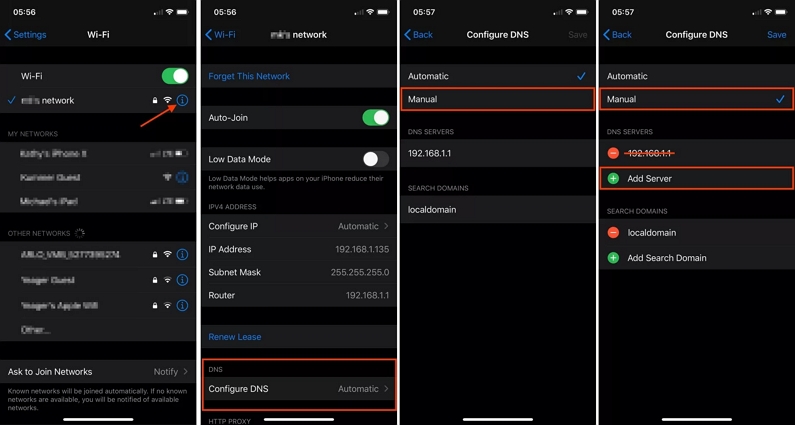
Important Notes:
- This method doesn’t always work, and users may experience varying success rates.
- Some users report their device becoming stuck or encountering errors after attempting the DNS bypass.
Also Read: How to Use iCloud DNS Bypass Server to Bypass iCloud Activation
Part 4: iPhone 7/7 Plus iCloud Bypass with Apple ID
If you have bought a second-hand iPhone 7/7 Plus, you can get in touch with the original owner for the Apple ID and password. Then you can bypass activation lock on iPhone 7/7 Plus for free.
If you have the Apple ID and password of the iPhone you want to bypass the activation lock, you can use the following solution:
- 1. First visit iCloud and sign in with the Apple ID and password.
- 2. Select the Find iPhone option when you open iCloud – Find My iPhone
- 3. Check All Devices, then choose your iPhone 7/iPhone 7 Plus.
- 4. Click Erase iPhone and Remove from Account to bypass iCloud activation lock.
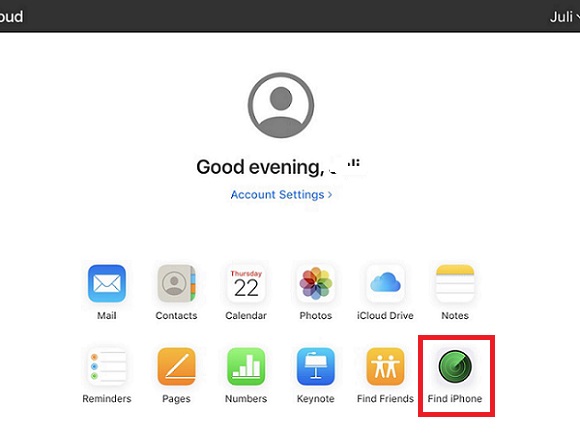
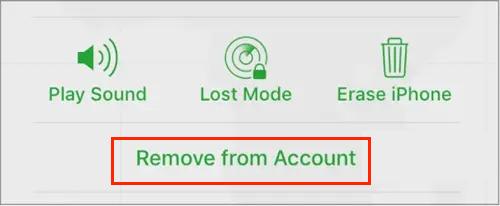
If you cannot find the Apple ID and password, UltFone iPhone Unlocker is the best method to bypass iPhone 7/7 Plus without any information.
Also Read: How to Find Your Apple ID Password Without Resetting It
Part 5: Free Knowledge Base: Understand iCloud and Activation Lock
1. What is Activation Lock?
Activation Lock is a crucial security feature tied to iCloud. It automatically engages when "Find My iPhone" is enabled. It prevents unauthorized access to your device, protecting personal data from theft.
The lock is associated with the Apple ID that was used to set up the device. Only the original owner can disable it using their credentials.
2. Common Issues Related to Activation Lock
1. Buying Second-Hand Devices:
Always verify that the seller has removed their iCloud account. Ask them to show the removal process in real time.
2. Forgotten Apple ID/Password:
If you forget your Apple ID or password, you can reset it via Apple’s website. You’ll need access to the email associated with your account.
3. Device Activation Errors:
If you encounter activation errors after a reset, ensure you have the correct credentials and a stable internet connection.
Conclusion
Bypassing the activation lock on your iPhone 7/iPhone 7 Plus can be straightforward with the right tools and methods.
Among these methods, we highly recommend UltFone iPhone Unlocker, the best iPhone 7/iPhone 7 Plus iCloud Unlock Tool for an easy Activation lock removal.


