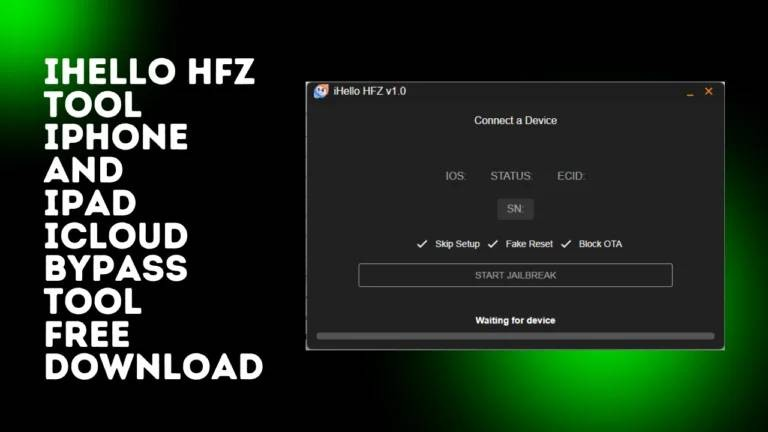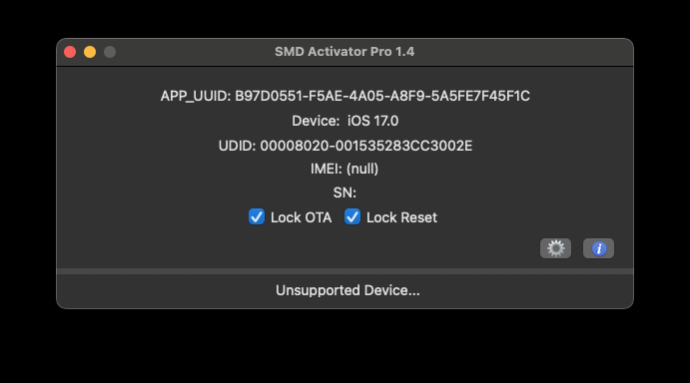iCloud Bypass iOS 18? The Most Effective Guide You Only Need
 Jerry Cook
Jerry Cook- Updated on 2024-09-06 to Unlock iPhone
With the release of the iOS 18 version, the iCloud bypass process become more complex and requires new tools and techniques to unlock your iOS device successfully.
In that regard, this guide will explore how to bypass iOS 18. You can also find the iOS 18 iCloud bypass tool to bypass the activation lock in a seamless way. Let’s check out the proven methods that help you to bypass iOS 18 devices easily.
- Part 1. Bypass iOS 18 via iCloud (with Apple ID Password)
- Part 2. iOS 18 DNS Bypass without Apple ID Password
- Part 3. iOS 18 Bypass with iCloud Bypass Tool
- Part 4. Bypass iOS 18 by Contacting Apple Support
- Part 5. How to Bypass iPhone Locked to Owner iOS 12-16
Part 1. Bypass iOS 18 via iCloud (with Apple ID Password)
If you have an Apple device ID password, then you don't need to contact the previous owner of this device. You can easily bypass iOS 18 via iCloud. All you need to do is follow the step-by-step guide to bypass your iOS 18 device quickly.
Step 1: Firstly, you need to sign it to icloud.com .
Step 2: Now go to find my iPhone on your device and choose “All Devices”. After that, select the device you want to unlock.
Step 3: Now, double-click on the erase button. After erasing, you can clock on "Remove from account" to unlock the activation passcode. This way, you can use your Apple device easily.

If you are the device owner and forget your Apple ID password, then you can reset it and use the new password to unlock and bypass the iOS 18 device. But if you are not the owner of this device, you can contact the previous owner to provide your password.
Part 2. iOS 18 DNS Bypass without Apple ID Password
If you are unable to contact your previous owner or are stuck in the phase for iCloud activation lock, then you can follow the iOS 18 DNS bypass method. It is a useful method if you are searching for how to bypass iOS 18 easily. It will help you bypass your iOS 18 device or resolve the issue of device password loss.
Follow the above steps include:
Step 1: Firstly, you need to restart your Apple device and select the language and country.
Step 2: After that, you need to go to the Wi-Fi setting option and click on the "I" icon available in the Wi-Fi network setting.
Step 3: Now choose Configure DNS and select Manual setting.
Step 4: Now, you need to replace the existing DNS setting with a new one according to your language and location. For example, if you are living in North America, then replace these settings:
- South/North America: 104.154.51.7
- Europe: 104.155.28.90
- Asia: 104.155.220.58
- Other Regions: 78.109.17.60
Step 5: After placing the above information, go back to the Wi-Fi setting and connect the network.
Step 6: Now go to Activate iPhone screen and choose “Activation help”.
Step 7: Once you start activation help, you will get a message that you have successfully connected to the DNS server.
After that, you can access different features of Apple devices or change your Apple password as well.
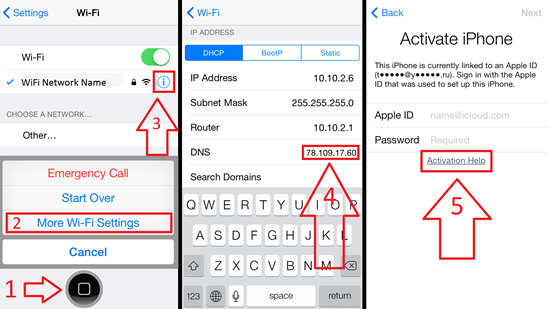
Pros:
- iCloud DNS bypass can work manually from Wi-Fi settings
- This is a free try for iOS 18 bypass
Cons:
- The success rate is a bit low
- It is hard for non-technical to use it
Part 3. iOS 18 Bypass with iCloud Bypass Tool
With the recent release of iOS 18 version, many users face new challenges while dealing with iCloud activation lock process. Using iOS 18 iCloud bypass tools can effectively help you for bypassing this issue.
However, since iOS 18 is newly updated, not all iCloud Unlock Services support it yet. Check for the latest supported iOS versions and iPhone models before using it.
Part 4. Bypass iOS 18 by Contacting Apple Support
Some iPhone buyers prefer not to use any external software or tool to resolve this issue. That is why they prefer to contact Apple support to bypass iOS 18.
If you want to resolve the bypassing or activation lock issue you can connect Apple support team but there are some requirements you need to fulfil to get experts assistance and support.
Requirements to Notice
You can easily contact the Apple support team to turn off the activation lock if you have proof of your device ownership. But before you contact the Apple support team, you need to focus on preparing these details:
- Apple agreement number
- Receipt of Device or purchasing certificate
- Device Serial number
- Original Apple ID details with identification
Pros:
- The method is easy and free to use
- Activation lock of your device will be removed without any limitations
- The Apple support team makes sure that your device remains secure during the entire process
Cons:
- It doesn’t facilitate second-hand vendors
- If the device is not registered in your name, the support team is unable to provide help.
Part 5. How to Bypass iPhone Locked to Owner iOS 12-16
It might be challenging to deal with the complexities of an iPhone locked to its owner. It is especially tough to deal with iCloud activation locks on the iOS 12 to 16 versions.
The latest and most effective tool, Ultfone iPhone Unlock, is designed for such users to bypass iCloud activation locks on all devices ranging from 12 to 16. (iOS 17 to 18 is coming soon.)
This tool can boast a higher success rate by offering reliable solutions for iOS users. The standout feature of this tool is that it can work without the need to use original ID credentials, which simplifies the bypassing process.
How to bypass activation lock on iOS 12-16:
- Step 1First, download and install UltFone iPhone Unlock on your computer. Once installed, open the program and select "Remove iCloud Activation Lock" from the main menu.
- Step 2Next, connect your iPhone to your computer using a USB cable. Click “Next” to proceed. To prevent file system damage, your iPhone will first enter recovery mode first.
- Step 3After entering Recovery Mode, UltFone iPhone Unlock will initiate the jailbreaking process.
- Step 4Once completed, UltFone iPhone Unlock will remove the iCloud Activation Lock from your device.
- Step 5Finally, UltFone iPhone Unlock will remove the iCloud Activation Lock from your device. Your iPhone will be free of the activation lock.

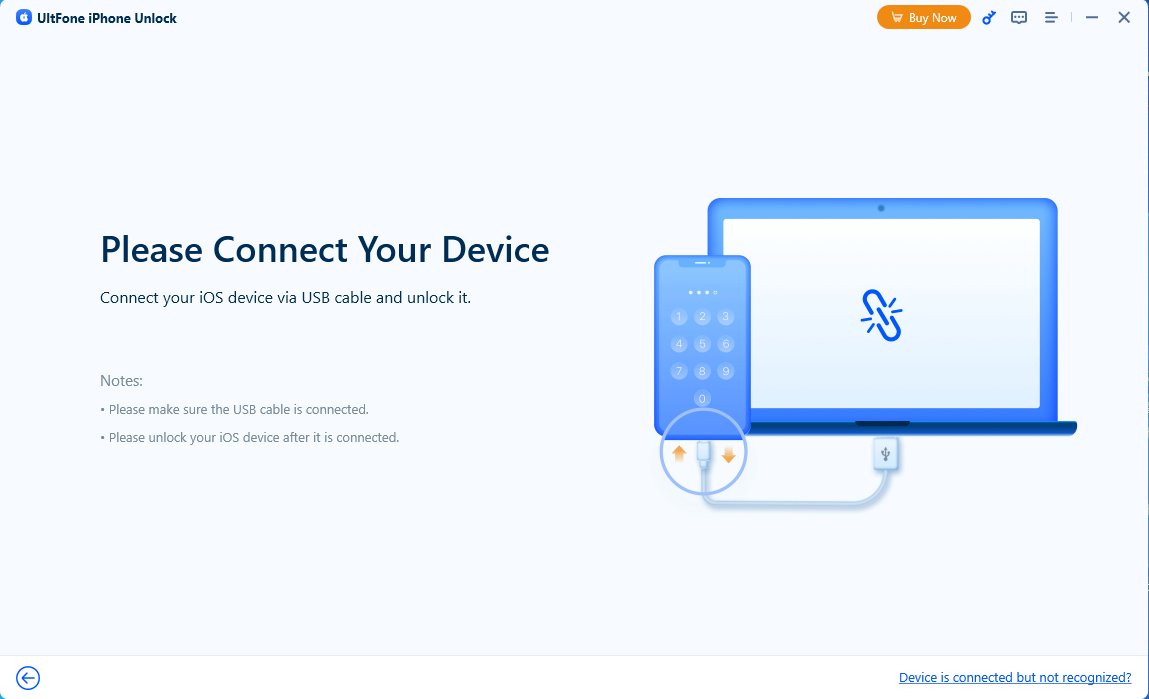
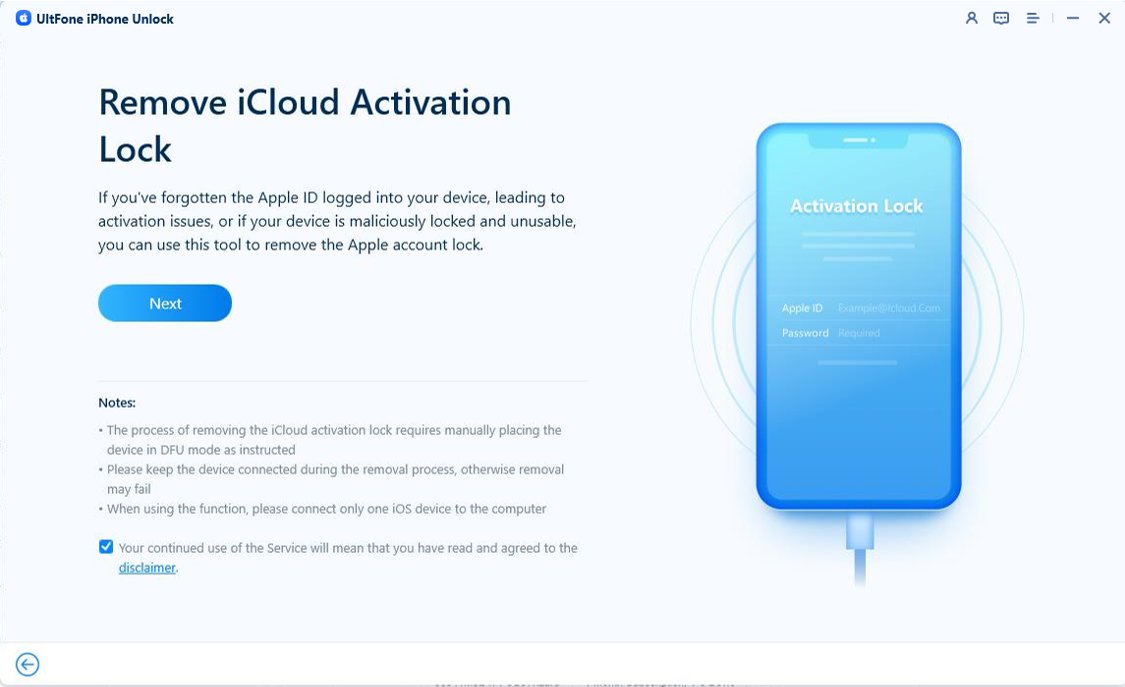
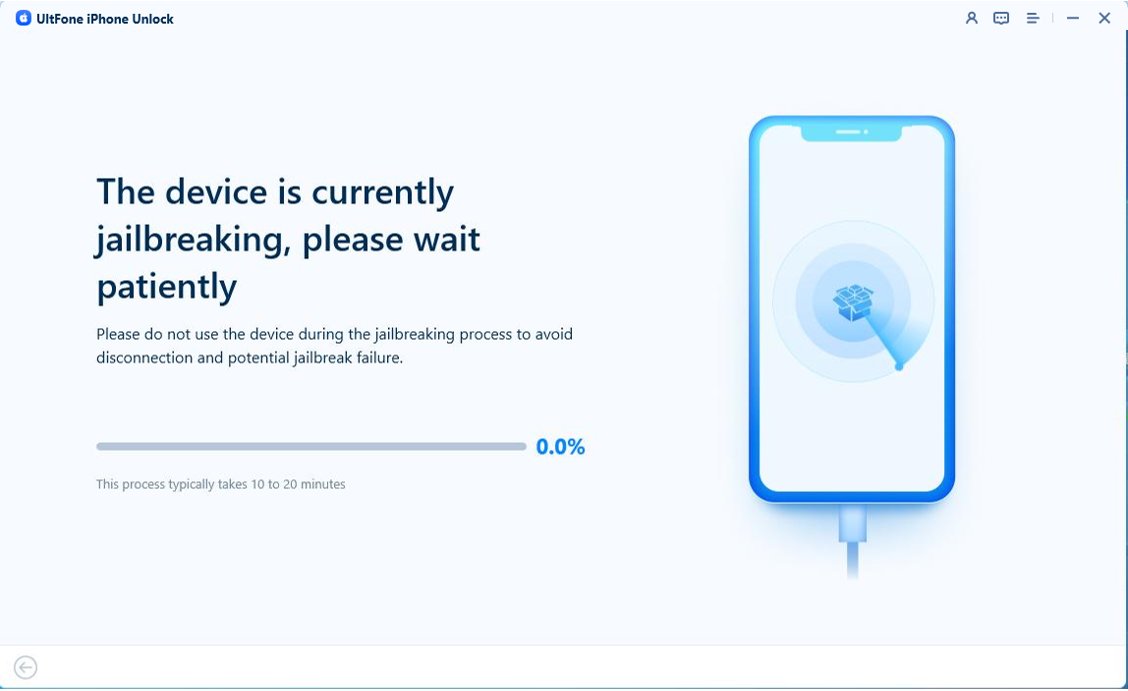
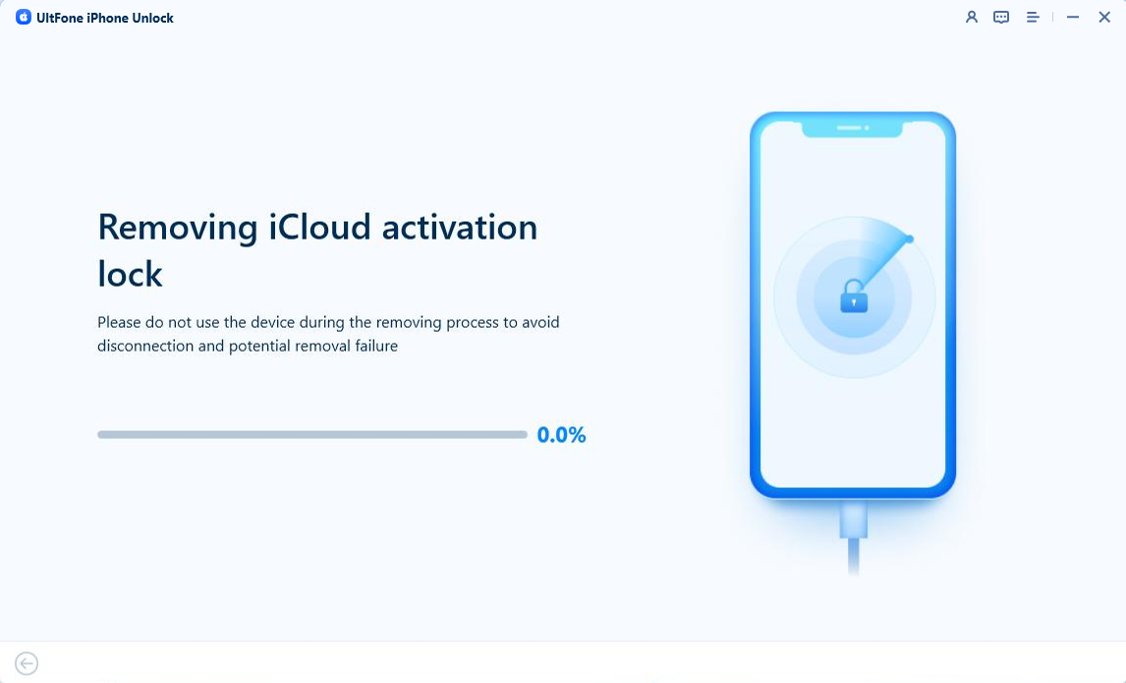
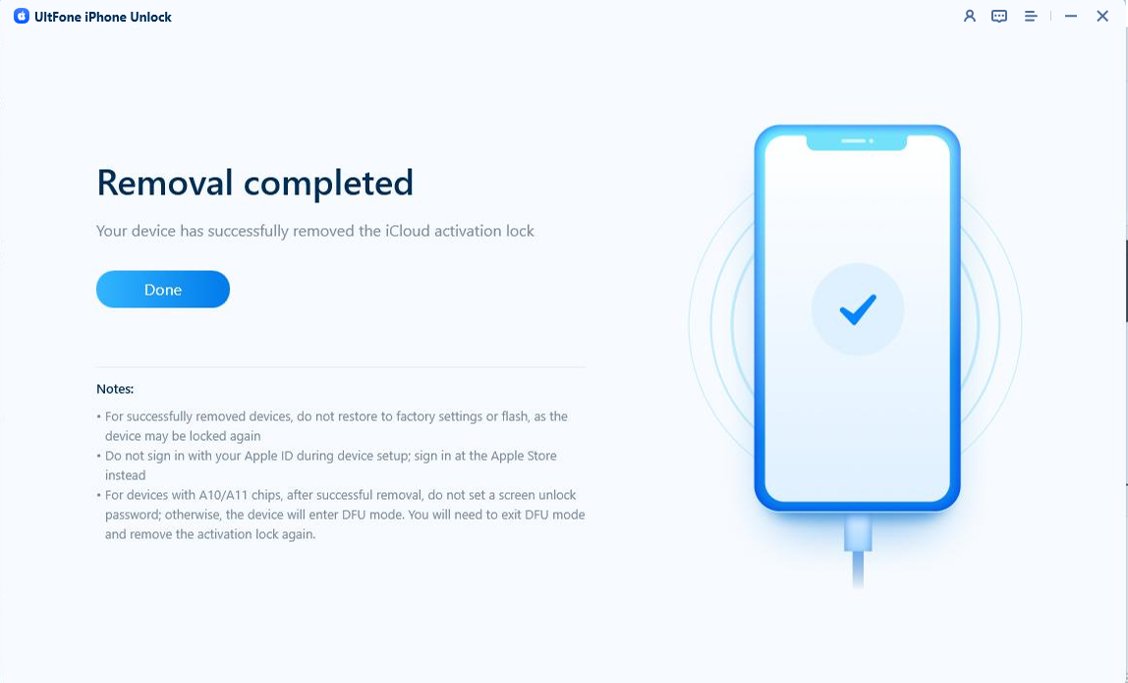
Conclusion
How to bypass iPhone locked to owner iOS 18? Well! With the right method and approach, you can easily remove passwords and turn off the activation lock.
If you want to bypass iOS 12-16, you can rely on Ultfone iPhone Unlock. You can also expect it will supports bypassing iOS 17-18 soon!