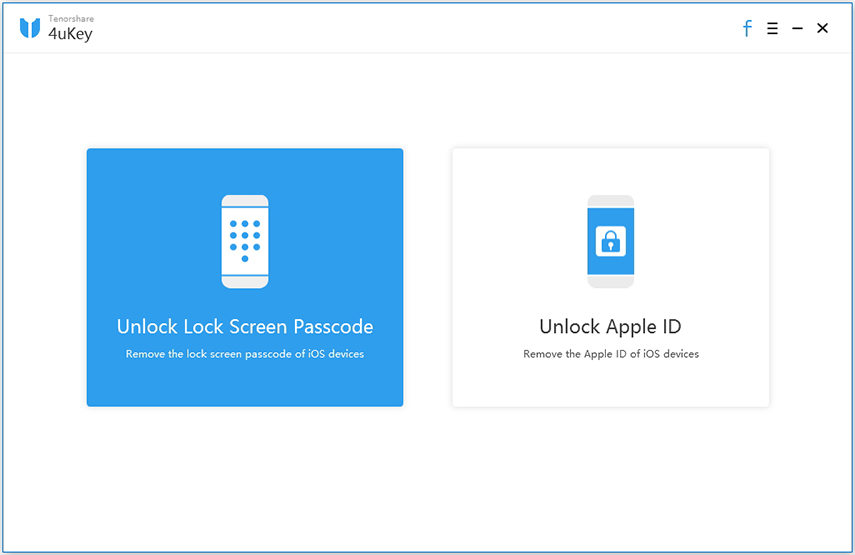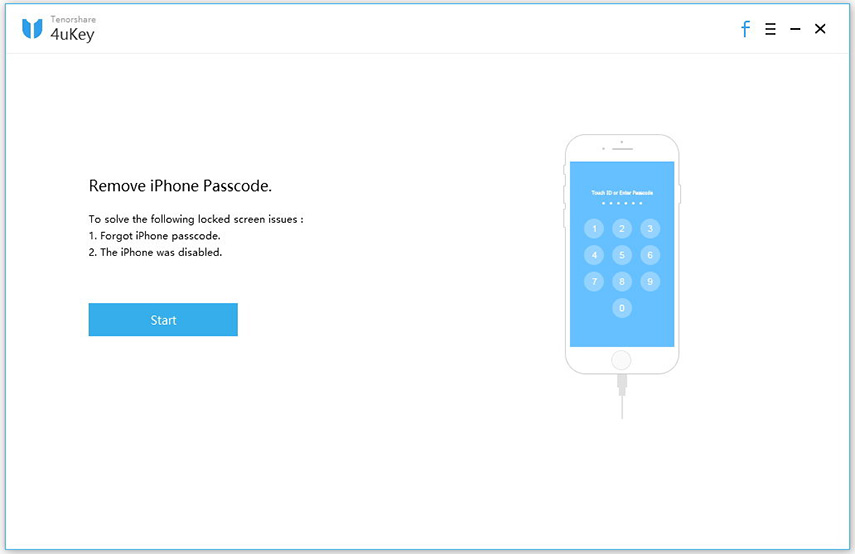4uKey Registration Code and Email Free, Get Free Account Here
 Jerry Cook
Jerry Cook- Updated on 2024-09-30 to Unlock iPhone
Unlocking an iOS device can be quite challenging, especially if you’ve forgotten your password or if your iPhone is unavailable. Fortunately, tools like Tenorshare 4uKey iPhone Unlocker can help you regain access without a hassle.
In this comprehensive guide, we will delve into how to obtain a 4uKey registration code and email free, along with an exploration of an alternative option: UltFone iPhone Unlocker and how to get it's free account.
- Part 1: What Is Tenorshare 4uKey
- Part 2: How to Get 4uKey Free Version Without Registration Code and Email
- Part 3: How to Get 4uKey Registration Code and Email
- Part 4: How to Use Your 4uKey Registration Code
- Part 5: Best Alternative to 4uKey, Get Free Account
- Part 6: FAQs About 4uKey Registration Code
Part 1: What Is Tenorshare 4uKey
Tenorshare 4uKey iPhone Unlocker is a robust software solution designed specifically for unlocking various types of locks on iOS devices. It helps users bypass forgotten passcodes, remove Apple IDs, bypass activation lock, remove MDM lock, etc.

Key Features of 4uKey iPhone Unlocker
- User-Friendly Interface: The design is intuitive, allowing even the most technologically challenged users to navigate the software with ease.
- All-in-one: With just one tool, you can enjoy multiple functions, such as unlocking locked screen, removing activation lock, removing MDM, password management, etc.
- No Data Loss: One of the standout features of 4uKey is its ability to remove screen time passcode, and bypass MDM lock without losing data.
- High Success Rate: Trusted by many, 4uKey boasts a high success rate in unlocking various iOS devices. It supports a wide range of iPhone and iPad models.
Part 2: How to Get 4uKey Free Version Without Registration Code and Email
Getting started with Tenorshare 4uKey is easy, especially if you're interested in trying out the free version. The good news is that there’s no separate installation package for the free version—just download it directly from the official Tenorshare website.
Always download from the official site, and do not download 4uKey cracked version to avoid security risks.
Steps to Access 4uKey Free Version:
- Step 1 Go to the Tenorshare website to ensure you download the legitimate version of 4uKey.
- Step 2 Look for the option to download the free trial version. This allows you to explore basic features without needing a registration code or email.
- Step 3 Follow the prompts to install 4uKey on your computer. The installation process is straightforward and user-friendly.
Upgrading to Paid Version
If you find the free version useful and wish to access the premium features, you can easily purchase the software. Upon purchase, you’ll receive a registration code that you can use to upgrade to the paid version.
Part 3: How to Get 4uKey Registration Code and Email
Getting your Tenorshare 4uKey registration code is easy with two main options:
Option 1: Buy from the 4uKey Purchase Page
- Step 1 Go to the official site to ensure a legitimate purchase.
- Step 2 Choose from 1-Month, 1-Year, or Lifetime plans.
- Step 3 After payment, you’ll receive an email with your registration code and associated email.
Option 2: Buy Within the Software
- Step 1 Install the trial version to explore basic features.
- Step 2 When ready to upgrade, click the "Buy Now" button within the software.
- Step 3 After payment, check your email for your registration details.
Types of Tenorshare 4uKey Registration Codes and Emails
Tenorshare 4uKey offers several license plans, each designed to cater to different user needs and preferences. Understanding these options can help you choose the one that best fits your situation.
- Month License ($35.95): This plan is ideal for users who need short-term access. It’s great for those who only occasionally need to unlock devices, but be mindful that costs can accumulate if you find yourself needing it more often than anticipated.
- Year License ($55.95): This plan strikes a balance between cost and access. It’s perfect for users who may unlock devices frequently throughout the year but do not need ongoing access beyond that timeframe.
- Lifetime License ($65.95): This is the best value for frequent users. It provides indefinite access to 4uKey for a one-time fee, eliminating the worry of recurring charges and ensuring that you always have the tools you need at your disposal.
Part 4: How to Use Your 4uKey Registration Code
After you purchase 4uKey, you will receive your registration code via email. Here’s a detailed guide on how to register and unlock the full capabilities of the software:
- Step 1 Launch the program on your computer.
- Step 2 Find the Register option within the main menu.
- Step 3 Input the 4uKey registration code and email you received.
- Step 4 Once you enter the information correctly, click the Register button to unlock all features.
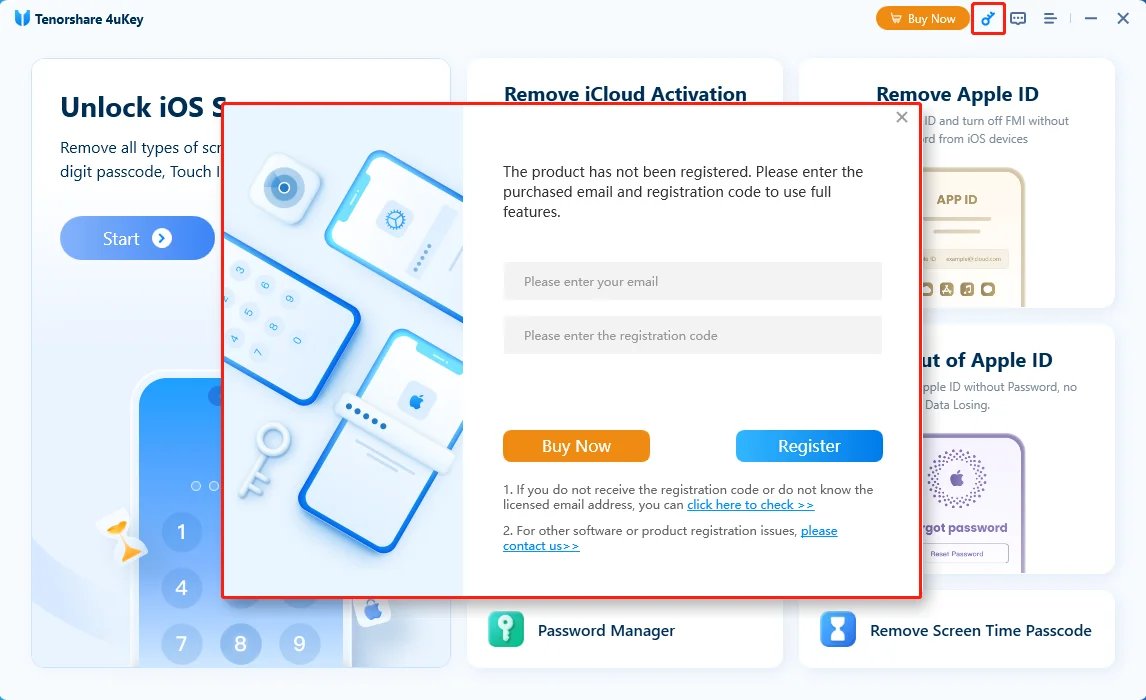
If you do not see the email with your registration code, be sure to check your spam or junk folder. If you still can’t find it, contact Tenorshare’s customer support for assistance.
Part 5: Best Alternative to 4uKey, Get Free Account
If you’re looking for alternatives to Tenorshare 4uKey, UltFone iPhone Unlocker is an excellent option. This tool not only unlocks passcodes and iCloud activation lock, but also removes Apple IDs, etc. making it versatile for various unlocking needs.
Advantages of UltFone iPhone Unlocker
- User-Friendly: Designed with a straightforward interface, UltFone is accessible even for those who are not particularly tech-savvy.
- Affordable Pricing: Generally, UltFone offers competitive pricing compared to 4uKey, making it a cost-effective solution for users on a budget.
- Fast Unlocking Process: Users often report quicker unlocking times with UltFone, which can save valuable time, especially if you are in a hurry.
Get Free Account of 4uKey Alternative, UltFone iPhone Unlocker
For users interested in trying UltFone, here’s a free 1-week registration code for UltFone iPhone Unlocker. Please note that this code is valid for one person on a single computer only:
Email: [email protected]
Registration Code: VQELC-4VP7F-F76EF-2PV2U-RZF5U
How to Use 4uKey Alternative, UltFone iPhone Unlocker
- Step 1 Free Download and install UltFone iPhone Unlocker on your Windows/Mac, then click "Start" to unlock iPhone.
- Step 2Connect your iPhone to your computer and the software will detect it automatically. Click "Next" from the main interface.
- Step 3Choose a path and click "Download" to download the lastest firmware package.
- Step 4Click "Start Remove" to completely unlock your iPhone.
- Step 5Congratulations! You've successfully unlock your iPhone without password now!





Part 6: FAQs About 4uKey Registration Code
Q1: Is there a free version of 4uKey?
Yes, Tenorshare offers a free trial version and you can use it for free without registration code and email. This version comes with limitations, and to access all features, you may need to upgrade to a paid version.
Q2: Does 4uKey work on Android devices?
No, 4uKey is specifically designed for iOS devices. If you need to unlock Android devices, Tenorshare offers a separate tool for that purpose: Tenorshare 4uKey for Android. Or you can also get alternative to 4uKey for Android on UltFone with free account: UltFone Android Unlocker.
Q3: Does 4uKey work to unlock iPhones?
Yes, 4uKey effectively unlocks iPhones by bypassing passcodes and restoring access to disabled devices.
Q4: Can 4uKey remove Apple ID?
Yes, 4uKey can remove Apple IDs from iOS devices, allowing you to access the device without the previous Apple ID. You can also sign out of Apple ID without losing data, or remove Apple ID on iPhone that is locked to previous owner.
Q5: Is 4uKey safe to download?
Yes, 4uKey is safe to download when obtained from the official Tenorshare website, ensuring protection against malware and security risks. Avoid downloading any 4uKey cracked versions or using unofficial registration codes as this may expose your data to theft and cause irreparable damage to your device.
Conclusion
Tenorshare 4uKey iPhone Unlocker is a powerful and effective tool for unlocking iOS devices. With various licensing options available, users can find a plan that fits their specific needs and usage patterns. For those seeking cost-effective alternatives, UltFone iPhone Unlocker is a reliable choice that offers similar functionalities but a lower price.