Ultimate Guide to 3uTools MDM Bypass Free [Step-by-Step]
 Jerry Cook
Jerry Cook- Updated on 2024-09-02 to Unlock iPhone
Unlocking the potential of your iOS devices just got simpler! Welcome to our easy-to-follow guide on freeing your iPhone or iPad from Mobile Device Management (MDM) constraints.
In this article, we'll walk you through the hassle-free steps of 3uTools MDM bypass, giving you the liberty to take full control of your devices. No more complications – just a smooth MDM bypass for a liberated experience in 2024!
- Part 1. Introduction of 3uTools MDM Bypass
- Part 2. How to Remove MDM from iPhone/iPad with 3uTools Free
- Part 3. Pros & Cons of MDM 3uTools Bypass
- Part 4. 3uTools Best Alternative to Bypass MDM on iPhone/iPad [Simple & Easy]
- Part 5. FAQs about 3uTools MDM Bypass
Part 1. Introduction of 3uTools MDM Bypass
3uTools stands out as a comprehensive software designed specifically for iOS devices. Functioning as an efficient iOS management tool, it simplifies the process of handling files and data on iOS devices. Additionally, it offers a range of practical features, including image and audio conversion, iPhone backup and restoration, and more.
Furthermore, one noteworthy capability of 3uTools is its ability to bypass MDM locks, a topic we'll delve into today. The "Skip MDM Lock" option within 3uTools allows for a swift bypass of the supervision lock on iPhones or iPads set up by administrators.
Part 2. How to Remove MDM from iPhone/iPad with 3uTools Free
Unlocking MDM on iPhone or iPad with 3uTools is a straightforward process, designed to ensure successful MDM bypass. Let's explore the steps to use 3uTools for MDM lock removal. Please ensure that your iPhone is running on iOS 13 or below.
Step 1: Install the 3uTools program on your computer.
Step 2: Use a lightning-fast cable to connect your iPhone.
Step 3: Click "Toolbox" in the menu, then choose "Skip MDM Lock."
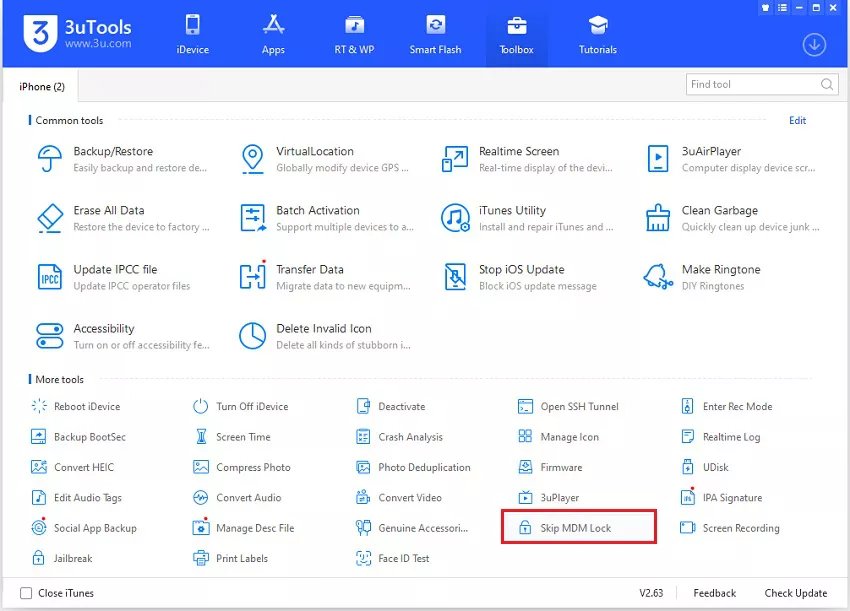
Step 4: Two pop-ups will guide you; read and follow instructions to deactivate your iPhone.
Step 5: 3uTools MDM bypass starts automatically, taking a few minutes to complete.
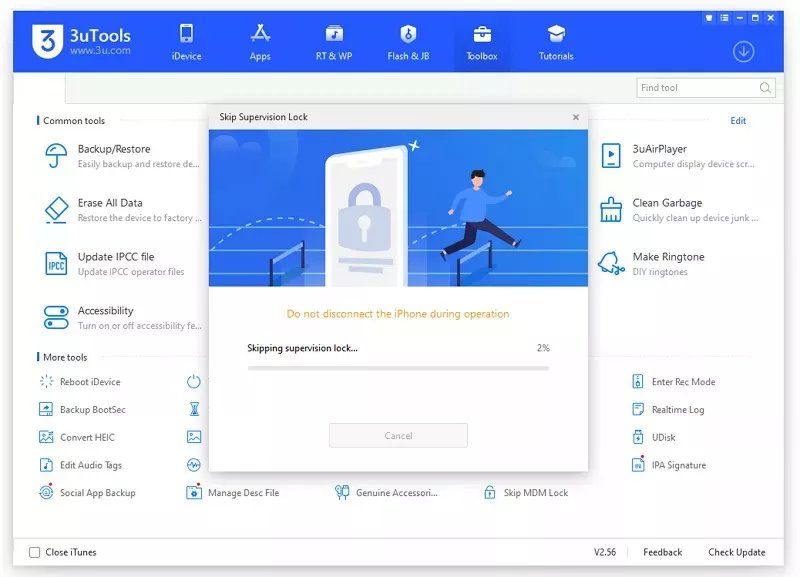
By following these simple steps, you can effectively remove MDM lock from your iPhone or iPad using 3uTools. Remember, this method is specifically designed for iOS 13 and below.
Part 3. Pros & Cons of MDM 3uTools Bypass
3uTools, being a third-party application, exhibits both strengths and weaknesses like any other software. To maximize the effectiveness of the 3uTools MDM bypass, it's essential to understand its pros and cons. Here's a brief overview:
Pros:
- A free MDM bypass solution
- Beyond MDM bypass, 3uTools serves as a comprehensive iOS management tool
- 3uTools offers an easy-to-use interface for MDM bypass
Cons:
- It is available only for Windows, lacking a Mac version
- 3uTools does not support iOS 14 and newer versions
- After a factory reset, MDM may reappear
Consider these factors to make an informed decision on the suitability of 3uTools MDM bypass for your needs
Also Read: Top 7 Methods For iOS 17 MDM Bypass
Part 4. 3uTools Best Alternative to Bypass MDM on iPhone/iPad [Simple & Easy]
Many iOS users have upgraded to iOS/iPadOS 17/16/15, facing challenges when 3uTools lacks support for their devices. In such cases, users encounter issues like 3uTools being unable to deactivate or encountering a 3uTools skip MDM lock missing error. Enter UltFone iPhone Unlock, a reliable alternative for MDM removal that simplifies the process with a single click.
Learn how to effortlessly bypass MDM using UltFone iPhone Unlock with the following easy-to-follow steps:
- Step 1Download and install UltFone iPhone Unlock on your computer, then click "Bypass MDM" to bypass MDM from your iPhone/iPad.
- Step 2Connect your device to computer and the software will detect it automatically. Click the "Start" button to proceed MDM bypass.
- Step 3Now, it will start bypassing the MDM lock. Please keep your phone connected during the process.
- Step 4In just a few seconds,the MDM can be bypassed successfully, without the need of 3uTools.

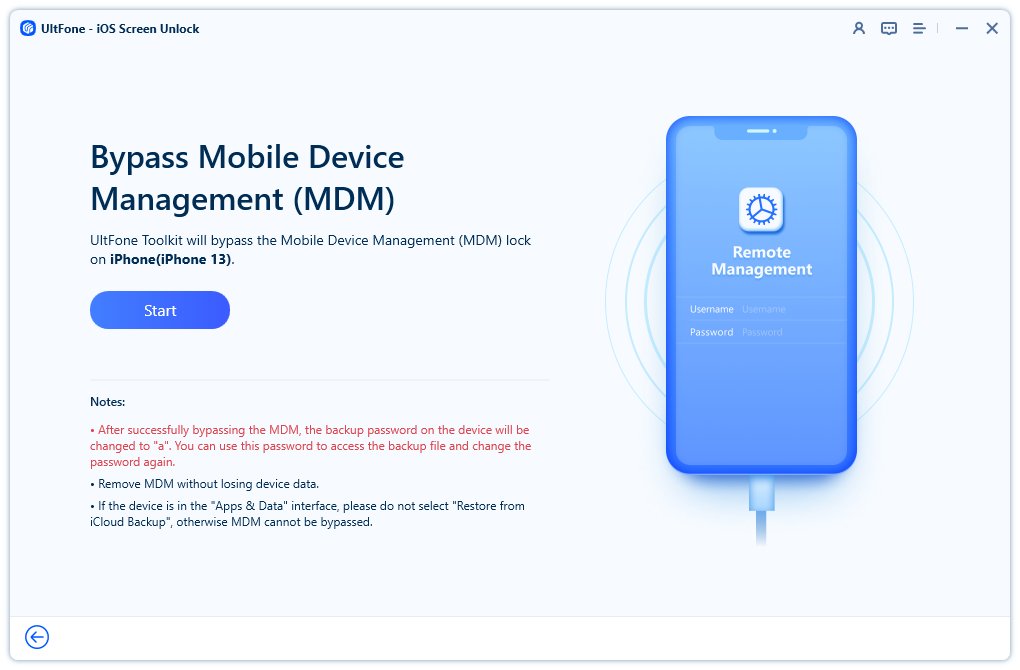
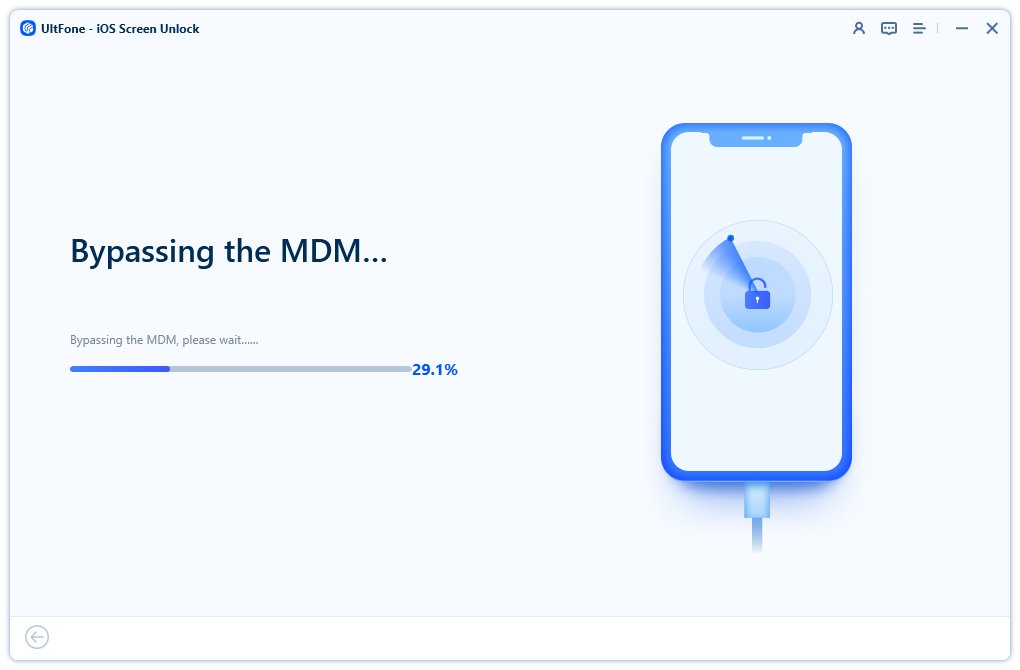
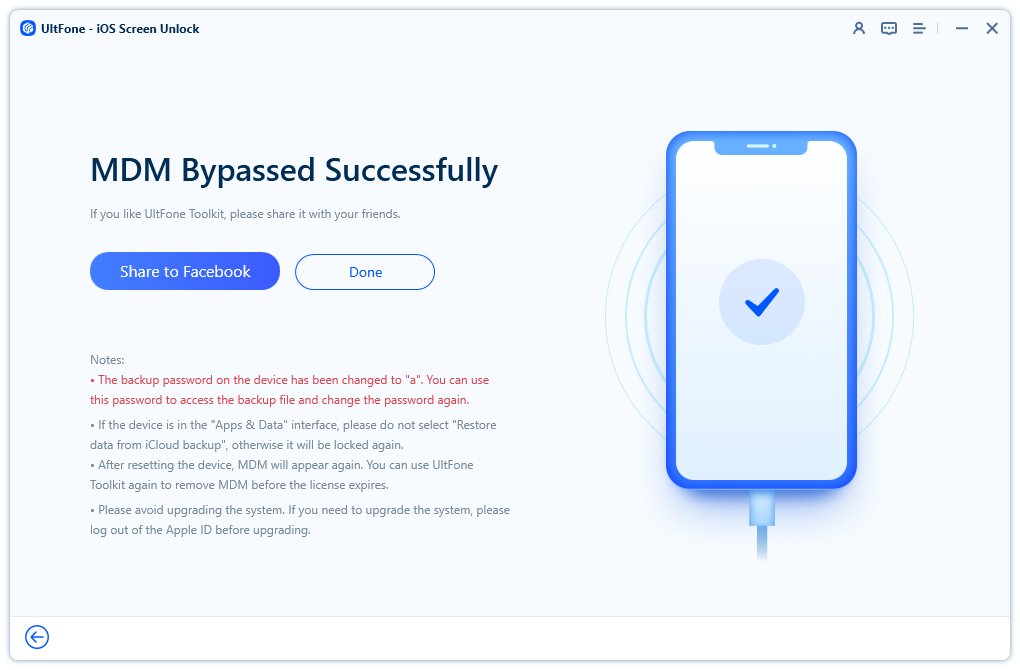
Pros:
- No data loss during MDM bypass
- Compatible with Windows and Mac
- User-friendly, no techique skills required
- Works with all iPhone models and iOS versions, including iOS 17 and iPhone 15/14/13
- Professional-grade, success rate up to 99.9%
Cons:
- Paid software, but a free trial is available
- MDM may reappear after reset, but you can easily bypass it again with this tool
Part 5. FAQs about 3uTools MDM Bypass
Q1: Can 3uTools bypass MDM on iOS 15?
Yes, 3uTools is fully capable of effectively bypassing MDM on devices running iOS 15.
Q2: Is it possible to remove MDM from iPhone permanently?
To remove MDM profile permanently, you need the login credentials, which the administrators will know. Otherwise, you can only bypass the MDM.
Q3: Can Jailbreak Remove MDM?
Yes, jailbreaking the iPhone can remove the MDM lock.
However, it's essential to note that this method is not recommended due to potential risks, including harm to your iPhone and increased vulnerability to malware.
Q4: Will I lose data after bypassing MDM?
No, data loss is not expected after bypassing MDM using UltFone iPhone Unlock, provided you don't perform a factory reset on your device. It's advisable to regularly back up your data. We recommend using the UltFone iPhone Unlock tool to safely bypass MDM without losing data.
Conclusion on 3uTools MDM Bypass
In this simple and easy guide, we've explored the effective use of 3uTools MDM bypass. For those seeking alternatives, UltFone iPhone Unlock is a trusted companion in unlocking MDM. Give it a try, and enjoy a hassle-free MDM removal process!


