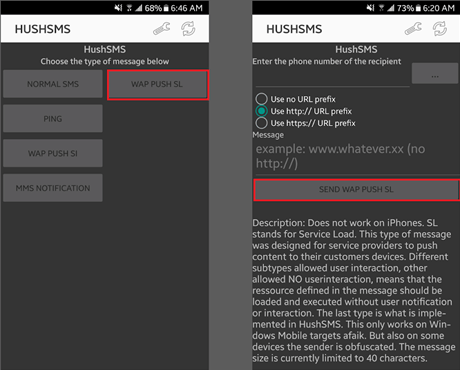vnROM Bypass for Android 10/11: Review, Instructions & Free Download
 Jerry Cook
Jerry Cook- Updated on 2024-01-17 to Unlock Android
Unlocking the full potential of your Android device, and overcoming Google's factory reset protection (FRP) has never been easier, thanks to the diverse solutions available online. Among these, the vnROM Bypass is a popular method. In this article, we will provide a detailed review, step-by-step instructions, and insights into the capabilities and limitations of vnROM Bypass.
Additionally, we'll introduce a noteworthy alternative – UltFone Samsung FRP Bypass Tool. Our aim is to offer you a straightforward and comprehensive guide to effortlessly bypass FRP, with/without PC for free.
- Part 1. Full Review & Instructions of vnROM Bypass
- 1. What Is vnROM Bypass
- 2. How to Free Download vnROM Bypass
- 3. How to Use vnROM Bypass APK for Android 10/11
- 4. Reasons Why You Should Find vnROM Bypass Alternatives
- Part 2. vnROM Bypass 2023 Best Alternative: The Easiest FRP Bypass Tool [100% Working]
- Part 3. FAQs about vnROM Bypass
Part 1. 2023 Full Review of vnROM Bypass
1. What Is vnROM Bypass
vnROM Bypass is a popular FRP (factory reset protection) tool, widely used from 2019 to 2023. Specifically designed for simplicity, it effectively bypasses FRP locks on various Android devices, including Samsung, LG, Motorola, Vivo, Redmi, and more.
This user-friendly APK eliminates the need for complex procedures and expert knowledge. Compatible with Android versions 5, 7, 10, 11, 12, 13 and more, vnROM Bypass offers a versatile and free solution for users seeking an uncomplicated FRP bypass experience.
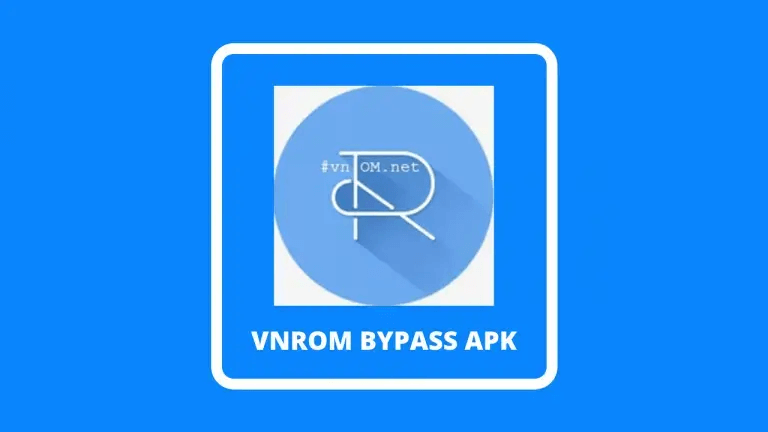
2. How to Free Download vnROM Bypass
Follow the measures to free download and install the vnROM bypass APK latest version:
Step 1: Visit vnrom.net/bypass/ and enable "Unknown Source" in your device settings.
Step 2: Click "Download" to start the download. The files will be saved in the Downloads folder by default.
Step 3: Tap "Install" and wait for the installation to finish. Once installed, open the application.
Step 4: After installation, access the "Settings" menu by tapping the tool icon on your desktop.
Step 5: In the "Settings" menu, open "Backup and Reset," select "Factory Data Reset," and confirm by pressing "Confirm." Finally, restart your device and enter your Google account.
NOTE: For downloading vnROM Bypass on Android 10, Android 11, or any version without using a PC, follow the same steps on your mobile phone.
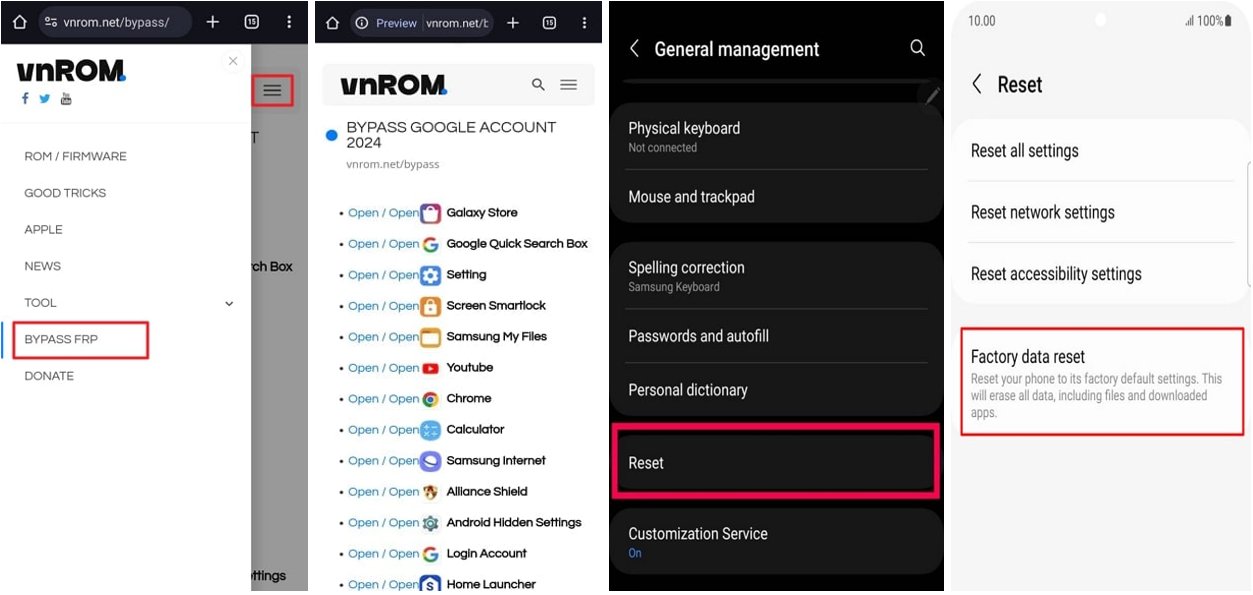
3. How to Use vnROM Bypass APK for Android 10/11
Interested in bypassing Google's FRP lock with Vnrom Bypass? Follow the simple steps below. But remember that the result is not guaranteed.
Step 1: Turn on the locked phone and follow the on-screen instructions for device setup. When prompted to verify your account, connect the USB drive to your phone using an OTG cable.
Step 2: On the device, initiate the installation of the vnROM bypass APK from the USB drive.
Step 3: Once the APK is installed, navigate to "Settings" and perform a factory reset.
Step 4: After a successful reset, the device will restart automatically. Upon reboot, set up your phone without the need for Google account credentials.
Compatibility with new Android versions is not guaranteed. While it's a safe and free download, rooting the device is required for sideloading. This app may work on non-root-enabled devices with a USB interface, offering a potential solution to FRP issues on Android devices.
4. Reasons Why You Should Find vnROM Bypass Alternatives
Here are the pros and cons of vnROM to consider its Alternatives
Pros:
- Multiple Android brands and operating systems
- There is no subscription pricing model for this program because the service is offered free of charge.
Cons:
- Both a USB drive and an OTG cable are required to use VnROM for FRP bypass operations.
- If there is a problem with the program, there is no one to complain to. VnROM has no customer support system.
Part 2. vnROM Bypass 2023 Best Alternative: The Easiest FRP Bypass Tool [100% Working]
Some tools claim to provide better service than vnROM, but UltFone Samsung FRP Bypass Tool is the best. This is your premier alternative to vnROM Bypass. This powerful tool not only ensures a seamless fix for FRP locks but also stands out for its ability to safeguard user device. Designed for users at any skill level, UltFone's solution shines as a simple yet exceptionally efficient choice, redefining the FRP bypass experience.
Key Features of UltFone Samsung FRP Bypass Tool:
- One-click for FRP bypass & Android unlock without vnROM Bypass APK
- No technical expertise needed; remove Google FRP with a single click
- Target solution for different versions to remove Google account verification
- Supports all Samsung, Xiaomi, Redmi, Vivo, Huawei, OPPO, Realme and Oneplus devices running Android 5-14
- Remove Android passwords, PINs, pattern locks, fingerprints, and facial authentication
- Unlock early Samsung devices without losing data
Here is how to use UltFone Samsung FRP Bypass Tool, the best alternative to Vnrom Bypass:
- Step 1Download And Install UltFone Android Unlock on Your Windows/Mac
- Step 2 Connect Android Device
- Step 3 Select Device OS Version
- Step 4 Bypass FRP Lock
- Step 5 Android FRP Bypassed Successfully

Connect your locked Android, then choose the feature "Remove Google Lock(FRP)".

Now, you will jump to a new screen. Please select the OS version of your device and click "Start". If you don't know it, click on the "Don't know the device OS version?" option to check.

To continue, you need to check the on-screen notes and confirm. Then click on "Start". As there is a little difference in the next steps according to the device OS version you selected, so just choose your Android version and go on.

It may take a few minutes for the process to complete, then you will see Android FRP bypassed successfully without vnROM Bypass APK.

Part 3. FAQs about vnROM Bypass
Q1: Is vnROM Secure for Use?
vnROM is generally considered safe, but as with any third-party software, there is a potential risk of malware infection. It is crucial to download vnROM from a reputable source and conduct a virus scan on the APK file before installation to ensure a secure experience.
Q2: Is There a Free Version of vnROM?
Certainly, there is a free version of vnROM accessible. However, it comes with certain limitations, such as its inability to bypass the FRP lock on some devices.
Conclusion
In this comprehensive review of vnROM Bypass, we've explored its capabilities and effectiveness as a tool for bypassing FRP locks on Android devices. While vnROM Bypass has served as a reliable solution for many, staying up-to-date with the latest alternatives in the fast-evolving world of technology is essential. For a reliable and versatile alternative in 2023, consider the UltFone Samsung FRP Bypass Tool . With a proven track record and a host of features devised to simplify FRP unlocking, UltFone is a standout choice.