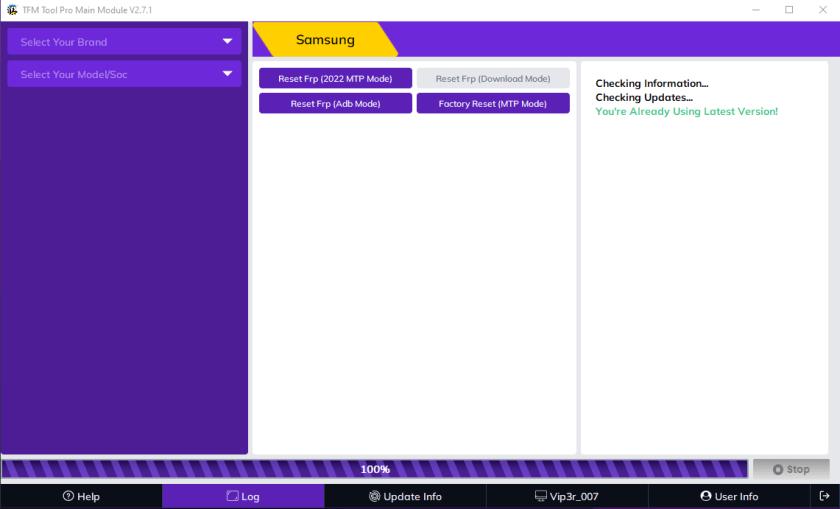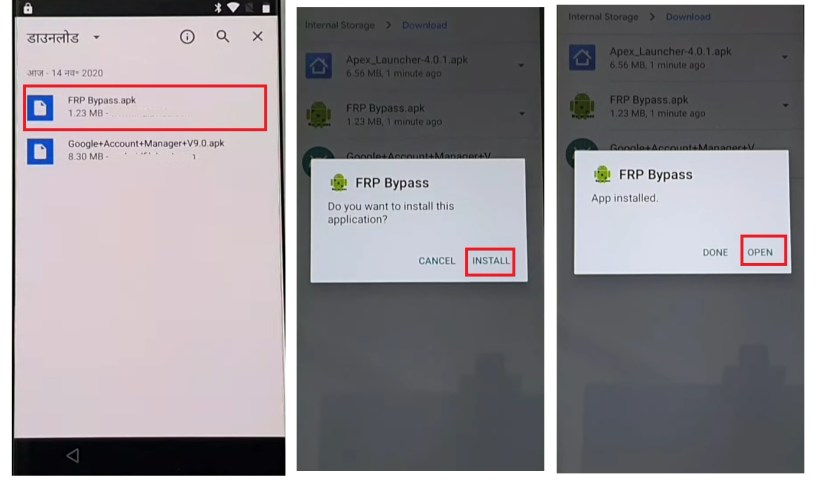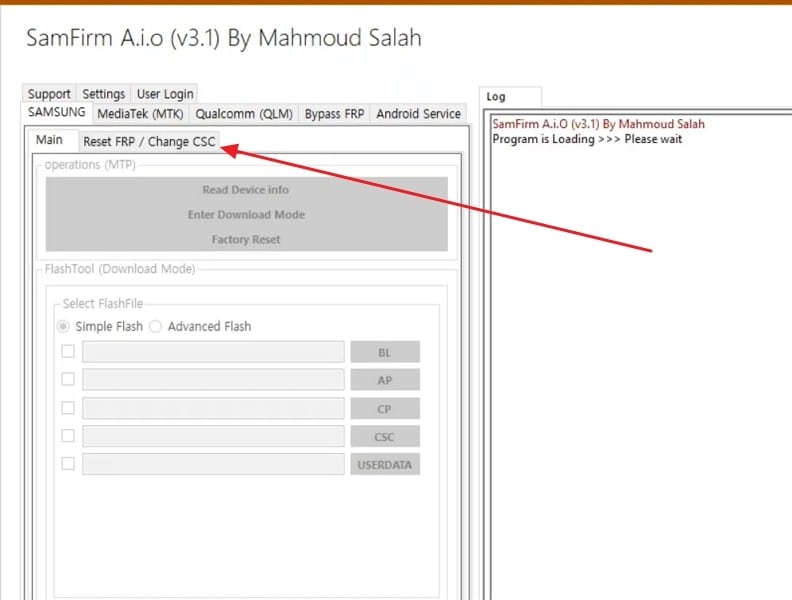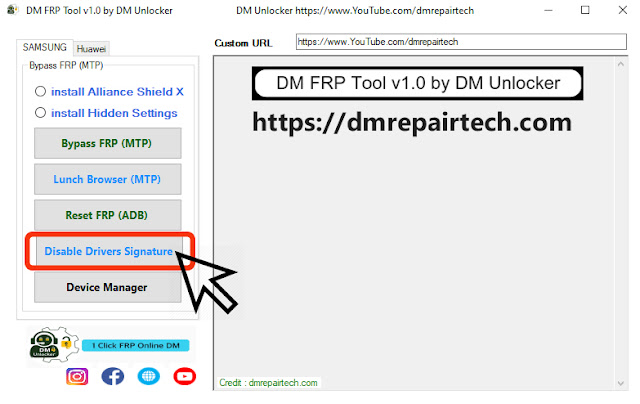Best Tool for Vivo FRP Bypass With/Without PC 2025 [Free Download]
 Jerry Cook
Jerry Cook- Updated on 2024-01-27 to Unlock Android
If you perform a factory reset on your Vivo smartphone, the next step should be bypassing the FRP lock. FRP lock is a Google security feature that protects your device from data theft and unwanted access. An easy way to bypass this is to enter your Google account and password. Most users do not log in or log out of their Google account frequently. That's why you often forget your Google password.
Even if you're all in the same situation, there are other ways to bypass Vivo FRP without a password, so don't worry. In this article, you will discover the most straightforward way to Vivo FRP bypass.
- Part 1. What Is Vivo FRP
- Part 2. 2023 Best Vivo FRP Bypass Tool with PC For Android 5-14 [Free Download]
- Part 3. Use Vivo FRP Bypass APK to Remove Google FRP Without PC
- Part 4. Vivo FRP Bypass by Google Account Recovery
- Part 5. FAQs about Vivo FRP Bypass
Part 1. What Is Vivo FRP
FRP is designed to prevent unauthorized access to factory-reset devices. It acts as a safety against theft and exploitation of personal data. In addition, FRP on Vivo allows only the original owner to access the device's data and applications. Once FRP is enabled on your Vivo, it will be linked to the Google account that was previously used on your device.
After a factory reset, the device requires the user to enter the credentials of the Google account. This is the same account that is associated with the device. It can prevent a person who does not know the details of the account from accessing the terminal.
Part 2. 2023 Best Vivo FRP Bypass Tool with PC For Android 5-14[Free Download]
In 2023, UltFone FRP Bypass Tool is a versatile solution that is designed to help users overcome the Factory Reset Protection (FRP) problem on Samsung, Vivo, Xiaomi and more devices running Android versions 5 to 14. UltFone's tool aims to simplify this process and provide an effective way to unlock Vivo devices securely.
UltFone's FRP bypass tool is known for its user-friendly interface and reliability. It allows users to bypass FRP by following straightforward steps, even for those not well-versed in technical procedures. It provides a promising option for users looking to unlock their Vivo devices securely and conveniently when a PC is available.
Key features of UltFone FRP Bypass Tool:
- Vivo FRP Bypass & Vivo one-stop solution for screen unlock
- No technical knowledge is required; the easiest vivo FRP bypass tool you need
- Remove the FRP lock without safe, dangerous vivo FRP bypass APKs
- Target solution for different versions to bypass FRP for Vivo, including Vivo Y20, Y22, V27, and Vivo V2023
- Supports all Vivo, Samsung Xiaomi and more devices running Android 5-14
- Remove Android passwords, PINs, pattern locks, fingerprints, and facial recognition
Here is how to bypass Vivo FRP using UltFone easy FRP tool:
- Step 1Download And Install UltFone Android Unlock on Your Windows/Mac
- Step 2 Connect Android Device
- Step 3 Select Device OS Version
- Step 4 Bypass FRP Lock
- Step 5 Android FRP Bypassed Successfully
Connect your locked Vivo, then choose the feature "Remove Google Lock(FRP)".

Now, you will jump to a new screen. Please select the OS version of your Vivo and click "Start". If you don't know it, click on the "Don't know the device OS version?" option to check.

To continue, you need to check the on-screen notes and confirm. Then click on "Start". As there is a little difference in the next steps according to the device OS version you selected, so just choose your Android version and go on.

It may take a few minutes for the process to complete, then you will find the FRP on your Vivo device has been bypassed successfully.

Download UltFone Vivo FRP Bypass Tool free today and bypass FRP for your device now!
[Video Guide] Easy steps for Vivo FRP bypass with PC
Follow these simple steps in our video guide to bypass FRP with a PC
Part 3. Use Vivo FRP Bypass APK to Remove Google FRP Without PC
The way for Vivo FRP bypass without computer is to use the Vivo FRP bypass APK. But when you reset your phone, you need to set it up before you can download or use the app. Before completing the setup, it is impossible to download any app on the device in a common way, as it will encounter an FRP lock. You can resolve this issue and unlock the FRP lock using the following procedure by using Vivo FRP bypass APK.
Step 1: Turn on the Vivo smartphone and connect to the Internet with WIFI.
Step 2: Tap the arrow next to the WIFI network to view the advanced settings. Use Static IP. Turn on the toggle and tap the "IP Address" option.
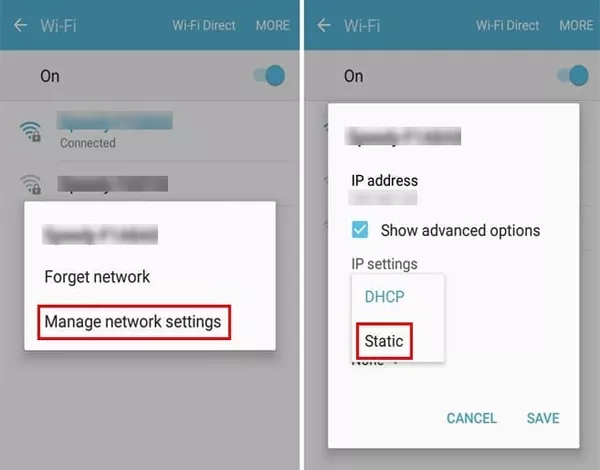
Step 3: Type any number or word and press and hold until the "Web Search" option appears.
Step 4: Locate and download the Quick Shortcut Maker" APK.
Step 5: Install and launch APK, search for "Settings," and tap on the "TRY" option. Set a new password to "Pattern lock."
Step 6: Go to "Fingerprint, Face, Password > Screen Lock > Pattern." Set a new screen lock pattern and tap the Done option.
Step 7: Back to the main page and unlock it using the new screen lock pattern. Then tap on the "Skip" option to bypass the FRP lock.
It's important to note that such APKs may carry risks. For a safer and more reliable solution, it's advisable to explore reliable Vivo FRP bypass tools, like UltFone FRP Bypass Tool, which can help you bypass FRP with greater security. Ultimately, prioritizing safety and effectiveness in the FRP removal process is key.
Part 4. Vivo FRP Bypass by Google Account Recovery
If the method of the FRP bypass app seems complicated, instead of using other methods, you can recover your Google account and try to remove the FRP lock using it. The whole reason you are stuck in FRP Lock is that you forgot your Google password. In that case, recover your password from Google and use it for Vivo Y12's FRP bypass.
Step 1: Visit your browser on your PC and access Gmail.
Step 2: Click the Sign In option and enter your Google user name.
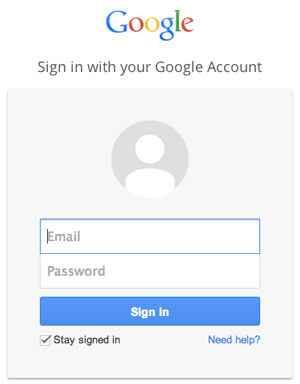
Step 3: If you missed your password, click on the "option" and set a new password with your mobile phone number.
Step 4: After recovering your Google account, it can take up to 24 hours for Google to sync your new password to all devices. After that, you can bypass the FRP lock by entering a new Google password.
Recovery can take 24 hours or more. Choose UltFone FRP Bypass Tool for instant and quick bypass, without any Gmail or passcode requirements.
Part 5. FAQs about Vivo FRP Bypass
Q1. What is the Vivo FRP bypass code?
The FRP code is the passcode that can be used to bypass the FRP lock. The emergency Vivo FRP bypass code is *#812#. But sometimes, this code does not work. In that case, try the three solutions introduced above.
Q2. Which is the best FRP bypass tool for Vivo?
Using APKs for FRP bypass on Vivo devices can be risky due to potential security concerns and a low success rate. Account recovery, which relies on having the associated Gmail ID, can be time-consuming. However, UltFone FRP Bypass Tool has proven to be the most effective tool for bypassing FRP on Vivo devices, and I recommend it as the best option.
Conclusion
In 2023, the search for the best tool to bypass Vivo FRP (Factory Reset Protection) remains a vital concern for users. It is crucial to exercise caution, prioritize security, and verify the legitimacy of any chosen tool. In light of previous recommendations, UltFone FRP Bypass Tool stands out as a potentially effective solution for Vivo FRP bypass.