How to Unlock Cricket Phone Without Account Free in Seconds
 Jerry Cook
Jerry Cook- Updated on 2024-02-29 to Unlock Android
Most network providers offer smartphones to their customers equipped with the desired packages. However, the real issue starts when you decide to go for another network!
You see, carrier or SIM-locked phones work only with the network they are locked to. If you insert another carrier’s SIM into your device, it will fail to recognize the network.
But on the bright side, there are plenty of ways to unlock a carrier-locked phone. In this guide, we will take you through 4 tried and tested methods to unlock Cricket phone without account free.
- Part 1: What You Must Know Before You Unlock Cricket Phone Without Account
- Part 2: How to Unlock Cricket Phone Without Account Free?
- Part 3: More Methods to Unlock Cricket Phone Without Account Easily
- Method 1: Use UltFone Android Unlock to Unlock Cricket Phone [Recommend]
- Method 2: Unlock Cricket Phone Without Account by IMEI
- Method 3: Unlock Cricket Phone Without Account by Factory Reset
- Part 4: Which Networks Can Work on a Cricket-Unlocked Device?
- FAQs About Unlock Cricket Phone Without Account
Part 1: What You Must Know Before You Unlock Cricket Phone Without Account
Before you proceed to unlock Cricket phone without account free APK, there are a few things you should keep into consideration.
For instance:
- Your device must be in use with fully paid service for the last 6 months or more.
- Your device must be SIM-locked to Cricket.
- The device isn’t reported as stolen or lost.
With that sorted, let’s have a look at how to unlock a Cricket phone without the password.
Part 2: How to Unlock Cricket Phone Without Account Free?
If you’re looking for an easy way to unlock Cricket phone without account free, you can simply contact Cricket customer care and request a Cricket network unlock code free.
Here’s how to go about it:
- Call the Cricket customer service helpline at 1–855–246–4618, and provide your details including your name, device ID, mobile number, etc.
- If you fulfill the unlock eligibility criteria, Cricket will process your request, and you will receive an email in a few working days with the unlock code.
- Enter it in your device to unlock it from the Cricket network.
Advantages
- It is the official way to unlock a Cricket phone.
Disadvantages
- It takes almost 2 to 5 days to receive the unlock code.

Part 3: More Methods to Unlock Cricket Phone Without Account Easily
If you want to unlock your device using an alternate method to Cricket customer service unlock phone, you can try the following:
Method 1: Use UltFone Android Unlock to Unlock Cricket Phone [Recommend]
The first and highly recommended method on our list to unlock a Cricket phone is using a reliable third-party app, like UltFone Android Unlock.
Here’s why:
- You don’t need any technical knowledge or experience to use this tool.
- It removes the carrier lock from your device within a few minutes.
- It is safe and secure and gets the job done without leaking or deleting your device data.
- It is compatible with Android 14 and earlier versions.
And if you’re looking to unlock Apple devices, UltFone also offers a Cricket unlock iPhone feature.
Here is how to use this best Android unlocker to unlock Android:
- Step 1Free download and install UltFone Android Unlock on your Windows/Mac, then choose "Remove Screen Lock" function.
- Step 2Opt for the "Keep device data" option from the list.
- Step 3Pick the accurate device name and model for your Android phone.
- Step 4Follow the on-screen steps to place your Samsung phone into download mode easily. Click "Start" once it's done.
- Step 5The program will initiate the screen lock removal process. Then you will find you've successfully unlocked your phone without losing data.

NOTE: For this features, only certain earlier Samsung devices are supported. For other devices, try Android unlock with clearing device data. Find detailed guide here.
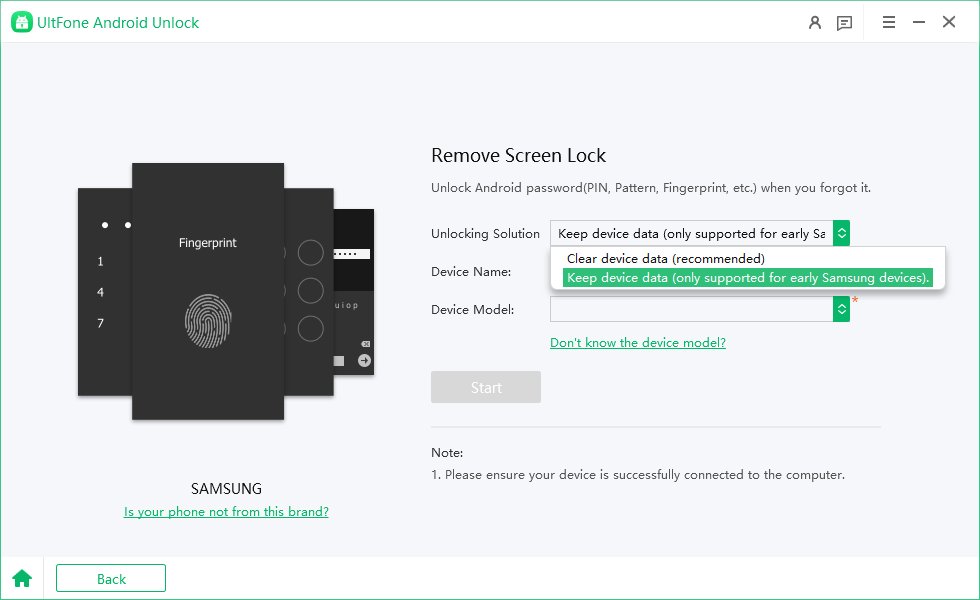
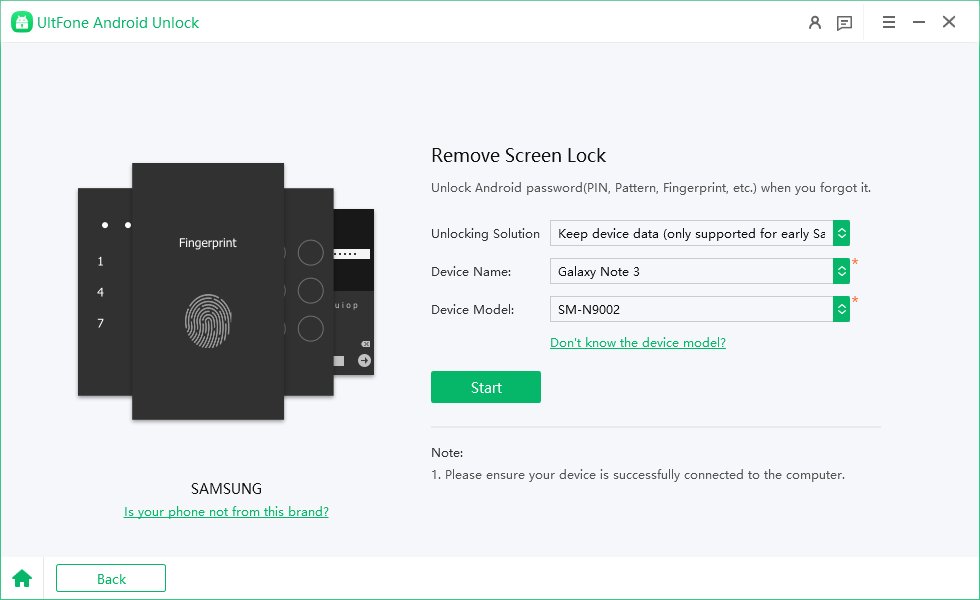
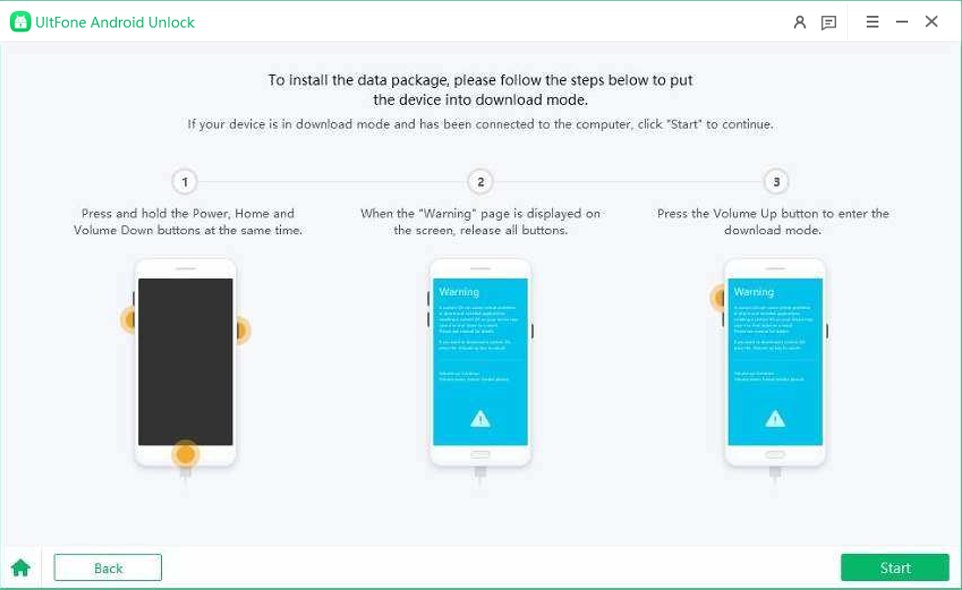
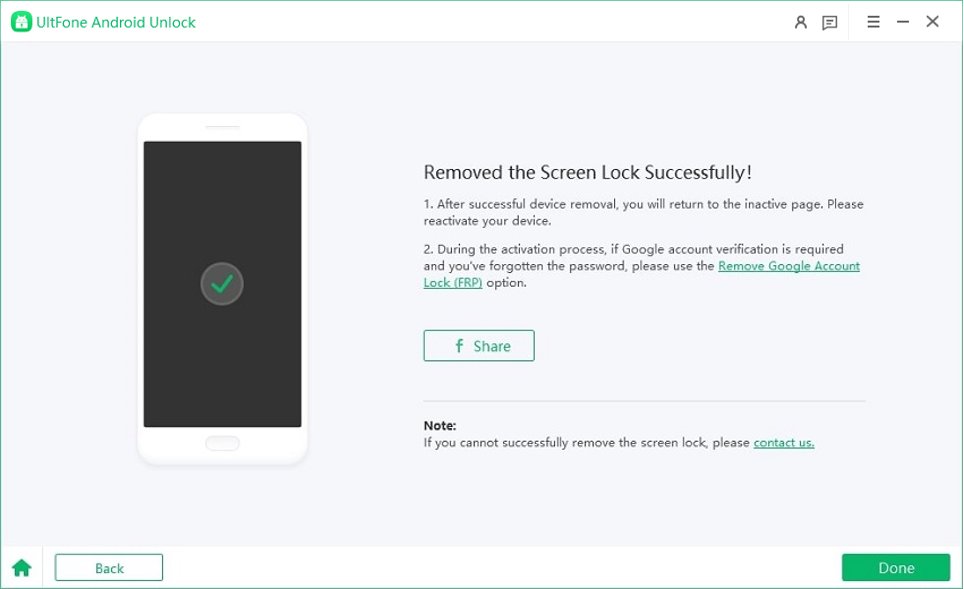
Method 2: Unlock Cricket Phone Without Account by IMEI
Another easy way to unlock Cricket phone without account free is by using an online phone unlocker. Many websites offer unlocking services using the IMEI number, but we suggest going for a trustworthy one, such as Direct Unlocks.
To unlock your Cricket phone, follow these steps:
- Go to Direct Unlocks and select your country and phone’s network.
- Enter your phone’s 15-digit IMEI number. (You can dial *#06# to get your IMEI number).
- Click “Unlock For Any SIM Card” to proceed.
- In a couple of days, the service will send you an email/text notifying you that your device has been unlocked.
Advantages
- It unlocks your Cricket phone without an account or password.
- No data loss
Disadvantages
- It takes 2 to 5 business days to process the unlock request.
Method 3: Unlock Cricket Phone Without Account by Factory Reset
You can also unlock Cricket phone without account free by factory resetting it.
Here are the steps for it:
- Power off your Cricket phone.
- Click the volume up, volume down, and power buttons simultaneously until your device goes into Recovery Mode.
- Scroll to “Wipe Data/Factory Reset” using the volume up/down buttons and press the power button to select it.
- Scroll to “Reboot System Now” to confirm the factory reset.
Advantages
- This method helps you regain access to your device by removing all accounts and passwords.
Disadvantages
- It wipes all data from your device.
Part 4: Which Networks Can Work on a Cricket-Unlocked Device?
Now that you have unlocked your Cricket phone, here is a list of the networks you can use on your device:
AT&T
AT&T SIMs can easily work on an unlocked Cricket phone, with full service and all network plans.
T-Mobile
Similar to AT&T, T-Mobile SIMs are also compatible with Cricket phones. Just insert your SIM card, choose the desired package, and you’re good to go.
Verizon
Verizon and Cricket use different kinds of networks. Verizon has CDMA, while Cricket has GSM. If you want to switch from Cricket to Verizon, make sure your phone is compatible with Verizon's network.
International GSM Networks
Once you unlock your Cricket phone, it can work with international GSM networks all over Asia, Europe, and other regions.
FAQs About Unlock Cricket Phone Without Account
1. How to unlock a Cricket phone before 6 months?
According to Cricket’s policy, you cannot unlock a phone before completing 6 months of using its service. However, if you urgently need to remove the SIM lock from your device before 6 months, you can use a third-party app like UltFone Android Unlock.
2. How to unlock a phone from a carrier for free?
There are several ways to unlock a phone from a carrier for free. For instance, you can request a Cricket unlock code without account from Cricket’s website or customer service. Other alternative methods include using an online unlocking service or a third-party unlocking app.
Bottom Line
If you buy a smartphone from Cricket, it will probably come with a carrier lock. And, if you want to switch your network, you can either get a new phone or unlock the current one.
In this guide, we have rounded up 4 different methods to unlock Cricket phone without account free. From taking help from Cricket customer service to using a third-party tool, we have covered everything.
So, the next time you’re looking to switch your network on a locked Cricket device, you now know where to find the answers!

