Solved! How to Unlock Android Phone Password Without Factory Reset
 Jerry Cook
Jerry Cook- Updated on 2024-04-09 to Unlock Android
I have an old phone and forgot my password years ago and locked myself out. I have photos on the phone I desperately want to be able to access; factory reset would mean losing them all. Does anyone know of a way I can unlock the old phone without factory reset?
Have you ever forgotten your phone password and locked yourself out of your device? If so, you are not alone. Many people have faced this frustrating situation and wondered how to access their precious photos, contacts, messages, and other data without losing them.
Is there a way to unlock Android phone password without factory reset? Fortunately, the answer is yes. There are some methods that can help you bypass the lock on your Android phone without losing your data. In this article, we will show you four ways how to unlock an Android phone password without factory reset.
- Part 1. How to Unlock Samsung Phone Forgot Password without Factory Reset
- Part 2. How to Unlock Android Phone Pin Lock without Factory Reset via Smart Lock
- Part 3. How to Unlock Android Phone Password without Factory Reset via Find My Mobile
- Part 4. How to Bypass Screen Lock without Factory Reset with ADB Free
Part 1. How to Unlock Samsung Phone Forgot Password without Factory Reset
If you have a early Samsung phone and you forgot your password, you can use a professional tool, UltFone Android Unlock. It can unlock early Samsung models without factory reset and without losing data. For other Samsung devices and Android devices, it can also easily unlock them with factory reset.
UltFone Android Unlock is a powerful and easy-to-use tool that can unlock any Samsung phone with just a few clicks. It is most reliable tool with a lot of features and here some powerful features to consider it:
Why UltFone Android Unlock is the best way to unlock Android?
- Data preservation: Unlock early Samsung phone password without factory reset
- Complete Solution: One-stop solution to unlock Android, bypass FRP, and factory reset
- Easy to use: No technical skills are required, unlock Android with just a few clicks
- Universal compatibility: Works with Samsung, Motorola, LG, Xiaomi, Oppo, Vivo, Nokia and more
- Safe: Unlock Android and bypass FRP without risky APKs, the easiest Samsung FRP bypass tool
How to unlock Samsung phone when forgot password without factory reset, without losing data:
- Step 1Free download and install UltFone Android Unlock on your Windows/Mac, then choose "Remove Screen Lock" function.
- Step 2Opt for the "Keep device data" option from the list.
- Step 3Pick the accurate device name and model for your phone.
- Step 4Follow the on-screen steps to place your Samsung phone into download mode. Click "Start" once it's done.
- Step 5The program will initiate the screen lock removal process. Then you will find you've successfully unlocked your phone without factory reset.

NOTE: For this features, only certain earlier Samsung devices are supported. For other devices, try Android unlock with clearing device data. Find detailed guide here.
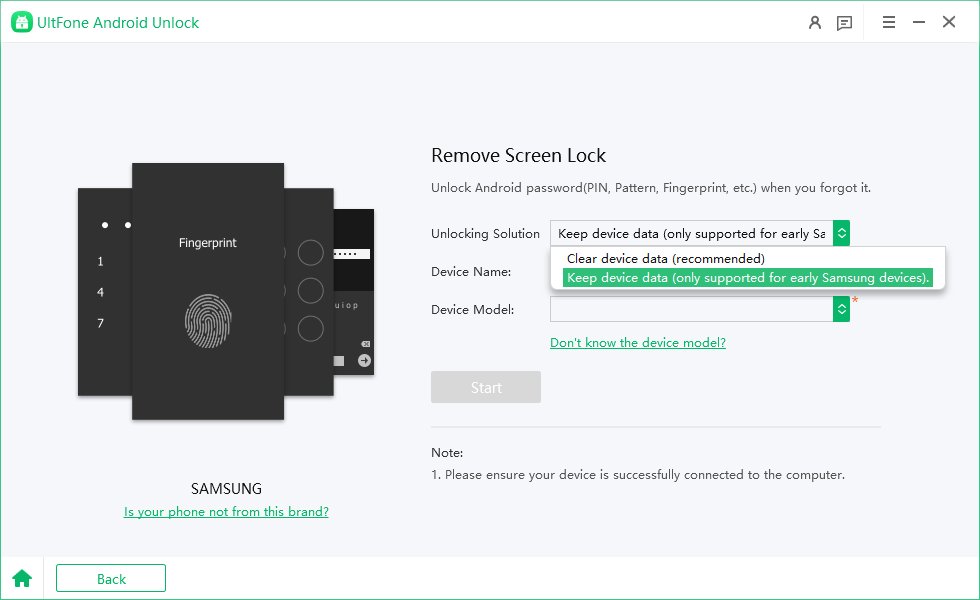
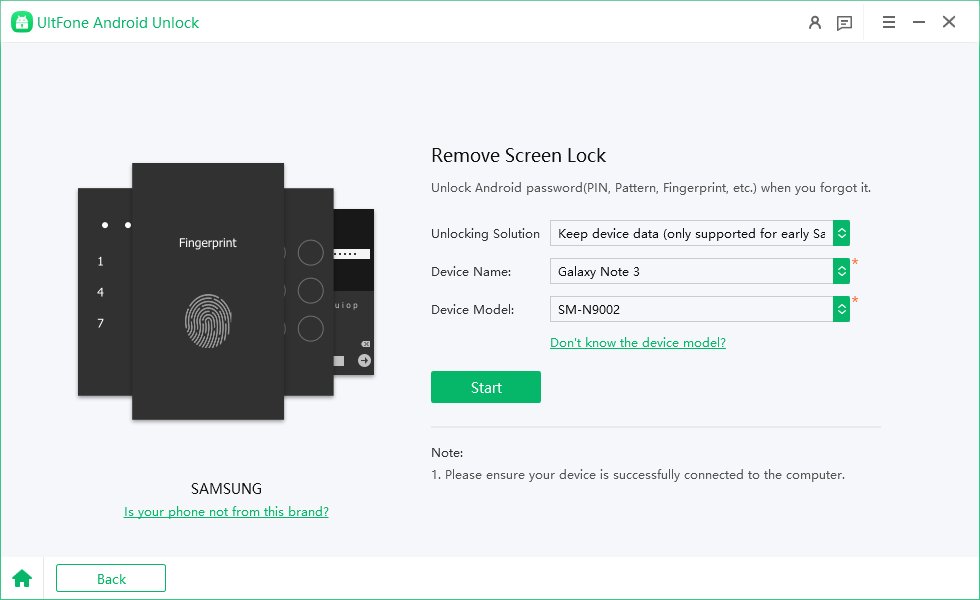
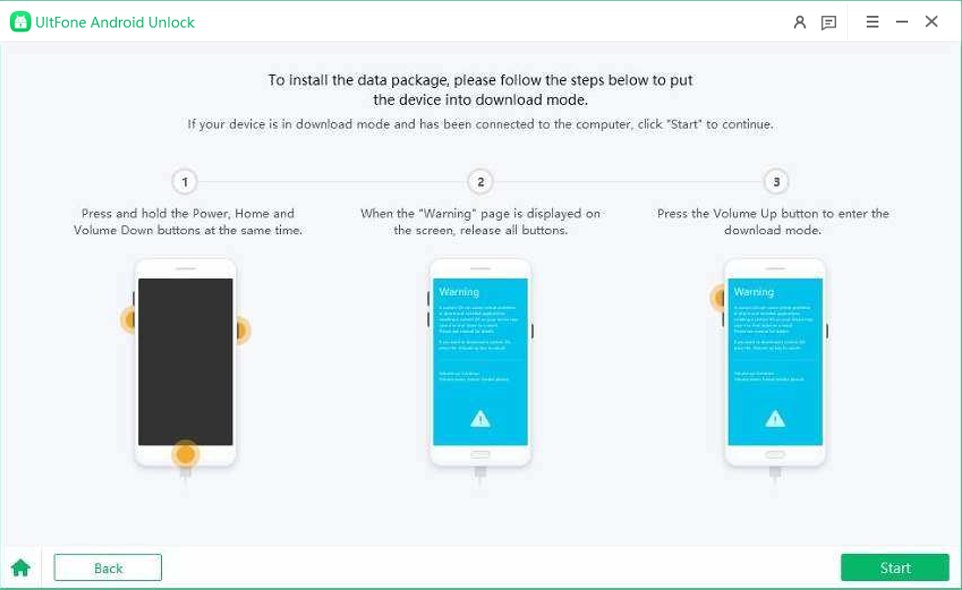
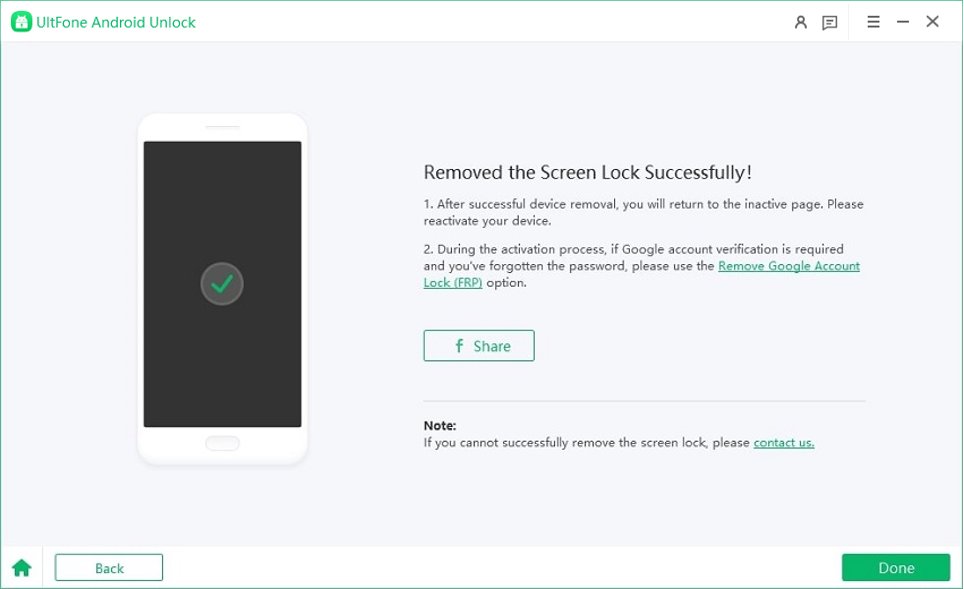
Free download UltFone Android Unlock, unlock early Samsung without factory reset!
Part 2. How to Unlock Android Phone Pin Lock without Factory Reset via Smart Lock
Smart Lock is a feature that can automatically unlock your Android phone when it meets certain conditions, such as being connected to a trusted device, being in a trusted place, or recognizing your face or voice.
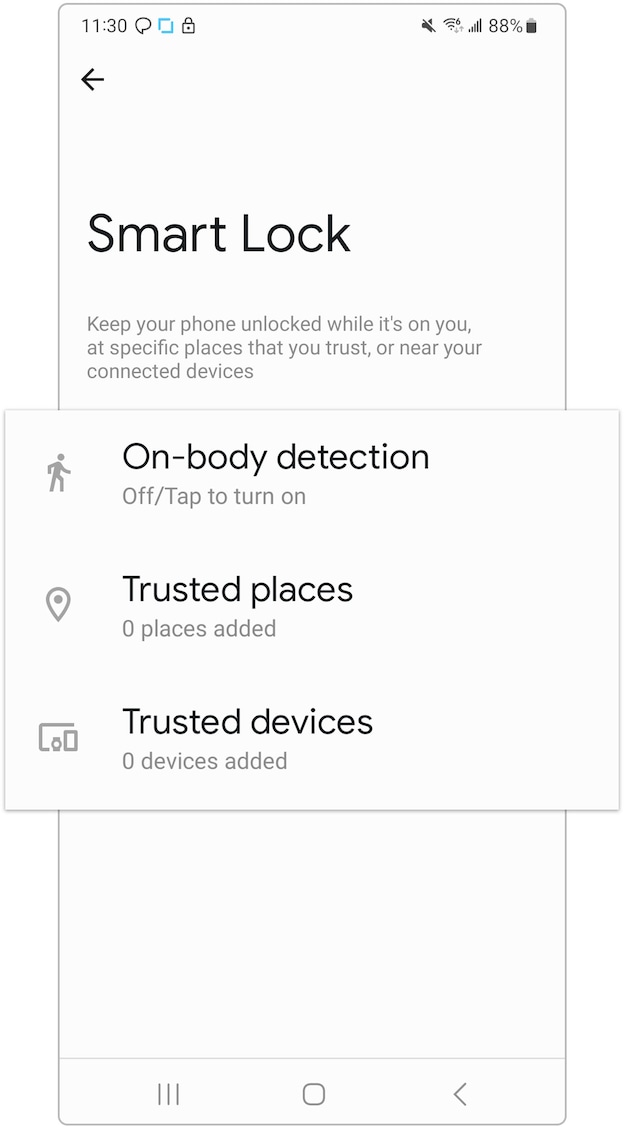
Step 1. Go to a trusted place, connect to a trusted device, or use a trusted face or voice to unlock your phone.
Step 2. Once your phone is unlocked, go to Settings > Security > Smart Lock. You may be required to give your password, pattern, or PIN to confirm.
Step 3. Tap on None to disable the screen lock on your phone. You can also change the screen lock to something else that you can remember.
Part 3. How to Unlock Android Phone Password without Factory Reset via Find My Mobile
If you have a Samsung account and you have registered your phone with it, you can use the Find My Mobile service to unlock your Android phone password without a factory reset. This service can remotely control your phone and perform various actions, such as locating, locking, wiping, or unlocking your device.
Here is how to unlock android phone password without factory reset free:
Step 1. On another device, visit the Find My Mobile website on your browser, and sign in with your Samsung account.
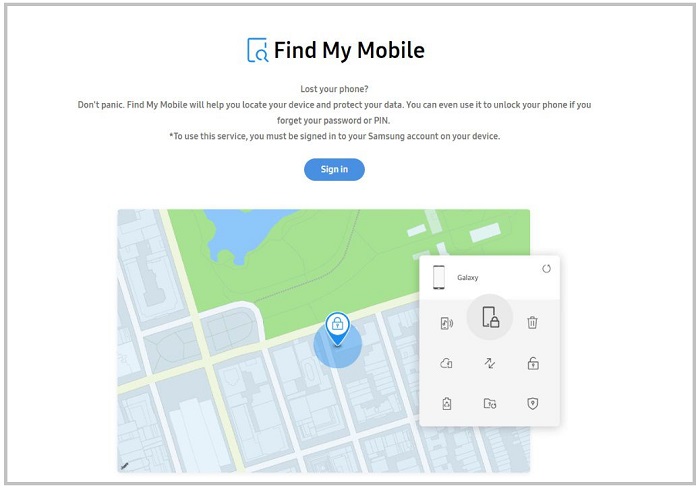
Step 2. Select your phone from the list of devices, and click on Unlock. You may asked to enter your Samsung account password to confirm.
Step 3. Wait for the unlock process to complete, and then you can access your phone without password.
Step 4. In the last step, give your Samsung account passcode and tap "Next" to finish the process.
Part 4. How to Bypass Screen Lock without Factory Reset with ADB Free
The last way to unlock an Android device password without a factory reset is to use Android Debug Bridge (ADB). This is a command-line tool that permits you to convey with your Android device from your computer. You can utilize ADB to delete the password file on your phone and bypass the screen lock.
However, this method requires that you have enabled USB debugging on your phone before you forgot your password and that you have authorized your computer to access your phone via ADB.
Explore how to unlock android phone pin lock without factory reset:
Step 1. Download and install ADB on your computer and launch it.
Step 2. Link your phone to the PC with a USB cable, and make sure it is recognized by ADB. You can check it by typing ADB devices in the command prompt, and you should visit the list of your devices.
Step 3. Enter ADB shell rm /data/system/gesture.key in the command prompt, and press Enter. This will delete the password file on your phone.
Step 4. Reboot your phone, and you should be able to access it without a password. However, you still need to set a new password or disable the screen lock in the settings.
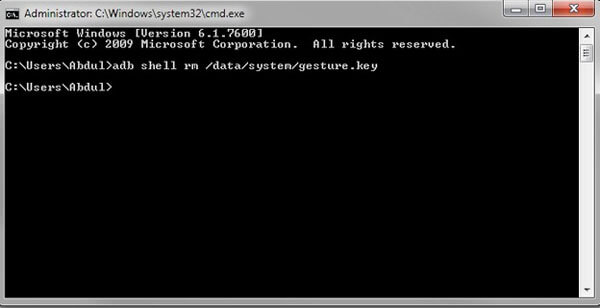
Conclusion
As you can see, there are some ways about how to unlock Android phone password without factory reset, but they all have some limitations and prerequisites.
If you want to unlock early Samsung phones without losing data, or factory reset any Android devices to unlock, UltFone Android Unlock is your wise choice.

