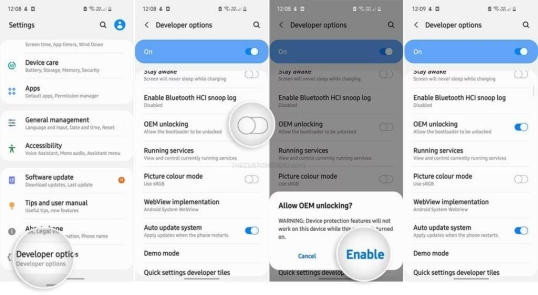Latest! Things to Know about Samsung Pattern Unlock Master Code
 Jerry Cook
Jerry Cook- Updated on 2024-05-11 to Unlock Android
Have you ever forgotten your Samsung pattern lock and got locked out of your phone? If so, you are not alone. Many Samsung users face this problem and look for ways to bypass the lock screen without losing data. One of the methods that is often suggested online is using a master code to unlock Samsung pattern lock.
But what is this master code, and how does it work? Is it reliable and safe to use? In this article, you will get the real answer and everything about Samsung pattern unlock master code. As a bonus tip, you will also get a better alternative, UltFone Android Unlock.
- Part 1. What Is the Master Code to Unlock Samsung Pattern Lock
- Part 2. How to Unlock Samsung Pattern Lock with Master Code
- Part 3. Will Samsung Pattern Unlock Master Code Work
- Bonus Tip: How to Unlock Samsung Pattern Lock with/without Factory Reset
Part 1. What Is the Master Code to Unlock Samsung Pattern Lock
The master code is a series of numbers or symbols that are supposed to override the pattern lock and grant access to the phone. Some of the master codes that are claimed to work for Samsung phones are:
- 2767*2878#
- 2767*3855#
- ##7780##
These codes are entered on the emergency dialer screen and are supposed to reset the phone or erase the lock screen. However, the success rate of these codes is very low, and they may not work for most Samsung models, especially the newer ones.
Part 2. How to Unlock Samsung Pattern Lock with Master Code
If you want to try the master code method to unlock your Samsung pattern lock, here are the steps to follow how to unlock Samsung pattern without master code:
Step 1: Turn off your Samsung phone and remove the SIM card and SD card, if any.
Step 2: Push and hold the Power and Volume Down buttons until you see the Samsung logo on the screen.
Step 3: Release the buttons and tap on the Emergency Call option in the bottom left corner of the screen.
Step 4: Enter one of the master codes mentioned above and press the Call button.
Step 5: Wait for the phone to process the code and see if it unlocks the pattern lock.
Also Read: Master Code to Unlock Any Phone for Android
Part 3. Will Samsung Pattern Unlock Master Code Work
The master code method is not a reliable way to unlock Samsung pattern lock. You may end up wasting your time and effort trying different codes that do not work.
Here are some reasons why:
- It is difficult to crack the pattern lock with just a few simple codes.
- It may cause data loss or damage to the phone.
- It may not be compatible with your Samsung model or Android version.
Screen passcodes and pattern locks provide powerful device protection measures for Android phones. Perhaps older devices with very early versions can be unlocked by cracking system vulnerabilities, but for most devices, their built-in security systems are difficult to crack with simple codes.
Some of the master codes are actually factory reset codes that will erase all the data on the phone. This means you will lose your contacts, photos, messages, and other important files. Moreover, some of the codes may also corrupt the firmware or software of the phone, making it unusable or unstable.
Different Samsung models and Android versions may have different lock screen mechanisms and security features. The master codes that work for one model may not work for another.
Bonus Tip: How to Unlock Samsung Pattern Lock with/without Factory Reset
The first and most reliable way to unlock Samsung's pattern is to use UltFone Android Unlock.
Suppose you are looking for a professional solution for how to remove Samsung pattern lock. In that case, you can easily rely on this Android solution because it enjoys a healthy reputation among Samsung users. This professional tool can unlock any Samsung pattern lock/pin/password/fingerprints/face recognition without any master code.
Moreover, it can unlock older Samsung phones without a factory reset and with no data loss.
Why do I recommend UltFone Android Unlock?
- No Master Code needed: Unlock any Samsung pattern lock/pin/password/fingerprints/face recognition
- No loss: Unlock older Samsung phones without factory reset & no loss
- Easy & Quick: No skills are required; just a few clicks to unlock Samsung phones
- Reliable: Years of unlocking research, core technical support ensures a high success rate
- Compatible: Widely Unlock Samsung, Motorola, Xiaomi, OPPO, vivo, OnePlus, and more
How to unlock Samsung pattern lock with/without factory reset?
- Step 1Free download and install UltFone Android Unlock on your Windows/Mac, then choose "Remove Screen Lock" function.
- Step 2Connect your early Samsung, then opt for the "Keep device data" option from the list.
- Step 3Pick the accurate device name and model for your Samsung pattern.
- Step 4Follow the on-screen steps to place your Samsung phone into download mode easily. Click "Start" once it's done.
- Step 5The program will initiate the pattern removal process. Then you will find you've successfully unlocked Samsung pattern without losing data.

NOTE: For this features, only certain earlier Samsung devices are supported. If your phone is not supported, try the “Clear Device Data” option instead.
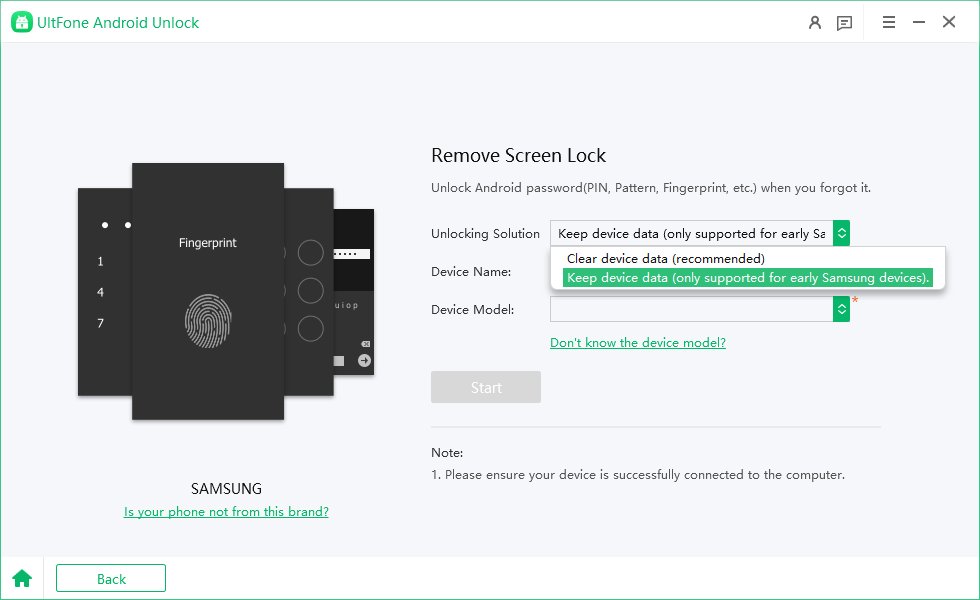
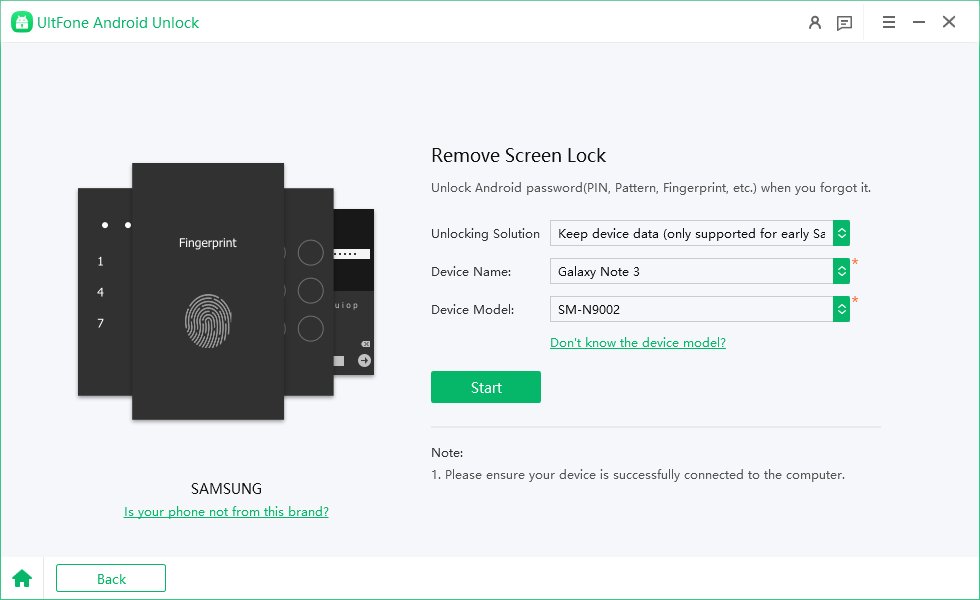
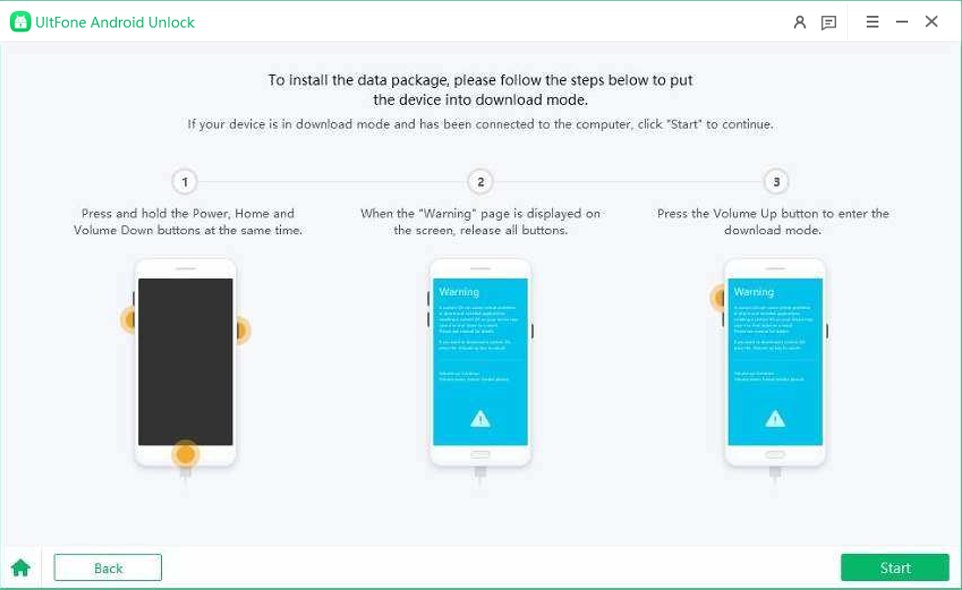
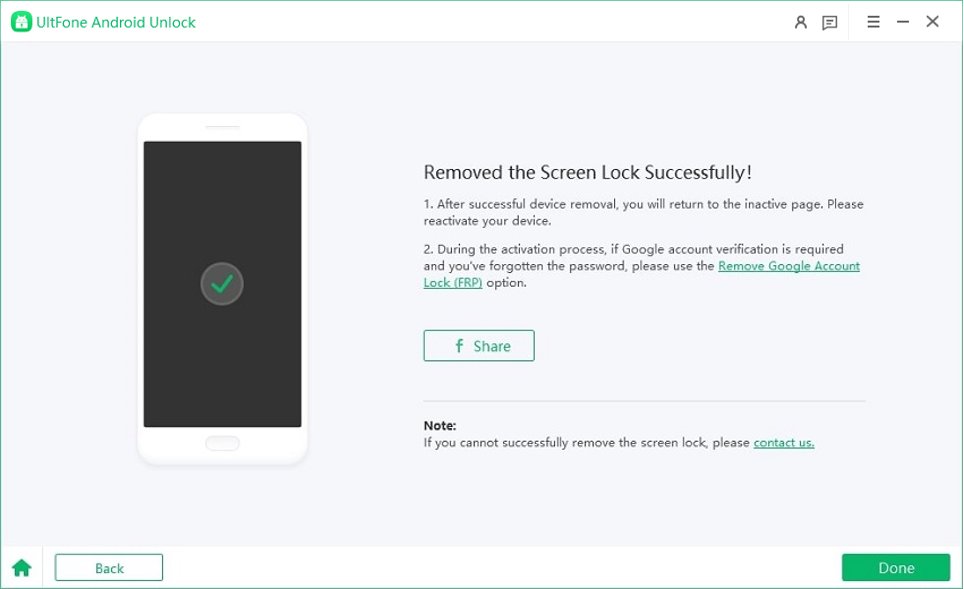
Conclusion
In conclusion, the Samsung pattern unlock master code is not a reliable and safe way to unlock. It may not work for most Samsung models and Android versions. A better alternative is to use UltFone Android Unlock. It is easy, quick, reliable, and compatible with various Android devices.