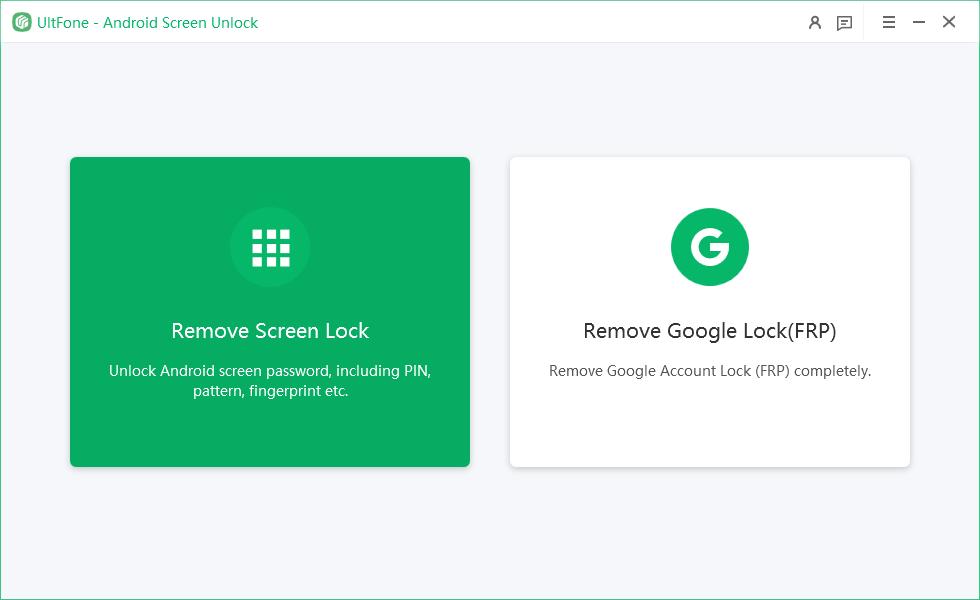Samsung Galaxy Note 10 Plus FRP Bypass in 2025 [Android 13/12/11]
 Jerry Cook
Jerry Cook- Updated on 2024-01-31 to Unlock Android
I have an old Samsung Galaxy Note 10 Plus and I want to get into it. I don't know the google account information so I cannot get in after I factory reset it. How do I bypass FRP?
To bypass the FRP in Samsung Galaxy Note 10 Plus, pick the suitable method according to your abilities. If there is no technical knowledge, it is better to choose an easy Samsung FRP tool. Here we will introduce the best and easiest methods for Samsung galaxy note 10 plus FRP bypass.
- Part 1: Samsung Note 10 Plus FRP Bypass With PC 2023 [Free Download & Trial]
- Part 2: Samsung Note 10 Plus FRP Bypass Without PC 2023
- Part 3. FAQs About Samsung Note 10 Plus FRP Bypass
Part 1: Samsung Note 10 Plus FRP Bypass with PC 2023 [Free Download & Trial]
When bypassing the FRP on the Samsung Galaxy Note 10 Plus, everything will change with or without using and cheap tool. But UltFone Android Unlock is a reliable and easy-to-use tool. The luckiest person you remember is your Google account password, but if you do not remember, you need a professional tool for bypassing your Android phone, such as UltFone Android Unlock .
Key Features of UltFone Android Unlock:
- Samsung Galaxy Note 10 Plus FRP bypass in just 1 minute, without risky APK downloads
- No tech knowledge required, remove Samsung FRP anywhere within simple clicks
- Targeted solutions for different versions to remove Samsung Google Account Verification
- Also support all Xiaomi, Redmi, Vivo and more devices running Android 5-14, including the latest Samsung S24
- Unlock early Samsung devices without data loss
Detailed steps for Samsung Galaxy Note 10 Plus FRP bypass with UltFone:
- Step 1Download And Install UltFone Android Unlock on Your Windows/Mac
- Step 2 Connect Samsung Galaxy Note 10 Plus
- Step 3 Select Device OS Version
- Step 4 Bypass FRP Lock
- Step 5 Samsung Galaxy Note 10 Plus FRP Bypassed Successfully
Connect your locked Samsung Galaxy Note 10 Plus, then choose the feature "Remove Google Lock(FRP)".

Now, you will jump to a new screen. Please select the OS version of your Samsung and click "Start". If you don't know it, click on the "Don't know the device OS version?" option to check.

To continue, you need to check the on-screen notes and confirm. Then click on "Start". As there is a little difference in the next steps according to the device OS version you selected, so just choose your Samsung Galaxy version and go on.

It may take a few minutes for the process to complete, then you will see Samsung Galaxy Note 10 Plus FRP bypassed successfully.

Part 2: Samsung Note 10 Plus FRP Bypass Without PC 2023
If you don't have a PC or don't want to use any pc, you can bypass Google account Note 10 Factory Reset Protection (FRP). Here is a step-by-step guide on how to bypass Google lock on Samsung Galaxy Note 10 Plus 5G without a PC:
1.Restart device to FRP bypass Galaxy Note 10 without PC and connect to the WiFi network.
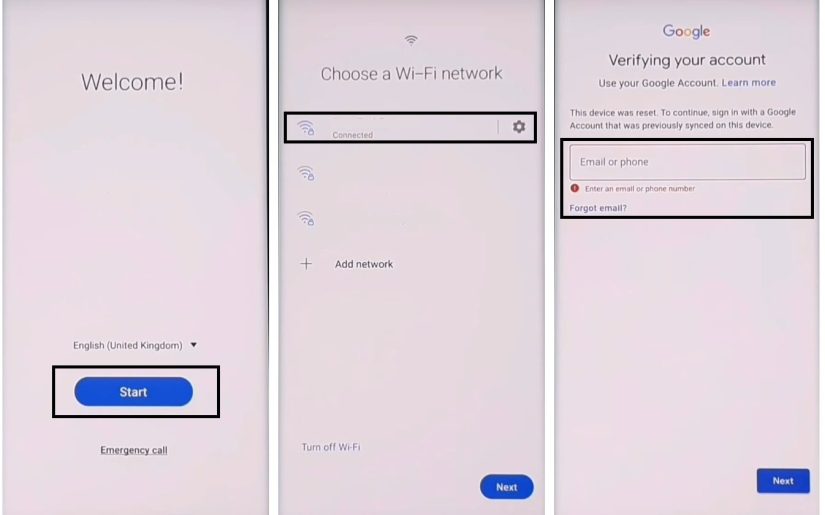
2.On the Welcome screen, press the Up Volume and Power keys at the same time to enable TalkBack. Draw an inverted L on the screen, select "Use voice command," and say "Open Google Assistant" loudly
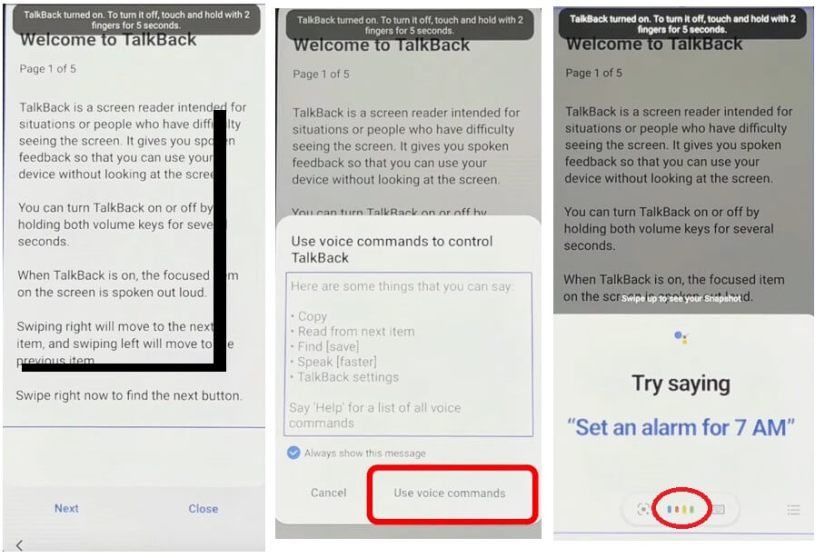
3.Turn off TalkBack by pressing the Up Volume and Power keys simultaneously. Type YouTube on your keyboard to open the YouTube app.
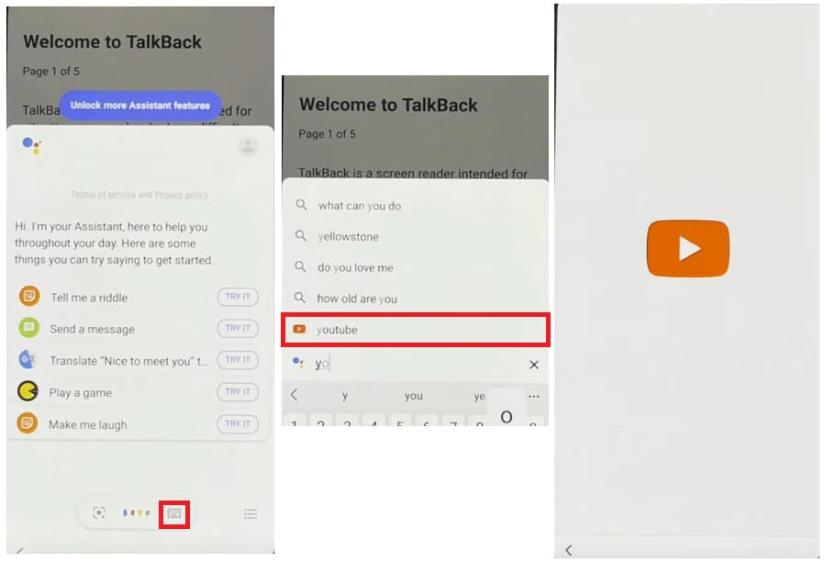
4.Tap Profile, then go to Settings > About > YouTube Terms of Service > Agree and Continue > No, I'm not. It will redirect you to the Chrome browser.
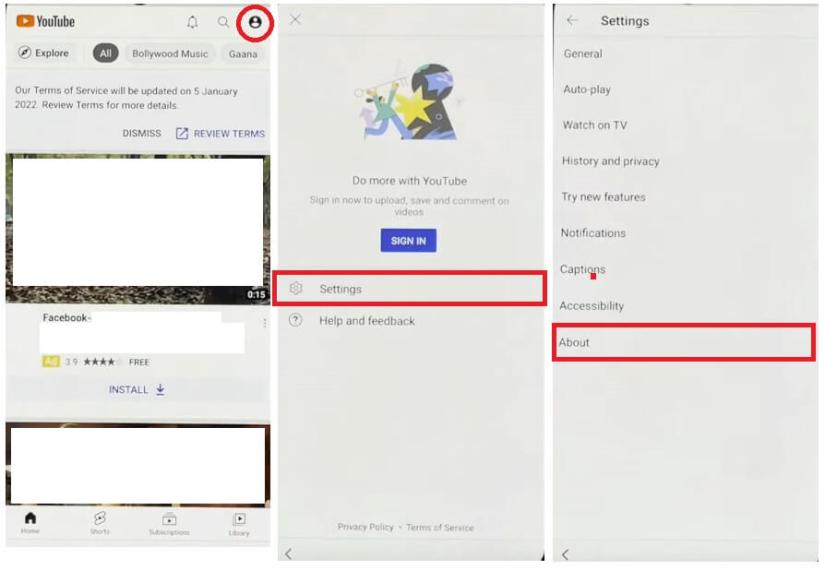
5.In the Chrome browser search bar, enter the following URL: https://bit.ly/2NKxXYs. Download and install "Notification Bar & Package Disabler Pro."
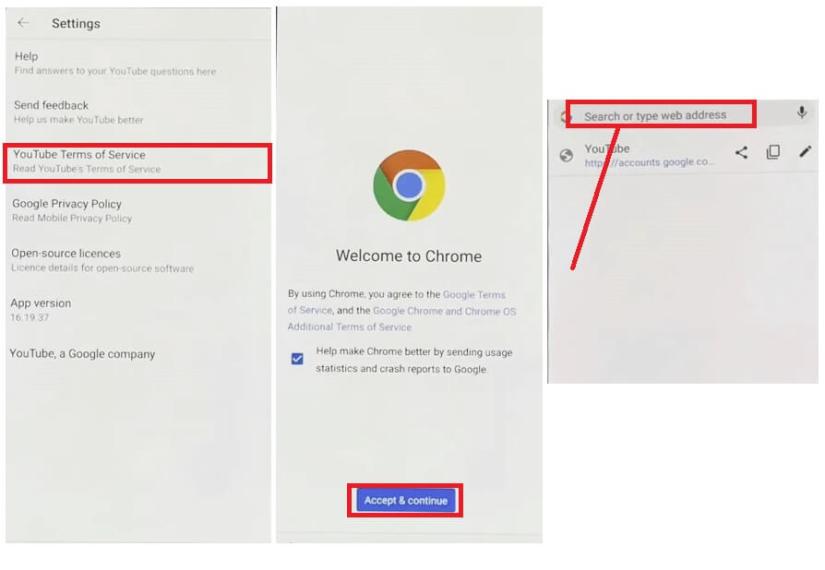
6.From the options provided, select "Tap to open" next to "Open Samsung Galaxy Store." Search for the "OS14 Launcher" app, select the first result, and tap the "Install & open" button.

7.Sign in to your Samsung account and wait for the app to install. When the installation is complete, open the OS14 Launcher app and tap "Enter," then "Start."
8.Back up your data on another Samsung phone. Go to Settings > Accounts and Backup > Backup and Restore > Data Backup. Check the Apps option only and tap Back up.
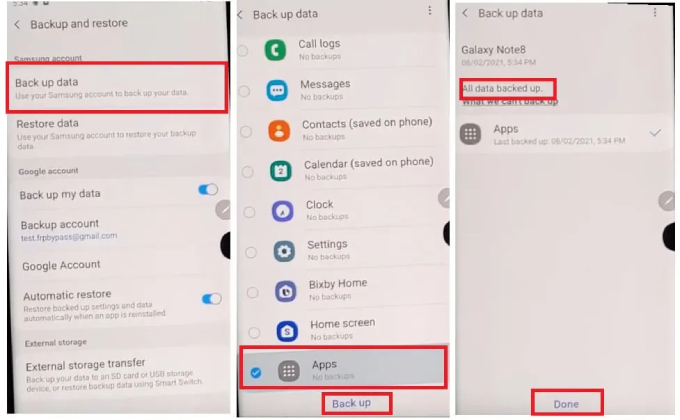
9.In the Google Locked Samsung Note 10 Plus, go to Settings > Accessibility > Interaction and Dexterity and activate the Assistant menu.
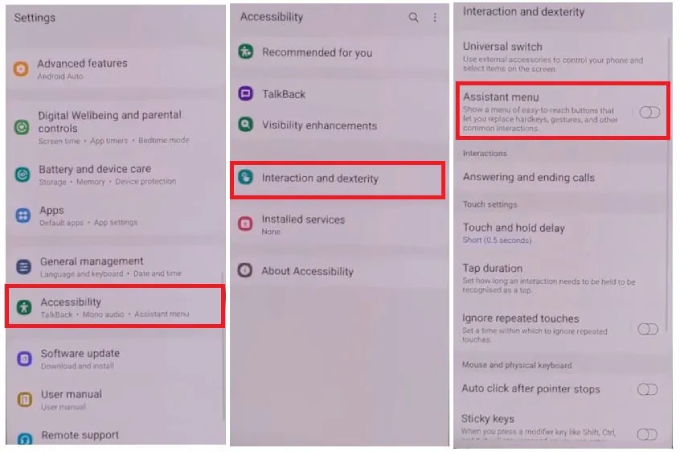
10.When enabled, the Assistant menu item will appear; tap it. Next, remove all items except "Menu Settings."
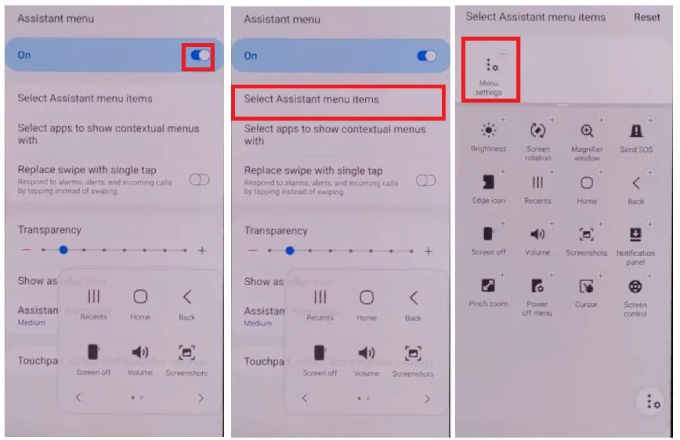
11.Go back to the settings page, tap "Account and Backup," and select "Restore Data." Quickly tap the "Assistant Menu" in the bottom right to prevent updates to Samsung Cloud.
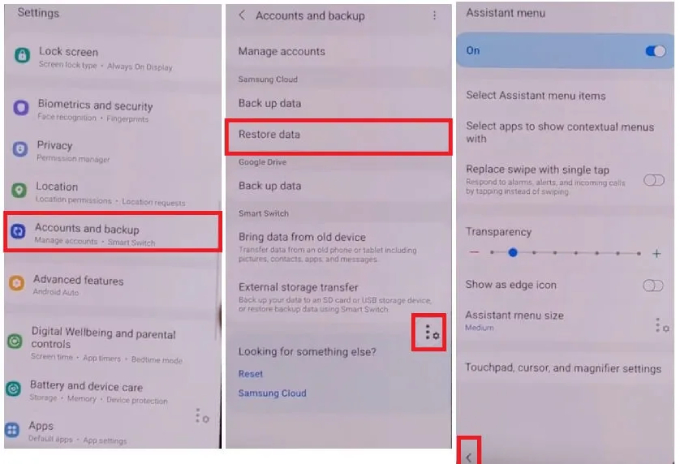
12.Wait 6-7 seconds, then go back to the previous page, select "Apps only," and tap "Install" when the pop-up message appears.
13.Wait for the restore process to finish and tap "Finish." Return to the Samsung Note 10 Plus menu and open the notification bar.
14.Open Settings > Accessibility > Installed Services > Notification Bar. Turn it on and select "Allow." Notification] > Notification Bar > AllowSelect.
15.Open Settings > Privacy > Permission Manager > Files and Media. Select "Show system, " tap three points," and search for "Package Disabler Pro." Tap it and allow all files to be managed.
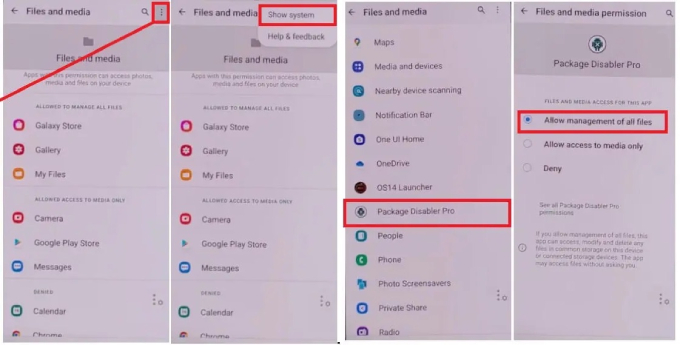
16.Return to the menu and pull down the notification bar to turn off the network connection. Once disabled, open the Package Disabler Pro app. On the KLMS Agent page, reconnect your Samsung Note 10 Plus to the network and tap "Accept." The app will open when Knox is successfully activated.
17.Tap the Search icon and search for Setup. Android Setup (com.google.android. setup wizard)". Then select Samsung Setup Wizard (com.google.android.SecSetupWizard) to remove the data. Check the upper left to display the time.
18.Follow the prompts to complete the initial setup process.

The above steps allow you to bypass the FRP on the Samsung Note 10 Plus without using a PC.
When you are doing Samsung Note 10 Plus FRP Bypass without PC 2023, this method may be complicated and risky due to downloading insecure apps. We recommend you proceed with UltFone Android Unlock for fast and secure results.
Part 3. FAQs About Samsung Galaxy Note 10 Plus FRP Bypass
Q1. Is it possible to bypass the FRP lock in Samsung?
Yes, bypassing the FRP (Factory Reset Protection) lock on Samsung devices is possible. However, the success rate may vary depending on the method you choose. Using a reliable and trustworthy tools, like UltFone Android Unlock or technique is essential to ensure a successful FRP bypass.
Q2. What is the best FRP bypass tool for Samsung?
UltFone Android Unlock is considered one of the best tools for FRP bypass on Samsung devices due to its high success rate and user-friendly process. It allows for a fast and easy FRP bypass without any data loss, making it a reliable choice for unlocking Samsung devices, including the latest Samsung S24.
Q3. Is there free software for bypassing FRP on Samsung?
Yes, some free APKs like Pangu FRP Bypass may be risky, harm your device and privacy, and complicate and unsuccessful. But here we can recommend you the most reliable and trusted tool Ultfone toolkit. You can proceed with UltFone Android Unlock, free download, free trial, which saves your mobile and bypass in one click.
Conclusion
This guide presents multiple methods for Samsung Galaxy Note 10 Plus FRP bypass. Although alternative methods like FRP Bypass APK and Pangu FRP bypass exist, they come with certain limitations. For a secure and effective FRP removal on your device, we highly recommend using UltFone Android Unlock . An efficient, reliable, easy-to-use method ensures a successful FRP removal procedure.