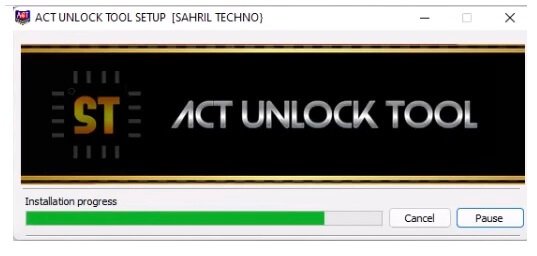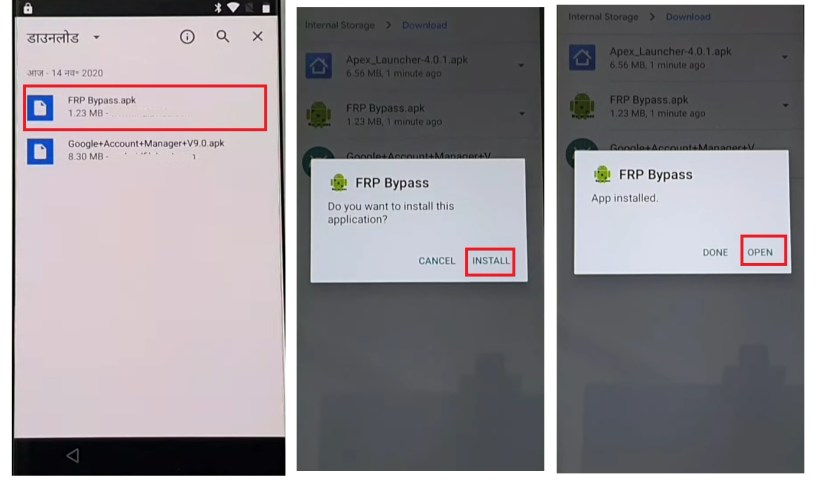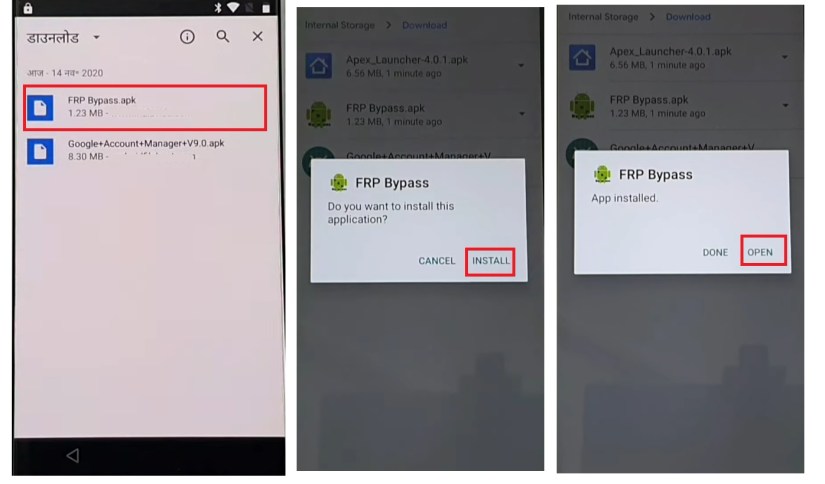2025 Best Samsung FRP Bypass APK With/Without PC [Free Download]
 Jerry Cook
Jerry Cook- Updated on 2024-04-09 to Unlock Android
FRP is Google's security protocol used on Samsung phones and other Android devices to keep your data safe. The issue of being locked due to FRP security is very common, and there are many Samsung FRP bypass APKs that claim to solve this problem, but not all of these APKs are trustworthy.
In this article, we aim to find the best Samsung FRP removal solution for you. This ultimate tool will help you on any Android version including 14, 13, 12, 11, 10 and below, and any Samsung device including Galaxy S23, S22 Ultra, Samsung S21 5G, S20 Ultra, Samsung Note20+, Note10+, Bypass FRP on Note 9, Galaxy A12 and more.
- Part 1. What Is FRP Lock on Samsung
- Part 2. How to Free Download Samsung FRP Bypass APK
- Part 3. How to Use Samsung FRP Bypass APK
- Part 4. The Easiest Samsung FRP Bypass Software for PC - Completely Safe [Free Download]
- Part 5. FAQs about Samsung FRP Bypass
Part 1. What Is FRP Lock on Samsung
FRP on Samsung stands for Factory Reset Protection, which is a protective lock that prevents others from factory resetting your device without your Google account credentials. When someone tries to enter your device, an FRP lock pops up, and you are prompted to enter the Google account that was just used on your device. Once you know it, you can unlock it and access the device. Otherwise, you won't be able to get out of the FRP lock.
Samsung FRP Bypass APK is a small, simple Android application that is mainly used to unlock a Google account from any Android phone without a PC like Pangu FRP bypass APK, Vnrom Bypass, SamFW FRP Tool, and Easy Flashing FRP Bypass 8.0 APK.
Part 2. How to Free Download Samsung FRP Bypass APK
FRP bypass APK is intended to bypass FRP protection on mobile devices. If you restore the phone to the default and forget the Google password, then use it. Unlocking the Samsung device from factory reset protection (FRP) is easily made with the Samsung FRP bypass APK. You can download these essential tools from various websites and APK platforms like Bypass FRP Files to access the reliable source for the latest FRP bypass APK. Once downloaded, follow the simple instructions to regain access to your device and enjoy uninterrupted use.
Part 3. How to Use Samsung FRP Bypass APK
Here's a brief guide on how to use these APKs effectively to regain access to your device and eliminate FRP restrictions.
Step 1: Download the latest version of FRP Bypass APK to your phone.
Step 2: Open File Open the File Manager using the app.
Step 3: After that, find Apk and tap on it to Install and open Apk
Step 4: Return to Device Browser, and Tap the search bar, and type one of the following two URLs: https://tiny.cc/frptools or https://bit.ly/2NKxXYs. Then go to the FRP Bypass section.
Step 5: Select Open Settings App, and the Device Settings app will appear.
Step 6: Now Select System Settings and click on Backup and Reset.
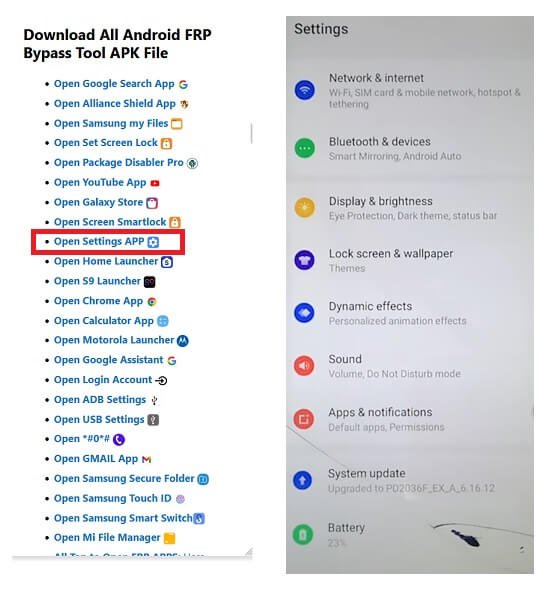
Step 7: Tap Reset System Settings Only Now > Confirm Reset System Settings Only > Reset System Settings Only.
Step 8: Then select Clear All Data, and your device will reboot.
Step 9: The factory reset process will begin and wait 3-4 minutes. After that, the device will start automatically.
Step 10: Set all initial steps on an Android phone. When it is done. You have successfully unlocked the FRP verification.
Part 4. The Easiest Samsung FRP Bypass Software for PC - Completely Safe [Free Download]
What is the best FRP bypass tool for Samsung? The most reliable FRP bypass tool for Samsung devices is undoubtedly UltFone Samsung FRP Bypass Tool . As a professional Samsung FRP tool, UltFone supports bypassing FRP locks on all Samsung, Huawei, Xiaomi, OPPO and more phones and tablet models safely.
It has a clean interface that makes it easy for people who do not have technical skills to navigate without assistance. UltFone Samsung FRP Bypass Tool is supported by both Mac and Windows systems, making it a universal choice for a variety of users.
Key features of the UltFone Samsung FRP Bypass Tool
- It's the easiest FRP bypass tool to bypass your Google account with just one click
- Unlock FRP without technical knowledge and the dangerous Samsung FRP APKs
- Target solution for different versions to remove Google account verification
- It supports more devices running all Samsung, Xiaomi, Redmi, Vivo, Huawei, oppo and Android 5-14
- Remove Android passwords, PINs, pattern locks, fingerprints, and facial recognition
- Unlock the initial Samsung device without losing data
Here is how to bypass Samsung FRP using this easy FRP tool:
- Step 1Download And Install UltFone Android Unlock on Your Windows/Mac
- Step 2 Connect Android Device
- Step 3 Select Device OS Version
- Step 4 Bypass FRP Lock
- Step 5 Android FRP Bypassed Successfully
Connect your locked Samsung, then choose the feature "Remove Google Lock(FRP)".

Now, you will jump to a new screen. Please select the OS version of your Samsung and click "Start". If you don't know it, click on the "Don't know the device OS version?" option to check.

To continue, you need to check the on-screen notes and confirm. Then click on "Start". As there is a little difference in the next steps according to the device OS version you selected, so just choose your Android version and go on.

It may take a few minutes for the process to complete, then you will find the FRP has been bypassed successfully without risky Samsung FRP bypass APKs.

Download UltFone Samsung FRP Bypass Tool free today and bypass FRP for your device now!
[Video Guide] How to Use Samsung FRP Bypass Software for PC
Learn how to use Samsung FRP Bypass Software on your PC with this informative video guide.
Part 5. FAQs about Samsung FRP Bypass
Q1: Is there any free FRP bypass tool?
Yes, there are free FRP bypass tools available at various stages of the process, such as in Part 2 of the bypass procedure. However, it's crucial to exercise caution when downloading and using these tools, as some APKs can pose security risks. Always ensure you source these tools from reputable and trustworthy websites to mitigate any potential dangers.
Q2: Is it possible to bypass FRP lock in Samsung?
Absolutely. There are different ways to bypass the FRP lock on Samsung devices:
- Using APKs. Using APKs comes with risks and may harm your device.
- Resetting your Google account password through www.google.com, provided you have access to your Google account login credentials. But this usually takes 24 hours or more to restore a Google account.
- Employing professional software tools, such as UltFone Samsung FRP Bypass Tool, designed specifically for FRP bypass, to quickly complete FRPremoval.
Q3: Can you bypass FRP without a computer?
Yes, it is feasible to bypass Factory Reset Protection (FRP) without a computer. Various methods, like using an OTG cable FRP to bypass APK Samsung download without a PC or specific device exploits, can be employed to bypass FRP without the need for a computer. Caution and research are essential when attempting FRP bypass without a computer.
Conclusion
In conclusion, we have an overview of the Samsung FRP bypass APK. While there are various FRP bypass APKs available, the best option will rely on your specific device and situation. One highly recommended solution that stands out is the UltFone Samsung FRP Bypass Tool. With its user-friendly interface and proven success in FRP bypass, it offers a reliable and safe option for Samsung users.