Qualcomm FRP Tool for Samsung FRP Bypass [Free Download]
 Jerry Cook
Jerry Cook- Updated on 2024-06-25 to Unlock Android
FRP, aka Factory Reset Protection, is a security feature that Samsung and other manufacturers have implemented to ensure that your phone cannot be easily reset and sold by someone else to recover the bootloader. To ensure your Android device is well managed and monitored, you need to use what is known as the Qualcomm FRP Tool.
The Qualcomm FRP Tool is designed to easily remove the Google FRP lock on Samsung devices with Qualcomm chipsets. It is user-friendly and supports many Samsung phones. Whether you're a regular user or a tech expert, this tool can help solve common device issues. In the detailed review, we will dive deep into how the Qualcomm FRP Tool can be essential for you.
Part 1. More about Qualcomm FRP Tool
The Qualcomm FRP Tool unlocks devices with Qualcomm chipsets that are locked by Google's Factory Reset Protection (FRP). This device management tool is effective on many Samsung models, making it invaluable for Samsung users. It allows users to unlock or reset their phones easily.
The Qualcomm FRP Tool is notable for its broad compatibility, working with many device models, not just Samsung. As a universal tool, it interfaces with any device using Qualcomm chips. It is user-friendly and requires no programming knowledge. This makes it easy to bypass FRP locks and regain control of your device.
Part 2. Requirements to Download Qualcomm Unlock Tool
To effectively utilise the Qualcomm Samsung FRP Tool, it is essential to meet specific hardware and software requirements. Below, we outline these prerequisites and provide a comprehensive guide on downloading and installing the Qualcomm FRP Tool C v1.01.
Hardware Requirements
- A Windows PC: The Qualcomm Reset Tool is compatible with Windows operating systems.
- USB Cable: A reliable USB cable to connect your Samsung device to the PC.
- Qualcomm-powered Samsung Device: Ensure your device has a Qualcomm chipset.
Software Requirements
- Windows OS: The tool supports Windows 7, 8, 8.1, and 10.
- Drivers: Install relevant Qualcomm USB drivers to ensure proper PC and device communication.
How to Download and Install Qualcomm FRP Tool C v1.01
Step 1: Visit this link to download Qualcomm FRP Tool C v1.01. Click the download link and wait for the file to download.
Step 2: Find the downloaded file in your Downloads folder. Extract the ZIP file to a preferred location on your PC.
Step 3: Open the extracted folder and double-click the Qualcomm_FRP_Tool_C_v1.01.exe file to start the installation.
Step 4: Follow the installation wizard's instructions. Accept the license agreement, choose the installation directory, and click 'Install'.
Step 5: If prompted, install Qualcomm USB drivers for proper tool functionality.
Step 6: Once installed, launch the Qualcomm FRP Tool from the Start menu or desktop shortcut.
Step 7:Connect your Qualcomm-powered Samsung device to your PC using a USB cable. Make sure the device is in fastboot mode.
Step 8: Open the tool, select 'Remove FRP', and follow the on-screen instructions to complete the process.
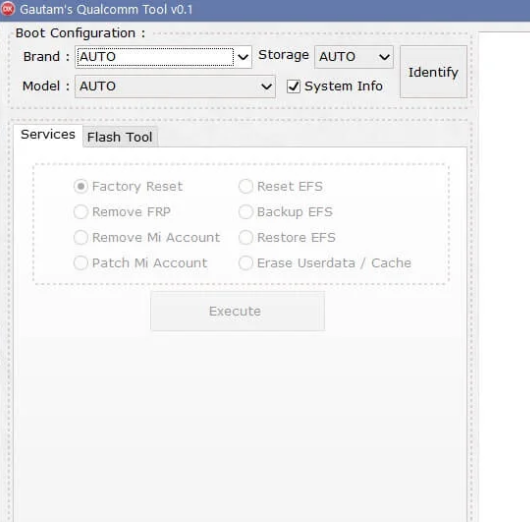
Part 3. How to Use Samsung Qualcomm FRP Tool
Qualcomm Samsung FRP Tool is essential for bypassing Google's Factory Reset Protection (FRP) on Samsung devices powered by Qualcomm chipsets. Follow these steps to use the Qualcomm Reset Tool for factory reset protection bypass effectively.
How to Use Qualcomm FRP Tool C v1.01
Step 1: Download Qualcomm FRP Tool C v1.01 from a reliable source. Ensure Qualcomm USB drivers are installed on your PC.
Step 2: Turn off your Samsung device. Use the appropriate key combination or a specialized cable to boot into Emergency Download (EDL) mode.
Step 3: Connect your Samsung device to the PC with a reliable USB cable. Open the Qualcomm FRP Tool on your PC. The tool should detect your device in EDL mode.
Step 4: Select your device brand and model in the tool. Go to the Service tab and select "Factory Reset Protection" from the dropdown menu.
Step 5: Click 'Execute' to start the FRP removal process. Wait a few minutes for the tool to confirm FRP removal.
Step 6: Restart your Samsung device. The FRP lock should be removed, allowing you to set up the device again.
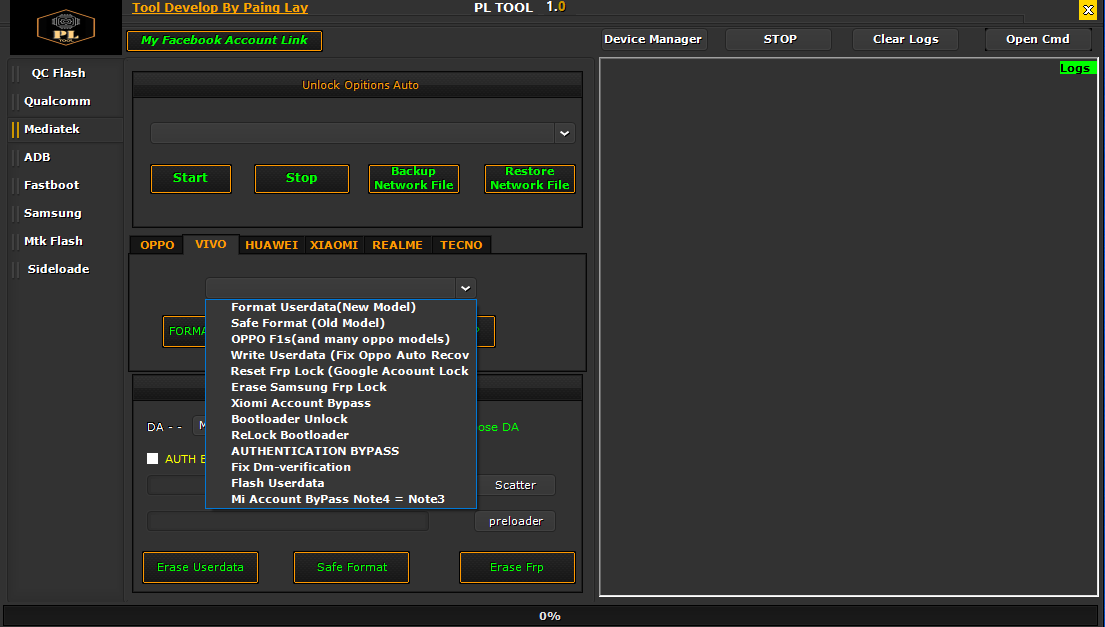
Part 4. Best Qualcomm FRP Tool Alternative for Samsung FRP Bypass
Qualcomm FRP bypass tool is a robust solution for bypassing the Factory Reset Protection (FRP) on Samsung devices, but it does have some limitations. Users often need help with compatibility issues, complex setup procedures, and limited support for newer device models. These drawbacks can make the Qualcomm FRP Tool, less accessible to some users.
However, the ideal option to consider is the UltFone Samsung FRP Bypass Tool. This tool does not discretely convolute its simplicity, compatibility with several Android operating systems, and relatively high efficiency in unlocking Google FRP in Samsung, Vivo, Xiaomi, Redmi, Huawei, and Oneplus Models. Let me present the UltFone Samsung FRP Bypass Tool and its benefits.
Advantages of UltFone Samsung FRP Bypass Tool
- Ease of Use: Unlike the complex Qualcomm tool, UltFone is simple and user-friendly, even for beginners, thanks to its easy GUI.
- High Success Rate: UltFone offers a high success rate for FRP removal with solutions tailored for various Android systems.
- Wide Compatibility: Supports FRP bypass for all Samsung models, as well as Xiaomi, Redmi, Vivo, Huawei, OPPO, Realme, and OnePlus devices.
- Speed: The FRP removal process is fast, usually taking just minutes.
- Security: Protect your equipment during the bypass process with advanced encryption technology.
Steps to Use UltFone Samsung FRP Bypass Tool
- Step 1Download And Install UltFone Android Unlock on Your Windows/Mac
- Step 2 Connect Android Device
- Step 3 Select Device OS Version
- Step 4 Bypass FRP Lock
- Step 5 Android FRP Bypassed Successfully
Connect your locked Samsung, then choose the feature "Remove Google Lock(FRP)".

Now, you will jump to a new screen. Please select the OS version of your Samsung and click "Start". If you don't know it, click on the "Don't know the device OS version?" option to check.

To continue, you need to check the on-screen notes and confirm. Then click on "Start". As there is a little difference in the next steps according to the device OS version you selected, so just choose your Android version and go on.

It may take a few minutes for the process to complete, then you will find the FRP has been bypassed successfully without risky Samsung FRP bypass APKs.

Part 5. FAQs about Qualcomm FRP Tool
Is there a Qualcomm Unlock Tool Crack?
Using cracked software tools for unlocking devices can be risky and potentially illegal. These tools may contain malware, viruses, or other malicious code that could compromise the security and integrity of your device. Instead, you can use a trusted tool like UltFone Samsung FRP Bypass Tool to bypass Samsung FRP safely and reliably.
Which Android devices are supported by the Qualcomm FRP Tool?
As for the exact device support, the Qualcomm FRP Tool is designed to work only with gadgets equipped with Qualcomm chipsets, including some Samsung, LG, HTC and other devices. However, the updated version's list of supported devices for a specific tool type may differ.
Is the Qualcomm FRP Tool safe to use?
Like any third-party tool, there are potential risks involved in using the Qualcomm FRP Tool, such as compatibility issues, security vulnerabilities. It's always recommended to use trusted software like UltFone Samsung FRP Bypass Tool to ensure a smooth and secure unlocking experience for your Android device.
Conclusion
The Qualcomm FRP Tool removes Factory Reset Protection on Android devices with Qualcomm chipsets. While powerful and reliable, it can be complex to set up and may not be compatible with all operating systems. It's useful for Samsung devices but lacks a user-friendly interface.
For an easier and more efficient solution, use the UltFone Samsung FRP Bypass Tool. It's simple to use, has a high success rate, and supports various devices including Samsung, Xiaomi, Vivo, Redmi, Huawei, and OnePlus.


