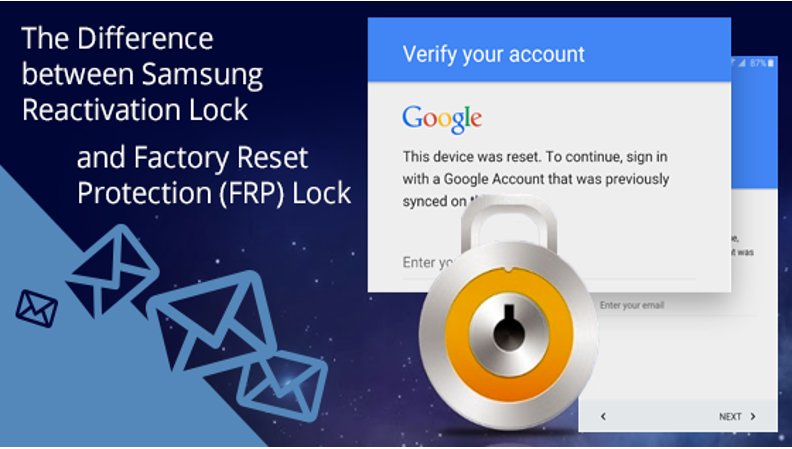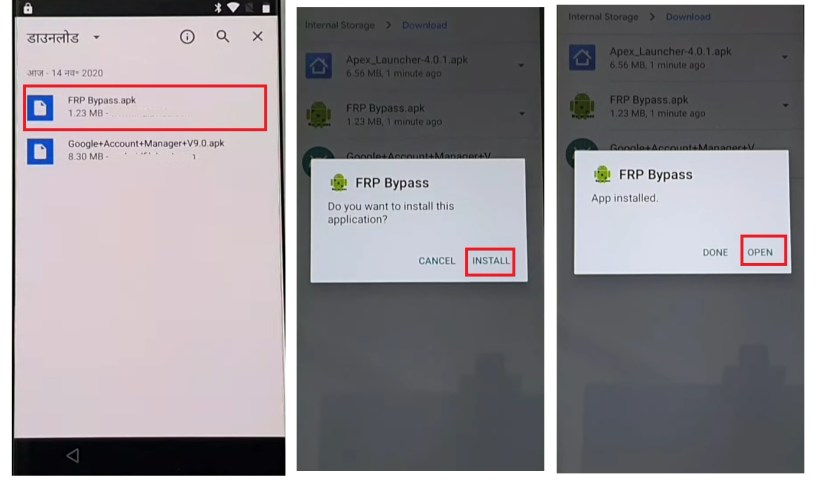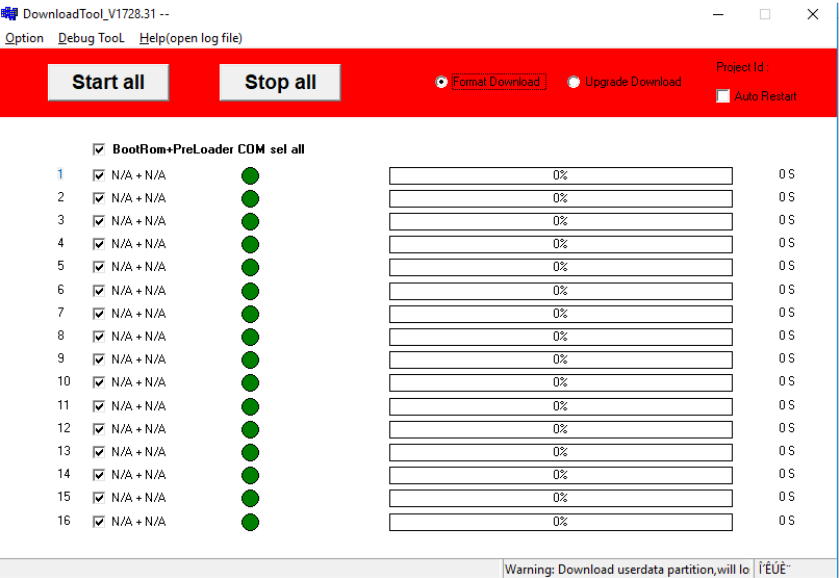Everything You Should Know about Odin FRP Bypass [Updated]
 Jerry Cook
Jerry Cook- Updated on 2024-04-19 to Unlock Android
I have a Samsung device, but I do not know the password, and the Google FRP lock is under someone's account. I've heard that Odin can be used to bypass the FRP lock, but I have never tried or used Odin at all. Can Odin actually bypass it?
If you have a Samsung device that is locked by a forgotten password or a Google FRP lock, you might be looking for a method to bypass it and access your device. One of the methods you may have heard is Odin, a software tool that can flash firmware and custom ROMs on Samsung devices. But what is Odin exactly, and how can it help you bypass the FRP lock?
In this article, we will explain everything you need to know about Odin FRP bypass, its advantages and limitations, and a better alternative, UltFone Samsung FRP Bypass Tool to unlock your Android without any hassle.
- Part 1. What Is Odin
- Part 2. How to Use Odin to Bypass FRP
- Part 3. Limitations of Odin FRP Bypass
- Part 4. FRP Bypass without Odin, the Easiest Samsung FRP Bypass Tool
Part 1. What Is Odin
Odin is a Windows-based software tool that can flash firmware, custom ROMs, recovery files, and other files on Samsung devices. Samsung developers and service centers mainly use it to update or repair Samsung devices. However, it can also be used by ordinary users to customize their devices or bypass some locks, such as the FRP lock.
Factory Reset Protection lock is a shield feature that prevents unauthorized users from accessing a device after a factory reset. It needs the user to enter the Google account credentials that were previously attached to the device. However, if you forget your password or buy a second-hand device that is FRP-locked, you will not be able to use the device unless you bypass the FRP lock.
Part 2. How to Use Odin to Bypass FRP
To use Odin to bypass the FRP lock, you will need the following prerequisites:
- A Windows PC and a USB cable
- The latest version of Odin FRP reset firmware file
- The combination file for your Samsung device model, which you can find from here
- The stock firmware for your Samsung device model, which you can download from here
Once you have these Odin FRP bypass files ready, you can follow these steps to learn how to use Odin to bypass FRP the FRP lock:
Step 1: Extract the Odin software and the combination file to your PC. Run the Odin software as administrator.
Step 2: Put your Samsung device into download mode by simultaneously pushing and maintaining the Volume Down, Home, and Power buttons. When you notice a caution screen, press the Volume Up control to continue.
Step 3: Attach your Samsung device to your PC using the USB cable. The Odin software should recognize your device and show a blue sign in the ID: COM box.
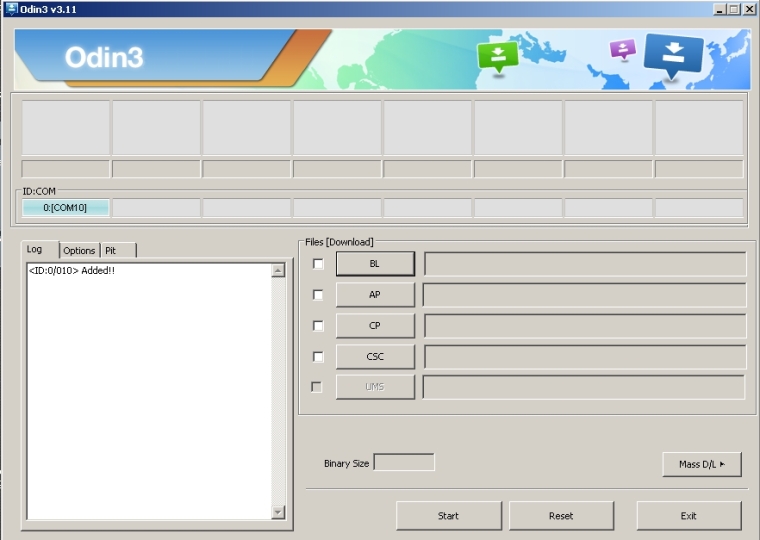
Step 4: Tap on the AP button and select the combination file that you extracted before. You need to Make sure that only the Auto Reboot and F. Reset Time choices are checked in the Options tab.
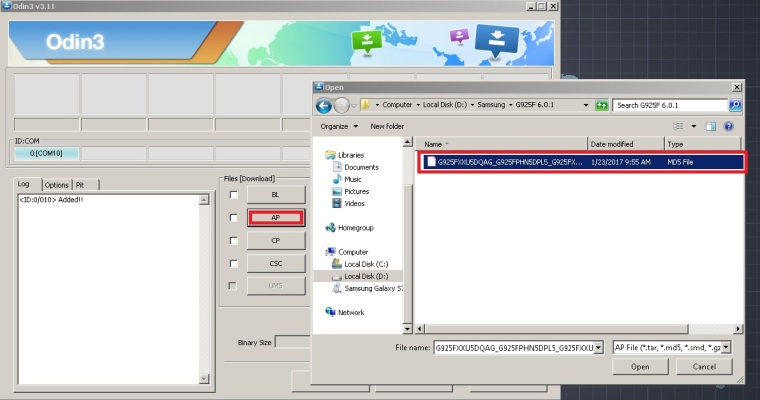
Step 5: Swap on the Start button to flash the combination file on your device. Wait for the process to finish and your device to reboot automatically.
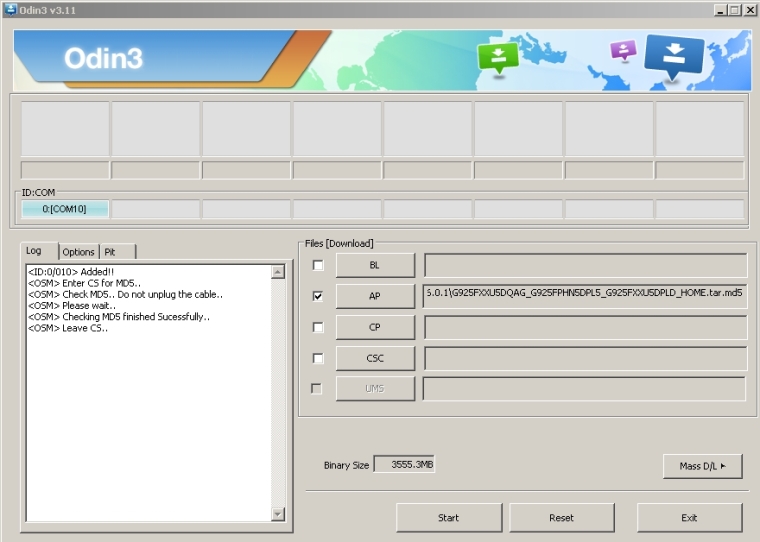
Step 6: After the device reboots, you should see a Factory Binary screen. Swipe the screen to enable the USB debugging mode.
Step 7: After the device reboots, you should see the welcome screen. Connect your device to the PC again and run the Odin software as administrator.
Step 8: Tap on the AP button and select the stock firmware file that you downloaded before. Make sure that only the Auto Reboot and F. Reset Time choices are limited in the Options tab.
Step 9: Click on the Start button to flash the stock firmware on your device. Wait for the process to finish and your device to reboot automatically.
Step 10: After the device reboots, you should be able to access your phone without any Factory reset lock. You can set up your device as a new one or restore your data from a backup.
Part 3. Limitations of Odin FRP Bypass
While Odin FRP bypass tool APK can be a useful method to unlock your Samsung device, it also has some limitations that you should be aware of:
- Unofficial software: Downloading from third-party sources can be risky, causing compatibility issues.
- Wrong files: Using incorrect files can brick your device.
- Precise steps: Careful execution is crucial, as mistakes can damage your device.
- Data loss: All data will be erased during the process. Backup beforehand!
- Warranty void: Flashing custom files may void your device's warranty.
Part 4. FRP Bypass without Odin, the Easiest Samsung FRP Bypass Tool
If you are looking for a simpler and safer way to bypass the FRP lock on your Samsung device, you should try the UltFone Samsung FRP Bypass Tool. It is a robust and easy-to-use tool that can unlock your Samsung device without any hassle.
You don't need to download any files, flash any firmware, or enable any settings. You just need to connect your device to the PC and follow the on-screen instructions. UltFone Samsung FRP Bypass Tool will do the rest for you.
Why UltFone Samsung FRP Bypass Tool is better than Odin in FRP bypass?
- Simple and fast: No professional skills are required; bypass FRP with just a few clicks
- High compatibility: Supports Samsung, Xiaomi, Huawei, and more devices running Android 5-14
- 100% safe: Provides official, free, legal, and safe download paths without any risky APKs
- Reliable: High success rate thanks to core techniques and targeted solutions.
- More functions: Unlock various Android screen locks, unlock early Samsung without losing data
Here is how to bypass FRP easily and quickly:
- Step 1Free Download and Install
- Step 2 Connect Android Device
- Step 3 Select Device OS Version
- Step 4 FRP Bypass
- Step 5 FRP Bypassed Successfully
Download and install UltFone Android Unlock, the the alternative to Odin on your Windows/Mac, then choose the feature "Remove Google Lock(FRP)"
NOTES: To unlock Android, find detailed guide here.

Connect your Android phone, then the program will automatically detect the brand. You can also manually select it.
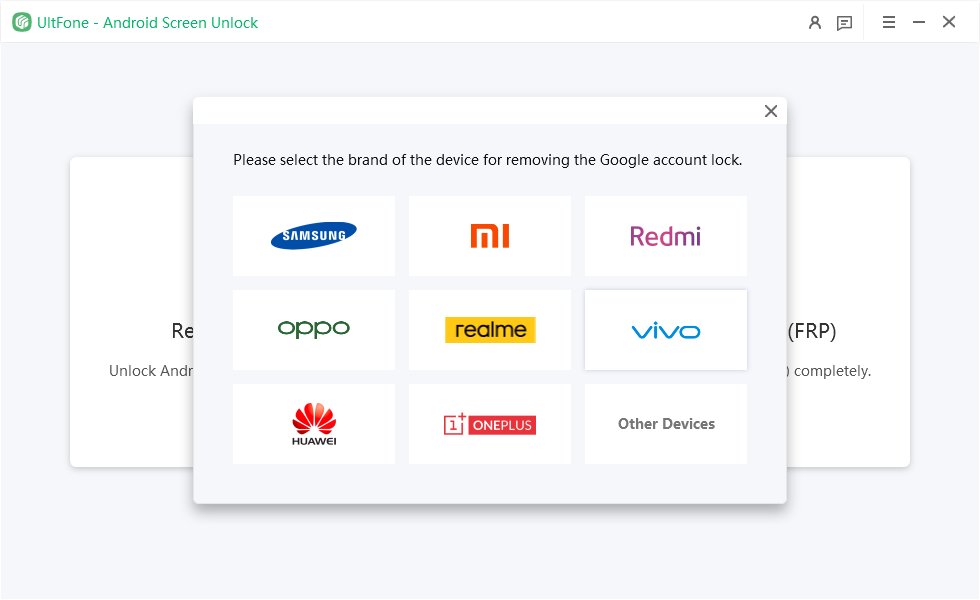
Now select the OS version of your Android phone and click "Start". If it's unknown, click on the "Don't know the device OS version?" option to check.

Here you need to check the on-screen notes and confirm. Then the FRP lock will be removed automatically.

Then you will find the FRP on your Android phone has been bypassed successfully, without the need of Odin.

Free download UltFone Samsung FRP Bypass Tool, the best alternative to the Odin FRP bypass tool APK!
Conclusion
Odin FRP bypass is a method that can help you unlock your Samsung device that is locked by a forgotten password or a Google FRP lock. We recommend you use UltFone Samsung FRP Bypass Tool , which is the easiest and safest Samsung FRP bypass tool. You can download it from here and try it for free.